Page Contents
Wondering how to give photo credit on Instagram properly? Then better read this article in which we highlight all the relevant notes about reposting and using other accounts’ content.
Undoubtedly, Instagram has one of the largest communities among all social media. Because of this, Instagrammers share a sheer volume of creative content among each other.
If you run a page on IG, you probably share other accounts’ posts once in a while. Don’t worry; it’s totally fine. Actually, some pages publish nothing except for other pages’ posts and user-generated content. Reposting is a common action on Instagram, but still, you need to know every little thing about giving credit to an original post to avoid any issues regarding copyright law.

In this article, we’re going to talk about giving photo credit on Instagram and tell you some tips that will help you to do it in the best way. So, stay tuned!
Why should you give photo credit on Instagram?
There are a million reasons you should absolutely give credit to the photo that you share on Instagram. Here are some of them:
Avoid breaking copyright
First of all, and more important than anything else, you don’t want to cough up because of breaking copyright laws on Instagram. Actually, Instagram has mentioned some real district rules when it comes to content sharing on the platform. According to Instagram help center, there is a possibility of infringing someone else’s copyright when you post their content even if you:
- Bought or downloaded the content (ex: a song from iTunes)
- Recorded the content onto your own recording device (examples: a song playing in the background during a party, concert, sporting event, wedding, etc.)
- Gave credit to the copyright owner
- Included a disclaimer that you didn’t intend to infringe copyright
- Didn’t intend to profit from it
- Modified the work or added your own original material to it
- Found the content available on the internet
- Saw that others posted the same content as well
- Think that the use is a fair use
As you can see, the best way to avoid any problem is to create an original post. But as mentioned before, in reality, many Instagram accounts are happy if you share their content if you properly give credit to them. Everyone loves their content to go viral. Plus, some people even give money to get featured on major Instagram pages!
Related article: How to Get Featured on Large Fashion Instagram Accounts
Respect the creator
Whether the post is a photograph or a graphic design, evidently the creator devoted tremendous time to prepare that post. It would be so reluctant of you not to include their name. Moreover, sometimes it’s not enough to mention the primary source; you should refer to all the people who helped create that photo. Take a look at this photo, for example:
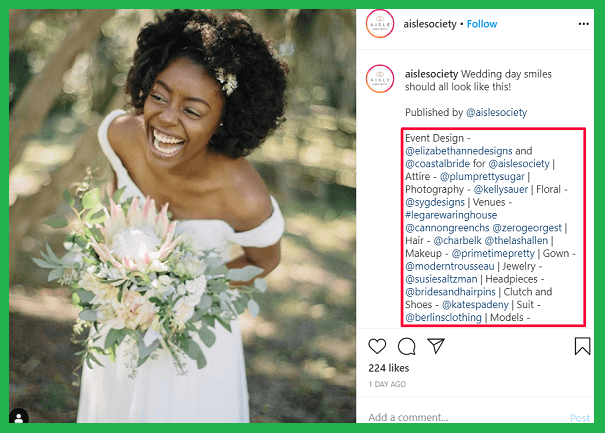
As you can see, the user mentioned all who have helped to prepare this post in the caption, from hairdresser to the shoe brand.
It’s what professionals do
Don’t ever think that reposting other people’s content is going to damage your page. Actually, many major brands use this technique to attract new followers. Brands such as @forever21, @starbucks, or even @nike share their fans’ content to demonstrate the popularity of their products among the customers. We know these types of reposts or “regrams” as the Instagrammers called it, UGC (user-generated content).
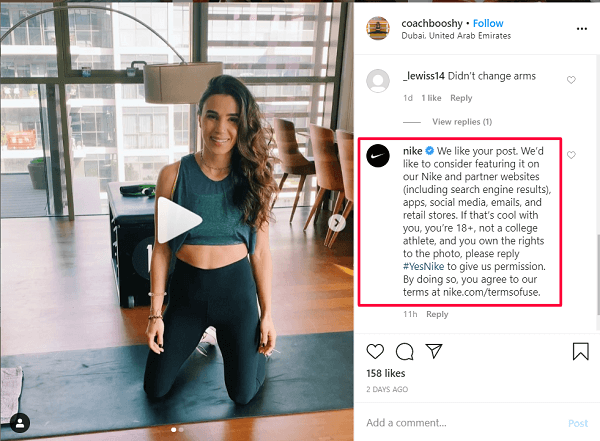
How to properly give photo credit on Instagram?
There are three main ways to give credit on Instagram. You may tag the person on the photo, mention their name on the caption, or use a hashtag containing their name. Some people use a reposting app that adds a watermark on the bottom of the page and indicates the original account.
But none of the above methods are entirely perfect. For example, what if you don’t like a big, ugly watermark on your photo, which severely damages your aesthetic theme? Or what about mentioning the original account as a hashtag? Is that the right thing to do?
In the following, we’re going to introduce you to a great Instagram management app, which makes it easy to not only give photo credit on Instagram but also to find and repost great content.
AiSchedul: All you want from a reposting app
AiSchedul is a fantastic app that makes your Instagram marketing easy for you, from finding great posts, to publishing and giving credit to them. In the following, we’re going to go through searching and reposting content using AiSchedul and see how it automatically gives credit to the original page nicely and neatly.
First thing first, you need to find great content to repost. There are several ways to find great content on AiSchedul. You can search them by hashtags, locations, and usernames. Or monitor some of your selected accounts and hashtags to repost the best of their content. You can also repost what you were mentioned on, or use a social calendar to repost photos and videos related to holidays, national and international days.

Let’s say you always check three accounts to find your content to repost. To monitor their latest posts, and easily repost your favorite ones, add these three accounts to your “Account Monitoring” section of AiSchedul.
To do that, sign up for AiSchedul for free, add your Instagram accounts to the dashboard and click on “Manage Account.” Here, you can see a toolbar consisting of “Scheduler” and “Bio Link.” Click on Scheduler, and under the “Listening and Repost” choose “Account Monitoring.”
Add those three accounts, and you’ll see that all their posts will show up in that part. Now, navigate through all these posts and select the post that you find interesting.
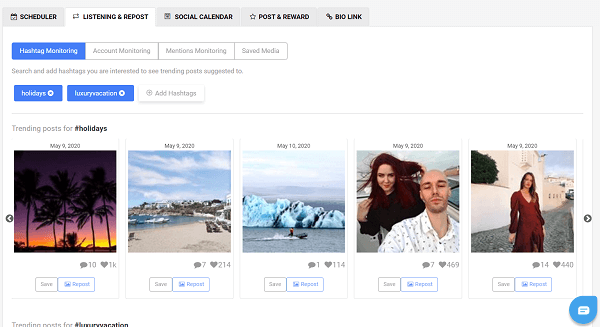
Simply hit on “Repost” to edit the caption, hashtags, publishing time, and the external link if you want to add any. That’s right; you can add external links to each post using AiSchedul.
When you’re done editing the caption, there is no need to add a photo credit line to your caption, because AiSchedul will automatically add it for you.
Do’s and Don’ts when giving photo credit on Instagram
How to give photo credit on Instagram even more professionally? Consider these:
Do’s:
1- First, ask for permission. The best way to give photo credit on Instagram is to first ask for permission from the original account. Here’s an example:
Photo of requesting permission
But if it’s not possible for you, the next best way is to both mention and tag the photographer/creator account(s) when reposting the content. It’s worth mentioning that it is possible to tag an account while editing your post on AiSchedul.
2- If possible, in addition to the original account, tag the photographer.
Related article: Download and Repost without Watermark on Instagram for Free
Don’ts:
1- Do not just mention the account as a hashtag. This way, the original account won’t get any notification.
2- When giving photo credit on a story, don’t add the username so small that no one could read or tap on it.
3- If you asked for permission and the owner said no, respect their choice.
4- Do not use new filters or crop the original photo. Simply choose the photos that go well with your aesthetic theme.
When you don’t need to give photo credits on Instagram
Here are the situations when you do not need to give credits to the photos you post on Instagram:
1- When you buy an image from stock websites like Flickr, Pixabay, and Shutterstock.
2- When the image has a Creative Commons Zero license (CC). If an image has a CC license, it means that the owner gave the people the right to share and use that photo.
3- If you cannot find the source anywhere, as a last resort, you can state where you took that photo. For example, if you find a picture on Pinterest, and there is no way to give credit to it on Instagram, simply state that the photo is from Pinterest.
Related article: Run The Best Instagram User Generated Content Campaign
Final words on how to give photo credit on Instagram
People on Instagram love to see other accounts share their content, but only when those accounts properly give credit to them. If you want to regram something, make sure you follow all the advice in this article. For hassle free reposting, you can use Instagram management apps such as AiSchedul that automatically gives photo credit on Instagram.






