Page Contents
Have you ever wanted to sit back, relax, and drown yourself in exclusive OnlyFans content, looking for the perfect creator that can excite you beyond your wildest imagination? There is a problem, though: where and how should you start your OnlyFans search?
The truth is, the best pieces of content on OnlyFans are those that are not easily accessed and need to be discovered. This issue becomes even more troublesome considering the lack of a functional search feature on OnlyFans’ official website.
For those of you who are eager to find the perfect bit of spice from top OnlyFans creators, we have the solution! In this guide, we’re going to introduce you to 9 easy methods that can help you do an OnlyFans search and find exactly what you desire.
Best OnlyFans Search Methods in 2024
If you’re ready to start your journey, here are the best OnlyFans search methods to help you navigate the platform like a pro.
#1 Use Social Media Platforms for OnlyFans Search
Social media platforms are the perfect place for OnlyFans search. Many models and influencers use their social media accounts to promote their OnlyFans. While many social platforms don’t allow for the direct linking of OnlyFans accounts, creators often share their usernames or provide links in their bios using third-party tools such as Linktree.
So, make sure to check creators’ profiles for any hints about their OnlyFans content. If they often share steamy and teasing videos, you know you have a good shot at finding their OF page!
#2 Search on Google
You might not think of Google when you want to find your OnlyFans obsession, but it truly is a hidden gem! Google is a great source of information in every field, and yes, even when it comes to OnlyFans creators. Just type in the creator’s name along with ‘OnlyFans’, and you can find their OnlyFans page.
But that’s not the only way Google can help. If you’re not sure who you want to subscribe to on OnlyFans, you can search for keywords such as ‘Latina OnlyFans accounts’, or ‘Korean OnlyFans’ and sift through the numerous articles that list top creators in various niches. This way, you can discover new creators that match your interests!
#3 Initiate Reverse Image Search
Not many people know how to find someone on OnlyFans with a reverse image search, but it’s a great method that can lead to our favorite creators. If you come across an image or video of a model you’re interested in on social media or another website, you can use a reverse image search tool like Google Lens or other third-party tools.
Simply upload the image or paste the URL, and the search engine will show you where else that image appears on the internet. Hopefully, you’ll be able to find the creator’s OnlyFans page and enjoy the rest of their pictures!
Here are two ways you can utilize this method for the OnlyFans search:
Use Google Lens
- Open Google on your device and click on the Google Lens icon. It’s like a small camera.
- Upload the image or paste its URL and click on ‘Search’.
- Google will analyze the image and show you similar images or the original source, which may include links to their OnlyFans profile.
Use Third-Party Reverse Image tools
If you prefer to use another alternative to Google Lens, there are various reverse image search tools available for free. Just choose a reputable one, upload your image or paste its URL, and sift through the results to find any mentions of the creator’s OnlyFans link.
#4 Use an OnlyFans Search Engine
An OnlyFans search engine is a platform designed for Only Fans search. Using these tools, you can use various criteria to find the creator that matches your interests. These tools allow you to search OnlyFans by location, keyword, category, and more.
Here are some of the most famous OnlyFans search engines you can use:
- OnlyFinder: OnlyFinder is a well-known name among OnlyFans search engines. It is the perfect tool with a functional search feature and accurate results. You can also view details about each creator’s profile and if you’re interested, go to their OnlyFans account directly.
- OnlySearch: This is another popular OnlyFans search engine that helps users find the perfect match. Whether you’re looking for a specific creator, want to try different categories, or want to do an OnlyFans search by location, you can use OnlySearch.
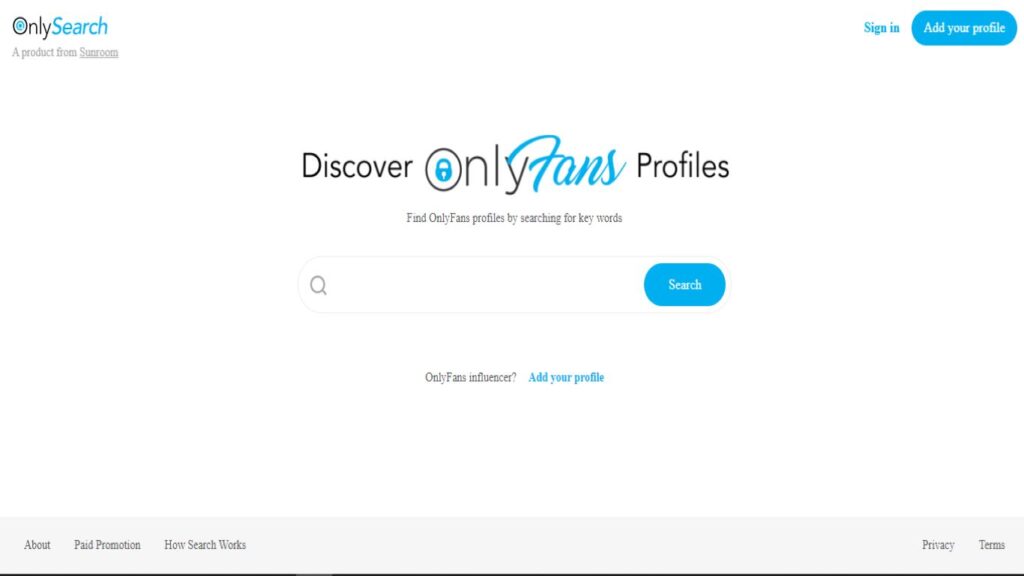
#5 Use the Creator’s Email Address
It might sound weird, but you can use an email address to determine whether someone is OnlyFans easily and without them knowing! How, you ask?
Well, all you need is an email address from the person you want to find on OnlyFans.
Now, this method might not direct you to the person’s OnlyFans account, but it can help you figure out whether they have an OnlyFans account or not. If they do, you can use one of the methods highlighted in this guide to find their page.
To do so, follow these steps:
- First, open the OnlyFans website on your browser and click on ‘Sign Up for OnlyFans’.
- Now, fill out the blanks. Choose a random username and password, and enter the email address of the person you’re trying to find on OnlyFans. After that, click on ‘Sign Up’.
- At this step, 2 things can happen. You might see an error saying ‘This email is already registered with OnlyFans’. This means that the email is already registered on OnlyFans and the person is active on the platform.
On the other hand, if the person is not on OnlyFans, the signup process will proceed, meaning the email address is not associated with an OnlyFans account.
NOTE: There is a possibility that the person you’re looking for used another email address to sign up on OnlyFans. So, if you have other email addresses, make sure to try them out, too.
#6 Use OnlyFans Built-In Search Bar
While less accurate, OnlyFans’ built-in search bar can also be helpful if you know the exact username of the creator. To access the OnlyFans search bar, sign up on OnlyFans. Once you open the website, you’ll be able to see the search bar. Just type in the username and sift through the results.
#7 Use People Search Websites
People search websites can be another useful tool when you want to know how to find someone on OnlyFans. These platforms are designed to gather and display public information about individuals, including their social media profiles.
This method is especially helpful if you have any specific information about the person you’re looking for, like their real name, phone number, or email address.
Here’s how to use people search websites:
- Go to the people search website of your choice.
- Enter the person’s name, location, or any other relevant information you have.
- Allow the tool to generate a list of results. It will show their social media accounts and, sometimes, their OnlyFans profiles if they’ve linked it publicly.
#8 Join Reddit Communities
On Reddit, there are various communities and subreddits that contain information about OnlyFans creators. By joining these communities, you can find less-known treasures that share explicit content and love to connect with their fans on a personal level! Reddit communities are perfect for OnlyFans search, especially if you’re open to new things.
Subreddits like r/OnlyFans, r/OnlyFansPromotions, and r/OnlyFans101 are some of the most popular ones, so make sure to check them out!
#9 Change the URL
Last but not least, we’re going to teach you how to find someone on OnlyFans by changing the URL. this method can actually help you find someone on OnlyFans, especially if you know their username. Just type in the standard OnlyFans URL format: https://onlyfans.com/username and replace ‘username’ with the creator’s handle. If they’ve got an account, boom!
Many creators use the same handle on all social media platforms, so make sure to try different variations of their social media handles. For example, try https://onlyfans.com/username-example or https://onlyfans.com/usernameexample.
FAQs
Q1. How to Find Someone on OnlyFans?
There are various methods you can use if you’re wondering how to find people on OnlyFans. You can search on Google, Use OnlyFans search engines, initiate a reverse image search, and join Reddit communities to find someone on OnlyFans.
Q2. How to See If Someone Has OnlyFans?
To see if someone has OnlyFans, you can try signing up on the platform using their email address. If you see an error saying ‘This email is already registered with OnlyFans,’ it means that they have an OnlyFans account. You can also search their name followed by ‘OnlyFans’ on Google to see if anything comes up.
Q3. How to Find Free OnlyFans?
If you want to find free OnlyFans accounts, consider checking social media platforms like Twitter and Instagram for creators offering free trials. You can also join OnlyFans subreddits like r/OnlyFans where creators often post promotions and other users introduce free OnlyFans accounts. You can also use OnlyFans search engines like OnlyFinder to find free accounts. Finally, you can search ‘free OnlyFans’ on Google and go through the articles and lists introducing free OnlyFns accounts to find the one you like best!
Q4. How to Find Someone on OnlyFans Without Username?
If you want to find someone on OnlyFans but don’t have the username, you can use an OnlyFans search engine such as Modelsearcher and search by location, keyword, category, or other criteria. If you have the user’s real name or other personal data, you can use people search tools to find social media accounts, including OnlyFans, linked to their name.
Final Words
Only Fans search can be a tricky process if you don’t know what you’re doing, but by reading this guide, you’ll be a pro in finding the best accounts on OnlyFans! These 9 methods are easy, effective, and for the most part, free! So, make sure to try them out on your Only Fans search.






