Page Contents
For many business owners on Instagram, it’s crucial to have their contact info on their profile. Instagram has started to spread its new feature among all the business accounts. This feature is none other than action buttons. The action button is an Instagram button, like “Contacts,” that you can see in some IG business accounts. Having action buttons can ease the process of attracting customers in many ways.
Having action buttons makes you look more professional. Besides, it makes it easier for your potential customers to contact you directly at their will, purchase the products they like, or book an appointment with you. But how to add this precious Instagram button to your IG profile. This article will show the different ways one can add additional information to their profile, whether it’s the contact button or simply some further links related to their business.
Add a Customized Instagram Button Officially
There is only one natural way to add additional business info on Instagram. In this section, we will explain how you can add a customized Instagram button to your business account. Unfortunately, Customized buttons are only available in business accounts. So before you proceed, make sure that your account is in business mode.
How to Add a Button to Your Business Account Using Your Phone
To add an action button to your business account, take the following steps carefully.
- Open your Instagram phone application
- Go to your profile
- Tap on the Edit profile option
- Scroll down until you find “Contact” options
- In the opened section, choose the “Add an Action” option.
- Pick the option most suitable for you.
- Check the mark icon(Android) or tap on the “Save” button.
If you cannot find the “Add an Action” option in the “Edit Profile” section, don’t get worried, this feature is new, and Instagram has announced that not everyone has access to it due to their lack of providers. But they hope that they will be able to offer this service to every user with a business account in the near future.
Add Customized Buttons without a Business Account
There are occasions on which you need to attach more than one action button or a link to our profile. It is remarkably effective for your business to add more than one link at a time to your profile. Whether it’s your personal website or simply your other social media accounts, that’s where we recommend you to get help from some professional and neat platform.
If you don’t have access to the customized Instagram button we had explained above or simply do not want to turn your account into a business account, then do not worry; there are still ways to add your buttons neatly profile. We will now explain a handy and efficient tool to add links and buttons to your account, all using your unique Instagram profile link.
In the following, we are going to talk about the MyUrl incredible service, which can help you.
Add a Customized Instagram Button Using MyURLs
MyUrls is an online platform that provides IG users with additional features that Instagram itself does not support. The primary purpose of this great tool is to create a safe landing page for its users. In this section, we are going to show you how you can use this extraordinary platform to add extra buttons and links or other social media accounts to your Instagram bio. This great tool will also one of the best Instagram growth tools. So don’t hesitate to sign up.
To add a customized Instagram Button to your personal account using the MyUrls service. To create your many customized buttons, please take the following steps.
- Go to the MyUrls.Bio.
- Scroll down to see the “Start Free” button.
- Go through the registration form.
- After logging in to your MyUrls account, click on the “Manage Account” button on your dashboard.
- In the bio link tab, pick an address and claim it as your URL.
- Right of the screen, you will find a complete widget list of all social media logos.

- From the list above, you can choose themes, buttons, or social media widgets.
- Now you can add your buttons from the “Buttons” tab as you wish.
Here is how your landing page may look:
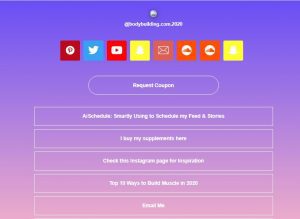
You will be able to add as many links, widgets, and buttons as you like to your MyURLs profile. Now the question is how to add this to your IG account. Well, the answer is easy! Place your customized URL in your bio link. As we demonstrate below. This is one of the most proficient ways to have additional buttons on your page when you don’t want to or can’t use Instagram’s official feature.

Final words
There is only one natural way to add a customized Instagram button to your Instagram account. However, this feature is only available in business accounts. As we have mentioned here, there is another way to add buttons to your profile. You can do this simply by creating yourself a neat and pleasant landing page from MyUrls.Bio. Using this method, you can not only add a button, but also you can add as many buttons and links as you wish. If you had any issues with the above explanation, please feel free to contact our highly professional social media managers. They are more than willing to help.






