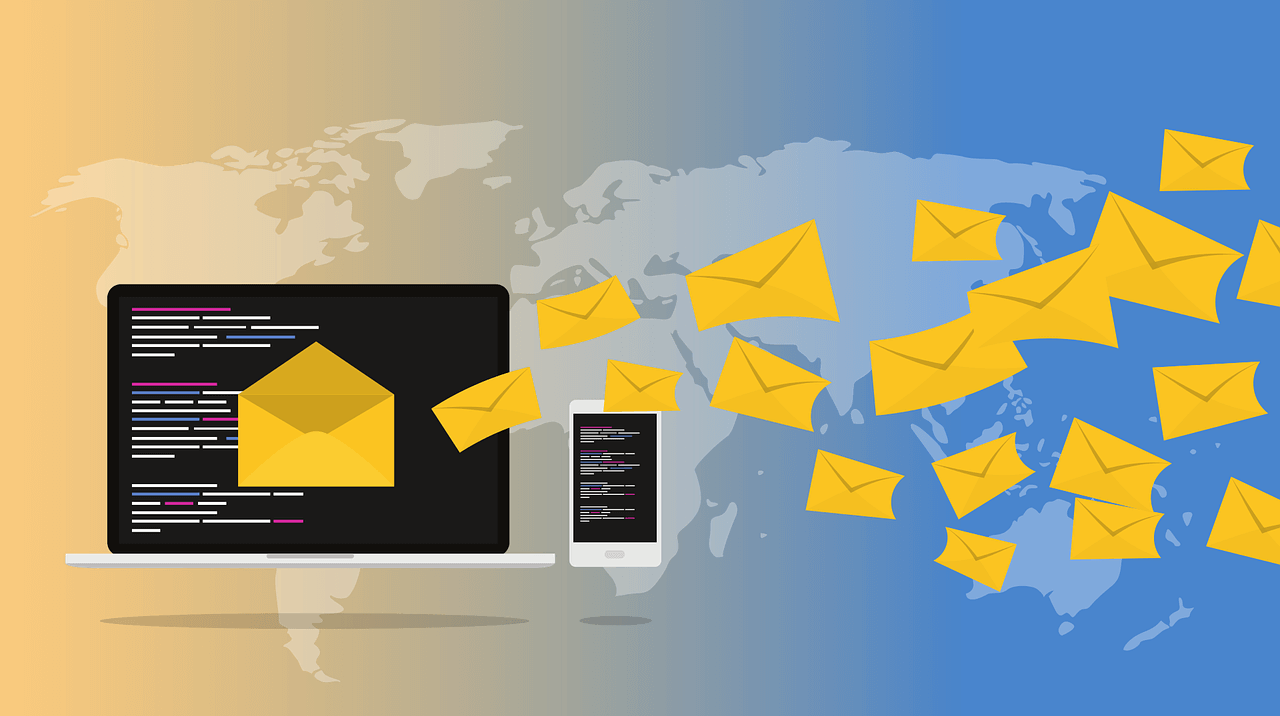Page Contents
It seems easy to send and check Instagram messages (DMs) when you are using the official mobile app. However, if you want to open your Instagram account on any device other than your smartphone, you might not know how to check Instagram messages because the feature is not supported on the website.
How to Check Instagram Messages on Smartphones
Before talking about any alternative methods to “how to check Instagram messages”, remember that you always have the ability to check your direct messages on the Instagram official App for smartphones. It doesn’t matter if you are an Android or IOS user, just open Instagram on your device. Then in the top-right corner of your main home feed, tap the paper airplane icon.
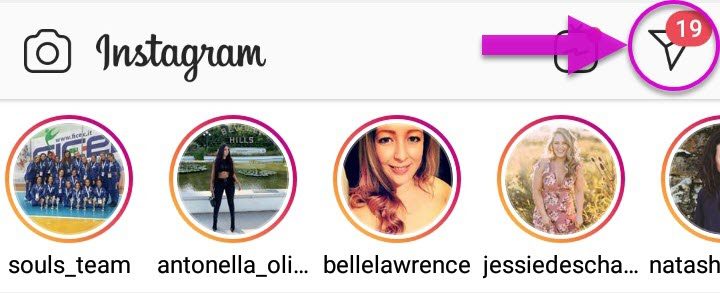
Now, you can view all the messages that you have received. The most recent messages will appear on the top and the least recent at the bottom of the list. Unread messages have blue dots beside them. Also, when you see a number count on that message icon, it means that you have a new message. If you receive DMs from a user you aren’t following, you’ll be noticed this message: “Requests”. So, you can click on the message request to open the chat.
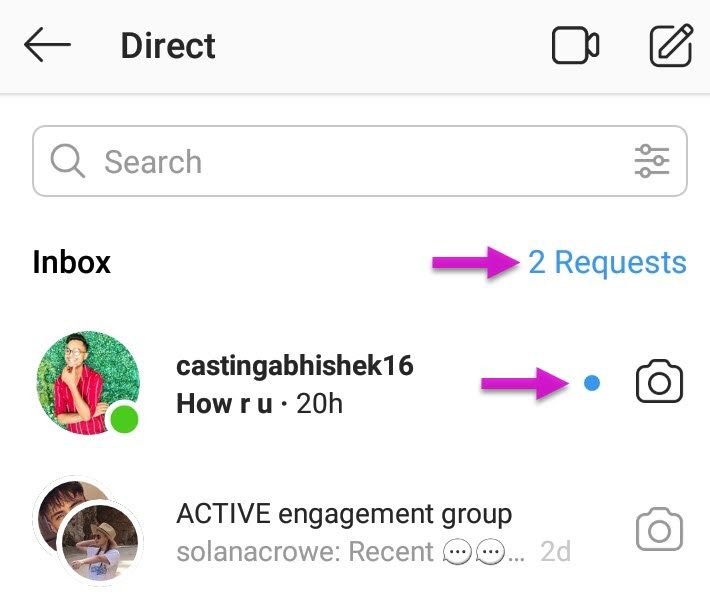
How to Check Instagram Messages from your PC
As mentioned before Instagram still doesn’t have support for checking DMs on PCs. So, you need a third-party tool to do it. Fortunately, there is one with completely free services for managing Instagram DMs, called AiGrow.

AiGrow allows you to:
- Check and respond to Direct Messages from any devices
- Connect your DMs to your email and reply from there
- Send new Direct Messages
- Attach images, videos, gifs and URLs to your DMs
- Filter your inbox to show read, unread, sent messages, or all of them together
- Search for messages from individual channels
- Manage DMs from a user you aren’t following
The best part is that unlike other desktop messaging apps, AiGrow works on all operating systems and doesn’t need any download to work.
Plus, if you have one message that you’d like to send to a large number of your followers, you can even automate the process. Just craft your message, choose to whom you’d like to send the message to (new followers, a custom list of followers, a specific Hashtag users, an Influencer’s followers, etc.), hit “Start”, and AiGrow will begin automatically sending out your message until it is sent to all desired recipients (or until you tell it to stop).
How to Check Instagram Messages with AiGrow
It’s quite easy.
- Create a free account from here
- Log in to your Instagram account
- Proceed to Direct Message tab under Manage Account
- Manage your DMs with ease
Conclusion
Instagram DMs are only supported by the official mobile app. Then, if you want to transform your DMs into a productive, email-like experience on your desktop, the feature is not supported on the website. That’s where a free solution like AiGrow allows you to check your Instagram messages from your computer. It also offers free extra features to manage your Direct Messages.