Page Contents
Do you know how to loop a video on Instagram story? What are Instagram loop videos at all? Let’s understand it.
Instagram is one of those social media platforms you can enjoy spending time on and also use this space to promote your business.
You can get more people to follow your account by making your photos and videos more fun and exciting, like when you create loop videos on your Instagram.
Everyone tries to attract IG users in their own way. Some users would like to share YouTube videos on Instagram to drive engagement from their audience.
At the same time, several users would like to create and share video collages. Yet, many people are interested in learning how to loop a video on an Instagram story or make a Boomerang video!
In this article, you will find out more about how to loop a video on the Instagram story, in addition to making a Boomerang video to create an effective video ad or simply more engaging content.
If you want to schedule and post it on your Instagram, we have an incredible service called Aischedul that helps you to post your IG looping videos automatically at the right time.
So, let’s dive into ‘how to make a video repeat on the Instagram story using boomerang and video loops!’
Benefits Of Looping Videos On Instagram
Boomerangs and loop videos are two unique features that you can use to boost your account’s engagement rate and improve your online presence to establish your authority.
Boomerangs bring you an excellent opportunity to make your IG stories more memorable.
Additionally, by learning how to make a video loop on Instagram feeds or stories, your followers will like, save, and comment on your post more than ever!
Instagram loop videos are a fantastic technique to reinforce the message of your brand. Additionally, you can add effects to it and make it funny by playing it continually.
If you’re an IG influencer, a brand, or an ordinary IG user trying to engage your audience, loop videos allow you to meet the minimum length requirement for brief clips while also keeping viewers engaged with your video for a longer time.
Furthermore, because of their length, loop videos might be less expensive to produce if used for advertisements or Instagram promotion. As a result, brands can produce high-quality clips at a lower cost than usual.
If you’re here to learn how to loop a video on an Instagram story, then you probably already know what a loop video is. But in case you don’t, let’s find out!
What Is A Loop Video For Instagram
A video loop consists of a section of a clip that frequently repeats in the form of a slightly longer video file. According to the Instagram export settings, you need to apply specific editing to upload a loop video to Instagram stories.
To make your videos into endless GIFs or looping videos, select a section of your video to repeat continuously. You can make the repeating section as short or as long as possible. You can also use these attractive video loops to turn them into an ad using Instagram promotion.
Loop videos, on the whole, don’t have an attached sound to them. If you wish to include music or sounds in your looping video, make sure the music loops as well. You may make a looping video using a software like Filmora, and you can add music and sound effects to the looping video.
If you learn how to post continuous videos on Instagram story effectively, you can ensure your popularity on this platform, so keep reading.
Instagram Loop Video Specification
You may create and share Instagram video collages, looping videos, or any other kind of IG video or photo.
You need to check social media image sizes before uploading any video. Before you learn how to loop a video on the Instagram story, you also need to pay attention to the size and specs.
So, after uploading your video on a video editor, apply the specifications below when making your file:
- Ratio: 9:16 Height: At least 720px
- Length: 3 secs – 8 secs File
- Format: MP4 or JPG only
Now it’s time to learn how to post continuous videos on an Instagram story!
How To Loop A Video On Instagram Story
Instagram story videos help develop your business, principally when you use creativity and learn how to make a short video loop on Instagram. For instance, if you want to share a Spotify video on an Instagram story, you need to change it to a loop video.
To learn how to loop a video on an Instagram story, you first need to download the apps you need. You can upload and edit your video on a video editor like Premiere Pro or Clideo’s Online Video Looper.
To reach your desired loop times, you can select the number of repetitions in these video editors.
To learn how to automatically loop a video on an Instagram story, first download Premiere Pro. Then, you need to:
- Activate the ‘Loop Playback’ button. To access this button, press the ‘+’ (Button Editor) in the bottom right corner of the Program panel.
- Then, drag the ‘Loop Playback’ button to the group of buttons at the bottom of the Program panel.
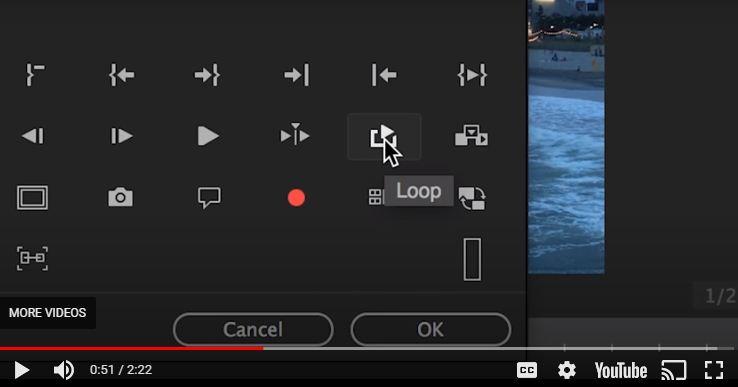
- Next, click the button to activate this feature.
- Now when it ends while previewing a sequence, Premiere Pro will loop the video to the beginning.
- Press ‘Reset Layout’ inside the ‘Button Editor’ to return the buttons at the base of the Program panel to their defaults.

That’s it! You now know how to make a video loop on the Instagram story using Premiere Pro. But if the Instagram video’s not playing after you’ve uploaded it, check out your connection and other ways to fix it.
It may seem a bit complicated for inexperienced people. So you can watch the tutorial and learn to loop a video on the Instagram story here. Additionally, you can directly loop and share Spotify songs on Instagram stories.
Furthermore, in the video below, you can learn how to make a video loop on Instagram story and make it more attractive!
Knowing how to make boomerangs on Instagram is another approach to learn how to make a short video loop on Instagram. So let’s go get it!
What Is A Boomerang Video
Now that you know how to loop a video on the Instagram story let’s get to Boomerang videos.
Boomerang is a video feature that enables you to record tiny videos. It takes photos and turns them into a high-quality mini-video that plays forward and backward.
You can make it in portrait or landscape and then share it on Instagram. Also, it will be saved to your camera roll automatically. Then, start Inspiring your audience with the visual stories you tell on Instagram.
If you wonder how to make a 1 second video longer for Instagram story, using the Boomerang feature is a great way for you.
Remember that Boomerangs don’t have sound, so you don’t need to worry about background noises! But if you have faced sound problems with your other videos, you can check here for solutions.
If you want to know how to make a short video loop on Instagram story, Boomerang is a good option. In the following, we will tell you how to do so.
How To Make A Boomerang Video
Are you trying to find out how to make a boomerang out of a video? Then there is an app that can help.
Boomerang from Instagram is an app that creates captivating mini videos that loop back and forth. After making boomerangs, you share them with your friends. The app takes ten photos, stitches them together, speeds up the video, and then loops it back and forth.
We’ve put together some steps to show you how to make a video repeat on an Instagram story using Boomerang:
- First, download Boomerang from Instagram.
- Then, find some moving pictures, or create a video selfie by switching to the front camera.
- Tap the button once.
- Then, Boomerang shoots a burst of 10 photos and turns them into a delightful mini video.
- Finally, share the video on Instagram directly from the app, or save it to your camera roll to share later.
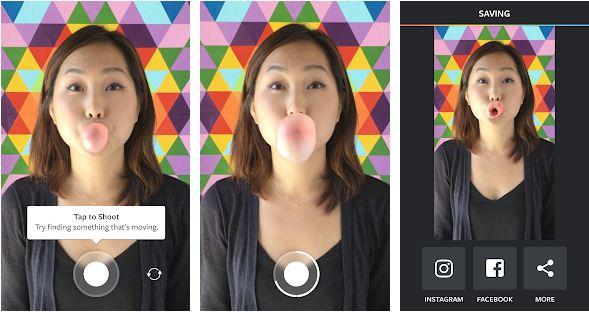
Source: businessinsider.com
Now that you know how to make a video a Boomerang, enjoy the feature and increase your Instagram engagement rate! Boomerang from Instagram is available today for iOS in Apple’s App Store and Android in Google Play.
Can You Upload A Video To Boomerang
The short answer is yes! We just learned how to make a boomerang from a video. After you create your video, you can export it based on the best video settings for Instagram.
Boomerangs repeat a particular segment of a clip over and over to make an amusing effect.
Therefore, if you want to know how to make a Boomerang video on Instagram, follow the steps below:
- First, select the boomerang icon on Instagram.
- Next, tap on the ‘Upload’ icon in the bottom left-hand corner.
- Go to your camera roll.
- Then, pick the video you’d like to make into a Boomerang.
If you want to know how to make a video longer on your Instagram story, you should know that there are some guidelines to follow. And one of those requirements is the duration of the video.
Remember, you can’t use a long video on Instagram due to the time limitations mentioned.
How To Post Loop Videos And Boomerangs To Instagram On Mobile
If you fully understand how to loop a video on the Instagram story, you need to know how to post it too! It is pretty simple to post loop videos on Instagram on mobile. To do so, go through the following steps.
- Open the Instagram app on mobile.
- Tap on the ‘+.’
- Scroll to ‘Story’ below the page.
- Tap on ‘Boomerang’ on the menu to the left.
- Press the record button in the center to record new content or select to upload photos.
- Then, you can do some editing such as drawing, writing text, and toggling the sound on or off. Also, it is possible to edit them before publishing your Boomerang story.
- Click ‘Next’ and select where you’d like to post or send your Boomerang.
- Now, the Boomerang will appear in your story.
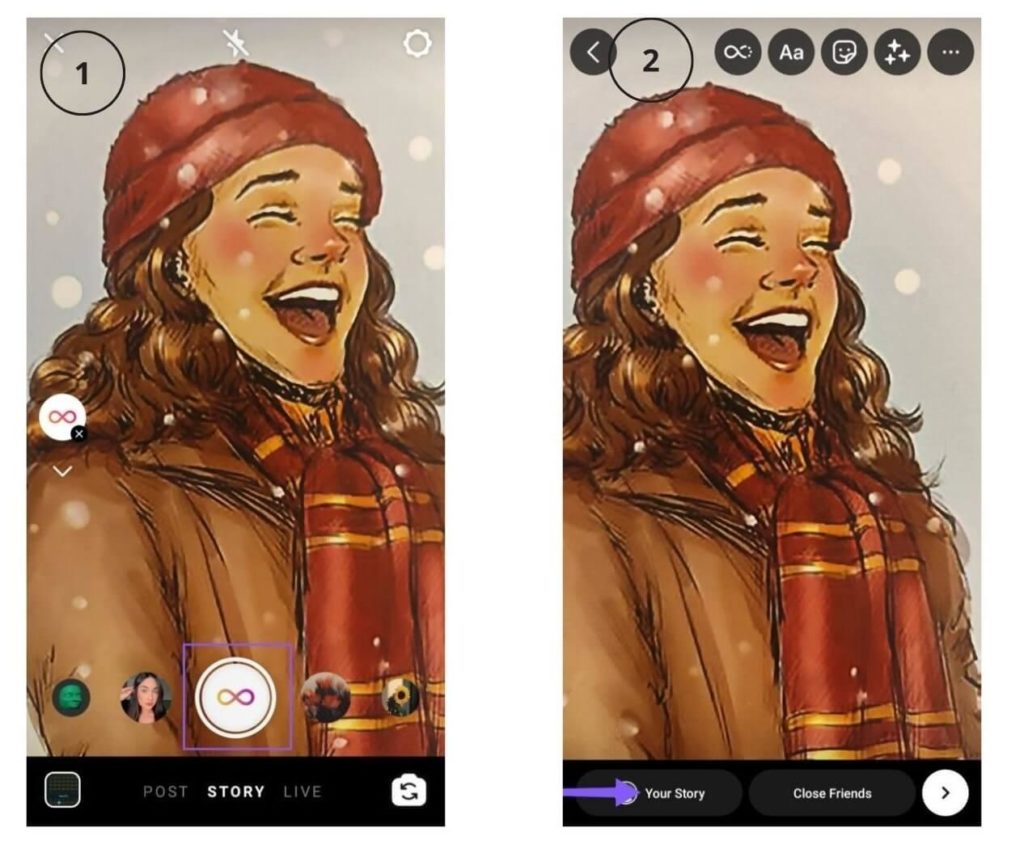
That’s all you need to do to post a loop video on Instagram via mobile phone. Indeed, many marketers make and archive their files and videos on PC.
However, there is no option to share your Boomerangs or Loop videos on Instagram through your desktop. Therefore, we´ll show you a spectacular way to turn existing videos into a Boomerang and instantly share them on Instagram on the computer.
How To Post Loop Videos And Boomerangs To Instagram On PC
You know fully well how to loop a video on the Instagram story, now let’s get to how you can post it!
AiSchedul is an all-in-one Instagram management tool that schedules and uploads a video to Boomerang on PC. Moreover, this app lets you quickly post long videos on Instagram.
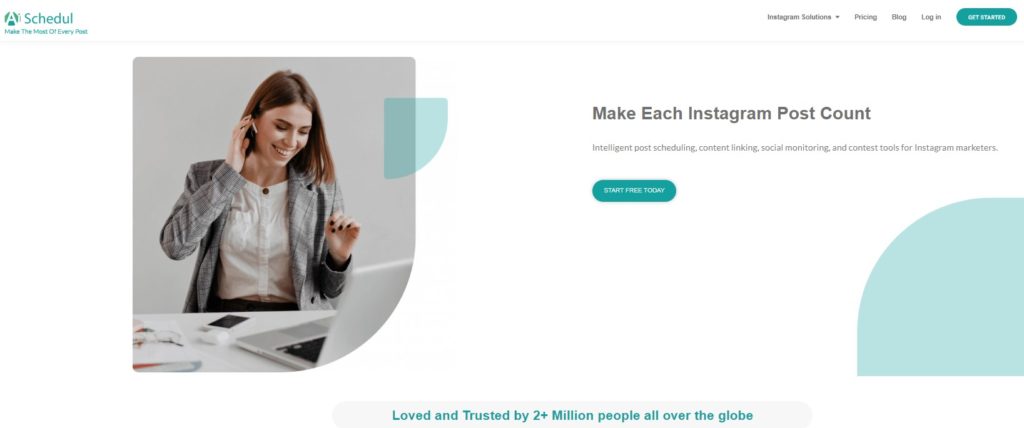
After you learned how to make a video longer on Instagram story by looping it or making it short by boomerang, you may desire to turn an existing video into a boomerang. Then, AiSchedul will perform your request, getting the instant results. You only need to:
- Sign up on AiSchedule
- Immediately, add your accounts (up to 80)
- Press ‘Manage accounts’
- Next, click the ‘POSTS & SCHEDULING” and ‘SCHEDULER’ tabs
- Touch the ‘Schedule’ button
- Select ‘Story’
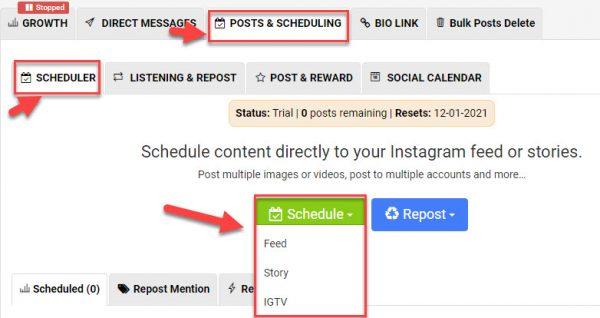
- Upload your Boomerang.
- Add top Instagram hashtags and write your caption.
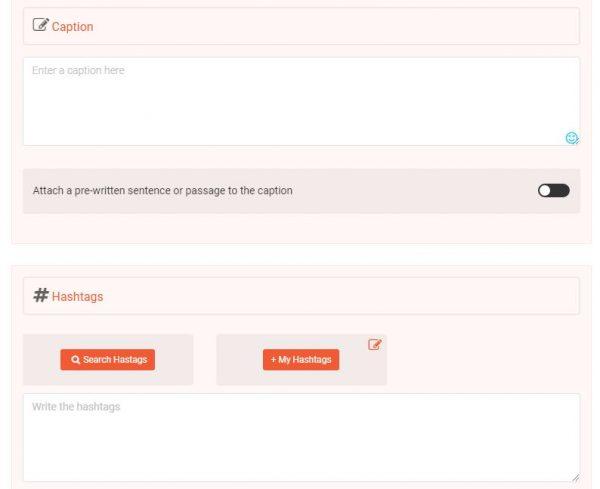
- Then, you can schedule the date and pick ‘Post in future’ or select ‘Post Now.’
- Lastly, press ‘Submit.’
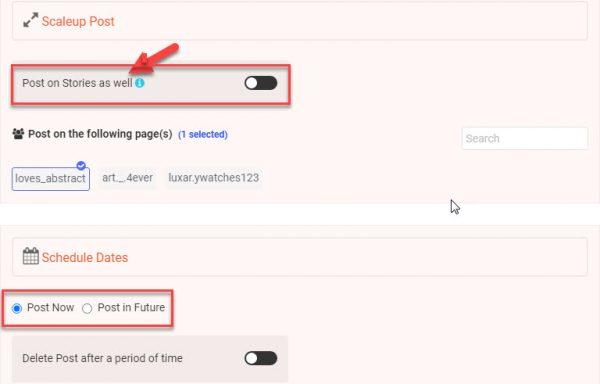
Above all, you can repost on the Instagram story when you’re not tagged by using this app.
FAQs On How To Make A Video Loop On An Instagram Story
This section attempts to answer some of the related questions about how to loop a video on Instagram story. However, if you have more questions, you can ask us, and we will answer as fast as possible.
Q1: How to Make a Video Loop on the iPhone for Instagram?
You don’t need a third-party app to make a video loop on your iPhone or iPad for your Instagram story. The Live Photos feature lets you manually modify a shot by choosing a frame or making a limitless looping video. You just need to follow these steps:
- First, go to the ‘Live Photo’ feature.
- Then, go to Albums and open the ‘Live Photo’.
- After that, swipe up from the bottom and choose ‘Loop’.
- Then you can share it using the share button.
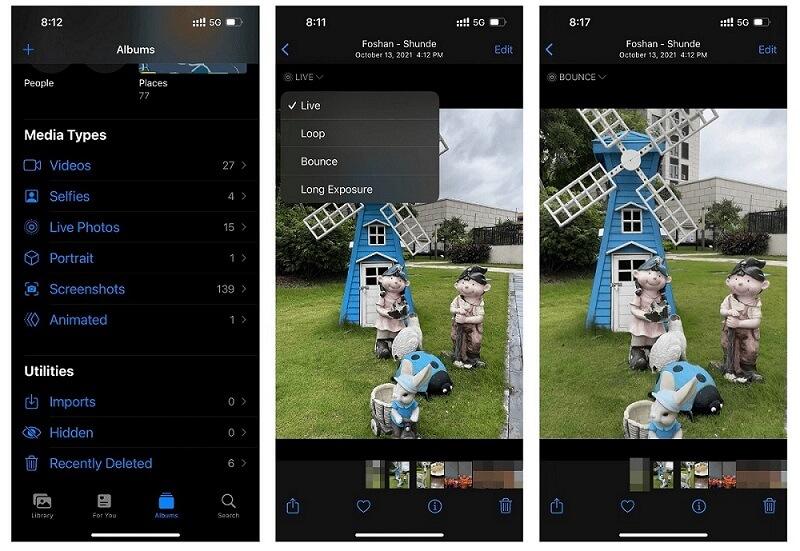
Source: Filmora
You can also use the bounce button. The ‘Bounce’ option allows you to create a back-and-forth clip of the ‘Live Photos’ and it’s more similar to a loop video.
Q2: Are GIFs and Loop Videos the Same Thing?
GIFs do not support music and are not suitable for high-resolution photos with complex color palettes and gradients. If you need to animate logos and other little sharp-edged graphic components, as well as photographs for a speedy response while messaging online, GIFs are the way to go.
On the other hand, audio can be included in loop videos as well as moving pictures. In comparison to a GIF, the frame rate is often much higher. The frame rate is frequently substantially higher than that of a GIF. Both gifs and loops can have different durations.
If you wonder how to make a 2 second video loop on Instagram or a gif, you can use both methods. However, the quality of a loop video is superior to that of GIFs.
Q3: What Is The Best Website For Making Video Loop For Free?
There are sites like Media.io and Kapwing where you can make video loops for Instagram. In addition, Filmora.wondershare.com is a site where you can both make and learn how to loop videos on Instagram stories.
Clideo.com is another video looper website where you can upload your video and turn it into a continuously repeating video.
Last Words On How To Loop A Video On Instagram Story
The whole idea is that you should always be on the lookout for new features and use them to create more engaging content on IG and attract new audiences. Boomerangs and Instagram loop videos are only two examples of these cool features.
So now that you have learned how to make a Boomerang video, you can go ahead and create innovative and funny boomerangs.
In this post, you’ve also learnt how to loop a video on your Instagram story, so try AiSchudule to help you schedule and share all your amazing loop videos on Instagram!
This way, you spice up your Instagram stories, and have fun along the way. It will actually attract attention to your Instagram account and help you grow your IG followers faster.






