Page Contents
Want to know how to use copyrighted music on Instagram? So, you should first know the official Instagram music copyright rules. If you know how to post copyrighted music on Instagram legally, it will not get taken down. Even if it is taken down, here, you will learn how to restore it. So, let’s start to see how you can avoid copyright on Instagram.
How does Instagram Detect Copyrighted Music?
The process of detecting copyrighted music is not accomplished manually by a person sitting in a room listening to thousands of people’s messages. That is practically not feasible, for sure! Instead, when copyrighted music is played on a post, Instagram can automatically detect it.
Since this is an automated procedure, errors can occur. Music that you have permission to use may be flagged as copyrighted and taken down.
What does Instagram Do when it Detects Copyrighted Music?
When you use copyrighted music in your Instagram post, Instagram can take several actions toward your post or live stream. It may:
- Mute your post and prevent the music from playing;
- Stop your live stream;
- Remove your entire Instagram post.
Moreover, Instagram has recently introduced a new feature that displays a message alerting users when copyrighted music is being used. When this music is used in live streams, Instagram Stories, and feed posts, an alert may appear that tells the user to change the music.
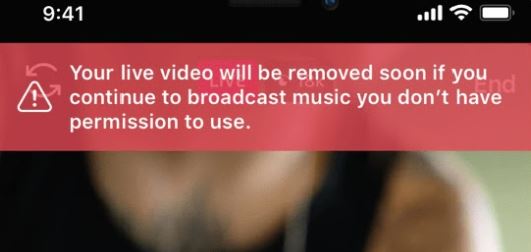
The message also provides guidance for users on how to resolve the issue. This new feature aims to stop Instagram’s automatic live stream interruptions such as muting, blocking, or ending. Instagram has recently posted some of its copyright policies for Instagram songs. Here we will take a look at them.
Instagram Music Copyright Rules
So, how do you use copyrighted music in your Instagram posts, videos, IGTVs, or Lives?
There is no way to get around the copyright restrictions on Instagram songs. According to Instagram’s Terms of Service and Community Guidelines, you can only “post content to Instagram that does not violate someone else’s intellectual property rights.” You do not want to break any copyright laws or have your post taken down, do you?
How to Use Copyrighted Music on Instagram?
So, how can you legally post copyrighted music on Instagram? Thankfully, Instagram made some of their Instagram Copyright Music Rules public. Follow these guidelines to keep your content safe:
1. Accompany the Music with a Video
“There should always be a visual component to your video; recorded audio should not be the primary purpose of the video.” according to Instagram. So, it means that sharing music alone can cause your music to get taken down. One way to avoid copyright on Instagram is to share your YouTube video on Instagram.
To share your YouTube video to Instagram, you need to use third-party apps because neither YouTube nor Instagram gives you such an option. A perfect tool for doing so is AiSchedul.
AiSchedul is an advanced Instagram scheduler app that helps you manage your Instagram accounts like a pro. To share a YouTube video on Instagram posts using AiSchedul, just follow these steps:
- Sign up for free on AiSchedul and add your Instagram account.
- Then, go to the “POSTS & SCHEDULING” tab and open the “SCHEDULER” on your AiSchedul dashboard.
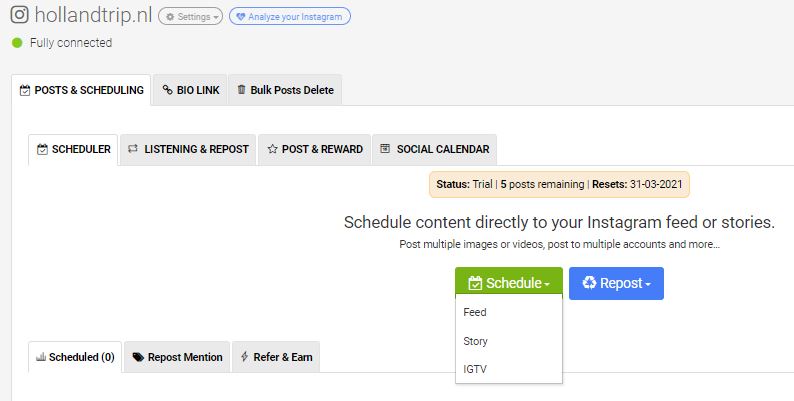
- Click on the schedule button and choose feed.
- Now, just copy the YouTube video URL you want to share on Instagram posts and paste it on the “YouTube URL” box.
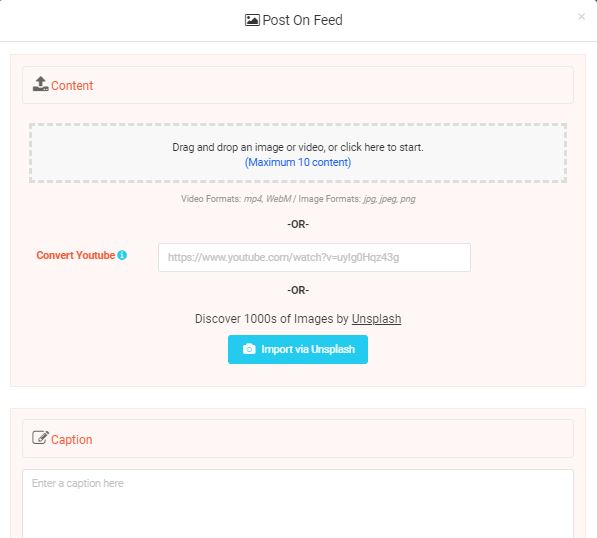
2. Use Short Videos
“The greater the number of full-length recorded tracks in a video, the more likely it may be limited,” according to Instagram. So, it is better that you choose short videos from your camera roll, gallery, or YouTube channel. Also, remember to check Instagram video length limits.
3. Share the Link of the Music
Instead of sharing the video or the audio, you can share the music URL in your Instagram bio. As you may know, Instagram bio does not allow its users to add more than one link in their bio. If you already have a link in your bio, you can use an Instagram tool like AiSchedul to add more than one link to your bio.
AiSchedul gives you a link to a particular space where you can put all your links. So, you share the link in your bio and ask your friends and followers to check your bio to access the link to the music you want them to listen to. Your followers can tap on your bio link and see all your links in addition to the music link there.
This is a great way to both avoid copyright on Instagram and promote your other URLs.
3. Share Live Performance Videos
There is nothing wrong with filming a live performance and share it as a video on your Instagram feed or story. So, share your great memories from the performances or concerts you go to without worrying about losing your video regarding Instagram copyright rules.
4. Use Instagram’s Copyright-Free Music
There is a collection of copyright-free music by Instagram and Facebook. If you want to be 100% sure that your music does not get down, you can use the songs and sounds offered in this collection.
5. Ask the Artist Directly
Yes, it sounds not feasible, but it is a solution anyway. You can reach out to the singer or the artist to ask whether they allow you to use their music.
6. Give Credit
To not make the assumption for Instagram that you are claiming to own the music, you can give credit to the music owner in the caption of your Instagram post. If you are sharing the music in your stories, you can mention the artist’s account there.
What to Do When Instagram Takes Down Your Content?
Your content may be brought down if you do not follow the instructions above. Someone may report your content to Instagram as a copyright infringement. The first thing you should do is to stay relaxed. Then, you should read the Instagram notification to figure out more information about the issue. If you think that you are not infringing any copyright rules, you can appeal to Instagram.
Recap
Respecting copyright rules is necessary especially on Instagram if you are an influencer or a brand owner. In order to keep your content away from being taken down, you should follow the instructions above. Wish you the best of luck!






