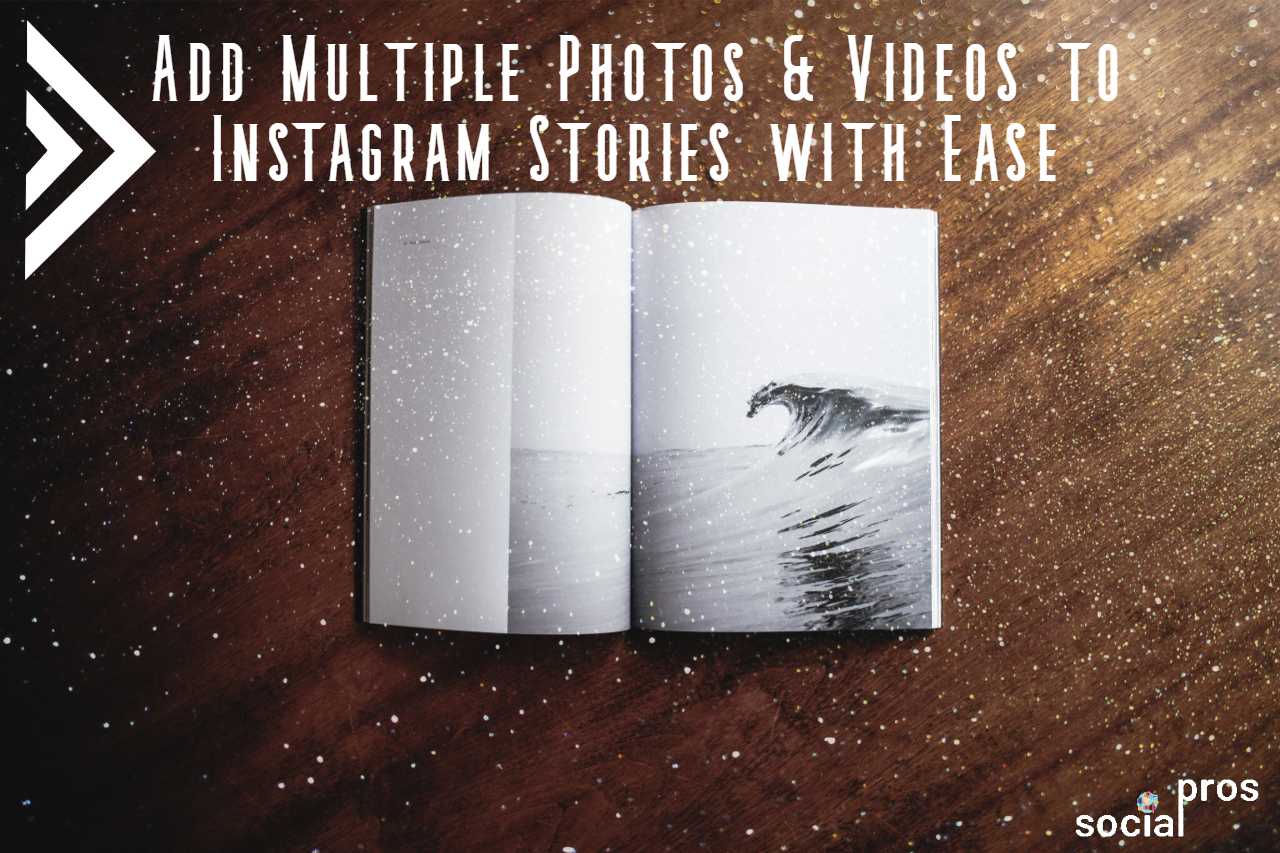Page Contents
Have you ever wanted to create a photo collage on one Instagram story? You can simply add multiple photos or videos to one Instagram story on your smartphone through a few steps. But do you know “How to create an Instagram story photo collage from your desktop”?
Here we’ve explained the easiest ways to add multiple photos to one Instagram story both on your pc and phone.
How to Add Multiple Photos and Videos to one Instagram Story From Your PC
AiSchedul is an Instagram service that can help you create your Instagram photo collage for free. Also, you have the ability to schedule your Instagram Stories with a free tool. But let’s get back to how to add multiple photos and videos to one Instagram story. There are just a few simple steps to do this:
- Sign up a free account on AiSchedul. It’s completely free and takes less than a minute.
- Add your Instagram account.
- Click on “Manage Account”.
- On the “Scheduler Tap” click on “Schedule” and select “Story”.
- Upload the photos and videos you want. You can also add multiple photos or videos by dragging and dropping them.
- Click on the “Save” button.
- Choose a date and time for your story or schedule it immediately just by clicking on the “Schedule” button.
You can also add geotags, mentions, hashtags, or choose a background color for your Instagram collage story.
How to Add Multiple Photos and Videos to one Instagram Story From Your Smartphone
If you want to know how to add multiple photos and videos to one Instagram story from your camera roll, go through these steps:
- Open your Instagram Story.
- Upload a photo from the camera roll or take a new photo.
- Exit Instagram but don’t close it and open the photo gallery or your camera roll.
- Click on the photo you want to add to your story.
- Tap the share icon on the lower-left corner of your screen.
- Press the copy button.
- Get to the Instagram Stories and you will see the add sticker icon in the lower-left corner. Click on it.
- Now you have the first photo. If you want to add more photos, simply repeat this process.
- At the end tap on “Send” and put the photo collage in your Instagram story.
Again you can add geotags, mentions, hashtags, and color to your story background.

How to Add multiple Stories on Instagram

Now we want to explain how to add multiple Stories on Instagram. One way is repeating the following steps one by one:
- First, you need to tap the plus button on your home screen. You can also swipe your feed to the left.
- To take a photo you can tap the circle button at the bottom of the screen. If you want to record a video you should tap and hold this button.
- After choosing your photo or your video, you can edit it by drawing something on it or using the text feature to write something on your story.
- You are almost done! You need to tap Done to save your story.
- After this, you should tap the “Add Your Story” button to share it with your audience. If you want to save your story on your phone, you need to tap on the “Save” icon. You can also send your Story to one of your friends by clicking on the Arrow icon.
Repeat several times to add multiple stories.
If you add photos to your story within 24 hours period, it will be placed in your Story after the previous uploaded photo or video and will form a gallery.
The other way, or we can say the easier way, is a trick that will let you add multiple photos all together at one time. First, click on the icon of the stack of photos in the upper right-hand corner. After you tap on this, you will be allowed to choose up to 10 photos at one time.
Add gallery photos to your story

Now that you know how to add multiple stories on Instagram, you should use your phone’s photo gallery to add pictures or videos to your Story. First, open Instagram, tap the plus button on your screen and then swipe down. Your galley with recent photos will appear for you. Click on the photo you have in your mind and just follow the above steps!
The chosen photos or videos for your story will stay on your feed for 24 hours. After this, your audience will not be able to watch them. When you add a Story on Instagram, a red circle will appear on your profile picture and it also will pop up on your followers’ feeds. They have to click on your profile picture to see your Story.
You can share your Stories with direct
First, tap on the direct icon on the bottom right corner of your Story’s screen. Then choose the person you want to share your Story with. You can write something for him or her and then you should click on Send to share it! This can also be applied to others’ Story. You can send a Story to your friends by following the above steps.
To send the story to a group of people, first you need to tap on New Group in the upper right of the share screen. Then you have to name the group. Tap the check-mark icon and then Send it.
If someone sends a Story to you, you need to be quick. Because it will not be accessible for you after 24 hours of its upload time.
You can also turn off sharing ability which will not allow people to share your Story. For this purpose, you should go to the Setting menu. Then tap on Story Setting and then toggle Allow Sharing off.