Page Contents
Instagram could be an excellent source of content for your site. Whether its from images from your personal account or from the profile of other users.
Fortunately, thanks to these WordPress Instagram plugins, getting all that content on your site has never been easier.
In this post, we have collected seven free Instagram plugins that make it easy to display Instagram feed on your WordPress website.
1. Instagram Feed
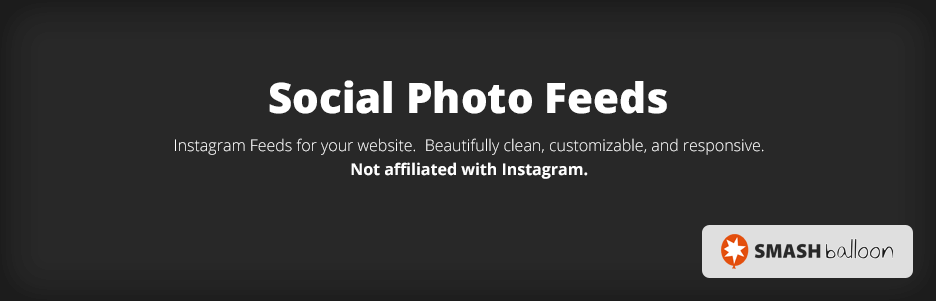
This plugin is one of the most popular Instagram plugins on WordPress that is free. Instagram Feed is also an excellent solution for anyone that is looking for a great free plugin on the platform.
It also makes it easy to embed an Instagram feed on any account. From there, you can:
- Build a feed from one or more Instagram accounts.
- Place a “Follow on Instagram” button.
- Give an infinite load to keep people engaged with your feed.
If you want to get more functionality from the plugin, there is also the Pro version that allows you to:
- Pick more layouts like highlight, carousel, grid, and masonry
- Display captions
- Allow likes and comments
- Filter posts according to media type, keywords, or hashtags
- Moderate your feed before showing it to the public
- Embed the IG feeds from hashtags instead of just user accounts
2. Feed Them Social
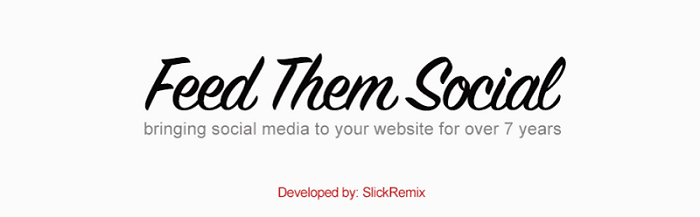
If you are looking for a plugin that will display your content from a variety of social networks on your website, Feed Them Social could be the solution. This plugin not only works on Instagram but also on Facebook, Pinterest, and Twitter.
The free version supports Instagram feeds, groups, albums, and events; Pinterest feeds, boards, and the latest pins that give you other options; and Twitter feeds.
When using the free version of the plugin on your website, you could choose whether or not to display your content from a variety of accounts and feeds including your own. The content from those feeds can be shown on your posts, pages, other content, as well as on your site’s sidebars.
Upgrading to the premium version, on the other hand, gives you the ability to showcase your content on YouTube and Facebook’s video feeds and carousels. This is an extremely flexible and highly customizable social media plugin that can display your content in a variety of feeds.
3. Instagram Feed WD
Instagram Feed WD is another great free WordPress Instagram plugin found at WordPress.org.
Even though it is a free plugin, the download figures found in the plugin repository is quite promising. Instagram Feed WD is an excellent plugin that shows Instagram feeds on the WordPress website elegantly.
Once you have installed the plugin, you could easily start customizing it. There are a variety of styles for customizing what will be displayed on your IG feeds.
4. Enjoy Plugin for Instagram
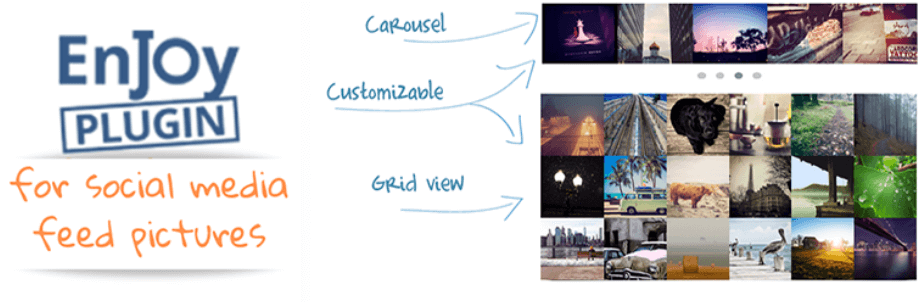
This provides you with great options on how your content on Instagram should be shown on your WordPress site. Enjoy Plugin for Instagram could import your content from particular accounts and hashtags, at the same time it also has carousel and grid options.
Enjoy Plugin for Instagram sees to it that your social media feed integration is working just the way you want it. You can opt to utilize shortcodes or a sidebar widget to showcase the feeds on your website. That way, you could quickly insert content in your pages and posts.
When it comes to how your photos are shown, the plugin does not disappoint, either. For your Instagram images, you could activate the lightbox effect which gives your audience the ability to see bigger versions of your content.
5. Instagrate Lite

Instagrate Lite focuses on building an Instagram feed that is unique from other plugins. Rather than showcasing the whole Instagram feed in a single spot, what it does is it imports each Instagram image as its own WordPress post.
While this kind of approach is not for everyone, the Instagrate Lite is specifically tailored for you if you want to import your images on Instagram as a separate WordPress blog post. You could also utilize template tags to map particular content to the various parts of your post.
6. Instagram Slider and Carousel Plus Widget
This plugin allows you to make a slider from your Instagram feed. While other plugins allow you to embed a basic grid, this Instagram Slider and Carousel Plus Widget lets create an Instagram slider for free.
Once the plugin is installed and activated, you can immediately start using it. Now, to be able to modify the function of your feed, you have to use shortcode parameters instead of a graphical interface.
Through shortcode parameters, you could:
- Pick which account you want to display your feed for.
- Activate the lightbox gallery for functionality.
- Pick how many pictures you want to include.
- Decide whether or not you want to include comment counts, like counts, captions, and so on.
- Configure how your slider functions including navigation, speed, autoplay, and so on.
If you want to achieve more functionality, there is also the Pro version that will:
- Provide more layout and design options
- Provide a new “Block” view
- Other small, important settings
7. Kona
Kona is a new plugin that allows you to:
- Pick the number of images and columns
- Place image spacing
- Decide whether or not you want to show your profile
- Utilize equal-sized images
- Put an image background
Just keep in mind though that there is no image pagination. Meaning, Kona will only show your most recent images on Instagram.
Over to You
There are a lot of free Instagram plugins available in the market, and some of them we have used for our clients at Sytian Productions Website Developer Philippines.
We also encourage you to give each one a try to know which IG feed would best fit your website.
Remember that placing your Instagram feed on your site means that you are getting the most out of your social media marketing. It gives you a terrific opportunity to reach out to your site visitors, tells your brand story, shares real customer images, and more.






