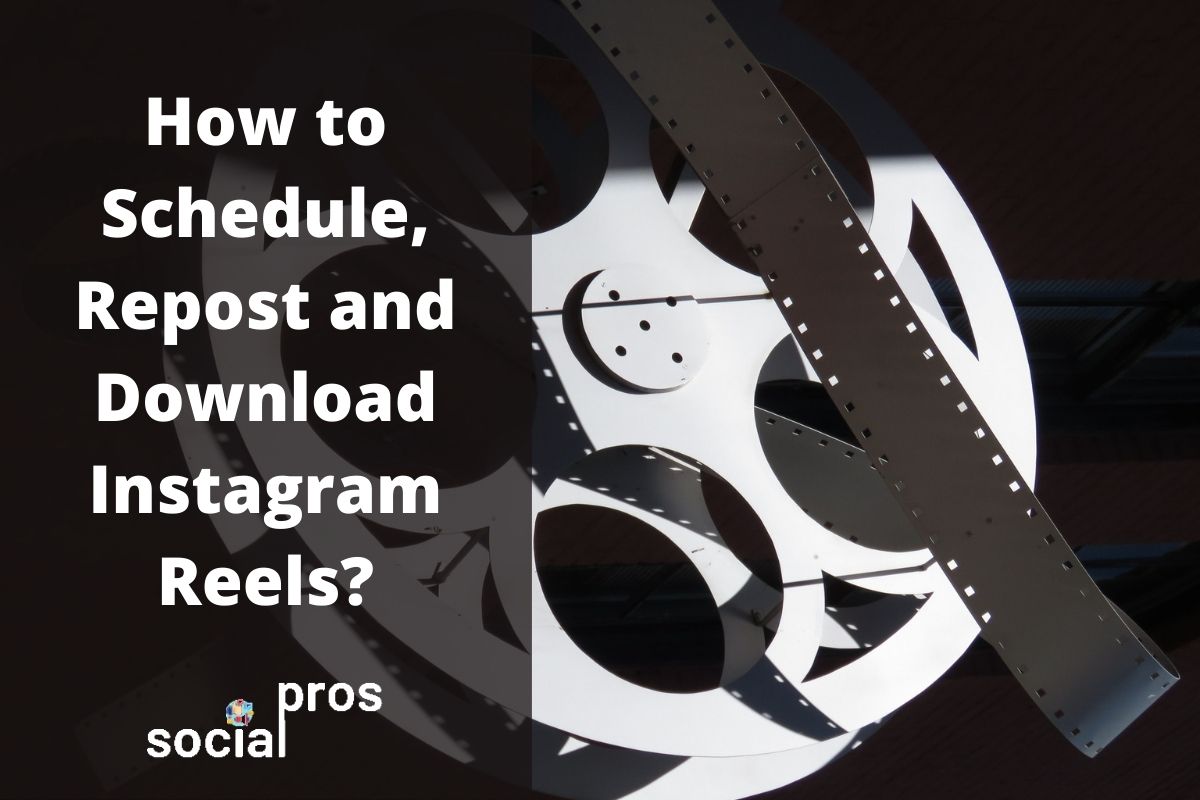Page Contents
2020 was the year of major updates for Instagram. There has been a huge change in the appearance, algorithm, and also features. In the last months of 2020, Instagram added a new feature called “Instagram reels” that is similar to TikTok videos and allows users to share fun and short videos. By the way, just like posts, stories, and IGTV videos, Instagram reels are not being used just for fun and marketers are also taking advantage of this newly added feature. So, just right now, many users may be looking for a way to schedule, repost, and download Instagram reels and this is exactly what I am going to help you within the following! So, keep on reading!
How to Schedule Instagram Reels?
As you already know, Instagram still hasn’t added any schedulers to the official app. So, without any shadow of a doubt, to schedule Instagram reels, you have to use a third-party app. One of the trusted third parties you can use to schedule Instagram reels is AiSchedul.
Being a complete package of Instagram tools for marketers and professionals, AiSchedul allows you to simply schedule Instagram reels, post them from a PC, and also share these videos on multiple accounts simultaneously.
To schedule Instagram reels using AiSchedul, just follow these steps:
- First, sign up for free and add all your Instagram accounts. Note that you can add up to 80 Instagram accounts and manage them all through a single dashboard.
- Now, go to “Posts and Scheduling” and click on the “Scheduler” tab.
- Here, click on the “Schedule” button and choose Instagram reels.
- Finally, upload your video, choose the date and time you want the reels to be published on, and hit the schedule button.
That’s it! You can also schedule your reels to be deleted from your profile automatically after a specific period of time. Also, you’ll be able to share them on multiple accounts simultaneously. So, sign up now and schedule your reels.
Use AiSchedul Now!Also Read: How to Post Long Videos on Instagram Story, Feed, & IGTV?
How to Respot Instagram Reels?
To repost Instagram reels, again I suggest you use AiSchedul. Hopefully, AiSchedul has a complete repost app by which you can repost posts, stories, and now, reels. To repost Instagram reels using AiSchedul, just do the following:
- Sign up for free and login to your Instagram account.
- Open the scheduler tap and click on the “Repost” button.
- Now, enter the username you want to repost reels from. Or you can open the intended reels on the Instagram app, copy its URL and paste it on AiSchedul.
- Finally, click on repost and choose the date, time, and account(s) you want to publish the reels on.
That’s all! As you see, it is really easy and can be done on any device. Moreover, AiSchedul has a great Instagram monitoring app by which you can track users without following them on Instagram. Using these monitoring features, you’ll be able to save stories, posts, and reels from your desired accounts automatically. So, go create an account and give it a ride for free right now!
Keep Reading: Upload To IGTV From Computer & Schedule it
How to Download Instagram Reels?
Well, Instagram reels have become very popular among users in a really short time. These 15 seconds video clips are especially attractive because of the audio and soundtracks that are added to them. So, it may happen that you really like a reels video and want to download it on your device to search for the song at a later time or just publish it on other social networks. But how can you download Instagram reels?
Luckily, AiSchedul has a feature for this one as well. To download Instagram reels, you just have to follow the steps you took when reposting them. Just as the last step, right-click on the video itself and open it on a new page. Then, you can download your desired video easily. Done! Using a single third-party, you will simply schedule, repost, and download Instagram reels. So, sign up for free and give it a shot.
Also Read: How to View Deleted Instagram Posts and Recover for Free?
Final Thoughts
To wrap it up, right now, Instagram reels are as popular as stories, posts, and IGTV videos. However, Instagram doesn’t have features to allow users to download, repost, schedule reels, or even share them from a PC. In this article, I introduced an app that will help you with all the mentioned tasks. So, read the article and feel free to leave us a comment if you have any questions.