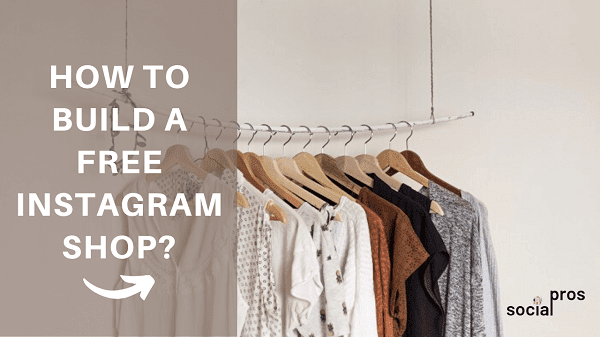Page Contents
Finally, plucked up your courage and thinking about starting your own Instagram shop? Looking for some free and easy ways to set up your shop? Well, congratulations on your wise choice! You may have had your doubts about setting up your shop online. After all, Instagram is a packed social media with all types of businesses, and there is always someone better and bigger than you! But no need to be worried about that; your business, however small, can really take off on Instagram.
In this article, first, we’re going to tell you why you should absolutely have an online Instagram shop (in case you still have the slightest doubt). Then we will go through the best ways to set up a free Instagram shop. Finally, we’ll tell you the essential tips and tricks to become a successful online seller. So, let’s dive in!
Why is having an Instagram shop essential for your business?
Take a look around you; guess how many people use Instagram? It seems the answer is everyone, right? Well, to be exact, one out of seven people in the world uses Instagram regularly. But this figure is too general for your marketing strategies. Let’s investigate more; almost 90% of these one billion active people on Instagram follow at least one business account, and over 200 million people visit at least one business account daily.
As the figures suggest, Instagram is one of the most powerful social media to market your products. It’s even better than its parent site, Facebook; studies showed that if you have an engaged follower on Instagram, you can make about $10 more compared to having an engaged follower on Facebook.

Day after day, more businesses understand the importance of promoting their brand on Instagram; it is predicted that 75% of all the businesses in the US will use Instagram in 2020 for marketing purposes. Also, it’s already proven that shopping with Instagram is one of the most accelerating trends these days; because more than 130 million Instagrammers tap on shopping posts each month. Do you want to know what makes Instagram a paradise for both sellers and customers? Keep reading!
Benefits of having a free Instagram shop
Instagram has a variety of tools that make shopping much more comfortable. First of all, using hashtags, it’s easier and much less time-consuming for the users to find what exactly they want to buy on Instagram. They can peacefully check all the items, see more photos and videos of them, and even save them to compare in the comfort of their home. And as you may know, visual content can lead to more sales! 72% of customers said that they bought a product after seeing it on Instagram.
Secondly, in most cases, all the necessary information about the goods or services is explained in detail in the caption. So, visitors don’t have to ask the seller anything; however, they can simply DM them if there’s any question.

Finally, by having a free Instagram shop, you can access a wider audience than traditional marketing methods like physical shops or even having a website. A great thing about Instagram is that potential customers can easily share the photo of the item they intent to buy with their friends to ask for their opinion. This can be a pleasant experience for the users, and of course, more exposure to your Instagram account.
Now that you see how much Instagram can benefit your business let’s see how you can build a free Instagram shop.
How to Build a Free Instagram Shop?
Generally, there are three ways to set up a free Instagram shop. We’re going to go through each of these methods separately to have a clearer idea of which one can work best for you.
1- Shoppable Instagram
Shoppable Instagram might be the first option that comes to your mind when thinking about a free Instagram shop. In 2017, Instagram introduced this feature, and since then, many businesses have been using it.
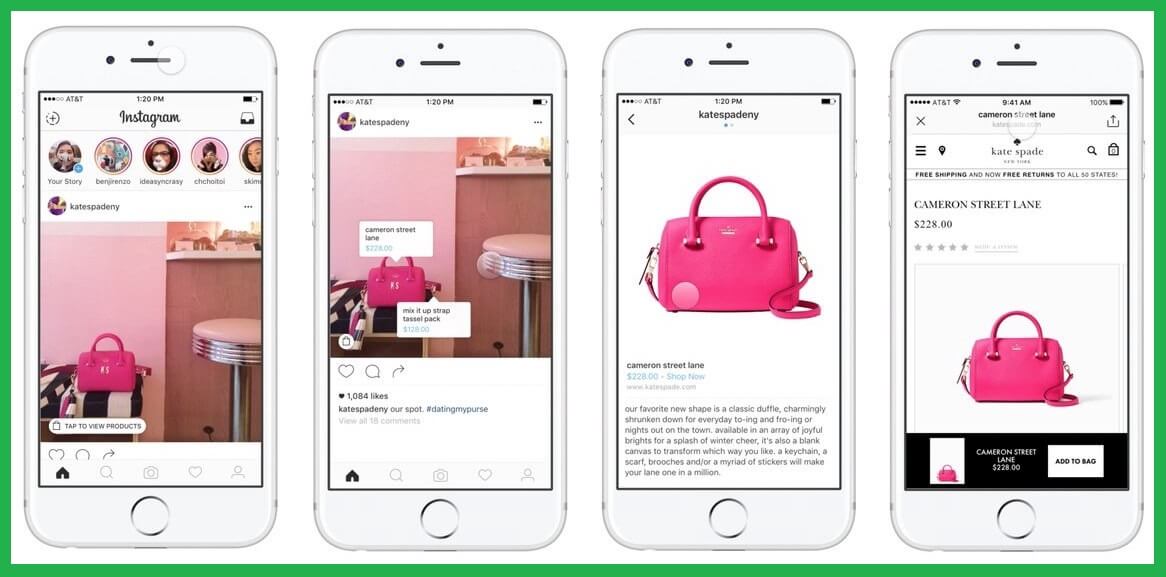
Using Shoppable Instagram, you can add a price tag to your feed posts and stories. By tapping on these price tags, you will lead to a new section with more information about the product. You can now click on the website to buy the item or make the purchase right in the app (if the merchant has enabled it).
How to get Instagram shoppable posts?
To get shoppable posts on Instagram, you must be approved for Instagram shopping. First of all, you should have a business account, a Facebook catalog connected to your page, and the latest item is a little bit disappointing: you should only offer physical goods to sell.
This process is somehow tiresome for some Instagrammers. You may don’t use Facebook, but you have to set a whole page and catalog on Facebook. Moreover, you might want to sell some services on Instagram. In this case, you can’t get Instagram approval in the first place.
Moreover, the review process by Instagram might take a few days and even longer. If you met the entire requirement and get approval from Instagram, here are the steps that you should take to build a free Instagram shop:
1- Go to your profile and tap on the setting
2- Tap on “Business,” then on “Shopping.” You won’t see this item if you haven’t got approval from Instagram yet.
3- Tap on “Continue” and then select the Facebook catalog you want to use on your Instagram. Finally, tap on done.
It is good to mention that Instagram may start making changes for the sellers shortly when the customers do the “check out.”
2- Add a Call To Action (CTA) button
Instagram has a feature that enables you to add a call-to-action button to your Instagram. Just like the Contact Button, a CTA button will appear on your profile, allowing you to have a little shop on your page. This option is handy for those who offer services rather than goods.
The only problem with this method of building a free shop on Instagram is that you can only add one button and link it to the websites that are Instagram partners. Booksy, Fresha, MyTime, Salon Iris, Setmore, Shore Booking, and Vagaro Booking are some of these partners.
If you offer your services on any of these websites, do these steps to activate this button:
Go to your profile and choose “Edit Profile.” Remember, your account must be a business account.
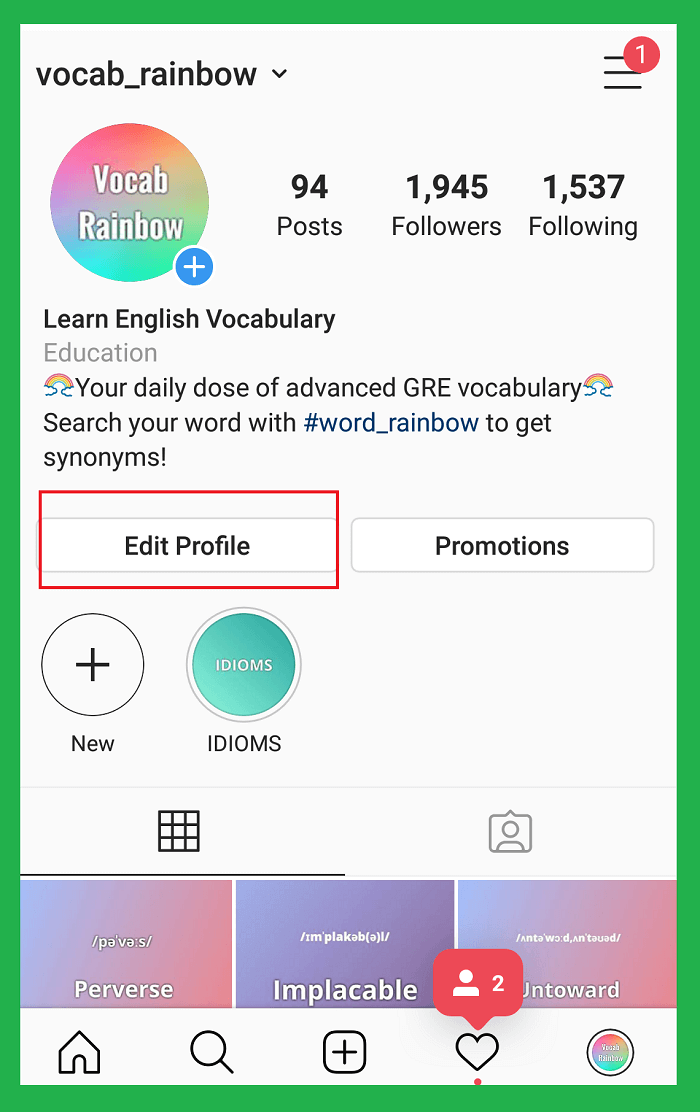
Then choose “Contact options” under the “Public business information” section.
Choose “Add an action button” to go to this page:
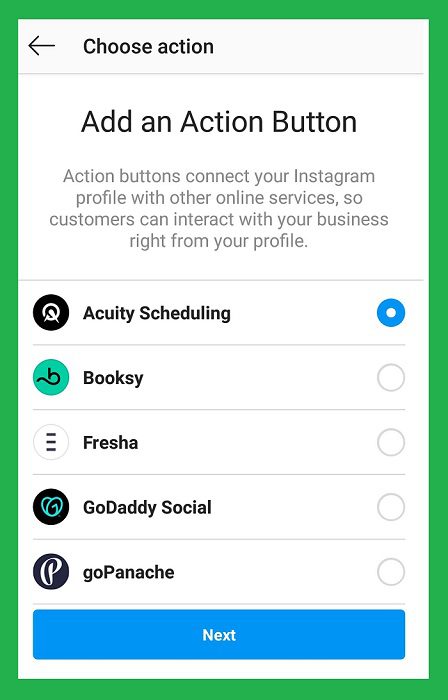
Choose one of the options and connect your Instagram to your account on the website. When you’ve finished, a button will appear on your profile like this:
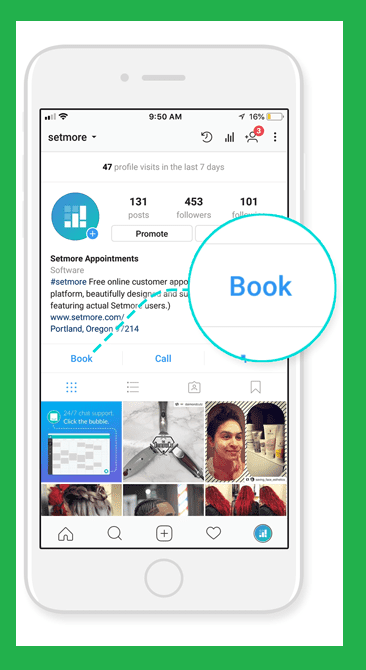
As you can see, this method has many flaws. First of all, you can only add a button from a few websites. Secondly, you must add only one button, which is certainly not enough. Luckily, the third method in our list is a better way to build a free Instagram shop. Let’s see what it is.
3- AiSchedul: free and unlimited Instagram shop for Everyone
Imagine each post on your feed could have a clickable link, leading the visitors directly to your website. How about adding as many buttons as you want to your Instagram profile? Sounds amazing, right? Well, the great news is all of these are possible using AiSchedul!
AiSchedul is a smart and powerful Instagram marketing manager that offers numerous tools for Instagrammers, especially when they tend to build a free Instagram shop. Let’s see how you can make your shop in the best way using AiSchedul Bio-Link.
Bio-Link: All in one place
Bio-Link is a tool that enables you to bend Instagram restrictions and make the most of using this social media. This feature consists of several parts that each of them can be used to build your shop.
To have a successful shop on Instagram, you have to upload your products or services regularly and lead the followers to your website to make the purchase. You can put your website’s link in the bio and ask the customers to click on it. But a better way is that you place a clickable link for each post. This way, your visitors have a much easier job navigating your shop. To do this, sign up for AiSchedul, add your Instagram account(s), and then click on “BIO LINK” on the toolbar.
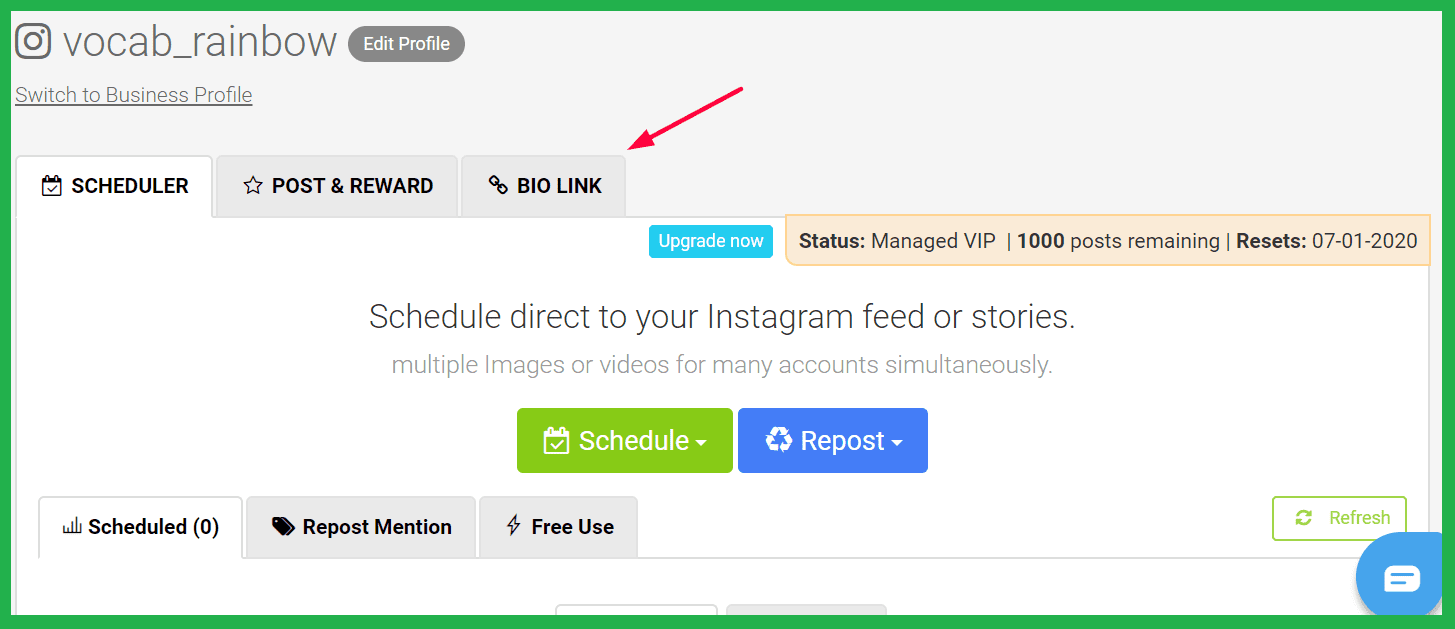
First, build your unique URL by clicking on the “Claim URL.” This link will be shown on your bio and leads the visitors to a page like this:
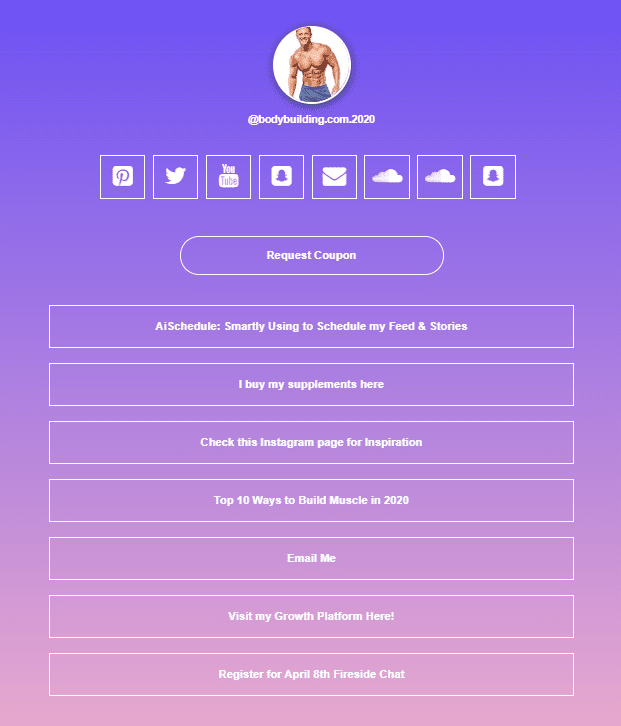
As you can see, this page is exactly like your Instagram profile, but it has many more buttons and links on it.
On the “BIO LINK” tab, you can see all of your feed posts if you scroll down. Click on the little paper clip under each post to add an external URL to it.
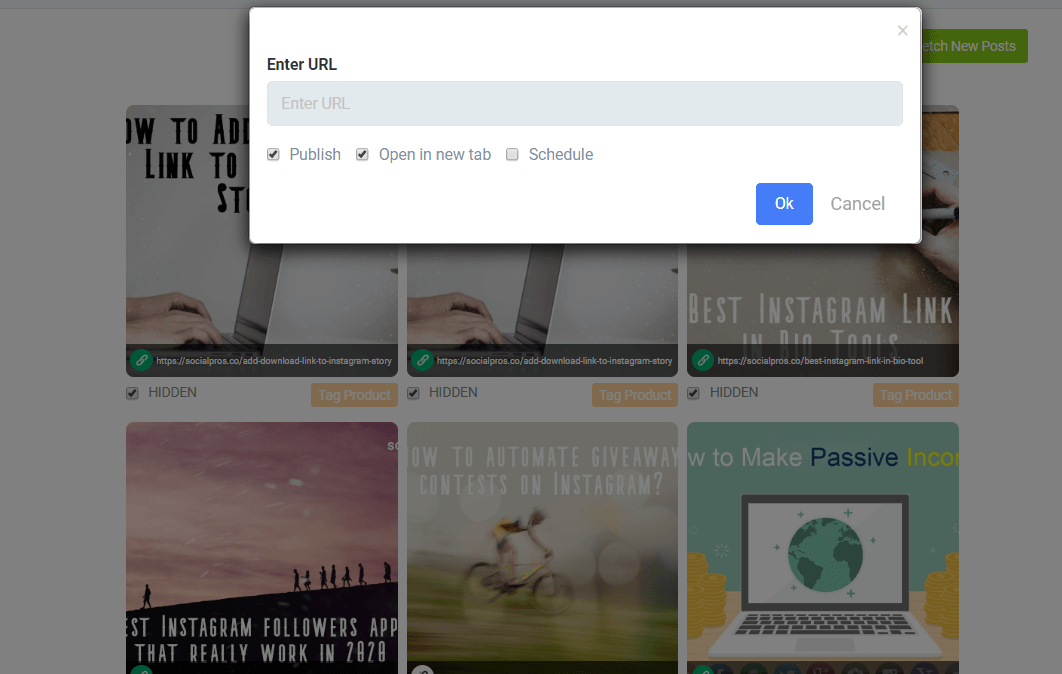
The great thing about the bio link is that it allows you to add a tag to the photos. For example, you can add the price as a tag.
Connect your shop to your bio
Adding links to individual posts is just one of the many useful features of AiSchedul. You will be thrilled to hear that with AiSchedul, you can add the link of all of your shops to the bio. For example, if you have an Etsy account, you can simply connect your Etsy shop to Instagram. This also goes for linking all of your social media and email to your Instagram.
To link any external URL to your bio and make a button for each, on the “BIO LINK” tab, drag any social media icon and drop it on the left side. Then add your address and click ok. You can also click on “Add any other links in the form of a button” to add links from other websites.
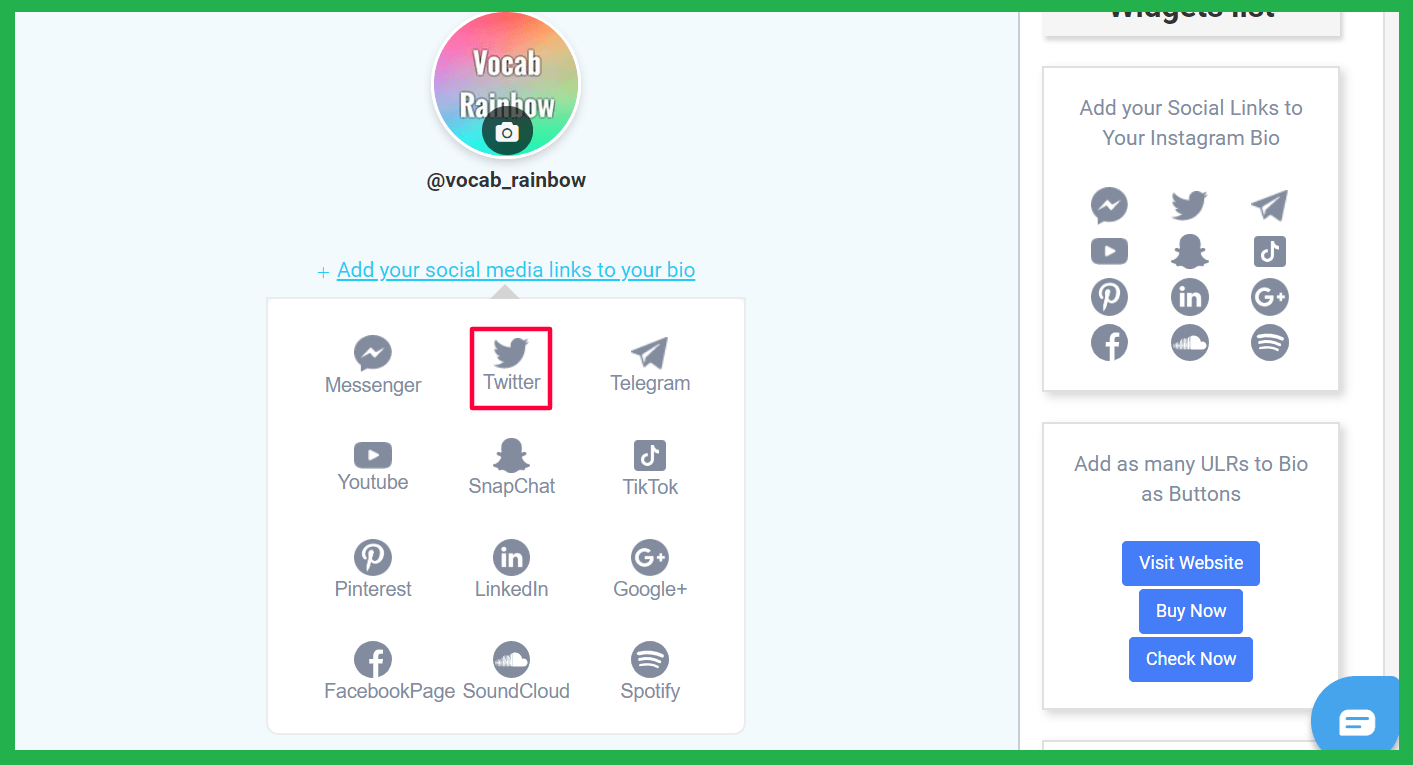
Things to do to promote your free Instagram shop
Setting up a free shop on Instagram is one thing: running it efficiently is another issue. You should constantly run promotional activities that help you to sell more on Instagram. Here are some suggestions for you:
Publish lots of User-Generated Content (UGC)
Publishing user-generated content is a great way to show your followers that you care about them. Also, it makes your followers loyal to you, and people love to share their experiences with others. In a survey, 85% of the participants said they would share their positive experiences with restaurants. And best of all, 93% of consumers confirm that UGCs are helpful when they’re trying to make a purchasing decision.
As UGCs are authentic and voluntary acts from your fans, when other potential customers see this content, they put more trust in you, and the chances of purchasing are much higher. Actually, many great brands, such as @Starbucks, use this marketing strategy.
You can easily find and manage your UGC using AiSchedul. It has a tool called “Repost Mention.” In this part, you can see all the posts that have mentioned you. Simply choose one of them that is more visually appealing and goes with your feed. Then click on “Repost” and edit the caption. It’s ready to publish now! Don’t worry; AiSchedul won’t put any watermark on your post.
Add relevant hashtags
Remember when we said people use hashtags to find what they want to buy on Instagram? Hashtags can be your best friends when it comes to selling. Try to add the most relevant hashtags to each post that you publish.
You can use 30 hashtags per post; so, use them well! Wondering which hashtags to use? Take a look at AiSchedul “Hashtag Monitoring” and “Account Monitoring” to track all the top posts and see people use which hashtags.
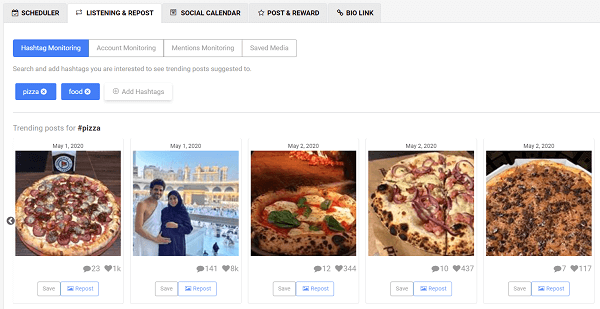
Find local customers
If you are running a small free Instagram shop, attracting local customers might be the first right move for you. Luckily, Instagram has already given you the tools to find these types of followers. You can use geotags, local hashtags, and local influencers. For more information, read How to get local followers on Instagram: 2020 Tips.
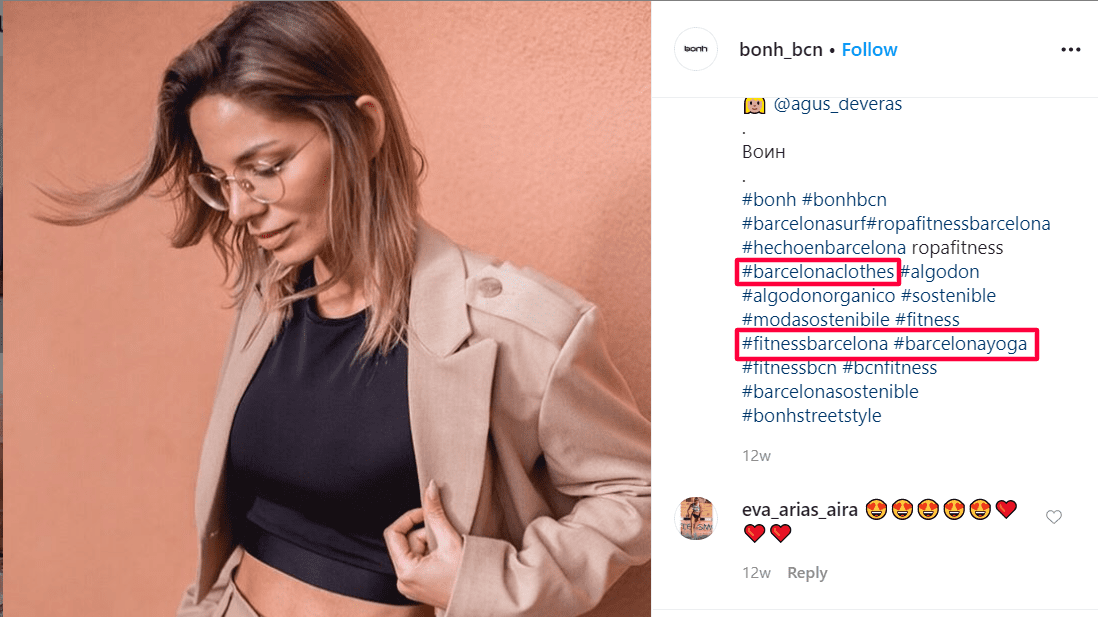
Post constantly
As someone who sells on Instagram, you need to publish promotional posts and stories regularly. By constantly being in the eyes of costumes, you don’t give a chance to your competitors to win the game in your absence! This can be quite laborious, considering how busy you must be. Luckily, AiSchedul can help you with this task too!
Aishcedul has a powerful scheduler for feed posts and stories. Using this tool, you can add a URL, search for hashtags, publish a story simultaneously, and set a date and hour to publish. It is also possible to set a deleting time as some of your posts might be temporary.
Conclusion on how to build a free Instagram shop
If used wisely, Instagram can be a heaven for all sorts of businesses. If you want to start a new business on Instagram, you don’t have to pay a penny for it. Just do all the tips that we’ve mentioned in this article, and soon you will have fantastic results.