Page Contents
Undoubtedly, one of the best platforms to see and share fun videos and dubsmashes with people all around the globe is TikTok.
TikTok is growing more and more popular day by day. Nowadays, many bloggers, influencers and celebrities create videos on TikTok and then instantly post it on Instagram.
But do they save the video and upload it on IG again? Of course not. They’re just simply linking Instagram to TikTok.
How to Link Instagram to a TikTok Account?
Here is how to add Instagram on TikTok in a couple of simple steps:
#1 Go to Your TikTok Profile
First of all, open the TikTok app on your mobile and tap on the “me” button.
#2 Tap on Edit Profile
Then, tap on “Edit Profile”.
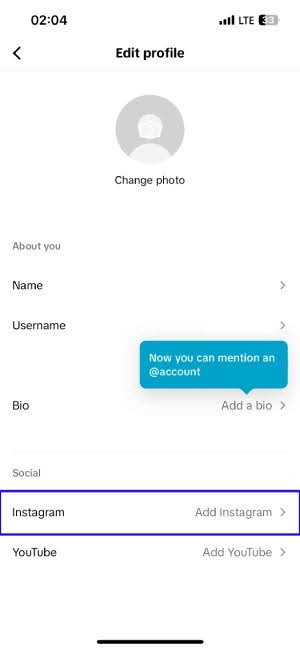
#3 Tap on Add Instagram
#4 Enter Your Login Information
Enter your login information for your Instagram account. Once you log into your account throughTikTok, the job is done and you have added your IG to your TikTok account!
How to Add TikTok Link to Instagram Bio
To copy your TikTok account’s link and add it to your IG, follow these steps:
#1 Go to Your TikTok Profile
First of all, open the TikTok app on your mobile and tap on the “me” button.
#2 Tap on Edit Profile
Then, tap on “Edit Profile”.
#3 Copy the link
Below your username, you can see your TikTok profile link. Tap on it to copy the link.
#4 Place the Link in Your Instagram Bio
Go to Instagram account > tap on editing profile > tap on bio > paste your TikTok account link > save the changes.
Second Solution: Use AiGrow Bio-Link Tool to Connect TikTok to Instagram
The All-in-One Bio Link by AiGrow allows you to create a custom URL that acts as a central hub for all your important links. The following are AiGrow’s bio-link tool’s key features:
- Custom URL: You get a personalized link that you can share with your followers.
- Multiple URLs: You can add as many external links as you want to your Instagram bio.
- Connect Social and External Links: Followers can access all your social media profiles and other external resources through this single link.
- Link Feed Posts to External Pages: You can direct users from your feed posts to blogs, websites, or checkout pages.
- Collect Emails: There’s an “Email Me” button to collect emails from visitors.
- Retarget Visitors: You can retarget bio visitors on Facebook and Google.
- Tag Products: Tag multiple products in a post.
- Connect Stories to External Pages: Link your Instagram Stories to external content.
- Free Forever: Yes, it’s free! No hidden costs.
Also, if you’re looking for an all-in-one Instagram solution, AiGrow also offers services like content creation and genuine follower growth. It’s a great way to enhance your Instagram presence effectively.
How to Add Instagram Link to Tiktok Bio?
- Open your Instagram account and head to your homepage
- Tap on the share profile
- Tap on copy link
- Open TikTok
- Tap on editing profile
- Tap on bio
- Paste your Instagram profile link
- Save the changes
How to Link Tiktok to Instagram Story?
There isn’t a way to directly link a TikTok video to your Instagram story by sharing the video itself. But you can add the link of the video to your story, follow these steps:
- Get the TikTok video link: Open the TikTok app and find the video you want to share. Tap the three dots (…) on the right side of the video.
- Copy the link: Select “Share” and then choose “Copy Link.”
- Create an Instagram Story: Open the Instagram app and swipe right to create a new story.
- Add the link sticker: Tap on the sticker icon at the top of the screen and choose “Link.”
- Paste the link: Paste the copied TikTok video link into the sticker. You can customize the text displayed on the sticker to tell viewers what it links to (e.g., “See full video on TikTok”).
- Post your story: Once you’re happy with your story, tap “Your Story” at the bottom of the screen to share it.
How to Share TikTok Videos on Instagram?
Luckily, TikTok lets users share the videos they like on Instagram posts and stories. No matter if the video is yours or belongs to another TikTok user, you have the opportunity to share it on Instagram. But how? Well, there are two different cases!
In case that you are sharing a video on your TikTok account and want to share it on Instagram simultaneously, you have to follow these steps:
#1 Upload Your Content
First, tap on the “+” icon on TikTok and record a video or upload it from your gallery. Then, edit and add filters if you want.
#2 Tap on Instagram Icon
Next, before sharing it on TikTok, you have the option to share it on Facebook, Whatsapp, Instagram posts, and stories. So, tap on the Instagram account and then share your video.
#3 Open Instagram to Upload the Video
Finally, open the Instagram app, edit the captions, and other things you want and share it on Instagram. That’s all.
Importance of Linking Instagram to Your TikTok
There are a few advantages to linking your Instagram to your TikTok profile that you should know:
- Double-duty content: Save time by using your TikTok videos on Instagram too! Share them directly in your feed or Stories. No need to constantly create brand-new content for each platform.
- Expand your reach: Not everyone uses both apps. By sharing across both, you connect with a wider audience. This is even more important if TikTok isn’t available in some areas – linking the accounts ensures you don’t miss out on potential viewers.
- Play to each platform’s strengths: TikTok has its own unique features and trending hashtags. Linking your accounts lets you use the best of what both platforms offer to create even better content.
- More viewers = more earning potential: The bigger your audience, the more chances you have to make money from your videos. This could be through sponsored content, affiliate marketing, or other methods.
Why Is TikTok Important?
- Short-form video trendsetter: It introduced the concept of ultra-short videos, typically lasting a minute or less. This format is perfect for our fast-paced world and encourages creativity in a way that longer videos on other platforms might not.
- Viral trends and community: Challenges, dances, and memes spread like wildfire on TikTok, uniting users in a shared experience. This fosters a strong sense of community and engagement.
- Global reach and diverse content: Unlike some platforms, TikTok isn’t limited by language or geography. It connects creators and viewers from all over the world, making it a great way to discover new cultures and perspectives. It’s particularly popular with younger demographics.
- Smart content discovery: The algorithm behind TikTok is impressive. It tailors content to users’ individual preferences, ensuring they see videos they’ll genuinely enjoy. This personalized approach has been influential for other social media platforms as well.
- Influencer marketing and brand promotion: Brands recognize the power of TikTok and collaborate with influencers to reach a massive audience through sponsored content. The platform’s emphasis on authenticity makes it a strong tool for brand promotion.
- Entertainment and escape: From funny skits to dance trends and DIY projects, TikTok offers a welcome escape from daily life. It’s a place to unwind, have a laugh, and discover new and interesting things.
- Music discovery: TikTok songs can go viral thanks to dance challenges and creative video concepts. This exposes artists to a wider audience and provides a unique way to discover new music.
- Creativity and self-expression: TikTok is a platform that celebrates individuality. Users can showcase their talents, share their stories, and connect with others who share their passions.
Conclusion (How to Add Instagram on TikTok)
To wrap it up, Instagram and TikTok are both good places to share visual content, especially videos. However, TikTok is a better place to create funny videos, dub smashes, etc. Hence, it would be great if you create some outstanding videos on TikTok and then share them on Instagram. Or link your accounts to each other and let people find them, and enjoy them. So, read the article accurately and try to link Instagram to TikTok, and share your creativity with the world.
FAQs on Linking Instagram to TikTok
Now let’s answer some frequently asked questions on this topic:
Q1: How to Link Instagram to Tiktok on Desktop?
Linking your Instagram account to TikTok directly on the desktop isn’t currently possible. The option to link accounts is currently only available within the TikTok mobile app.
Q2: How to Link Instagram to Tiktok Business Account?
Linking your Instagram account directly to your TikTok business account isn’t currently possible. You can link a personal Instagram account to a regular TikTok profile, but the functionality isn’t available for business accounts on TikTok.
Q3: Is It Safe to Link Instagram to TikTok?
Generally, yes, linking your Instagram to TikTok is considered safe. Here’s why:
▪️ Official Functionality: Linking accounts is a built-in feature within the TikTok app, so it’s not a third-party integration that might raise security concerns.
▪️ Limited Information Sharing: When you link accounts, TikTok typically only accesses your Instagram username and potentially your profile picture, not your private messages or other sensitive information.
Q4: Why Won’t TikTok Let Me Link My Instagram?
There could be a few reasons why you’re facing trouble linking your accounts:
1- App Version: The option to link accounts might not be available on older versions of the TikTok app. Update the app to the latest version and try again.
2- Account Type: Currently, you can’t link an Instagram account to a TikTok business account. Linking Instagram to TikTok seems to be limited to regular TikTok profiles.
3- Technical Glitch: Sometimes, temporary app glitches can prevent features from working correctly. Try restarting the app or your device and see if that resolves the issue.
Q5: How to Remove Instagram Link from Tiktok
If you want to unlink instagram from TikTok, follow these steps:
1- Open the TikTok app
2- Go to your profile
3- Tap “Edit profile”.
4- Find the Instagram section. In the “Edit profile” menu, look for a section related to linked accounts or social media. You should see your Instagram username displayed there if it’s currently linked.
5- Unlink Instagram. There might be an arrow next to your Instagram username. Tap on it, and you’ll see an option to “Unlink”. Confirm the unlink prompt if it appears. Finally, save changes.






