Page Contents
Lately, I found myself craving a little extra privacy while sharing my posts on Instagram. Sure, it’s great having all your followers see your updates, but sometimes you just want to keep things a bit more exclusive, am I right? That’s where my newfound obsession caused me to create an Instagram share list!
But it’s not just about privacy – it’s also about fostering deeper connections with your inner circle. So, if you’ve ever found yourself craving a little more control over your Instagram Feed, Story, or Reel this post is for you.
In this article, I will explain what is a share list on Instagram, how to create an IG share list, and what is Instagram share list order based on. So, look no further, as everything about the Instagram share list is here.
What Is Share List on Instagram?
Imagine this: you’re scrolling through your feed, debating whether to post that spontaneous selfie or share a candid moment from your day.
But wait – you don’t necessarily want everyone and their aunt to see it. That’s where the magic of the Instagram share list comes in.
Instagram’s share list permits users to share particular posts or Stories exclusively with a chosen set of followers instead of sharing it with their entire follower base.
Share list on Instagram is accessible by creating a Close Friends(CFS) Instagram list. This ‘Share List’ feature helps you to share your posts or Stories with specific groups.
When creating new content, you can choose to share it with your ‘Close Friends’ through the share list option. This option is available before posting on your feed, posting Reels, or within the Story creation tools.
Now that you know what is share list in Instagram, keep reading to know how can you create an Instagram share list.
How to Create an Instagram Share List
So, how can you create an Instagram share list? To create an Instagram share list, follow these simple steps:
- Step 1: Navigate to your profile. Tap on your profile icon located in the bottom right corner of the screen.
- Step 2: Access the ‘Close Friends’ option. Tap the three horizontal lines situated in the top right corner of your profile page. Locate and select the “Close Friends” option from the menu.
- Step 3: Add individuals to your share list. Within the ‘Close Friends’ section, tap on the option to add people. Choose the users you wish to include in your Instagram share list.
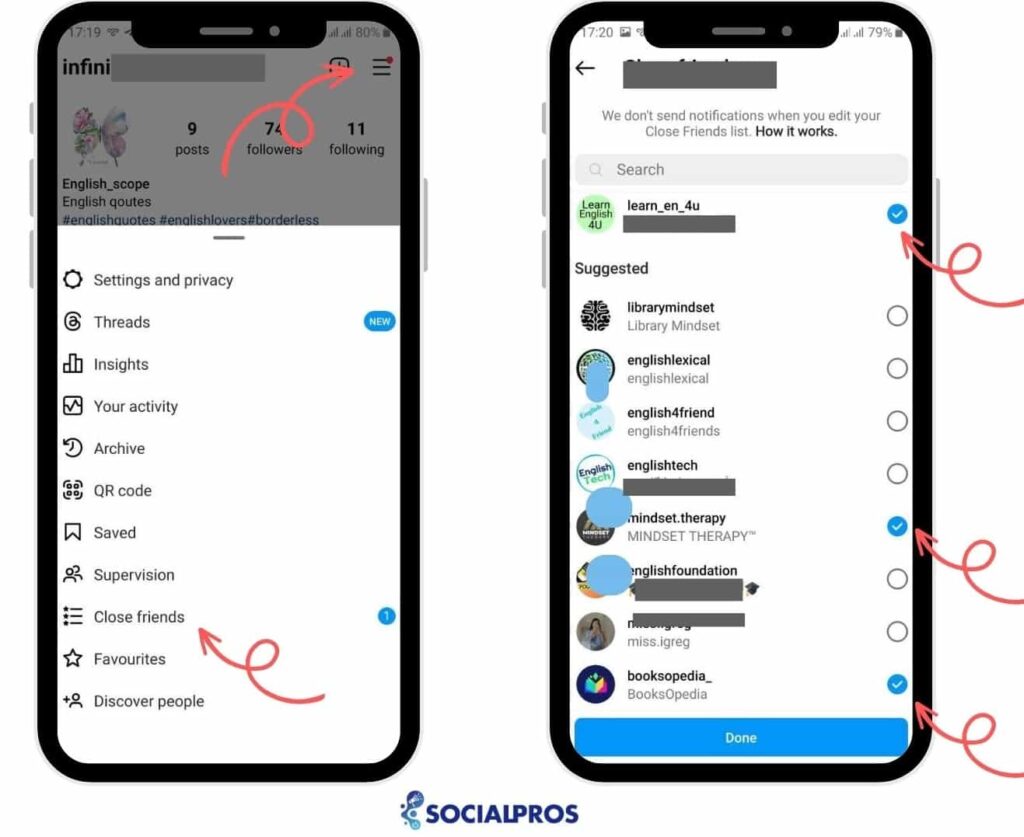
Your share list has now been successfully created and is available for use! You may now want to know how to remove someone from Instagram share list.
To remove someone from your Instagram share list, simply navigate to the close friends list and unmark the user by touching the blue mark next to their name.
How to Work with Instagram Share List?
Now that you’ve created a close friend list, you might be wondering how it works. Instagram’s share list allows you to make feed posts, Instagram stories, and Reels visible only to the friends list you’ve created.
To do so, select your file, make any necessary adjustments, and before sharing the post, select ‘your audience’, which can be your close friends or all of your followers.
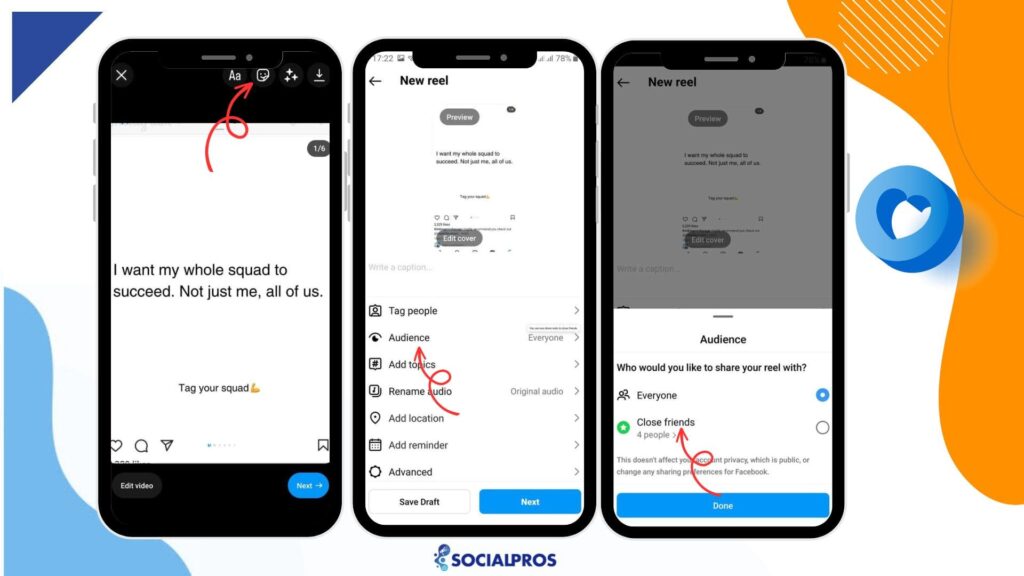
Consider this: once you share a post with your closest friends, everyone on the list can see each other’s usernames when they like, comment, or share your reel.
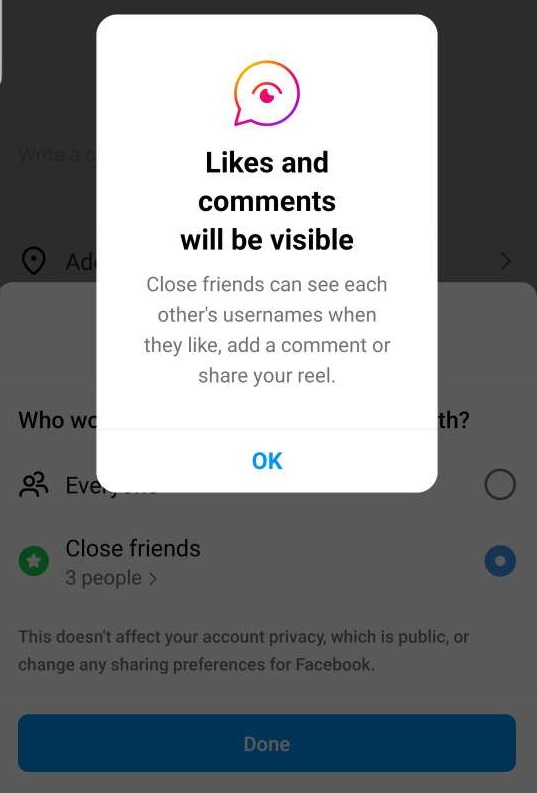
Remember that when you share your posts with close friends, you can use Instagram hashtags, but your posts may not appear on hashtag posting pages.
Furthermore, when you share reels, your content will not be seen by many people and may not increase your reach or grow your followers.
As you may have noticed, the order of users on your list can be confusing. What then determines the Instagram share list order? Continue reading.
What Is Instagram Share List Order Based On?
You may ask how the Instagram share list algorithm works. As you may know, Instagram algorithms determine such things as Instagram following list order, the order of Instagram users on your direct list, the story viewers, and so on.
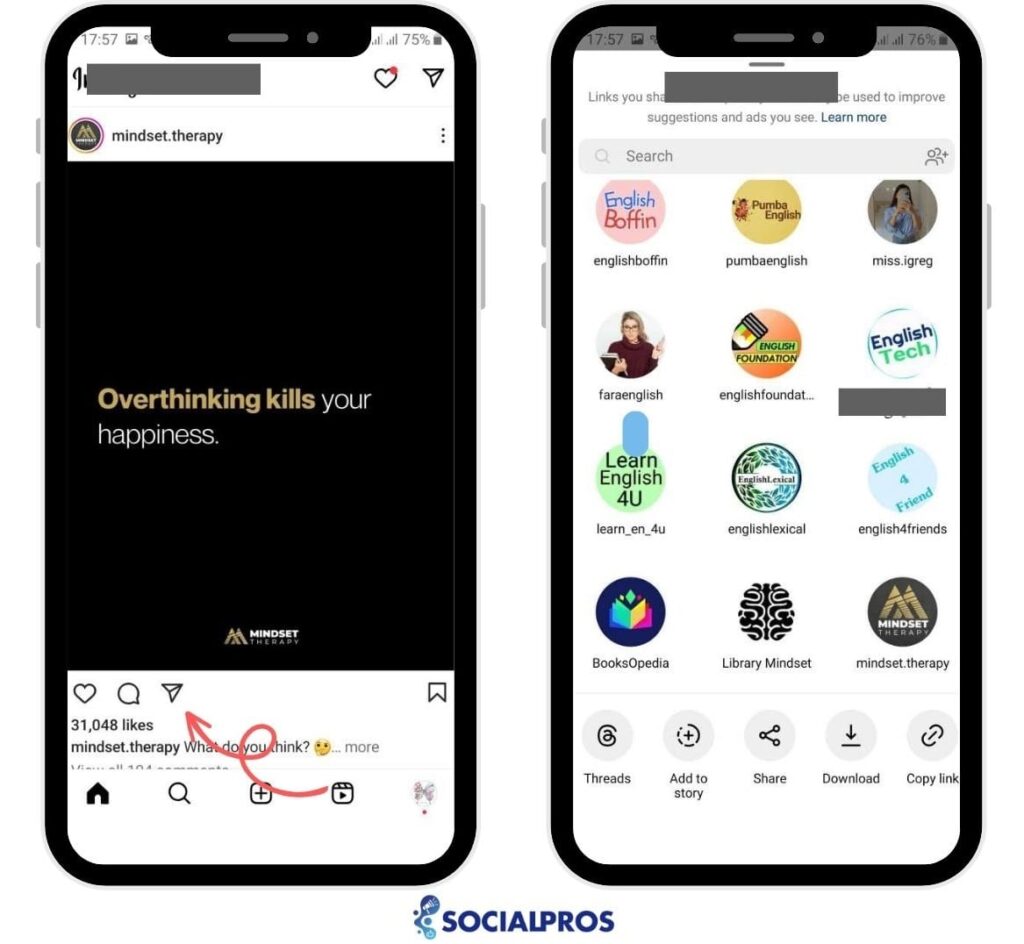
The order of your Instagram share list is determined by several key factors:
Recency of Interaction
You’ll probably see accounts higher up on your share list that you’ve recently interacted with—by liking their posts, leaving comments, or sliding into each other direct messages. These interactions are interpreted by Instagram as proof of your interest in their content.
Relationship Strength
The quality of your relationships with each person is taken into account. Mutual friends, frequent contact with their postings, and reciprocal social media interactions like comments and likes are some examples of this.
Frequency of Interaction
Accounts you engage with frequently, either through direct messages or post interactions, will be given priority in the share list order over those with whom you interact less often.
Profile Viewers
Frequent profile views between you and another user could influence their position on your share list, although the specific weight of Instagram profile views in the algorithm is undisclosed.
Direct Messages
Recent or frequent direct messages with a user could impact their placement on your Instagram share list order.
In addition to these primary factors, Instagram’s algorithms may take into account other signals such as user preferences, content type being shared, account activity, and more to further refine the share list order.
Conclusion on Instagram Share List
Share list on Instagram allows you to selectively share content with both your followers and close friends, or exclusively with your close friends. So, if you don’t want to broadcast your every move to the masses; with the Instagram share list, you’re in control.
Only your closest friends and family will be able to view your posts, reels, and stories since you can manually choose who sees them. It’s the best method for customizing your Instagram experience to suit your preferences.
By sharing content exclusively with your closest friends and family members, you’re creating a sense of intimacy and trust that goes beyond the standard social media fare. It’s like having a private clubhouse where you can share inside jokes, heartfelt moments, and everything in between your Instagram share list order without the prying eyes of the public.
FAQs on Instagram Share List
Q1. Why Does My Share List Change on Instagram?
Instagram’s share list is dynamic and changes all the time depending on your interaction habits, preferred content, and recent sharing activity. By doing this, you can be confident that the list is up to date and accurately represents what you like.
Read More:






