Page Contents
Remote startup jobs have become increasingly popular due to the rapid development of the best technology for working remotely. Many people have welcomed the idea of working remotely from the peace of their home or any other location.
If you are also interested in promoting your startup business on Instagram or any other online channel but don’t know where to start and which remote working tools to employ for success, you’ve come to the right place to find the answer.
According to Forbes research reports, more than 25% of employees across the globe will work remotely by the end of 2022. They also said this trend is here to stay, and the percentage will keep increasing throughout 2023 and the years to come.
After the pandemic, people fell in love with the remote working trend. The lifestyle offers a better work-life balance and allows people more time to travel and spend valuable time at home.
Today, multiple industries have entirely shifted to remote working systems. Forbes news reports mention that even big companies like DropBox, Quora, Coinbase, Spotify, and many more have offered complete remote working opportunities. How do they manage their teams? How do they coordinate work when every employee is in a different corner of the world?
Employees and employers use multiple remote working tools and software to help them work remotely and sustain this new work trend. Though remote work has multiple advantages, there are some roadblocks too. But some significant technological advancements have helped employees overcome these roadblocks very easily. As we know, remote work will increase even more in 2023, so make a list of all the effective remote working tools that are a must-have this upcoming year. Let us find out more in the article below.
10 trendy remote working tools for 2023
What remote working tools and software can you not work without? These are some things you must have on your system to work effectively, save time, and never feel any excess burden when you work remotely. Check out the list of the best remote working tools below.
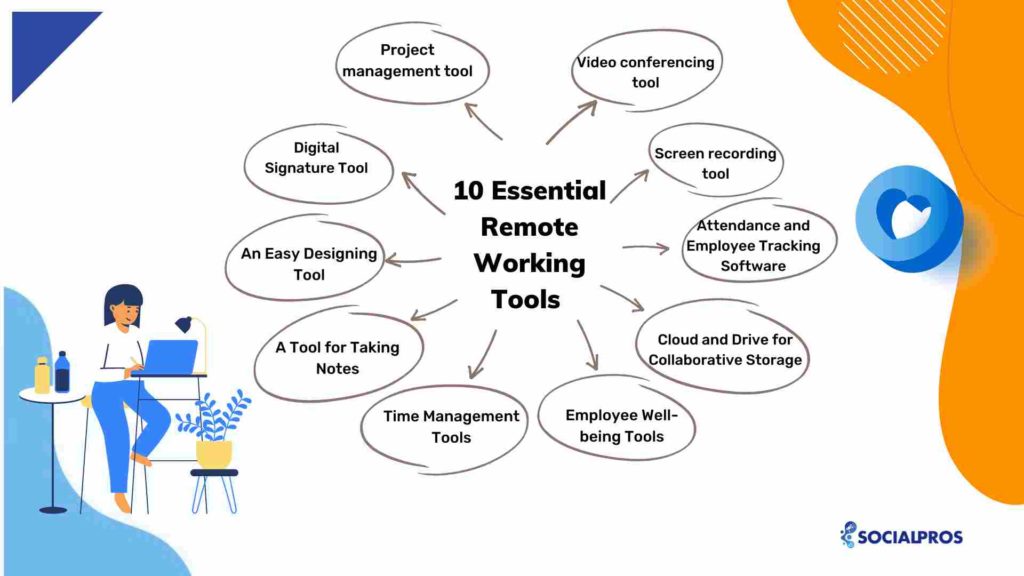
#1. Project management tool
A project management tool is one of the best technology for working remotely. Why? When you do not meet your co-workers and employees at the office, it can become very hard to manage projects and maintain proper coordination.
Everyone has their own remote working schedule, so getting hold of people can sometimes become difficult. So, it is always a more efficient choice to have one standard tool managing the whole office and the project.
Project management tools like Trello can easily help you keep track of project progress, make different tabs for individual employees, and more. Even the free version of this remote working tool has many pre-set templates you can use to create your own dashboard.
Employee onboarding is also very easy and hence takes minutes for people to learn the basics of this remote working software. There are other project management tools, like Asana and Basecamp, which also have similar features. You can also manage your calendar, divide tasks into categories, and more.
#2. Video conferencing tool
When half or all of your employees are remotely located, it can be very hard to communicate without seeing them in person. During the pandemic, many people have joined and left offices without ever meeting their colleagues. But this can become a hindrance.
The only way to solve this is to use a video conferencing tool to talk to your team, conduct meetings and seminars, or make presentations. From client meetings to internal communications, a video conferencing tool can be used for a variety of purposes.
Multiple video conferencing tools like Zoom, Microsoft teams, and Google meet allow you to schedule and conduct meetings. You can host meetings, decide who can attend them, and send invites over email or messages.
You can also secure these meetings by setting joining passwords. Multiple people can join these calls at the same time. Paid versions of these remote working tools allow hundreds of people to join. Even their free versions allow 25 – 50 people to join. Depending on the size of your office, select which option is the best for you.
#3. Screen recording tool
Why do you need a screen recorder? When you are talking to a client or are in the middle of an important meeting, it can be fatal to miss out on crucial points. It is best to document these meetings to have physical evidence of everything that is said in the meetings. You can simply go back to these recordings and verify the information to keep up with all work guidelines.
You can also use screen recording to keep things recorded for office members who failed to attend meetings.
You can use a screen recording tool like Movavi Screen Recorder to record your screen for later usage easily.
Do you need clarification about how screen recording actually works? So, how to record your screen on a Mac? Is it any different from other OS users? There is absolutely nothing tricky about it; in fact, remote working software like Movavi makes it very easy to use, store, and share recordings.
#4. Attendance and Employee Tracking Software
When you are in the office, you can easily punch your card or use your biometrics to mark attendance. But keeping track of attendance can become a significant hassle when all employees work from different locations.
Employee leaves, work hours, login, and log-out schedules can all be easily updated on the attendance tracking tool. Employees will quickly get to know how many leaves they have, and employers can ensure that their employees are actually attending the office even when they are not in the office.
Even CRM software like Zoho has a tool called Zoho People, which allows you to keep track of employee attendance. But it also offers many more features than an excel sheet employee tracking can ever do.
It offers instant leave approvals, location-based leave management, easy-to-use leave calendars, and customized leave policies. Sounds interesting? Start using this remote working software to streamline work.
#5. Cloud and Drive for Collaborative Storage
Sharing files inside the office is much easier because you have hard drives and hard copies of every piece of work. But sharing the same files can become a huge load when working remotely. Also, when you share files on PPT, Excel sheets, and Word docs, they become hard to edit. Even if you edit them, your other colleagues will not get the updates. You will need to download the edited file again and resend it. This process can take ages and waste time.
Remote working tools like Dropbox, Google Drive, and One Drive can help solve this crisis. You can upload different editable files in these cloud storage spaces and edit them on the go. These edited files can get auto-updated, and all your colleagues can get access to them.
You can even have collaborators on projects to help you with your work. This also helps save space on your own device and stops it from slowing down.
#6. Employee Well-being Tools
The pandemic has left many employees struggling with their physical and mental health. When people work alone, they can get depressed or anxious when there is no one around them during work hours.
But ensuring employee well-being has become extremely important for a healthy work culture. But managing employee well-being when everybody is far away can get difficult. You can use different employee well-being tools to help you with the process.
Remote working software like Wellness360, Starling, or Headspace can help you with employee well-being. They provide analytical data on the conditions of employees. They can access the needs of employees, manage stress at work, provide mental health support, suggest wellness treatments, and more. Why do you need this?
A happier and healthier employee will always make a better workspace and improve output quality. So, this remote working software is an investment for all parties involved.
#7. Time Management Tools
One of the biggest complaints people have during remote work is that they lose track of time. When they have a 9 – 5 schedule at their office, it can go haywire when working from home. Small distractions and regular housework can take time and make you lose work hours. People who can not manage their time end up working for the whole day due to ineffective time management. This not only delays work but also causes employees to burn out. But there are time management tools to help in such situations.
Timer apps like Toggl, Clockify, or Harvest can help you manage your time better. You can track your own time, timelines of clients, and projects on these tools. You will better understand how much time you need to finish projects. You can then set realistic goals for yourself to work better. These remote working tools can also act like digital stopwatches to help you see how much time you have to finish a certain task or project. This will help you divide your time and work more efficiently.
#8. A Tool for Taking Notes
Note-taking apps help remote workers keep on top of their work, whether it is by rapidly making a note of an article from the web or taking notes during crucial client conversations.
You may take notes on anything with the help of these practical apps, including texts, voice recordings, and pictures. You can highlight and share these notes and back them up to always keep track of crucial information. You no longer need to carry a pen and paper to an interview or meeting to make notes; use these efficient remote working tools instead.
There are note-taking tools like Microsoft OneNote, Evernote, or Google Keep. These are very light, quick to use, and can be accessed from any device. The edit and customization options are endless so you can use these tools for multiple purposes. You can create checklists in your notes and have different sections in them.
Even if you are traveling and something on the road inspires you to write a story for your next article at work, you can just add that on the notepad. Making mental notes can easily make you forget a few things, so it is best to have some written evidence.
#9. An Easy Designing Tool
Does your work involve a lot of presentations and social media posts? Things might be difficult if you are not trained in hardcore designing software and tools. Photoshop and CorelDRAW need years of training for people to learn. You can not do that overnight.
And remote workers no longer have the liberty to ask for a little design help from the trained designers at their offices. But technological advancement has left us with multiple options now. Many easy-to-use designing tools can help you solve this crisis. You can now make simple designs on your own laptop and get started.
A design tool like Canva offers you millions of templates to choose from. There are templates for all kinds of things, from PowerPoint presentations to resume and social media post templates. There are lots of options even in the free version of this tool.
There is also a Pro paid version available which has collaboration options with other team members and opens up many more templates. They constantly update this tool and have many contemporary and relevant design options for all industries.
Furthermore, BrandID is the other great designing app capable of providing you with hundreds of niche-specific templates for creating eye-catching websites that include links to all your important online destinations.
BrandID is unique because it provides customized, professionally designed templates in minutes. Therefore, using this easy-to-use designing tool, you can create excellent designs to set your brand apart and ahead of the competition.
#10. Digital Signature Tool
When you work remotely, it does not mean that no documents need your signature. Many instances like contracts, deals, legal documents, bonds, and more need authenticated first-person signatures to proceed with the process. Getting the papers physically can become cumbersome. The most effective way to solve this problem is to use a digital signature tool.
Remote working Tools like Adobe Acrobat Sign, DocuSign eSignature, and Eversign help people sign documents remotely. The documents that need signatures can be updated in these portals, and you can directly sign on your phone or laptop, which will reflect on the document. You no longer need to be present in person to present your signature.
Parting Thoughts on Remote Working Tools
Using remote working tools is one of the most proven tricks for better work quality. These remote working tools are necessary to avoid succumbing to work pressure, especially when there are no colleagues around you to share the work. This should be included in your plan if you continue remote work for the long term.
Even if you do not use all of them, we recommend you start by using two or three of them which are most relevant to you. We are sure you will see positive results in your work, and then you can go on to start using all of them.






