Page Contents
Your presence on Instagram is becoming increasingly important. If you’re not active for a while, your reach will decrease. Therefore, reposting others’ content is one of the best strategies to maintain activity on this platform.
As Instagram users share engaging content on their stories, it’s tempting to reshare these stories onto your own account. Reposting stories from an Instagram account is straightforward if they mention you. However, many individuals wonder how to repost on Instagram story when they’re not tagged.
In this article, I will reveal an Instagram reposting hack to assist you in unlocking the mystery of reposting Instagram stories, whether you’ve been tagged or not. So, let’s get started.
About Reposting on Instagram Story
The UGC (User-Generated Content) strategy is highly effective for your business as it enables you to efficiently grow and engage your audience. Reposting your audience’s content on your story is an effective method for achieving this.
There are many ways to repost Instagram Posts, Stories, and Reels. You can quickly share someone else’s posts and reels (if they give their audience permission in Instagram settings) on your stories.
If you share their content they will receive an IG notification letting them know you did so. But, how to repost someone’s Instagram Story?
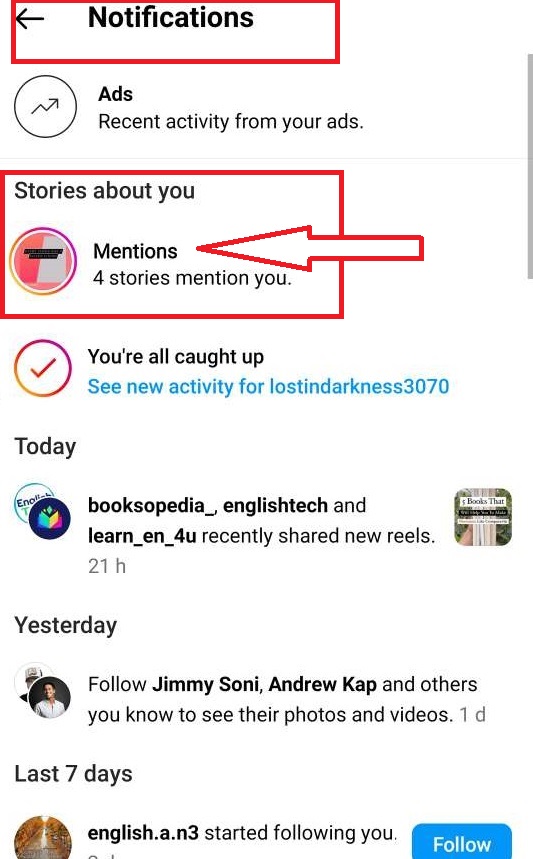
Before delving into the process, let’s first consider the limitations you may encounter:
- You are only able to repost someone else’s story on your own if they have tagged you. However, there are solutions to this restriction.
- You can capture or screen-record an image or video from someone else’s story and reshare it on your own. (Remember to ask permission before doing so.)
- Third-party apps can enable you to download someone else’s story simply by copying the link and then sharing it to your own. (Remember that using third-party apps may contradict Instagram guidelines.)
Reposting on Instagram Stories can greatly increase your social media visibility and engagement. But privacy is an essential issue for the Instagram algorithm, so it is important to find the best way to repost on Instagram story when you’re not tagged in. Keep reading to find the best one.
How to Repost on Instagram Story When You Are Tagged In
Reposting Instagram stories is an excellent strategy to increase the engagement rate. Many Instagram marketers retell a famous brand’s story by reposting their stories to obtain credibility and brand trust.
It’s pretty easy to repost on Instagram story when you’re tagged in. Typically, users tag Instagram accounts they wish to reshare their story with. When someone reposts a story, Instagram will notify the user by a notification.
If you want to repost Instagram story you are tagged in follow these steps:
- Navigate to your messages.
- Open the message ‘@…..mention you in a story.’
- Select the option labeled ‘Add to your story’ on the shared content.
- Afterward, customize the story by changing the background, adding text, etc., to your liking.
- Utilize the ‘mention’ button to tag the creator using their Instagram username.
- Finally, click ‘your story’ to incorporate it into your Instagram Stories.
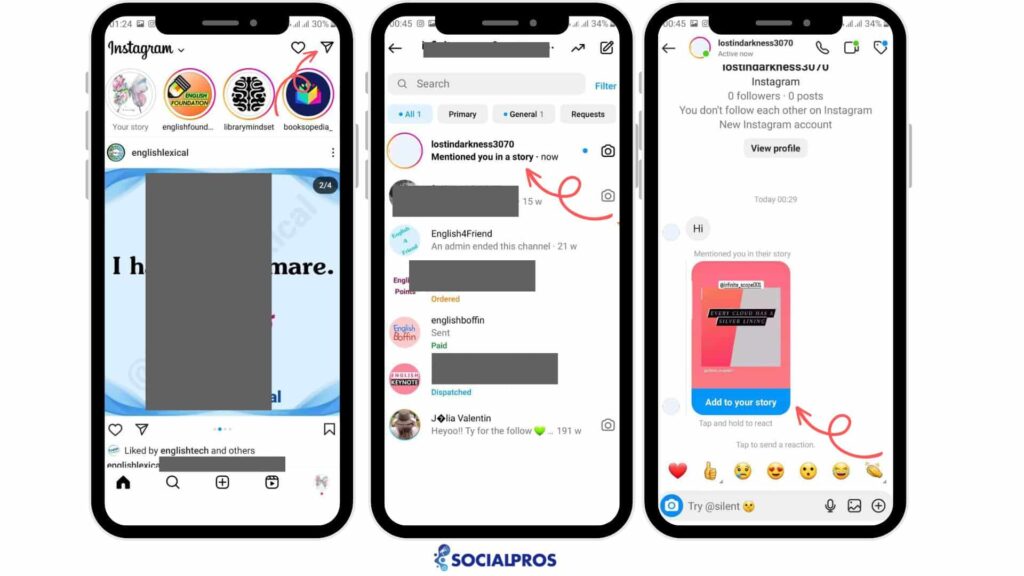
As you see one of the simplest ways to repost on Instagram Story is by mentioning the original creator in your Story post. This method not only gives credit to the original creator but also encourages engagement and collaboration.
Instagram’s emphasis on privacy policies prevents reposting on Instagram Stories if you have not been tagged. However, there are ways to get around this restriction. Continue reading to learn about them.
How to Repost on Instagram Story When You’re Not Tagged In
If you wonder how to repost on Instagram story when you’re not tagged in, I must tell you that it is unlikely possible.
Many people like to repost a video on the Instagram story, especially when they get several views. Here, I will break down some methods to help you repost Instagram stories when you’re not tagged in:
1. Take a Screenshot or Screen Record
A way to repost on Instagram story when you’re not tagged in is to take screenshots or record the story using your phone’s screen recording feature or a recorder app.
However, I don’t recommend this method as it wastes time. Moreover, you need to edit the whole video after recording it, so the resolution and quality will decrease.
Remember, it’s essential to always obtain permission from the original poster before sharing their content.
Pro Tip: If you wish to capture a full screenshot of a photo in someone else’s story, simply tap and hold the screen, then take a screenshot. However, be aware that if you attempt this on a video, the video will pause. Therefore, if you want to capture a full-screen video, you’ll need to utilize third-party apps.
2. Send a Direct Message or an Email
There isn’t a straightforward way to automatically repost Instagram Stories if you haven’t been tagged. However, many users share amazing Stories on Instagram that you might want to repost.
If that’s the case, consider reaching out to the user via direct message or email to request permission to use their photo or video. If you can slide into their DMs and initiate a friendly conversation, you can politely ask them to send you the content you’d like via email or another method.
You can also comment on the post! Leave a comment expressing your desire to share their Story and inquire if it’s acceptable to do so.
3. Use Third-Party Story Reposting Apps
For more advanced reposting capabilities, consider using third-party reposting apps available on the App Store or Google Play Store. If you ask how to repost a story on Instagram full screen, these apps are good options.
Reposters for Instagram apps offer additional features such as bulk reposting, scheduling reposts, and customizing layouts.
While some apps are free to use, others may require a one-time purchase or subscription fee. Popular third-party reposting apps include Repost for Instagram, InstaRepost, and IG Story Reposter.
On our website, we have introduced the best Instagram reposting apps. They allow you to effortlessly repost to your Instagram story even if you have not been tagged. Remember, before using any third-party application, make sure it follows Instagram’s terms of service and respects users’ privacy rights.
How to Repost a Story on Instagram Using a Scheduler?
To repost an Instagram story using a scheduler, Choose a reliable scheduler tool that supports Instagram story reposting. There are several options available, such as Later, Buffer, or Hootsuite.
AiGrow Scheduler is also an all-in-one Instagram marketing tool that allows you to schedule, repost and download Instagram reels. Keep reading to learn more about this tool in more detail.
Use AiGrow Managed Scheduler: The Best Repost App Ever
AiGrow is a comprehensive Instagram management service that offers various features to enhance your Instagram experience.
In addition to scheduling posts, it also enables users to repost and download Instagram reels. This means you can easily share content that you find interesting or engaging with your followers without having to manually recreate it.

The scheduler tool will automatically repost the Instagram story at the specified date and time without the need for manual intervention.
- Sign up for free and login to your account.
- Click or tap on ‘Manage Account.’
- Select ‘POSTS & SCHEDULING’
- Then, click on the ‘Repost’ button.
- Then share the story.
So, connect your Instagram account to the AiGrow-managed scheduler if you haven’t already done so. Then follow the instructions provided by the scheduler to complete the connection process.
Aside from these functionalities, AiGrow offers several other features to support your Instagram marketing efforts:
- Follower Growth: AiGrow provides tools to help you organically grow your Instagram followers. This includes targeted engagement strategies to attract users who are genuinely interested in your content.
- Hashtag Research: The platform assists in identifying relevant hashtags for your posts, increasing their discoverability and reach on the platform.
- Content Creation: AiGrow helps you create and manage Instagram content effectively. AiGrow’s content creation plan focuses on creating compelling and targeted content that strengthens your brand presence on Instagram and fosters meaningful engagement with your audience.
- Manual Direct Messaging: AiGrow facilitates direct messaging with your followers, allowing you to engage with them personally and build stronger connections.
- Analytics and Insights: AiGrow offers detailed analytics and insights into your Instagram performance. This data helps you understand what content resonates with your audience and how you can improve your Instagram marketing strategy.
So, what are you waiting for?
How to Repost Instagram Post on Story
You may ask how to share content on your Instagram story. If you enjoy a Reel or post and want to share it with your friends, Instagram has made it easier for people to repost anything they like on their stories.In this case, to repost content on Instagram story, follow the following steps:
- Go to the post you want to repost.
- Tap on the paper plane icon below the post.
- Pick ‘Add Post to Your Story.’
- Now, you can edit the post in your Instagram Story as you wish.
- Then, you can repost the content.
As you see, it is easy as a piece of cake to share others’ content on your story. At times, you may not want others to share your posts to their story. To prevent this:
- Tap on your profile icon at the bottom right to access your profile.
- Click on the three dots in the top right corner for more options.
- Select ‘Privacy’ and then choose ‘Story.’
- Toggle the switch to the off position next to ‘Allow sharing to story.’
How to Repost Instagram Story (New Update)
If you wish to repost your Instagram story to your feed, there’s a new update on Instagram. Now, you can create a story and then share it as a post or Reel. To do this:
- Tap on the story you’ve created.
- In the bottom right corner, you’ll find a new Instagram story repost feature called ‘Create.’ Tap on it.
- Select either ‘post’ or ‘reel’ to create a post or reel from your story.
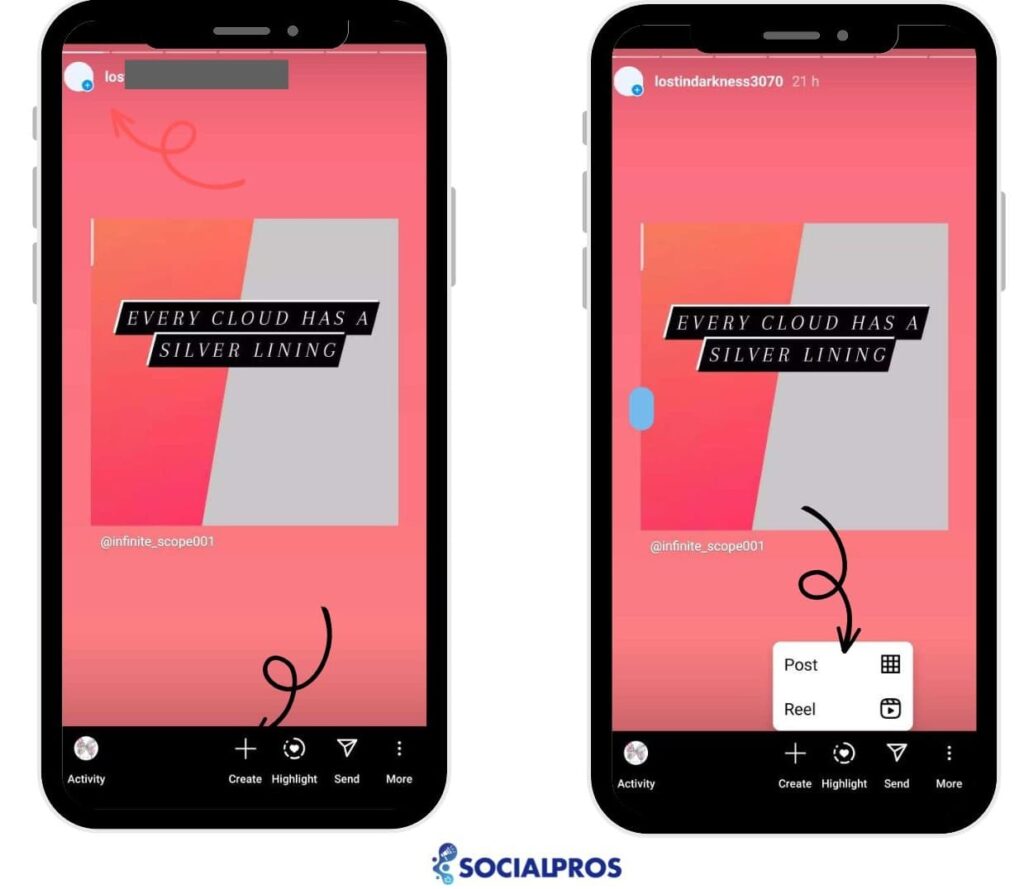
Final Thoughts on Repost Instagram Story
Reposting on the Instagram story is one of the best content strategies that drives traffic to your account. With the correct strategy, you can highlight user-generated material, convey new announcements, and create a sense of community among your followers.
In this post, you’ve learned how to repost on Instagram story using various methods, including mentions, direct message sharing, and third-party reposting apps. Each method offers its advantages and limitations, so it’s crucial to choose the approach that best aligns with your goals and preferences.
Though, when you can’t repost someone’s original Instagram story or content, a bypass is to hire an IG-friendly app to perform the process for you. Remember to contact the user and ask for permission to repost their content.
FAQs on How to Repost on Instagram Story
Q1. How to Tag Someone on Instagrgam Story?
Instagram lets people tag others when sharing stories. To tag someone in your story, tap on the Aa, then select ‘mention’ and add the person as @username. In this case, they will see the message ‘1 story mentions you’ as a notification in ‘Mentions.’
Q2. Is It Legal to Repost Someone Else’s Content on Instagram Story?
Reposting someone else’s content on Instagram Story is generally permissible as long as you give credit to the original creator and abide by Instagram’s community guidelines. However, it’s essential to respect copyright laws and obtain permission from the creator if necessary.
Q3. How Can I Customize Reposted Content on Instagram Story?
You can customize reposted content on Instagram Story by adding captions, stickers, emojis, and other creative elements to enhance the post’s appeal and engagement. Experiment with different editing tools and effects to make the reposted content uniquely yours.






