Page Contents
Instagram Reels is a popular video feature introduced by Instagram, designed to compete with TikTok. It allows users to create and share videos up to 60 seconds long, complete with music, text, and filters. With its engaging and creative format, Reels has quickly gained traction, attracting content creators and users alike.
However, it’s worth noting that Instagram does not provide a built-in option to save Instagram reel to camera roll directly within the app. This means that if you come across a Reel that you’d like to save for personal use or share outside of Instagram, you won’t be able to do so through the app’s native functionality.
While this limitation may be frustrating for some users, alternative methods are available to download Instagram reels, such as using third-party applications or screen recording features on certain devices. It’s important to remember that downloading and sharing Reels without the creator’s permission may infringe upon their copyright, so respecting intellectual property rights when interacting with Reels content is crucial.
Can You Download Instagram Reels
Yes. It is impossible to download Instagram Reels directly within the Instagram app if it is your own. However, Instagram does not provide a built-in feature to download Instagram reels from other accounts. This limitation is in place to protect the content creators’ rights and prevent unauthorised distribution of their work.
However, if you still wish to download Instagram Reels, there are alternative methods you can explore. One option is to use third-party IG reel downloader apps or websites that can download Instagram content. These apps or websites typically require you to input the URL of the Reel you want to download and then provide you with a downloadable file.
It’s important to note that using third-party apps has potential risks, such as privacy concerns or violating Instagram’s terms of service. Therefore, exercising caution and using reputable apps or websites that prioritise user privacy and security is crucial.
It’s important to emphasise that downloading and sharing someone else’s Reels without permission may infringe upon their copyright on Instagram. Respecting intellectual property rights and obtaining proper permission before downloading and sharing Reels from other accounts is generally recommended. Unauthorised distribution of copyrighted content is against the terms of service of most platforms, including Instagram.
Read More: How to Create Engaging Instagram Reels Content
How To Download Instagram Reels Within the App
Since there is no built-in option within the Instagram app, you can use third-party reel downloaders to download Instagram Reels. These tools allow you to input the URL of the Reel you want to download and give you the option of downloading it.
When using third-party reel downloaders, it’s important to prioritise privacy and security and always respect the intellectual property rights of content creators by obtaining proper permission before downloading and sharing Reels from other accounts.
You May Also like to read: Instagram Profile Picture Downloader: Free Instagram pfp Downloaders
Download Instagram Reels with the Official Instagram App(Android and iPhone)
You cannot directly download Instagram Reels within the official Instagram app for Android and iPhone. However, you can save Instagram reels to your account for later viewing. Here’s how to save Instagram reels using the official Instagram app:
1. Open the Instagram app on your Android or iPhone device.
2. Navigate to the Reel you want to save.
3. Tap on the three-dot menu icon at the Reel’s bottom right corner.
4. From the options that appear, tap on “Save” or “Save to Collection” (the wording may vary slightly).
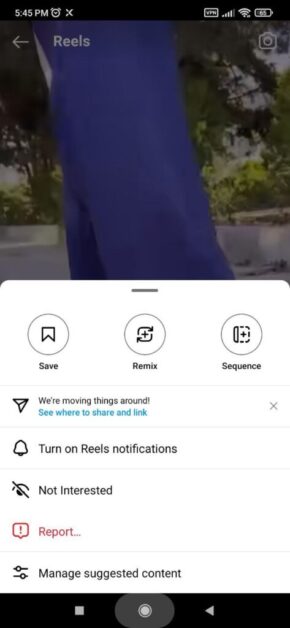
5. The Reel will be saved to your account, and you can access it later by going to your profile and tapping the “Saved” tab.
By saving Reels and videos within the Instagram app, you can easily revisit them without downloading them. However, it’s important to note that saved Instagram reels only allow you to access them within the Instagram app and do not provide a downloadable file that can be shared or viewed outside the app.
Read More: How Long Can Instagram Reels Be? [Your Ultimate Guide to Extended Instagram Reels]
Download Instagram Reels With Through Posting for Story
To download Instagram Reels through posting for your Story, you can follow these steps:
1. Open the Instagram app on your Android or iPhone device.
2. Scroll through your feed or explore the page to find the Reel you want to download.
3. Tap on the Reel to open it in full screen.
4. On the Reel, tap on the three-dot menu icon at the bottom right corner.

5. From the options that appear, select “Add to Your Story.”
6. The Reel will now be added to your Instagram Story as a sticker.
7. Tap on the sticker to resize, reposition, or add any additional elements to your Story.
8. Once you are satisfied with the placement, tap on the three-dot menu icon in the top right corner of your Story.
9. Select “Save” or “Save Photo/Video” from the options that appear to save the Story with the Reel to your device’s camera roll.

By following these steps, you can effectively download Instagram Reels by adding them to your Story and then saving the Story to your device. This method allows you to have a Reel copy that can be accessed and shared outside the Instagram app.
Save Instagram Reel to Camera Roll
Follow these steps on how to save a reel to camera roll:
1. Open the Instagram app on your mobile device and log in to your account.
2. Tap on your profile picture at the bottom right corner of the screen to go to your profile.
3. You should see a row of icons below your bio on your profile. Swipe left until you find the Reels icon (it looks like a play button).
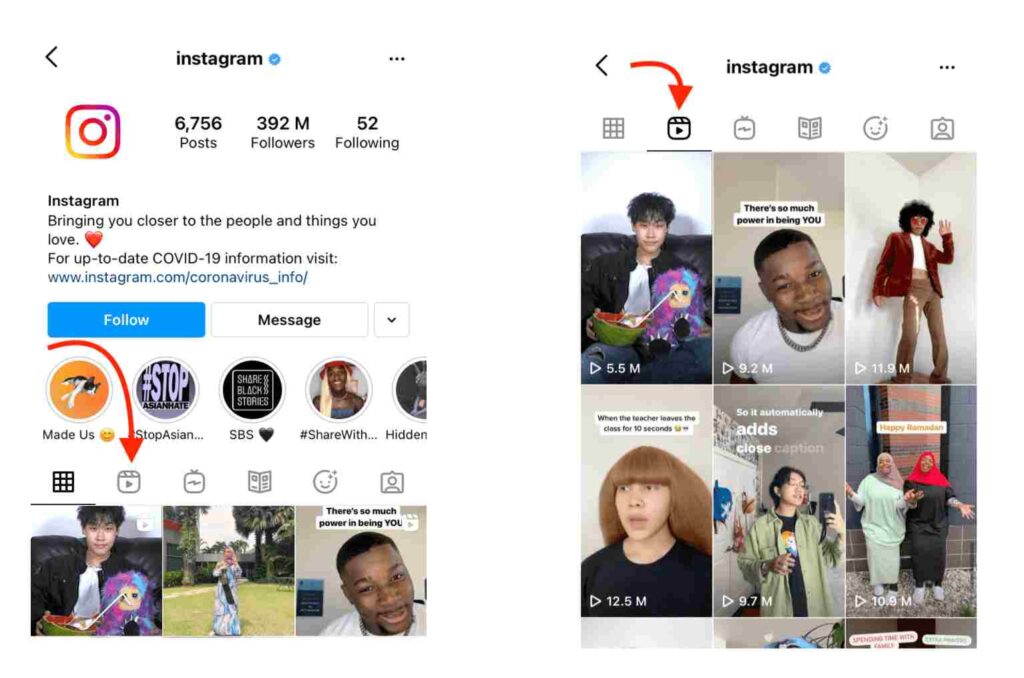
4. Tap on the Reels icon to view your own Reels.
5. Find the Reel you want to save and tap on it to open it in full screen.
6. Look for the three dots (…) icon at the bottom right corner of the screen and tap on it.
7. A menu will appear with various options. Select “Download” or “Save” from the list.
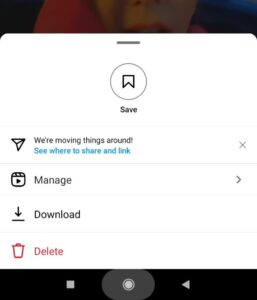
8. Instagram will save the Reel to your device’s camera roll or gallery. The time it takes to save may vary depending on your device and internet connection.
9. Once the Reel is saved, you can access it in your device’s gallery or camera roll app.
How To Download Instagram Reels With Third-Party Apps; 3 Best Apps
To download Instagram Reels using third-party apps, you can explore various options on app stores for Android and iOS devices. These apps typically allow you to input the URL of the Reel you want to download and provide you with a downloadable file.
However, it’s important to exercise caution when using third-party apps, as they may come with potential risks such as privacy concerns or violating Instagram’s terms of service.
#1 Snapinsta Reels Downloader
With Snapinsta, you can download your favourite Instagram Reels videos directly to your device. Whether it’s a captivating dance routine, a hilarious skit, or an inspiring tutorial, Snapinsta ensures you never miss out on content that resonates with you.
Seamlessly integrated with Instagram, this user-friendly tool allows you to access and download Reels with just a few clicks easily.
How To Download Reel With Snapinsta?
Here’s a general guide on how to download Instagram Reels videos using a website like Snapinsta:
1. Open Instagram and find the Reels video you want to download.
2. Click on the three dots (…) at the top right corner of the post and select “Copy Link” or “Copy Link to Post.”
3. Open the “Snapinsta” website.
4. Once on the Snapinsta website, locate the text box or toolbar to paste the Instagram URL.
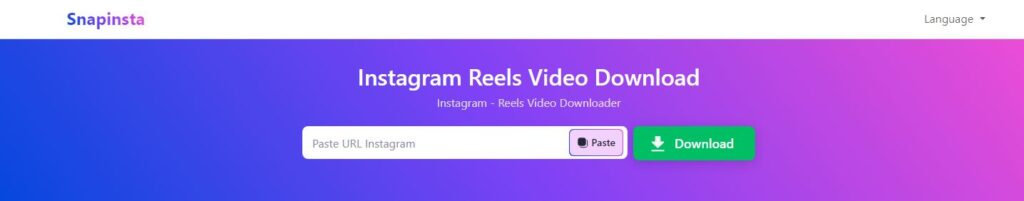
5. Right-click in the text box and select “Paste” to insert the copied Instagram Reels video URL.
6. Click the “Download” or similar button on the website to initiate the video download process.
7. Depending on the website, you may be given options to choose the video quality or format. Select your preferred options if available.
8. The website will process the video and provide a download link. Click on the download link to save the video to your device.
#2 IG Reel Downloader Saveinsta
With Saveinsta, you can easily download videos, Reels, stories, IGTVs, and photos from Instagram. It’s a reliable and efficient Instagram download reels website that allows you to save your favourite content directly to your device.
Using Saveinsta, you can enjoy Instagram content offline, share it with your friends, or even repost it on your profile. It’s a versatile app that enhances your Instagram experience by allowing you to access and save content whenever you want.
How To Download IG Reel With Saveinsta
Here’s a step-by-step guide to Instagram reels video download with Saveinsta:
1. Open your web browser and go to the Saveinsta website. You can search for it using any search engine.
2. On the Saveinsta website, locate the search bar or input field where you can enter the URL of the Instagram Reel you want to download.
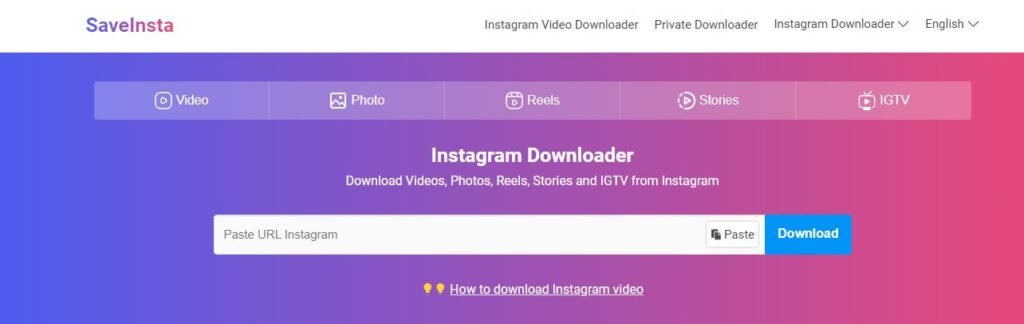
3. Open Instagram on your mobile device or computer and find the Reel you want to download. Tap on the three dots (…) at the bottom right corner of the Reel and select “Copy Link” or “Copy Link to Reel” from the options.
4. Go back to the Saveinsta website and paste the copied link into the search bar or input field.
5. Click the “Download” or “Download Now” button next to the input field.
6. Saveinsta will process the link and generate download options for you. Look for the download button or link associated with the desired video quality or format.
7. Click on the download button or link, and the Instagram Reel will start downloading to your device.
Read More: Instagram to MP4: 5 Best Tools to Download Instagram Videos For Free
#3 Instavideosave Downloader Instagram Reels
It is a good Instagram reels audio download website. With Instavideosave, you can effortlessly save Instagram Reels to your device’s camera roll with just a few taps. Not only can you download videos and Reels, but you can also download audio from Instagram reels, allowing you to create engaging content.
Whether you want to keep your favourite Reels for offline viewing or repurpose them for your own projects, Instavideosave has got you covered.
How To Download a Reel From Instagram With Instavideosave
To download Instagram reels audio or download private Instagram reels using Instavideosave, follow these steps:
1. Open the Instagram app on your mobile device and find the Reel you want to download.
2. Tap on the Reel to open it in full screen.
3. Look for the three dots (…) icon at the bottom right corner of the screen and tap on it.
4. From the options that appear, select “Copy Link” or “Share to…” and choose the option to copy the link.
5. Open your preferred web browser and visit the Instavideosave website (www.instavideosave.com).
6. On the Instavideosave website, you will find a text box to paste the copied link.
7. Paste the link into the text box and click on the “Download” button.
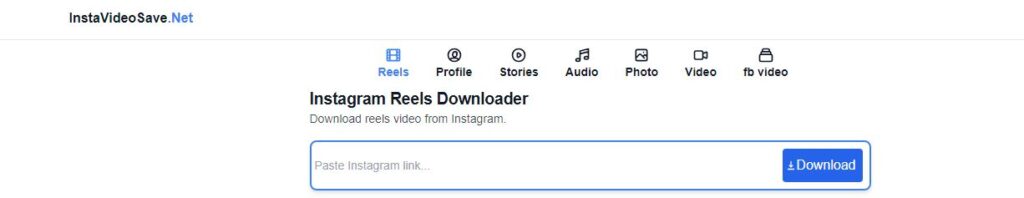
8. Instavideosave will process the link and generate download options for you.
9. Choose the desired download option, such as video or audio, and click on the corresponding download button.
10. The Reel will start downloading to your device, and you can find it in your device’s downloads folder or gallery.
Instagram Reels; The Best Way To Get More Followers
Instagram Reels has emerged as the ultimate tool for gaining more followers on the platform. With its captivating video format, Reels lets you showcase your creativity and engage with a wider audience.
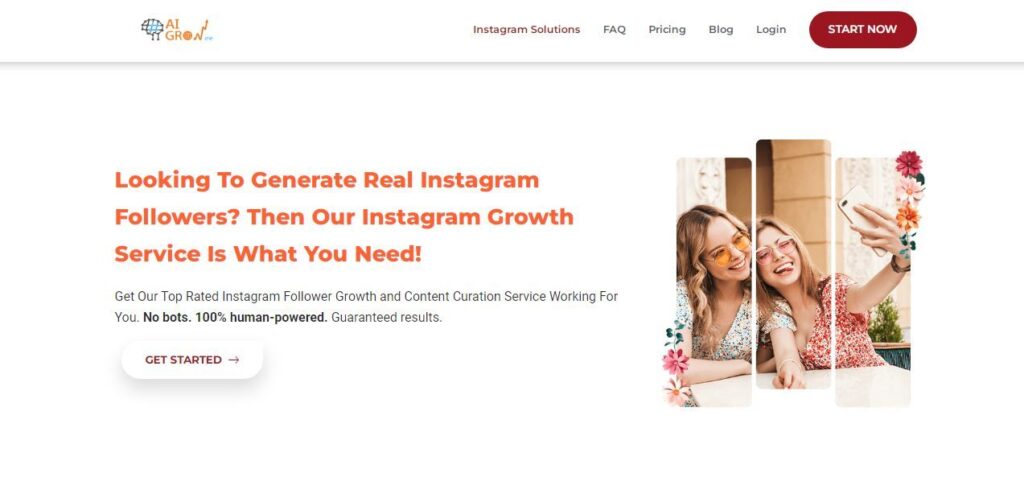
Instagram Reels undoubtedly offers a fantastic way to increase Instagram followers but to enhance your Instagram growth further, consider utilising powerful tools like AiGrow. With AiGrow, you can optimise your Instagram growth strategy, save time, and unlock the full potential of your account.
AiGrow is an all-in-one Instagram growth tool that provides a range of features to help you attract and engage with your target audience.
Moreover, AiGrow offers advanced targeting options, allowing you to focus on specific demographics, locations, or interests to reach the right audience for your content. The service also provides a content scheduler, enabling you to plan and schedule your Reels and other posts in advance, ensuring consistent and timely content delivery.
Supercharge your follower count with AiGrow today!
AiGrow; The Best Way To Skyrocket on Instagram With Creating Reels
AiGrow is the ultimate Instagram growth tool that goes beyond automation. With AiGrow, you can take your Instagram growth to new heights without relying on bots. The platform offers a range of features, including DM management, post-scheduling, and hashtag research, all designed to optimise your growth strategy.
What sets AiGrow apart is its dedication to manual growth. It provides a dedicated account manager who will work closely with you to understand your goals and tailor a growth strategy specifically for your account. With AiGrow, you can save time, streamline your efforts, and experience organic follower growth. Unlock the full potential of your Instagram account and elevate your growth with AiGrow today.
Grow my Instagram account now.
AiGrow Content Creation Plans
Elevate your Instagram content with AiGrow’s Content Creation Plans, where you’ll receive unparalleled support and guidance from a dedicated account manager. With a focus on manual growth, AiGrow ensures that your content is tailored to your brand’s unique style and objectives.

The Content Design Templates empower you to effortlessly create stunning visuals for your feed and stories. With up to 4x the content for your feed and stories, you’ll have a consistent and captivating presence on Instagram. The Content Plan Calendar keeps you organised and allows you to plan your content, ensuring a strategic and cohesive approach.
AiGrow also offers fully custom content and post galleries, enabling you to effectively showcase your brand’s personality and engage your audience. Experience the power of AiGrow’s Content Creation Plans and unlock the potential to captivate your audience, drive growth, and stand out on Instagram.
How To Download Reels From Instagram-Conclusion
In conclusion, downloading Reels from Instagram can be achieved through various methods, including using the Instagram app or third-party tools. These methods allow users to save Instagram reel to camera roll or gallery for offline viewing or repurposing.
However, respecting the privacy settings and content creator’s rights is essential when downloading Reels. Always ensure you have the necessary permissions or use the download feature responsibly.
FAQs
Q1: How To Download Instagram Reels?
To download Instagram Reels, you can use third-party apps or websites to input the Reel’s link and download it to your device. These tools enable you to save Reels from other pages or accounts, allowing you to enjoy them offline or repurpose them for your own content. However, it’s important to use these third-party apps responsibly and respect the privacy and copyright of the original content creator.
Q2: Can you download Instagram reels from other pages?
You cannot download Instagram Reels from other pages directly within the Instagram app. Instagram does not provide a built-in feature to download Reels from other users’ pages. To download Reels from other pages, you must use third-party applications or websites that offer this functionality. However, it’s important to note that downloading content from other users without their permission may infringe upon their copyright and is generally discouraged.
Q3: Is It Possible To Download Instagram Reels For Commercials?
Yes, it is permissible to download Instagram Reels for personal use. You can easily download Reels through your smartphone. However, it is important to note that downloading Reels for commercial purposes is not allowed. It is permissible if you download Reels for personal enjoyment and not use them for commercial activities.
Q4: How To Download Reels From Instagram on iPhone?
You can use third-party apps on the App Store to download Reels from Instagram on an iPhone. These apps allow you to input the Reel’s link and download it to your device. Alternatively, you can download Reels by posting them as a story and then saving the story to your camera roll.
Q5: How to Download Instagram Reels With Audio?
To download Instagram Reels with audio, you can utilise third-party apps that specifically allow you to download the audio from Reels. These apps enable you to extract and save the audio separately, which can be useful for creating your own content or enjoying the audio offline.





