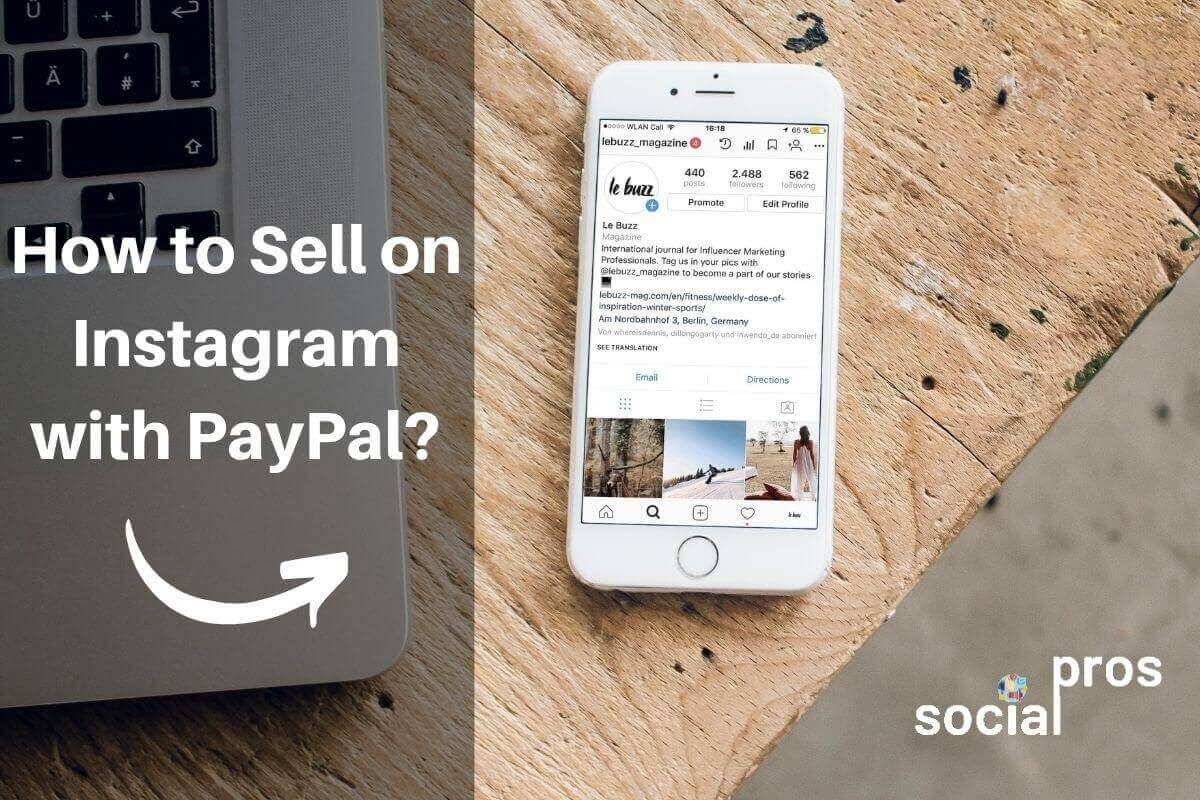Page Contents
Every day, millions of people all around the world use Instagram to browse beautiful images from different accounts. In addition, they see hundreds of items they want to purchase, courses they want to take, and programs they need to invest in. All they see is so appealing that makes it virtually difficult to say no. Instagram is undoubtedly an excellent platform for sale and here we’ll show you how to sell on Instagram with PayPal.
Why Should You Sell on Instagram with PayPal?
The only issue with Instagram is that you cannot add links to Instagram posts. You need to have an Instagram Shoppable account which needs some eligibility requirements. But, what if you are not eligible to have an Instagram account, for instance, due to an insufficient number of followers or living in an unsupported location? How do you convert your Instagram fans into paying customers? You can sell on Instagram using PayPal in a variety of ways. Let’s see how.
How to Sell on Instagram with PayPal?
Instagram is not the first social media site that comes to mind when it comes to selling goods and services. Instagram appears to be the last contender for gaining new customers, particularly because you are only allowed one link in your account bio, compared to platforms like Facebook and Twitter, which allow hyperlinks in any post. However, if you know how to use Instagram properly, it can be very advantageous.
1- Sell on Instagram With Paypal Using Shoppable Posts and Stories
Here’s how you can set up an Instagram shop and sell products using it with PayPal:
1. Create an Instagram Professional Account
To get started selling stuff on Instagram, you will need a couple of things. You will need to build a professional (business) Instagram account first. Signing up for a business account gives you access to the data and analytics that will help you understand how well your account and posts are doing and how to best market to your followers.
2. Choose a Product to Sell
You need goods and an online store to connect to once your business account is set up. You are free to sell whatever you want! Many people open their own online boutiques or sell items that they have handcrafted. So, you are opening an online store on Instagram because you want to sell something. Make sure of the availability of your stock and then start your work.
3. Connect Your PayPal to your Instagram Account
PayPal is a safe and secure way of transferring money. You can get orders on your Instagram account and ask your customers to transfer the money for you via PayPal. Using PayPal, you no longer have transaction-related and fraud-related worries.
2- Sell on Instagram with PayPal without a business account
If you are not eligible for Instagram Shoppable or you do not even have a business account, you can use a great tool called MyURLs.Bio that allows you to add your PayPal widget to your Instagram bio.
We have all heard it a million times. “Check out the link in my bio!” says the Instagrammer. “It is available in the link in my bio.” or simply put, “link in bio.” This tried and tested call to action (CTA) is just what you need to sell your goods and services on Instagram.
Since you can only have one clickable link in your Instagram profile, you cannot add your PayPal widget if you have already added the link to your online shop. So, what should you do?
The solution is using MyURLs.Bio. This Instagram tool allows you to add more than one link to your Instagram bio. As a result, you can have all of your links in a single space. You must actively encourage people to click the link and purchase the product that you offer. In any post that features your product, there has to be a call to action (CTA). Here you will learn how to add a link to your bio.
Add a link to your bio using these steps:
- Go to your Instagram profile.
- Tap on ‘Edit Profile.’
- Enter your MyURLs.Bio link in the URL section.
- Tap on ‘Done’.
3- Connect your PayPal to Instagram Stories
There are two ways you can connect your PayPal to Instagram stories:
- Using ‘Swipe Up’ feature: You can also link the PayPal page to each of your creative Instagram stories and sell directly from there if you have more than 10.000 followers. So, if your account has more than 10.000 followers, you can directly add your PayPal page to your stories using ‘Swipe Up’ feature.
- Using MyURLs.Bio: If your account does not have more than 10.000 followers, you can post stories that encourage your followers to go to your profile where they can see your MyURLs.Bio link and your PayPal widget link inside it. It is a fantastic addition for you if you are looking to drive traffic to your online shop and give access to your PayPal page at the same time.
Since Instagram stories are only visible for 24 hours, they are an effective way to promote goods, promotions, and special offers. It is also a great way to give users a behind-the-scenes look at your business, demonstrate how to use a product, and highlight any user-generated content (UGC) your customers have shared. Even though stories expire after 24 hours, you can save them to story Highlights to keep them on your profile as long as you wish.
Add a link to your story using these steps:
- In the upper left corner of your profile, go to ‘Your Story’. Take a photo or pick one from your camera roll.
- After you have taken a shot, go to the upper right corner and tap on the chain button.
- Put the MyURLs.Bio link here.
- Tell your audience to “Swipe Up” for more information. Be creative and draw arrows and other doodles pointing them in the right direction to make the “See More” icon at the bottom of your story stand out.
Here is an example of using ‘Swipe Up’ feature by @tilburymakeup:
Conclusion
When it comes to selling on Instagram, the more you practice the better the results will be. There is no one-size-fits-all approach to increasing product sales on Instagram. It is possible that what works for someone else does not work for you. The best thing you can do is play with different types of posts and calls to action to see what your followers are most interested in. Finally, remember that secure transactions are necessary for mutual trust between you and your customers. Therefore, adding your PayPal widget to your Instagram account is a must.