Page Contents
Imagine you’re at a café, scrolling through Instagram, and suddenly wish for a place where you could share your thoughts, hobbies, or hidden talents without your regular followers or contacts noticing. Creating a secret Instagram account offers a private space away from prying eyes. But how to make a secret Instagram account that truly stays under the radar?
This guide will take you through the steps to create a hidden Instagram account, keeping it invisible to your existing contacts. Read on to build a separate online presence while protecting your privacy.
How to Make A Secret Instagram Account
If you want to take action under the radar and track other Instagram accounts, here are the steps you need to take.
1- Create A Private Instagram Account
Firstly, to make a secret Instagram account, set your account private and don’t create a public account. In this case, you make your profile less visible. If people could guess this account belongs to you, they wouldn’t be able to reach your feed.
To set your account private:
- Go to Settings
- Tap on Privacy
- Turn on the Private Account
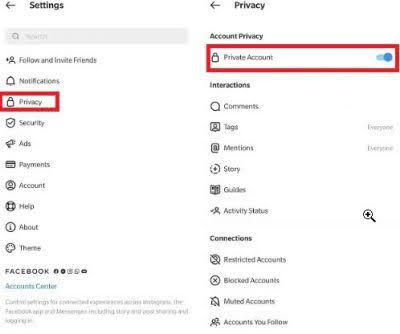
2- Change Your Personal Information
If you want to post on Instagram behind closed doors or view posts and stories, you must hide your true color. Therefore, change every detail of your personal information to prevent any suspicion. Change your gender, age, and marital status in the Instagram profile. Remember not to add your website URL as a link in the bio.
To keep your secret Instagram account hidden, choose a username that’s unique and unrelated to your real name. This helps maintain privacy and separates the account from your main profile.
Also, don’t forget about your profile picture, which people first check when facing your account. So, choose a profile picture that is beyond the expectations of your friends or people who know you.
3- Don’t Add Your Phone Number
When you are setting up your Instagram secret account, it is vital to remember not to add your phone number to your personal information. Otherwise, people with your phone number can easily find you and your account on the platform. In this case, you can’t activate the “two-factor authentication” feature.
4- Create A New Email to Make a Secret Instagram Account
Never use your email when you want to make a secret Instagram account. Otherwise, I warn you will be caught red-handed. In this case, if you accidentally like a photo on Instagram, you must repeal it.
Therefore, add an anonymous or dummy email to your Finsta or secret account. To add your email:
- Tap on your profile icon
- Then, select “Edit Profile.”
- Pick Personal Information Settings,
- Type your email in the Email box
Don’t Add Your Email and Phone Number
Suggested Post: How to Change Email on Instagram
5- Don’t Connect to Other Social Media Accounts
If you want to act off the record and analyze your followers, do not link your Instagram to other social media networks. Once you link your Instagram to your Facebook, people can find you on Instagram. Therefore, to save your bacon, don’t link your Instagram to your Facebook.
6- Don’t Let Your Friends Find you
You are trying to cover your tracks from your friends, but they will find you from the back door, which I’ll show you to close. Instagram provides its users with a feature that suggests accounts similar to theirs. Actually, it is the back door that helps others find you easily. Therefore, to deactivate this feature and get rid of this stress, follow the instructions below:
- Open your browser and go to Instagram.com.
- Click on your profile icon.
- Select “Edit Profile”
- At the bottom of your page, uncheck “Similar Accounts Suggestions.”
- Then, Submit.
Now, you can prevent your account from appearing in similar account results.
7- Don’t Share Your Posts and Stories with Friends
Whenever you share your story on a public account, your followers can share it with their friends in DM so that you will be easily identified.
To deactivate this feature:
On Mobile Phone:
- Go to the menu
- Tap “Settings”
- Then, pick “Privacy.”
- Select “Story”
- Now, disable “Allow Sharing as Message.”
On a computer:
- Go to your profile
- Click on “Edit Profile.”
- Select “Privacy and Security.”
- Finally, toggle off “Allow Sharing.”
Here, you can hide any future Instagram story from specific people(Mom, Dad, Boss,…) or make a “Close Friends” list to share the story only with them.
8- Avoid Location Tags and Check-Ins
Location tags and check-ins can reveal your whereabouts, risking the privacy of your secret Instagram account. Avoid tagging locations in posts or stories and disable Instagram’s access to your device’s location.
Final Thoughts
By following the above instructions, even if someone has your email or phone number, they won’t be able to find you on Instagram. With these precautions, you can enjoy your private space without alerting your existing contacts or compromising your online anonymity.
FAQs
Q1. If I Create a New Instagram Account, Will It Notify My Friends and Contacts?
No, it won’t notify if necessary precautions are taken. Therefore, use a different email and phone number from your main account and avoid linking personal details. Set the account to private and choose a unique username. Don’t follow yourself or any mutual accounts to keep both profiles separate.
Additionally, consider blocking contacts you want to hide from and remove your phone number from the account to prevent suggestions based on your contact list.
Q2. Can People See Your Other Instagram Accounts?
No. If your secret Instagram account is set to private and doesn’t share any linked information with your main account, no one won’t see it. Ensure to use a dummy email, fictional personal details, and an unknown username.






