Page Contents
We always want to see other people’s messages and keep them for a while before replying. But Instagram usually shows read receipts. Now, the question is how to turn off read receipts on Instagram?
Imagine you’ve received an Instagram message from your crush or ex. Naturally, you’d like to wait a few hours before seeing or replying to the message. Now, you’ve left wondering how to turn read receipts off on Instagram because otherwise, you’d have to wait a long while before you can read those DMs. I will demonstrate different ways to turn off read receipts on Instagram. So, let’s get started.
Read Receipts Instagram Sign
If you are an Instagrammer who uses direct messages to reach out to your friends and family and are the kind of person who would constantly check to see whether your messages have been delivered to your chat buddy, you’ve probably come across the ‘seen’ sign on your DMs.
These signs are Instagram-read receipts indicating the person you’re chatting with has received and read your DM. Through these receipts, you will also know when your pal has seen your message on Instagram.
The real question is, can you turn off read receipts on Instagram? Well, if you have such questions in mind, don’t worry. I’ve got you all covered!
Now, let’s walk you through the following sections to help you find out everything about this Instagram option.
How to Turn Off Read Receipts on Instagram (Key Takeaways)
Wondering how to turn off read receipts on Instagram? Here’s a quick guide:
- Disable Read Receipts for a Specific Chat: Open the conversation, tap on the username, go to Privacy and Safety, and turn off Read receipts.
- How to Disable Instagram Read Receipts for All Messages: Go to your profile, open Settings and Activity> Messages and story replies > Show read receipts > Turn off Read receipts.
- Go Offline: You can read messages by turning off your internet or switching to Airplane Mode. This prevents the ‘seen’ status until you reconnect.
- Restrict the Account
- Use DMpro: Manage direct messages discreetly using the best DM apps like DMpro.
How to Turn off Seen Receipts on Instagram for a Specific Chat
To turn off seen on Instagram for a specific chat, follow these steps:
- Open the chat.
- Tap on the name at the top.
- Then, navigate to Privacy & Safety and toggle off Read Receipts. This way, the other person won’t know when you’ve read their message.
How to Disable Instagram Read Receipts for All Messages
To turn off seen receipt on Instagram for all messages:
1- Navigate to your profile
2- Tap on three horizontal lines and go to ‘Settings and activity.’
3- Then scroll down to ‘How others can interact with you,‘ select Show read receipts, and toggle it off.
This prevents others from seeing when you’ve read messages.
Restrict an Account
Many of you asked, ‘Can you turn read receipts off on Instagram web or application?’ The other solution is to use the restrict feature.
Whenever you restrict someone’s account on Instagram, they will need permission to send you direct messages. This way, you can simply read the text before permitting them.
To restrict a user on Instagram:
- Log in to Instagram.
- On your explore page, search for their username in your search box.
- Now, go to their profile.
- On the top right of your screen, click on the three dots.
- Next, choose the ‘Restrict’ option.
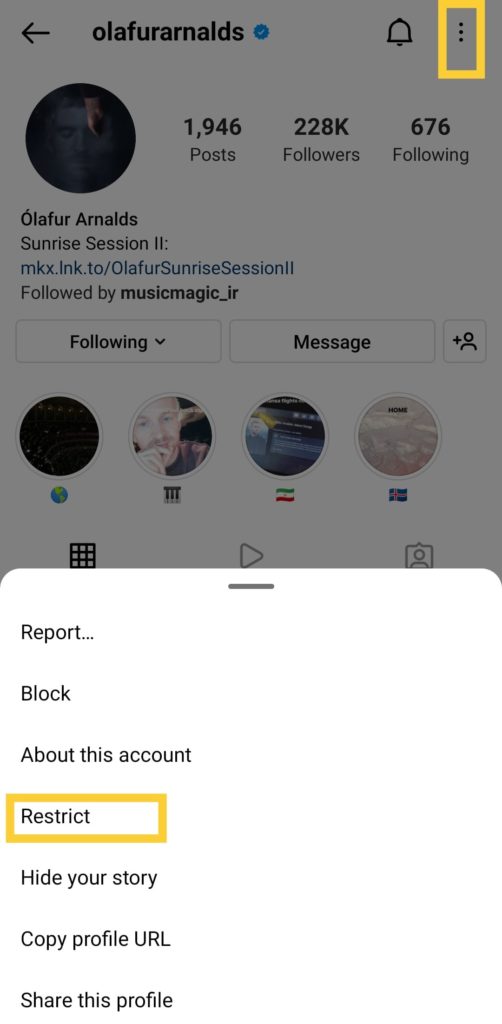
Once you restrict an account, their DMs will be moved to the requested section in your inbox. So whenever they try to send you a text message, you can view the message without them knowing.
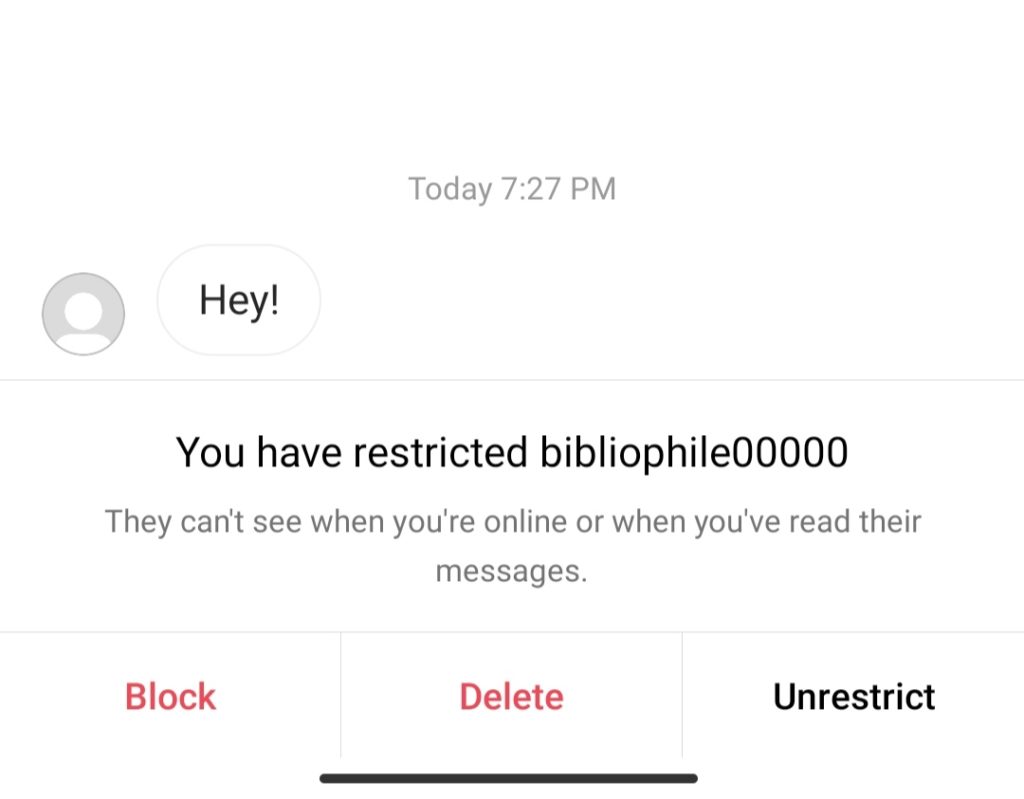
Then, if you want to respond to them, you can go to their profile again and unrestrict them. Click on the profile as in the picture above. If you are using the phone application, you can unrestrict them directly from your INBOX.
Go Offline
You can avoid the ‘seen’ receipt by going offline. For this purpose, you should turn off your internet connection while reading the message. For detailed instructions, follow the steps below:
- First, remember not to open the notification to the message; otherwise, the ‘seen’ receipt will immediately appear.
- Now, open your Instagram DM inbox by tapping on the airplane icon in the top right corner of the page.
- Once your inbox refreshes and messages load, disconnect your Internet connection.
- Then, open the conversation and read the messages you’re impatiently looking forward to.
Now you know how to turn your read receipts off on Instagram. However, remember that the ‘seen’ receipt will appear on that message as soon as you go back online. So, you can only escape it for a short while!
Turn Off Read Receipts On Instagram Using DMpro
If you need to know how to turn off read receipts on Instagram, iPhone, or Android without restricting people or disconnecting your internet, bear with me for a few seconds as I introduce the most efficient way!
To act more professionally in situations like these, I recommend you get assistance from a third-party DM manager.

DMPro is a highly professional assistant that helps you keep track of your direct messages on Instagram. Using this superb tool, you can send and receive DMs more easily. For instance, you can mass DM on Instagram simultaneously to an arbitrary number of users. Besides, you can filter the recipients.
Using this tool, you’ll know how to turn seen off in the Instagram direct section without taking unnecessarily complicated steps!
Conclusion
In conclusion, if you’re wondering how to turn off read receipts on Instagram, there are multiple ways to maintain privacy and control. You can disable read receipts for specific chats or all messages through Instagram’s settings. Alternatively, using Airplane mode, reading message previews, or third-party DM apps like DMpro can hide read receipts.
With these methods, Instagram’s read receipts won’t press you into responding immediately, giving you more freedom to manage conversations how you wish. Each option offers a simple way to read messages privately so you can decide which approach most effectively suits your needs.
FAQ on How to Turn Read Receipt Off (Instagram)
So far, we’ve given you two in-app solutions and one guaranteed third-party-app remedy for how to not show ‘seen’ on Instagram! Now, it’s time to see what other questions you have!
1- Can You Change Read Receipts on Instagram? (NEW INFO)
Interestingly enough, yes! As discussed in the article, the answer to the question ‘Can you turn off receipts on Instagram is a no. However, you should know that read receipts on Instagram get updated! How? Via Instagram for desktop!
If you see a message on Instagram for desktop that you’ve already opened on the IG app, the read receipt will change. Imagine your friend sent you a DM, and you’ve seen it at 2 o’clock. Then, you log into your IG account via desktop and open the chat again at 4 o’clock. When your friend opens your chat, she/he will see that the Instagram seen receipt has changed to 4 o’clock!
I tested this to see whether it works, and it did! Few people know about this feature because it is relatively new information about Instagram read receipts. So, it’s up to you and how you wish to put this knowledge into practice!
2- How to Turn Off Active Status on Instagram?!
Usually, your friends and followers can see when you were last active on the platform. But now that you know how to turn off read receipts on Instagram, it would be a bummer if your activity status on Instagram betrayed you and informed your friends that you have indeed noticed their message! So, how to turn active status off on Instagram? Follow the steps below:
- First, log into your Instagram and your profile feed.
- Now, tap on the three horizontal lines in the top right corner and select ‘settings.’
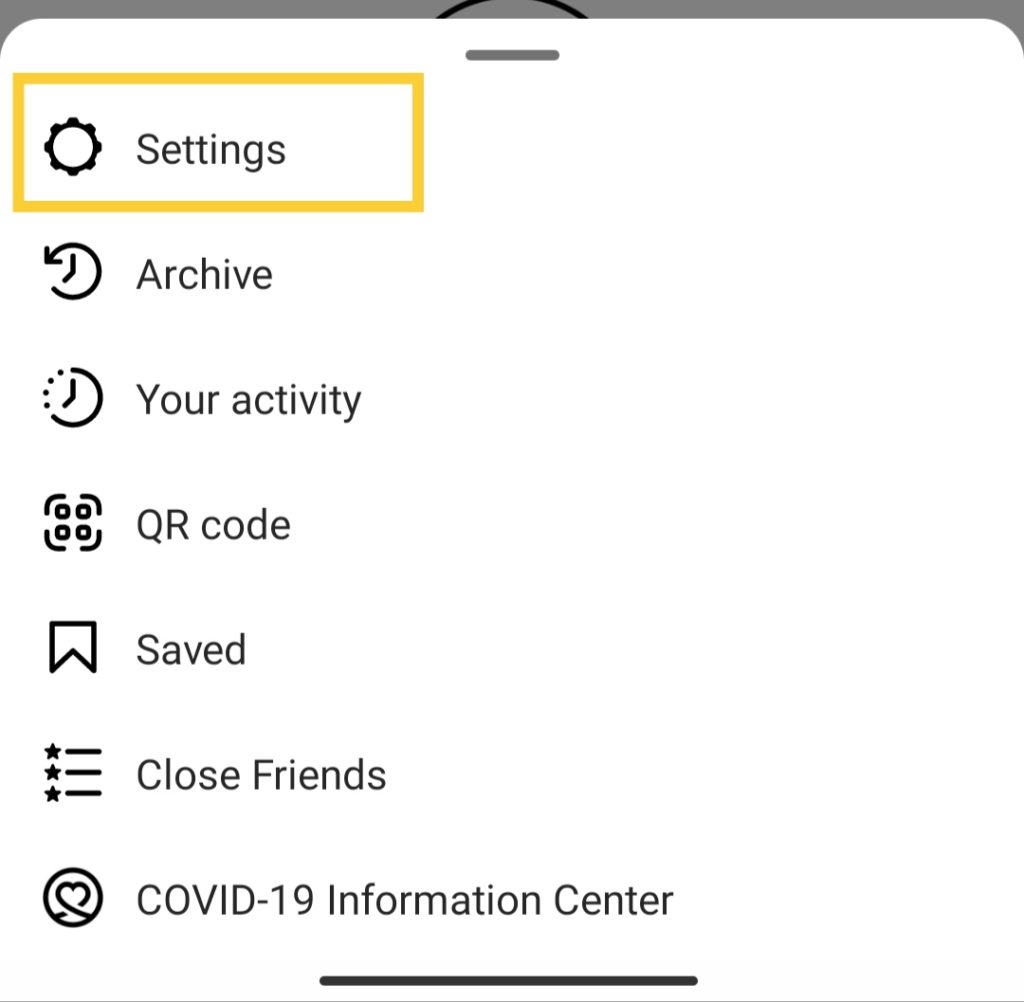
- Next, choose ‘privacy’ then ‘Activity Status.’
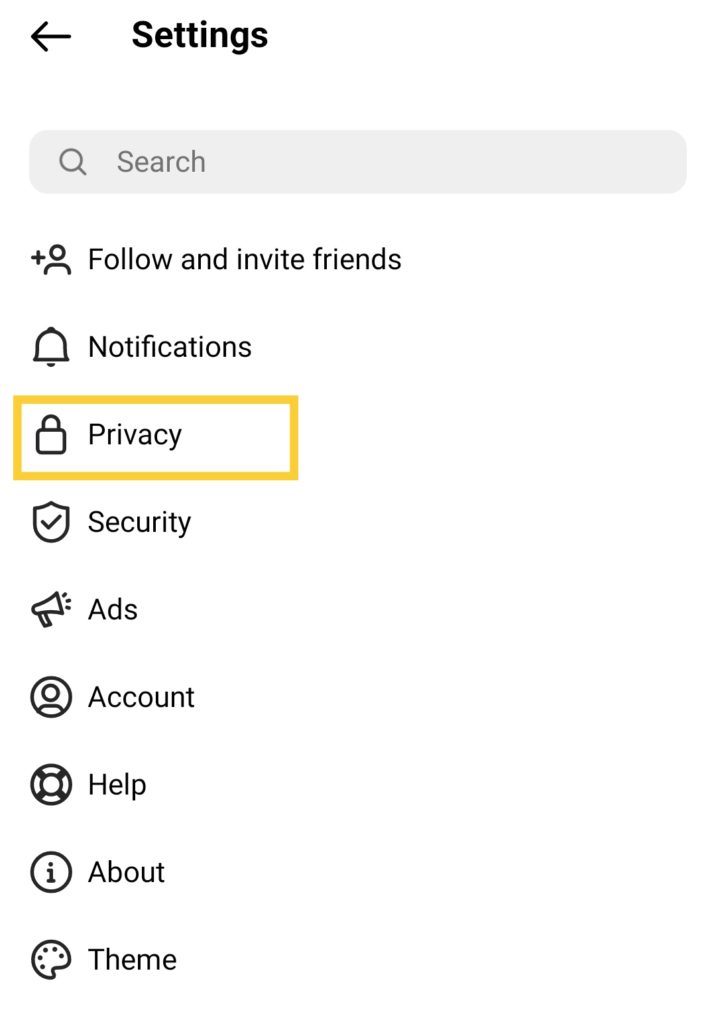
- You get to choose whether you’d like others to see your online status or not!
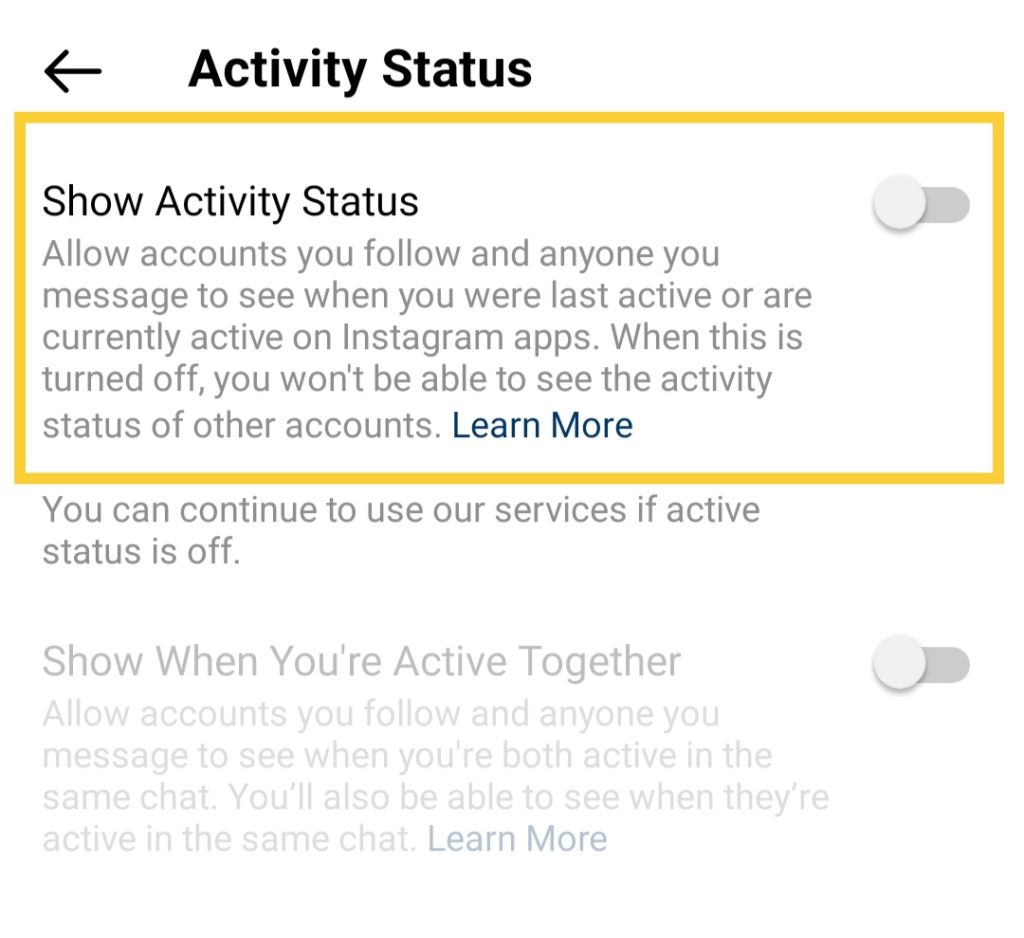
Easy, right?
3- Why Are Instagram Read Receipts Gone?
There is no definite answer to this question. It’s most probably due to Instagram glitches, which will be fixed soon.






