Page Contents
Looking for ways on how to add link to Instagram post? In today’s digital landscape, maximizing Instagram’s potential to drive traffic to your website or channel is essential. Knowing how to post a link on Instagram can significantly boost engagement and promote your online presence effectively.
In this guide, we’ll explore new and established options for adding links on Instagram. Whether it’s through posts, Stories, bio links, or Reels, understanding each method will give you the flexibility to choose the best approach for your brand’s goals and audience. Let’s dive in!
How to Add Link to Instagram Post?
Now, let’s explore all available places on Instagram where you can add links to drive website traffic from Instagram or increase your conversion rates. Ready to get started?
How to Put a Link in Instagram Post Caption?
You cannot add links to Instagram post captions directly. However, you can follow several methods to share your link in an Instagram post caption. Here’s how to add a link to Instagram post in three effective ways:
1. Shorten and Copy the Link in the Caption
You can use tools like Short URL or TinyURL to shorten your link and add it to your post caption. This approach to sharing a link on an Instagram post allows users to remember the link and type it directly into their browsers.
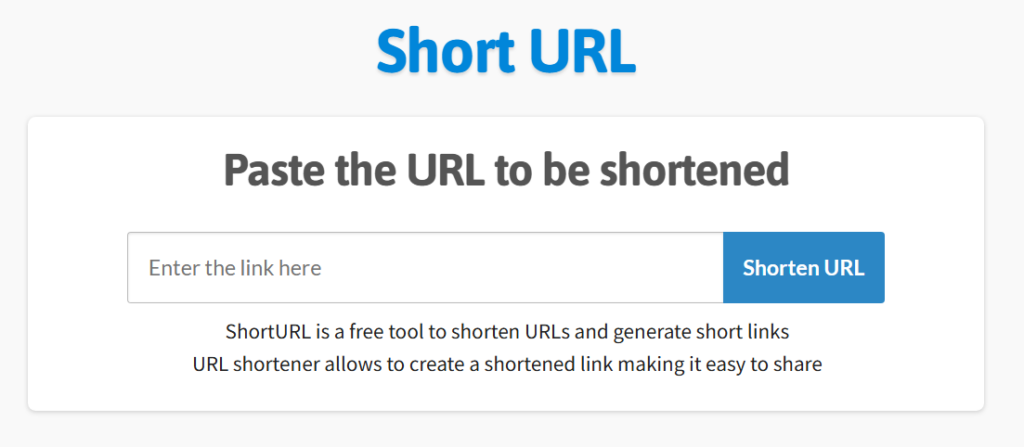
2. Add a Link Using Instagram Checkout or Product Tags
Tag your products on Instagram posts with shopping links linked to an external e-commerce platform.
3. Include Your Link While Boosting an Instagram Post
Use Instagram ads to add a link to an Instagram post. If you have a business profile, you can pay for an inexpensive Instagram ad and add a call-to-action link at the bottom of your post.
How to Post a Link on an Instagram Profile via a Button?
“Link in bio” is the clickable URL on your profile page, allowing you to redirect followers to other websites, landing pages, and platforms. This feature effectively adds links to your Instagram bio and guides your audience toward your content beyond Instagram.
Here is how to add a link to your Instagram bio:
- Go to your Instagram profile page and tap ‘Edit Profile.’
- Tap on ‘Add link,’ then click ‘Add external link.’
- Enter the URL in the designated field, add a title, and tap ‘Done.’
Note: Instagram allows only five links in your bio section, but the AiGrow bio link-in-bio tool overcomes this limitation. With AiGrow, you can add unlimited links to your bio, saving time and money while efficiently directing followers where you want. Watch the video below for more information:
How to Share a Link on Instagram Story?
There are a few ways to post a link on an Instagram story effectively:
1. Add a Link Sticker
The Instagram link sticker was initially available only to verified business accounts with over 10,000 followers. However, by the end of 2021, Instagram made the feature accessible to all users.
- Capture or upload a photo or video to your story.
- Tap the sticker icon on the top menu.
- Search “link” in the sticker options.
- Select the link sticker, then enter your URL.
- Press “Done” to confirm.
- Customize the sticker’s size and position.
- Post your story as usual and share the link with viewers.
2. Use Instagram Stories Ads
Brands and businesses can easily share a link by paying for Instagram Story ads. Using Ads Manager, businesses can design targeted ad campaigns to attract their target audience on Instagram.
3. Add a Link to the Instagram Story Using Business Support Stickers
To support small businesses during the pandemic, Instagram introduced Story stickers like ‘Order food,’ ‘Gift card,’ and ‘Donate.’ Business accounts can now include a link in their stories with these stickers, guiding users to order, donate, or buy gift cards. These interactive stickers help businesses connect with their audience and drive online actions effectively.
How to Post a Link on Instagram Reel?
Can you add links to reels? No. While Instagram doesn’t currently allow direct clickable links in reels, you can use product tags to create a similar effect. Here’s how to add a link to your Instagram reel:
- Create Your Reel: Start by creating your Reel content.
- Tag Products: After finalizing your Reel, tap “Tag Products” before sharing. You can tag up to 30 products or a product collection.
- Publish Your Reel: Tap “Done” and then “Share” to publish.
When viewers watch, they’ll see tagged product links, allowing easy access to product information and purchase options directly from the Reel.
How to Add a Link to Instagram DM (Direct Message)?
To share a link in an Instagram Direct Message (DM), paste the URL into the message box. Instagram will automatically make it clickable, allowing the recipient to open it directly with a single tap.
Why Is My Link Not Clickable on Instagram Posts?
Instagram doesn’t allow clickable links in captions to maintain a clean, spam-free environment. As Adam Mosseri explained, this restriction is intentional. To add a link to Instagram posts effectively, consider placing it in your bio or using a link sticker in Stories.
Conclusion
To enhance your online presence, explore various ways on how to post a link on Instagram, whether through posts, Stories, Reels, or your bio. Knowing how to add link to Instagram post can drive more traffic and boost conversion rates. Select the approach that suits your goals and engage effectively with your audience.
To maximize your Instagram bio link, try the AiGrow bio link tool. This tool overcomes Instagram’s limitations, allowing you to direct traffic to your most relevant landing pages quickly.
FAQs
Q1. Can You Add Links to Instagram Reels?
Yes. You can add links to Instagram reels to boost your online presence.
Q2. How to Put Link in Instagram Post Caption?
Instagram doesn’t allow clickable links directly in captions. As Adam Mosseri recently confirmed, this restriction prevents the platform from becoming overrun with spammy links.
Q3. What Are the Benefits of Adding Links to Instagram Posts?
1. Sharable links can support various goals, such as selling products or boosting website traffic when you post a link on Instagram.
2. Embedding links in Instagram posts can significantly boost conversion rates by providing an easy path for users to buy products or services immediately.
3. Adding a link to your Instagram post offers followers extra information and added value, boosting engagement and encouraging more clicks.
4. Using an Instagram hyperlink to relevant content can enhance your visibility and build credibility within your niche or industry.
5. Putting a link creates an opportunity to add a call to action, prompting followers to take specific actions like purchasing or reading a blog post.






