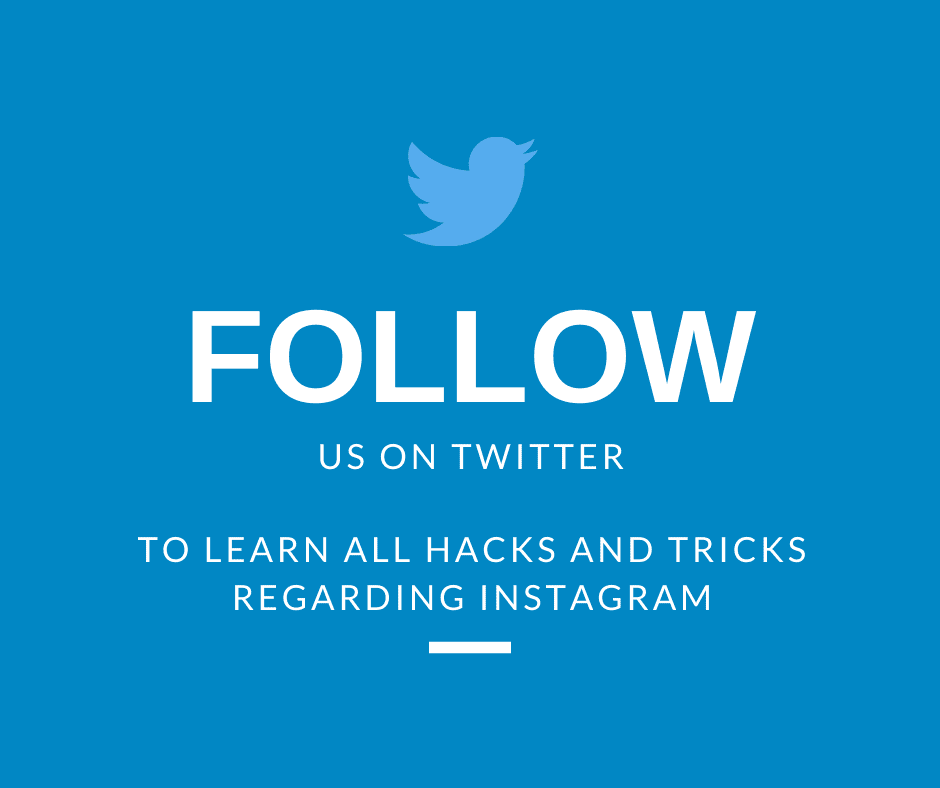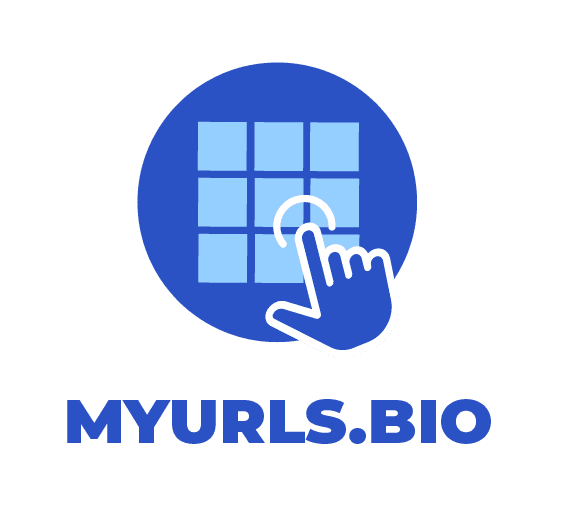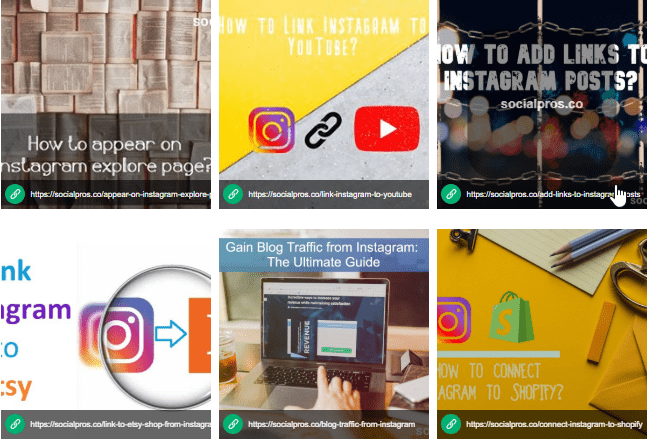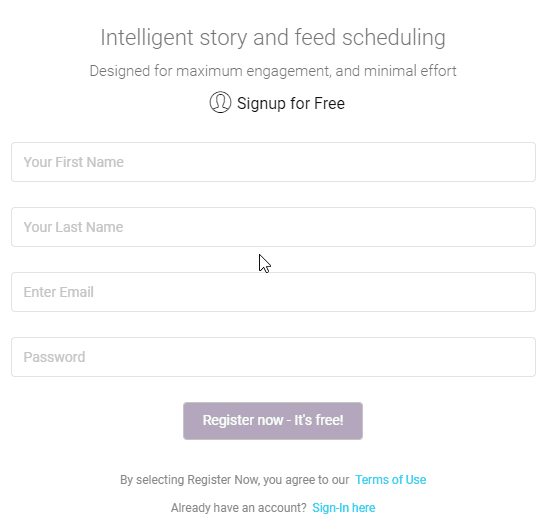Page Contents
There are tons of tools here and there and they all claim to be the best one. But which one is the best Instagram link in bio tool?
It is kinda biased to claim there is one Instagram link in bio tool which suits all Instagram accounts. Instagrammers’ aims vary. Although each Instagram link in bio app tries to meet all needs, they target one type of persona!
Why Do You Need An Instagram Link In Bio Tool At All?
Instagram has been very successful to attract audiences and now it is the number three social media platform after Facebook and YouTube! However, Instagrammers face many limits when using Instagram. One of them is the incapability of sharing links. Well, a good Instagram link in bio tool can solve it.
As you know, you can not add any to your Instagram posts. Imagine how much your business would be affected if you could! And it does not stop here! For your bio which includes the linking option, you can only have one link.
Links help you grow your business, whatever it is. One link is so limiting!
Imagine you are selling a product on your Instagram and now you have a new product that you wanna introduce to your followers.
- Now you posted a blog about it.
- You wanna talk about its features.
- You also consider a flash sale.
Three choices (if not more) and only one link in the bio. Adding the link of one means undermining the effectiveness of the other ones. Not being able to use all the potential is what you are after? Doesn’t it stop you from rocketing your sales?
What was the point of an Instagram business account in the first place? Why did you get yourself killed to get more Instagram followers? Was it not to sell better and earn more money? Now that you get to the level of earning income, why should you lag behind?
With an Instagram link in bio tool, you have more facilities to raise up your business and level of income. So do not second think about it. You do need a good Instagram link in bio tool.
What Is An Instagram Link in Bio Tool?
What is an Instagram link in bio tool at all? An Instagram link in bio tool enables Instagrammers to bypass the imposed restriction. I say imposed because I do think that Instagram has a reason for that and there are strategies that you and I are not aware of.
How Does An Instagram Link In Bio Tool Work?
Well, working with one Instagram link in bio tool might differ from another in detail. But they all share some similarities as their identity.
In case the Instagram link in bio tool you wanna work with is included in the article, skip this part because I will let you know how to work with the app. Otherwise, stick with me to the end of this title and if you get in trouble, contact the support team. I hope they care enough to answer!
How To Add a Link to your Instagram Bio using Apps:
- Create an account with your chosen link in the bio app
- Through your account dashboard in the app, set up the different links you want to offer to your Instagram followers in the bio
- Some apps provide you with the option of customizing your links. If your chosen tool does too, start customizing and create what you love.
- Now the app will give you a single unique link
- Paste that link in your Instagram ‘WEBSITE’ section.
You are basically done here, but if you do not know how to add the given link to your Instagram bio, read below.
How to Add The link to your Instagram Bio
There are 2 ways to add the link in your Instagram bio.
- Add the link in the Instagram Bio using the Instagram app on Mobile
- Add the link in the Instagram Bio using the Instagram website on desktop, or a desktop tool.
On the Mobile App:
- Open your Instagram mobile app
- Go to your profile on Instagram
- Tap “Edit Profile” at the top of the screen
- Write a custom description with not more than 150 characters
- Add your desired link in the website section of your profile (You can even link to other profiles by tapping “@” followed by the profile’s handle)
- Tap “Done” to save your bio and the link.
On the Desktop:
- Go to the Instagram website and log in
- Click on the profile page
- Click on edit profile next to your user name
- Type the URL you wanna include in your Instagram bio in the website box
- Click on submit to save it.
Features of A Good Instagram link in bio Tool
When it comes to choosing an Instagram link in bio tool, there are features and characteristics that need to be paid attention to. So before I get to compare Instagram link apps, I would like to give some ideas about what you should be looking for when trying to choose the best app.
A Good Instagram Link In Bio Tool Meets The Maximum Of Your Needs
This is the factor why the best Instagram link in bio tools varies for each user. Once again review your main goal of having an Instagram account!
- Do you wanna sell on Instagram?
- You wanna spread awareness?
- You want to become an Instagram influencer?
- You just wanna keep in touch with friends and families?
You might say all of them are my goals but what we here care most about is your main goal.
A Good Instagram Link In Bio Tool Is Limitless When It Comes To The Numbers of Links
Think about it! What was the reason you wanted to get an Instagram link in bio tool in the first place? Wasn’t it because you wanted to add multiple links in the bio?
Some Instagram link in bio tools have limits to add links in the bio. Of Course that sharing 5 links in the bio is better than nothing but try to find an Instagram link in bio tools with fewer limits when it comes to the number of links.
A Good Instagram Link in Bio Tool Should Be Affordable
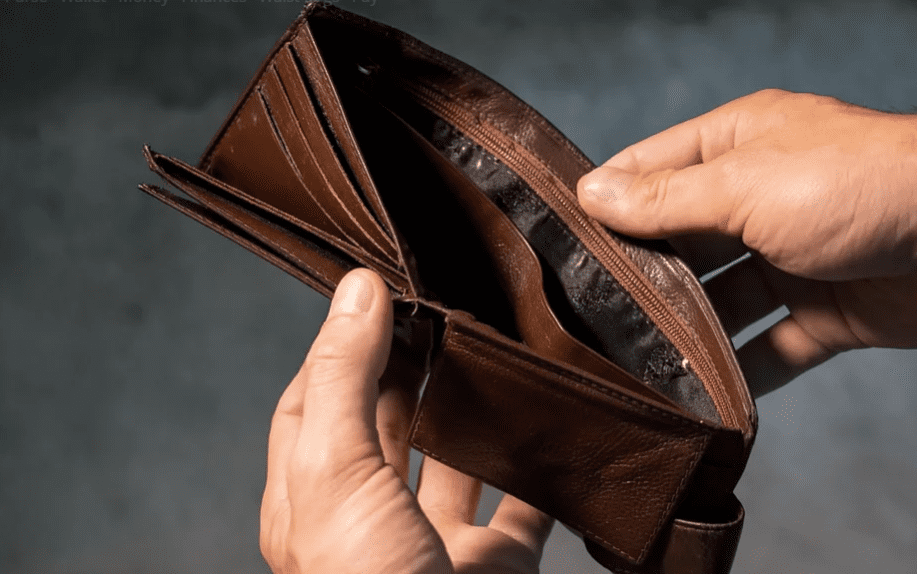
Among the Instagram link on bio tools that I wanna talk about, there are ones that are free. But in case features of a paid Instagram link app convinced you to choose it, remember that it should be affordable. Expensive apps are not suggested for small or new businesses.
An Instagram Link In Bio Tool Must Be Easy To Work With

Yeah. I am talking about the UI of the app. It must be easy for you to work with and set up your links.
A Good Instagram Link In Bio Tool Lets You Customize Your Links
On Instagram, aesthetic features must be taken care of. If I were you, I’d choose a link tool with the option of customizing.
A Good Instagram Link In Bio Tool Provides You With Analytics

In the era of digital marketing, you must analyze and study the productivity of your decisions. A good Instagram link in bio tool enables you to analyze your links to see how effective they are, what your weak points are, and then how you come up with better strategies.
Instagram Link in Bio Tools

There are so many Instagram link in bio apps that in the following I am including as many as I could. Here you see them. Your options are wide but read them carefully. Which one do you think is the best Instagram link in the bio tool?
MyURL By AiSchedul
MyURLs is the link in bio service which MyURLs introduced to Instagram marketers.
Given the features, I believe MyURLs is the best Instagram link bio tool for e-commerce businesses, especially those who have little followers or target audiences. You’ll see why!
Prior Links With Thumbnails
Some links are more important than the other ones, right? So MyURL lets you place the most important ones above the others. To understand better click here.
You have a lot of options to customize your links in the bio with MyURLs. For example:
- You can use bottoms with different shapes and colors
- You can customize the background image and theme
- You can add social media links with thumbnails
Add Social Media Links In Your Instagram Bio With MyURLs
Has it ever occurred to you to track your Instagram followers on other social media? Or to make a lookalike audience?
What if I tell you there is no need to track them and they already keep themselves in touch with you and only if you give them the chance?
With MyURLs, you can put all your social media links in your Instagram bio. Hypothetically if they contact one of your social media and even delete their Instagram account, they still would have a footprint in their cellphone to follow you via other social media of yours. That is my friend what they call “Lead”.
Link In Story
It is known and clear that it takes you to verify your account or to have 10K followers to be able to add a link to Instagram stories. Well, not anymore!
MyURL suggests a very new feature in which you can spice up your Instagram with highlights and add a link to your story without being verified. So MyURL helps you out till you reach 10K followers and earn this feature organically!
When your follower clicks the bio link, this is what he/she sees.
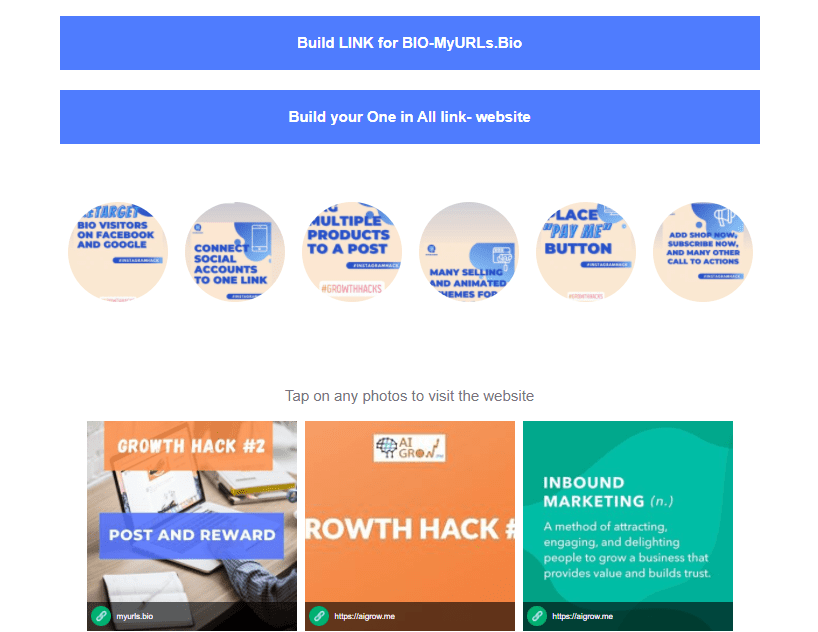
Limitless Links
Many Instagram link in bio tools claim such, but it is not practical when it comes to using. With MyURL you actually can add as many links as you want.
Even Linktree, which is the vanguard of Instagram link in bio tools can add up to at most 7 links in the bio.
MyURLs is a Free
MyURLs has also a free plan.
Analyze your Links with MyURLs
What is the best and the most well-known analytics tool in the whole world? Yeah, it is Google analytics.
MyURLs provides google analytics and Facebook pixel tags (or you can add your custom one) so you can watch and analyze the numbers with the most convenience.
Coupon Button
No link in bio app so far designed such a button for its users, except MyURL. Once your followers click your bio link, they see a coupon button. When they tap on it, they are asked their email address and by clicking on it, a coupon is delivered in their email.No link in bio app so far designed such a button for its users, except MyURL. Once your followers click your bio link, they see a coupon button. When they tap on it, they are asked their email address and by clicking on it, a coupon is delivered in their email.
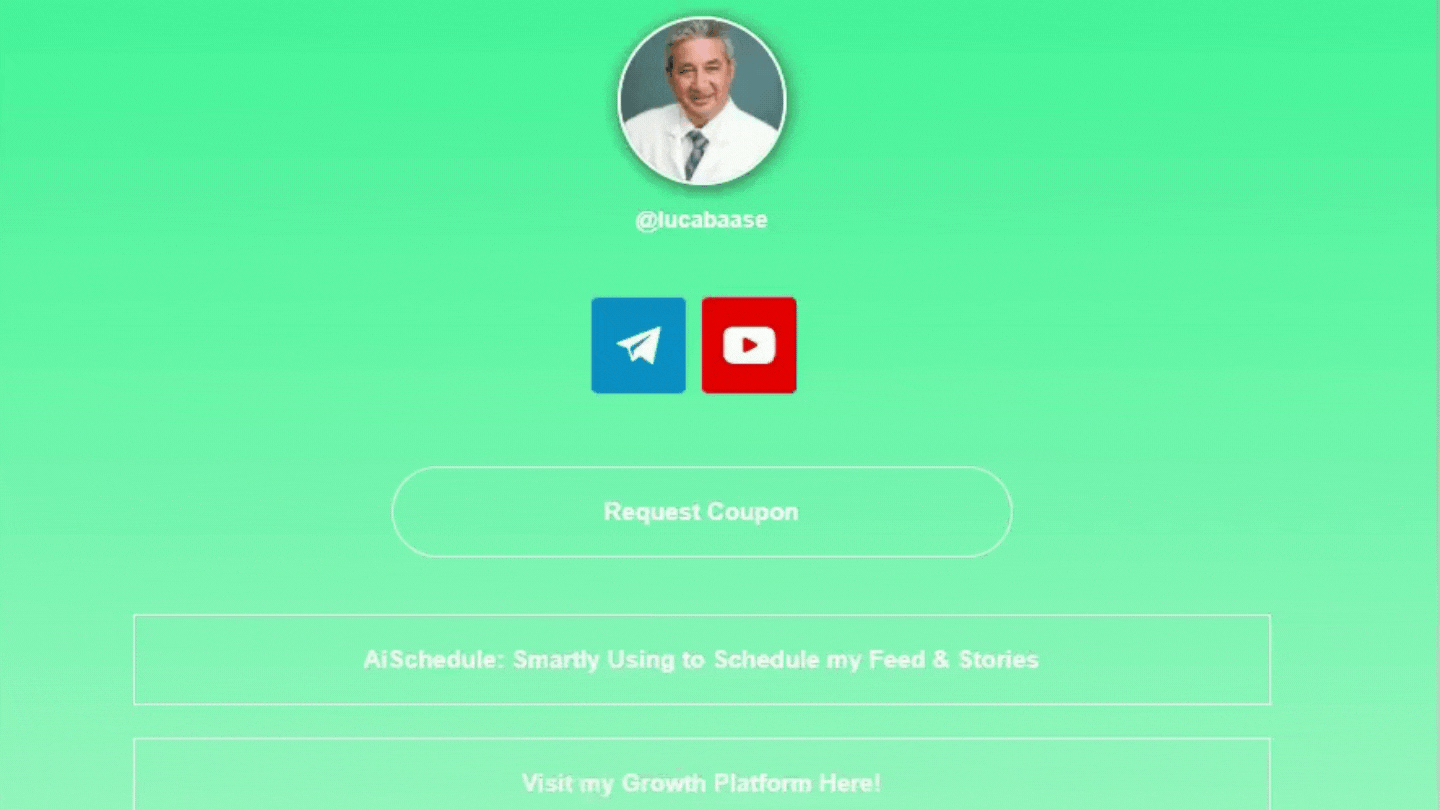
If they put order, fine. If not, you still have their email address and you can retarget them in email campaigns. No matter if you have a couple of hundred followers. Sooner or later, they will turn into your followers.
How to Lead Those who Contact You?
- New product?
- Any special event?
- New video, sung, book or any piece of art?
- 20% off?
Those who contacted you, left you a footprint in your business so you can always stay in touch with them.
Feature Me Button
This button is mostly handy for Instagram influencers who want to make money through advertising.
MyURL Is Targeted By Business Like:
- Instagram shops of any kind thanks to the coupon button
- Realtors. Because realtors are followed by local people and the number of followers can not exceed a certain number. So the coupon bottom can be used to promote other local businesses to create a better connection with businesses and followers. And once that happens, who do you think the users refer to when they wanna move in/out?
- Influencers, thanks to the “feature me” button
Merits Of MyURL To Its Components
- Coupon button
- Feature me button
- Link in Instagram stories without 10K followers
Cons Of MyURL
It could have been designed more beautifully.
How to Set Up MyURLs
BrandID
The other great tool for creating a curated collection of links is BrandID.
Additionally, this easy-to-use design tool will help you represent your brand effectively, using your brand’s colors, fonts, and content.
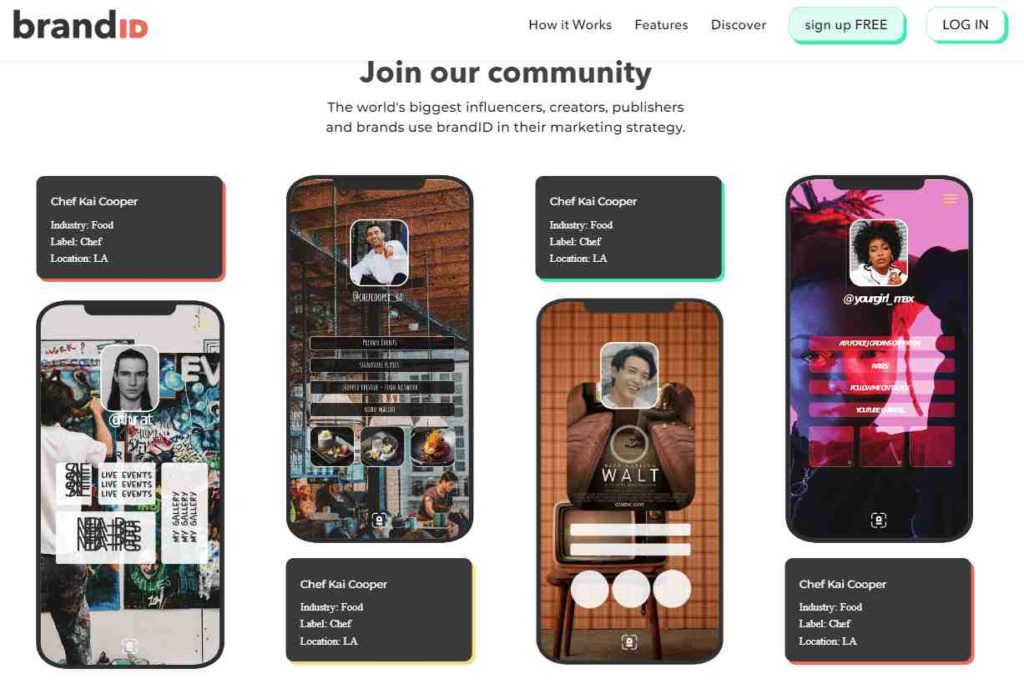
Linktree

Linktree is another Instagram link in bio tool that helps you put multiple links in your Instagram bio.
Features of Linktree
Linktree has two versions; Free and paid.
The fact is that the free version of Linktree lacks very essential features. So I cover the paid version.
Prior Link
When your followers get directed to the landing page, they see a list of around 10 links that the first one shakes every other second. That is the prior link that attracts more attention.
I tried to create a gif for you to understand better but every time I missed it. So see it for yourself here.
Linktree Comes with Analytics
When using Linktree, you can analyze your followers’ behavior. This is so valuable. It can help you to set goals based on the information you get from analytics.
Designable Landing Page
What I personally love the most about Linktree is its aesthetic! You gotta admit that the UI of Linktree kinda stands out among rivals, no?
You can customize your links from theme, to thumbnails of the link and even profile photo.
SMS & Email Collects
The pro version of Linktree allows you to collect SMS and Email addresses and allow you to collect them in a zapier so that you use it in email campaigns.
QR Codes
Linktree enables you to target offline audiences as well. To me personally, it sounds so witty because it sounds like we all are so caught up in our digital life that we normally forget that we can enlarge our followers in the offline world as well. Apparently, Linktree came up with QR codes for that matter.
Linktree itself designs a QR code for yourself and you can print it on cards or flyers and hang it to places where you think your audience can be. Create QR codes to redirect potential leads to your website, use them to promote your content and social media channels, or even provide more information about your product.
Leap Link
Linktree has a feature which is called Leap Link. Leap link is a link that sends your visitor directly to a specific link.
When Leap Link comes handy?
- When launching an album or piece of art
- When your website needs traffic
- When you have a breaking news
- When launching a new product
Pricing of Linktree
Linktree pro costs 6$ per month.
Merits Of Linktree Over Its Components
Let’s see what the merits of Linktree are!
Sensitive Content Button
You can warn your users with sensitive Content Button which is available in free plan as well.
Linktree Is Well Spread
Linktree is the most used Instagram link in bio app. However, Linktree being chosen by many users doesn’t make it the right link in bio tool for you!
Embedded YouTube
Most Instagram link in bio tools direct followers from the landing page to YouTube channels. But Linktree enables you to embed a YouTube Video on your landing page and followers can watch it without having to go to YouTube.
BLM Feature
If you are one of the people who are proactive regarding African-American’s rights, Linktree lets you use BLM (Black Lives Matter) feature all free!
With the BLM button, you encourage your followers to donate to charities that fight racism, educate your followers through podcasts or insightful articles, and show up to places where protests happen.
Although it seems like a temp feature, it still can be used till this movement goes on.
Scheduler & Leap Link
This feature is quite unique. You can schedule your links. What does that mean?
There are times when you want your followers to go to a certain website. So you schedule it and followers are directed to the destined URL without going to the landing page at all.
To put it simply, it is like when you do not use any Instagram link in bio app and use Instagram itself to direct your followers to a certain website.
Cons Of Linktree
Merits aside, Linktree has some serious problems;
Endless Links
Linktree is one of my favorites without a doubt, alright? But there is an issue!
I remember that around a year ago, Linktree was a tool that enabled you to add 5 links in bio. Later on, this number increased to 7. Once other components introduced that the limitless Linktree officially claimed that it had no limits on the number of links you can add to your Instagram bio and you can add as many links as you want.
But no Linktree user added more than 11 links in bio. This is while the number of its users is CRAZY!
So what is the deal? Is it a false claim?
Actually, it is not like you can’t add 30 links or more. It just doesn’t make sense if you do so!
To put it more simply, Linktree is not designed for e-commerce and endless links! That’s it.
If you do, the 50th link barely gets seen, but with other platforms, it is not the same.
Not E-Commerce Material
I don’t care how hard they may try to promote, MyURL gives you a better chance to sell! Linktree collects all the email addresses and sort them in Zapier which is awesome. But how do you wanna pursue followers to give you their contact addresses?
Anyone who knows a little about Instagram marketing, knows enough that users do not just give away their email address and if they have any question, they simply ask in DMs.
To collect emails and use them in email campaigns, you should first offer something valuable in return for their email address the way MyURL does in return for a discount coupon. Not just putting an email icon below all the links. To me, that is another reason why I believe Linktree is not an E-commerce material.
Linktree Suits;
- Singers, due to leap link and embedded YouTube Videos
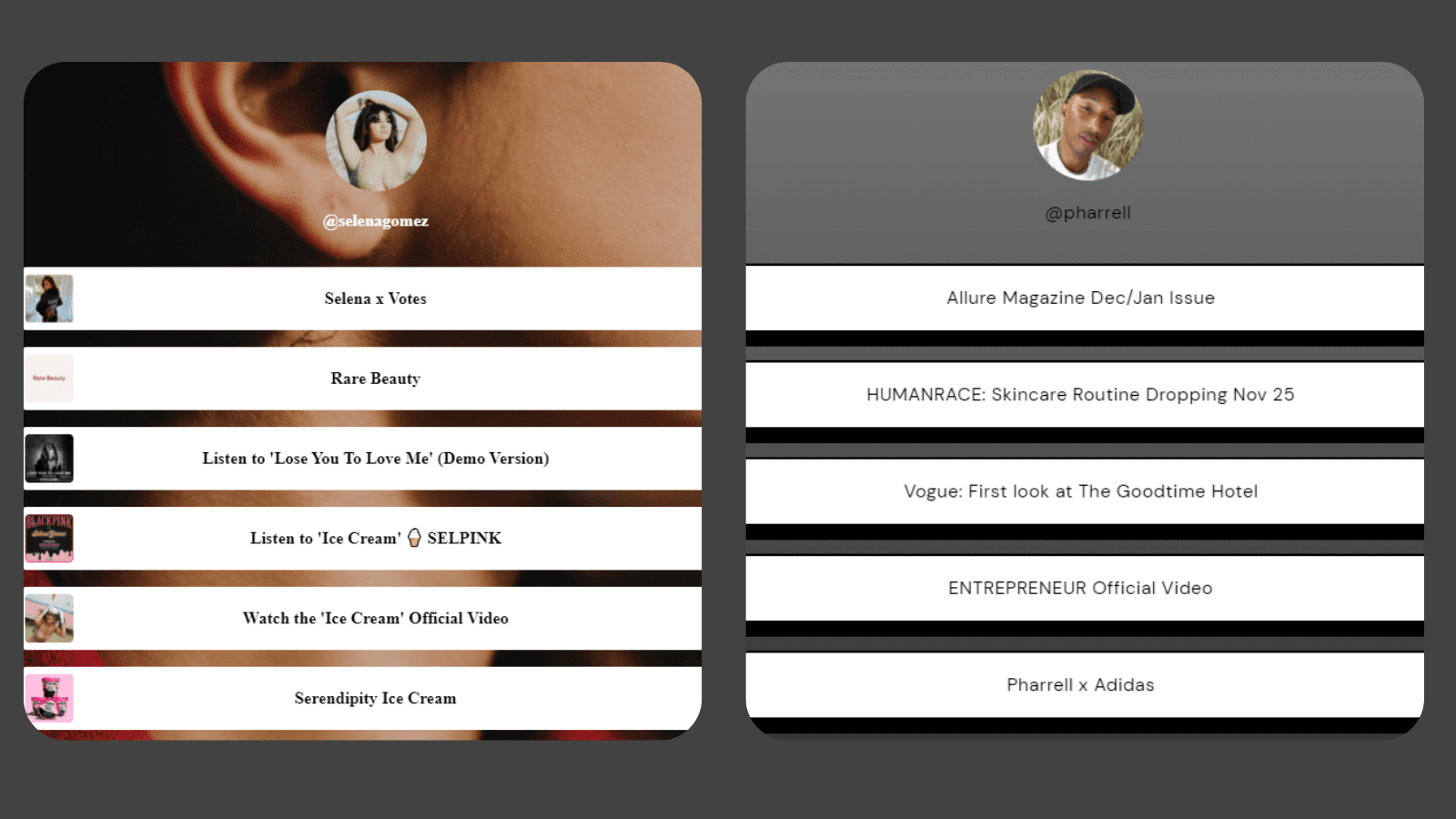
- Personal accounts
- Owners of other social media accounts
SmartURL

After Linktree broke down, lots of Instagrammers tried to look for an alternative for Linktree and some sites suggested that SmartURL can be the next best link in the bio tool. Let’s take a look at this Instagram link in bio tool to see if it can be the best alternative app or not.
Flex SmartURL
Flex SmartURL is the feature that lets you direct the followers without sending them to your SmartURL profile.
In-Link-Retargeting SmartURL
SmartURL retargets audiences of users who click on your SmartURL for use on Facebook, Google AdWords, Twitter through the in-link retargeting feature. Such a good feature! But SmartURL only enables pro and premium users to have access to this feature. But MyURLs lets you target your followers free.
Archive Links with SmartURL
Since SmartURL has limits to add links in the Instagram bio, it came up with archiving expired and old links.
Pricing of SmartURL
Linktree has 3 versions:
- Standard SmartURL: Free
- Pro Plan SmartURL: 49$ per month
- Premium SmartURL: 248$ per month
Pros and Cons of SmartURL
I assume while reading it you already noticed the pros and cons of this link in the bio app. But to remain organized I mention them here below.
Pros of SmartURL
- It is popular enough
- The ratings are high
Cons of SmartURL
- The free version of SmartURL lacks essential features
- Pro and Premium of SmartURL are so expensive
Shorby

Shorby is three tools blended into one. But since I focused on Instagram link in bio tools in this article, I only go through this feature and leave the rest.
Features of Shorby
Shorby enables you to;
- link your Instagram to your messenger. Whether it is your phone number, Facebook Messenger, Whatsapp, etc.
- link your social media accounts to your Instagram
- define icons for link in bio
- automatically display your latest feed, whether it is a blog post, Spotify, etc
Pricing of Shorby
Pricing of Shorby is as given below;
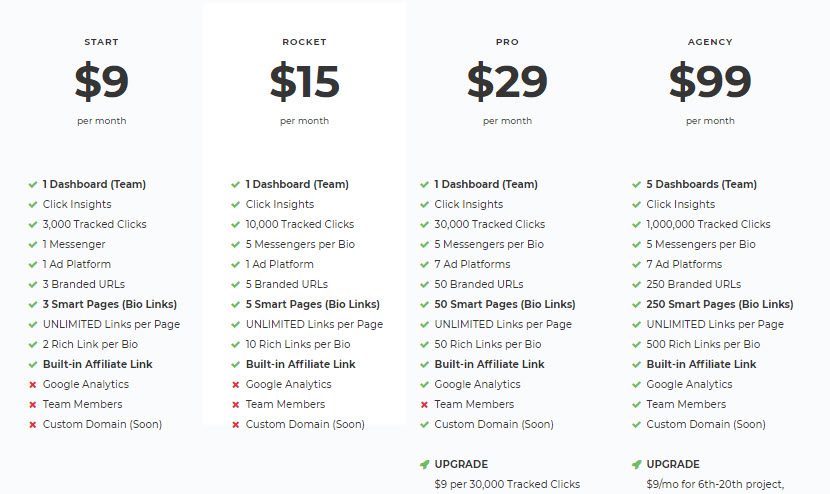
Pros of Shorby
- Shorby is affordable
- You can add unlimited links in bio
- 5 days of free trial is available
- You can track your visitors
- You can customize your page by adding videos, backgrounds, animated avatars, and icons
- You can retarget your customers
Lnk.Bio
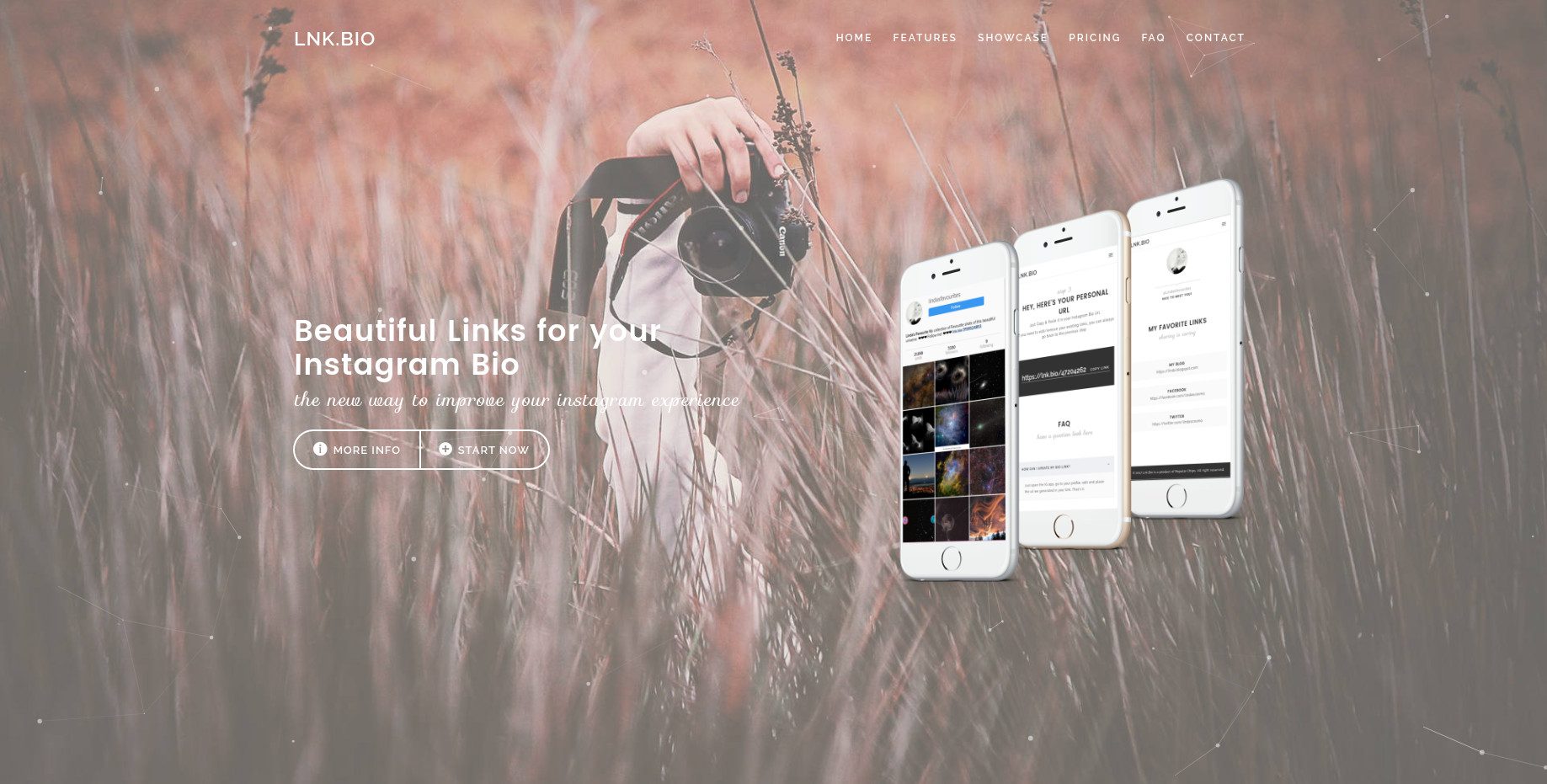
Among all Instagram link in bio tools, Lnk.Bio has the most elegant look.
Features of Lnk.Bio
- Unlimited links
- Web-based
To have an idea about the atmosphere of Lnk.Bio watch this video.
Pricing of Lnk.Bio
Pricing of Lnk.Bio is as given;
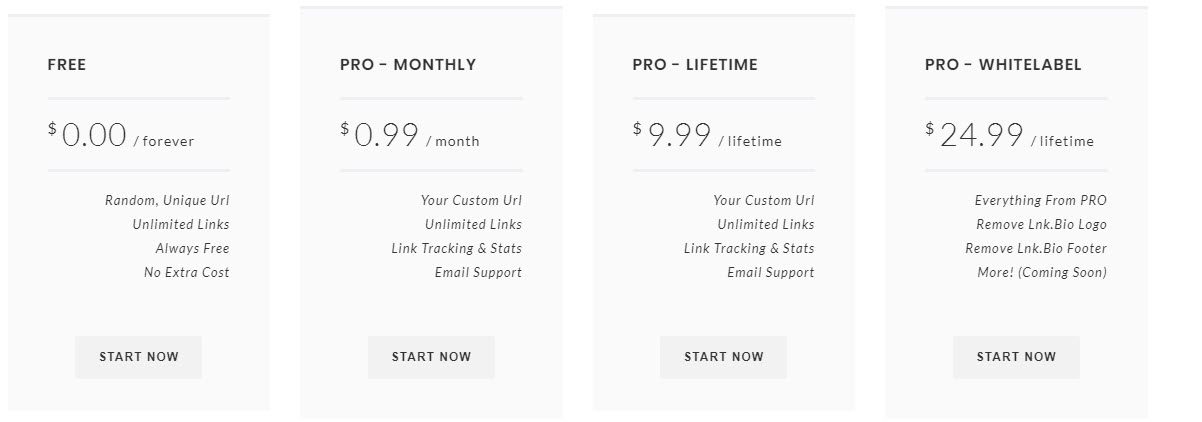
Pros of Lnk.Bio
- Perfect UI and easy to use
- Unlimited links
- Cross-link social media profiles
- Link tracking
- Compatible with any device
Cons of Lnk.Bio
- it’s not customizable (to customize link in bio, sign up here for free)
- Lnk.Bio footer
Link Sked
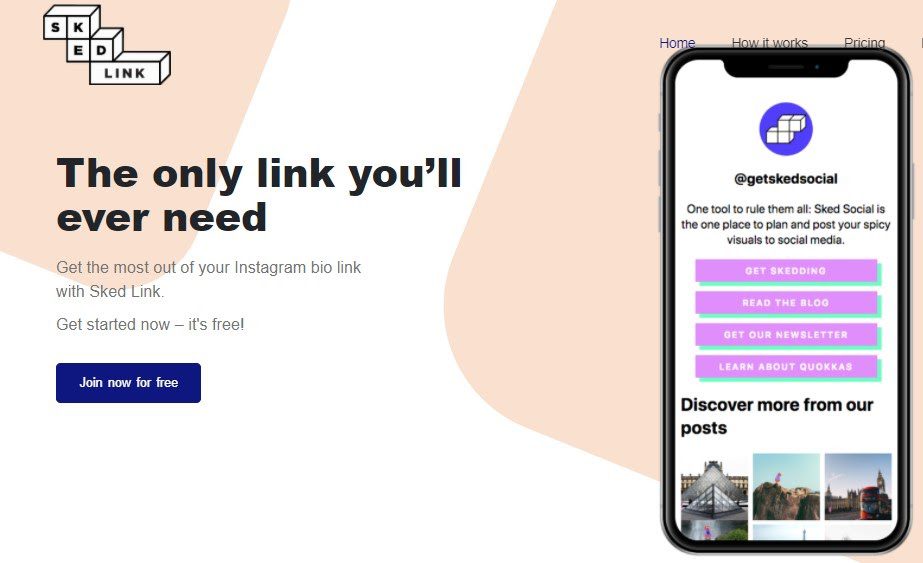
Sked Link allows you to link followers to your blog posts, email newsletter signups, website, products, and more.
Features of Link Sked
- Link Sked can be customized
- Web-based
Pricing of Link Sked
Pricing of Link Sked is as given below;
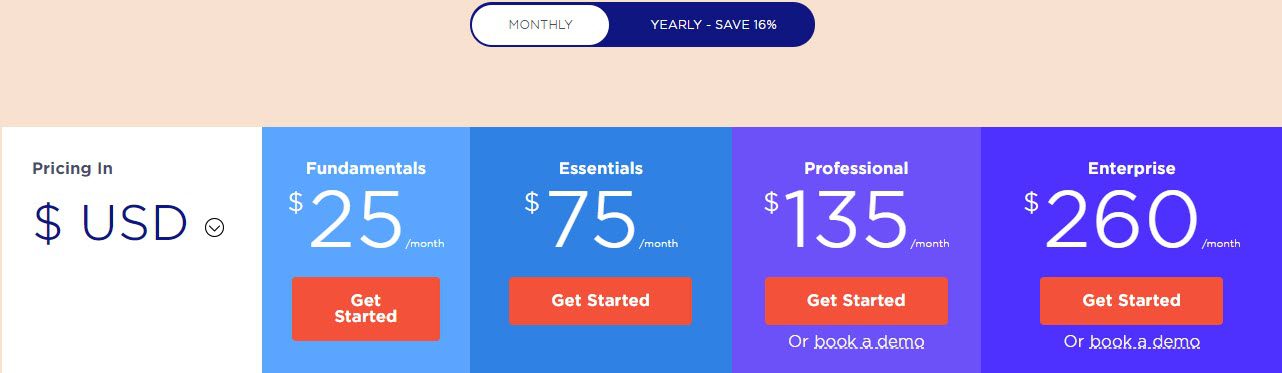
Pros of Link Sked
- Link Sked comes with 7 days of free trials
- Good Customer Support Service
- Brilliant Instagram insight
- It can be customized
Cons of Link Sked
- There is another Instagram link in bio tool at a more reasonable price. Sign up here.
Link in Profile
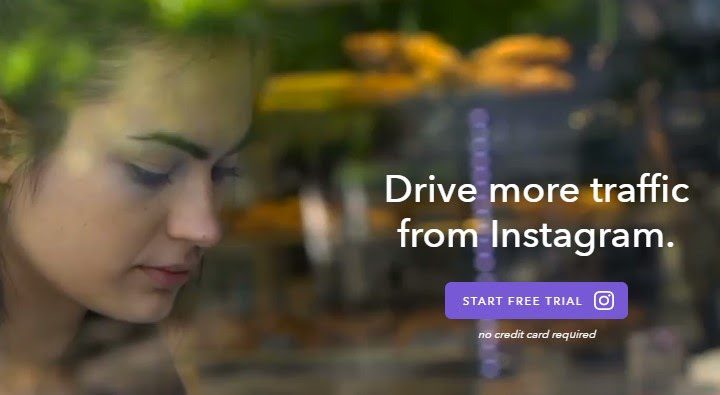
Features of Link in Profile
- Stats and analytics
Pricing of Link in Profile
Pricing of Link in Profile is as given below;
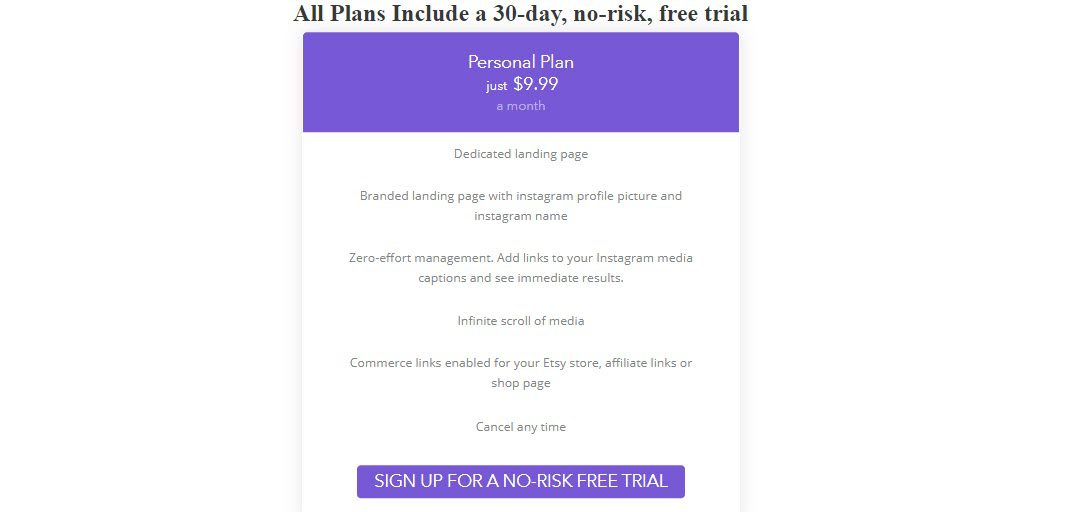
Pros of Link in Profile
- 30 days of a free trial
- Affordable
Cons of Link in Profile
- No free plan (to add links in bio for free, click here)
Milkshake App

Milkshake differs from all the other Instagram link in bio tools we talked about. With milkshake, you can build a simple website.
Features of Milkshake App
- Milkshake is an app, not a web-based platform
Pros of Milkshake App
- Milkshake is compatible with iOS and Andriod
- You can add your link into your story
- Milkshake link can be customized
Linkin.Bio

Linkin.Bio is an advanced Instagram link in bio tool which is presented by Later.
How Does Linkin.Bio Work?
Firstly you add your personalized URL to your Instagram bio. Then you insert links or tag products in your Instagram posts and that is it.
Features of Linkin.Bio
Prior Link
Linktree and MyURL as well has the “prior link” feature, but Linkin.Bio offered it in a whole new way.
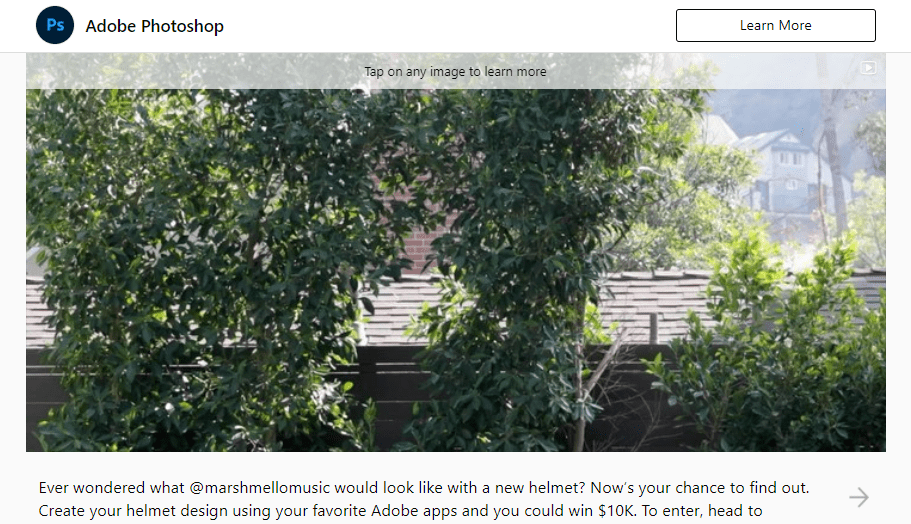
As you see in the picture, the prior link is this very large photo with a 2 line meta description. We already can say it is the best linkin.bio app for content writers, right?
Features of Linkin.bio
Shopify Integration
Pricing of Linkin.Bio
Linkin.Bio gives a great opportunity to e-commerce Instagram businesses through Shopify Integration as well.
Pricing of Linkin.Bio fluctuates from $19/month to $192/year.
Linkin.Bio Suits;
- Content writers
- Instagram shops
Linkin.Bio Suits;
- Content writers
- Instagram shops
Short Stack

Short Stack is not just an Instagram link in bio tool. It is whole a package to grow your Instagram. You can only add to do giveaways.
Features of ShortStack
Although Short Stack is not as much an Instagram link in bio tool as we expect it to be, it has some valuable features as given below;
- 10 marketing campaigns
- 60+ templates
- Drag-and-drop editor
- Email marketing features
- Unlimited emails
- Optimized for contests
- Embed on your website
- Support for multiple social media platforms
- Analytics
Pricing of Short Stack
The pricing of Short Stack is as given below;

Pros of Short Stack
- You can run a strong giveaway to increase your followers and the engagement rate with Short Stack
- Short Stack provides you with analytics and collecting leads (To be provided with these features and yet add unlimited links in bio at a much cheaper price, sign up here)
Cons of Short Stack
- Short Stack is more of an Instagram growth tool that some of its features can be as an Instagram link in bio tools. To put it simply, it is not that professionalized app and you can only run a contest and reward your followers(To have a professional Instagram link in bio app and also do giveaways, sign up here for free)
- Short Stack is costly
Which One Is The Best Instagram Link in bio Tool?
There is no one best Instagram link in the bio tool for every Instagrammer. Linktree, for instance, is not the best tool for e-commerce owners, or SmartURL is not recommended to small businesses.
But since I wrote the whole article to say “What is the best Instagram link in the bio tool, I would pick MyURLs to be the best Instagram link in bio tool for most Instagrammers.
Because;
- MyURLs is free
- It comes with analytics
- The number of the links you can add to your bio is limitless
- It lets you customize links and make a lookalike audience
- It lets you collect leads
Here you are. The best Instagram link in bio tool. Won’t you start now?