Page Contents
How to hide Instagram posts from certain followers? It has been quite some time that Instagrammers are looking to find a way to hide Instagram posts and stories from their followers or at least some of them!
It perhaps has happened to everyone. You accept someone as your followers and now you can’t post what you want because of those followers! Those users can be your rivals in business, stalkers, or parents. If you want to learn how to hide posts on Instagram, read till the end.
You may also like to read;
Can You Hide Instagram Posts From Certain Followers?
The answer is yes, you can. But since Instagram did not design a feature yet, these ways might not turn in your favor because they are not magical ways and you would probably know them already. But still, this is how to hide posts on Instagram from certain users;
- You can switch to Instagram private account [if your account is public] and block-unblock the user. This way you hide your Instagram post and story from those certain followers.
- If you don’t want to switch to a private Instagram account but still want to hide posts on Instagram from certain followers, you can block the user.
- The last way which I don’t recommend at all is to get hold of the user’s to account and mute your posts and stories on his/her behalf.
Read till the end of this heading before applying these ways because there are things to consider.
It is true that Instagram does not notify its users when they are blocked on Instagram. But it does not take rocket science to learn if someone blocked you on Instagram.
Read; How To Know If Someone Blocked You On Instagram
The other thing is that you should know how the mute feature of Instagram works. Once you mute someone’s Instagram post and stories, you no longer come up with their feed in your timeline! But if you head to that user’s profile, you see the latest Instagram posts and stories.
How to mute someone on Instagram?
Go to the profile of the user>tap on following>tap on Mute>Mute Instagram posts.
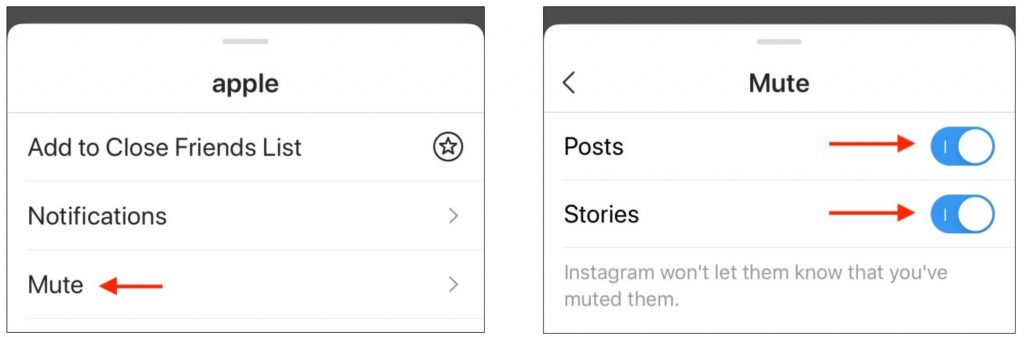
Can You Hide Who You Follow On Instagram?
Once again Instagram did not design a feature for such use yet! But you still can switch to the private account and block-unblock, or you can block the user point-blank to hide who you follow from certain followers.
How To Block People From Seeing Your Instagram Stories?
I have good news for you if you wonder how to block people from seeing your Instagram stories because there are actually two good ways to do so.
Instagram Hide Your Story
Instagram allows you to hide your Instagram stories from certain followers. For Instagram hide your story, you should;
- Go to the setting
- Tap on Privacy
- Tap on Story
- There you see 0 for the number of people who hide your story from. Tap on that
- Select the certain followers you want to hide your stories from.
If I Hide My Story On Instagram, Will The Person Know?
My answer would be yes, they can! Not that Instagram notifies them, but there are ways to learn if some has hidden Instagram stories from you.
Curious? These are the ways you can if someone has blocked you from seeing their Instagram stories.
The first thing is Instagram highlights stories! If a user hides Instagram stories from you and takes advantage of Instagram highlight stories, the highlight goes away.
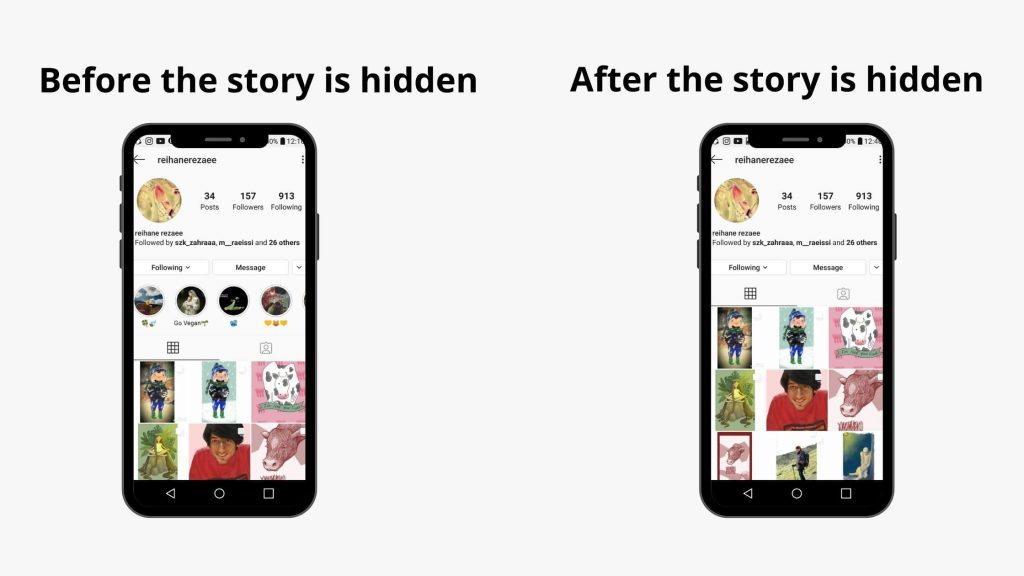
And if you ask a user to send your a story to highlight a story from that use, you’d read such a message.
Create Instagram Close Friends List
If the number of followers you want to block from seeing your account is too many, you can just create an Instagram close friends list. Then when posting on Instagram stories, you can choose if you want to share your stories with your close friends list or anybody.
To create Instagram close friend list, go to the setting on the top right, find close friends, and create your list.
How To Know If You Are On Someone’s Close Friend List Instagram?
When you are on the close friend list of a user and that user publishes stories to close friends, you see a green ring around his/her stories. Other than that, there is no way, none so ever to learn if you are on someone’s close friend list!
Note: Wanna share Instagram stories with your close friends on a PC? Click here and try AiSchedul for free!
How To Hide Highlights On Instagram?
If you want to hide your highlights on Instagram from certain followers, just go to setting and hide your stories from them. Instagram automatically hides your Instagram story highlights.
Read; Instagram Story Highlight: Use it to Spice up Your Account
Note that you can not hide one highlight and let the others just be. Once you hide your Instagram stories from someone, that user will see none of your highlights.
Final Answer To How To Hide Instagram Posts From Certain Followers?
There are actually three ways to hide your Instagram posts from certain followers.
To hide your Instagram posts from certain followers, you can block-unblock users and then switch to a private account or just block them point black. The same method applies if you want to hide who you follow on Instagram.
If you also wonder how to block people from seeing your Instagram stories, you can either hide your stories from them or create an Instagram close friend list and share your stories only to them.






