Page Contents
Is Instagram down again? I know exactly how you are feeling because I recently came up with several Instagram down issues.
Just recently, on March 5th, 2024, on Tuesday, I encountered a significant issue with Instagram. Upon opening the app, I noticed that the photos were not refreshing, and the posts appearing were those shared before.
This left me wondering whether it was a problem with my internet connection or a more widespread issue affecting Instagram users globally.
Is your Instagram down too? Unsure if it’s due to your internet connection or if it’s a global issue? Keep reading to uncover the root cause of Instagram’s malfunction and discover how an Instagram down detector can assist you.
How to Know Instagram Is Down Globally?
Instagram often experiences issues such as glitches in direct messaging or difficulties in refreshing feeds. However, it can be challenging to determine whether these problems are widespread and require Instagram’s intervention.
The most reliable resources for identifying Instagram service outages are the Downdetector.com website and the X platform (formerly Twitter), where users share their experiences and the issues they’re encountering.
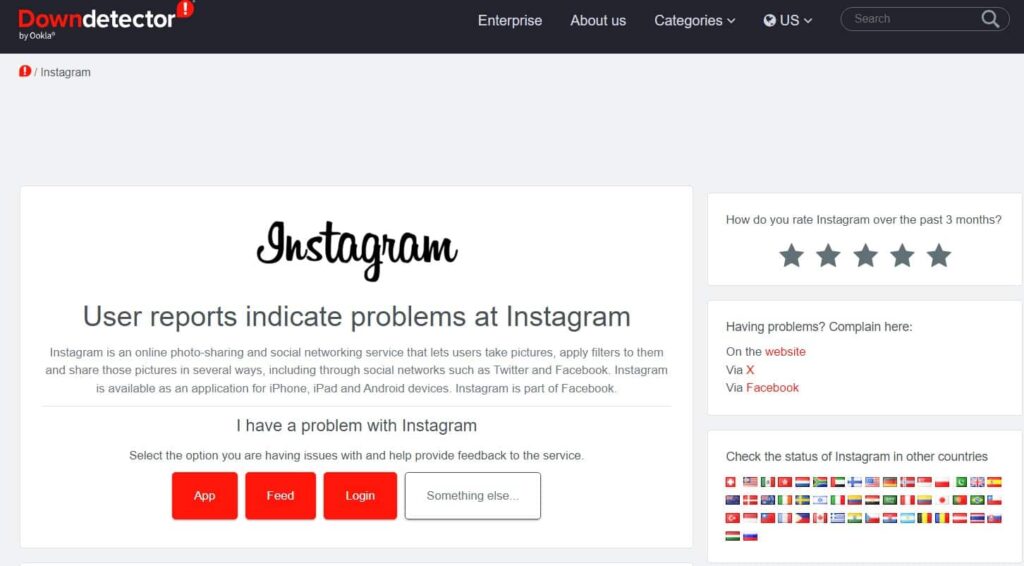
On the X platform, on March 5th, 2024, users reported issues with the social media platforms Facebook and Instagram being down. They were unexpectedly logged out of both platforms and encountered difficulties logging back in.
The Downdetector website showed hundreds of thousands of reported outages for Facebook and Instagram, impacting numerous countries.
Meta has acknowledged the issues and stated that they are ‘working on this now.’ The problem was resolved after one hour, and users were able to access the platform as usual. However, what if the problem persists or if other issues arise?
Keep reading to learn if Instagram is down for alternative reasons and how to address them.
Is Instagram Down?
This is how my story began. One day I was off to my Instagram to check it as I do daily. Then out of nowhere, I was asked to log in. So that is what I was trying to do. Then a message popped up saying the password was not correct.
Although I was absolutely sure that I was entering the right password, I hit “forgot password” that another message popped up saying there is a code sent to my phone number but I was not receiving anything!
So I tried to check my Instagram on PC. I was already logged in but that day the same requests with the same process happened.
I asked a friend of mine to check my Instagram profile to see if it existed and she said my username was changed to “Instagrammer” and she was not able to visit my profile! I thought at first that someone hacked my IG account.
Frustrated and all, I started to surf the net to find a way to recover my Instagram account. I read every article on Google and answer in Quora and Reddit.
They were saying how to fix and part of the process was hitting “forgot password” but the problem was that I did not even receive the code to fix my problem. So I thought to myself “did I just lose my Instagram account forever and should I build a new one?”
Perhaps you like to read; “Sorry We Couldn’t Log You In Instagram” Here’s How To Fix!
What’s Wrong With Instagram?
If you’re experiencing issues with Instagram, you’re not alone. It’s frustrating to encounter problems with a platform you rely on for staying connected, sharing moments, and engaging with others. As a frequent Instagram user myself, I understand the frustration that comes with encountering glitches and downtimes on the platform.
Bugs are part of almost every platform and such things happen on Instagram. If you suspect that Instagram is experiencing widespread issues, you can use Instagram Down Detector tools to verify. These platforms aggregate user reports and provide real-time information on Instagram’s status.
Additionally, based on my own personal experience and what I read on Google and some other platforms such as Reddit and Quora, sometimes the bug normally occurs to users who have multiple accounts on the app. I also had two accounts on my cellphone.
Instagram Is Down? How To Fix It?
Instagram, like any other online platform, occasionally experiences technical issues and downtimes. These can be caused by various factors, including server maintenance, software updates, or unexpected technical glitches.
Many users when Instagram is down ask how to fix it. Here are some steps you can take to identify the root cause:
- Restart Your Device: Sometimes, a simple restart can resolve connectivity issues.
- Switch Networks: Try connecting to a different Wi-Fi network or switch to mobile data to see if the problem persists.
- Test Other Apps: Check if other apps on your device are working properly to rule out any network-related issues.
- Clear Instagram cache,
- Update the app,
- Uninstall and reinstall the app,
- Report the glitch to Instagram.
If you suspect that Instagram is experiencing widespread issues, you can use Instagram Down Detector tools to verify. These platforms aggregate user reports and provide real-time information on Instagram’s status.
Get Help From An Instagram Down Detector
If the given ways don’t work out, get help from an Instagram down detector or an IG expert. Among all, I picked up AiGrow. AiGrow is an Instagram service company where you can hire Instagram experts.
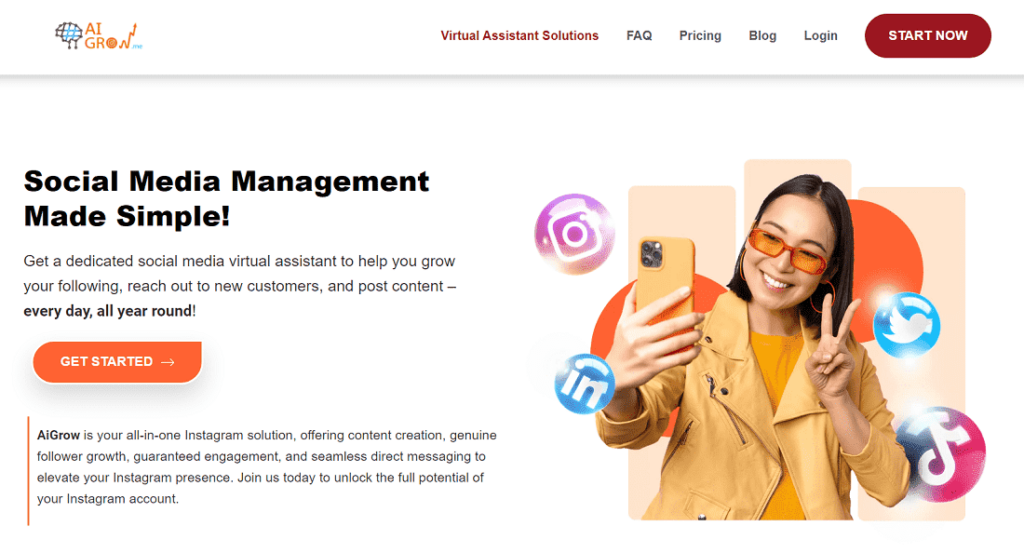
People normally hire these experts to grow their Instagram accounts. But I referred to them to bring back my Instagram account. So they did it within the course of a week. I highly recommend it.
Just remember when you contact them, let them know what you already have done to fix the issue and other details such as the type of the problem, how it functions, the brand of your cellphone, etc.
If you referred to a professional Instagram down detector and they still did not work out for you, it means the bug is something global and it is not much for you to do but waiting because it can take some time. But they fix it so be patient.
Last Words on Instagram Down Issue
Experiencing issues with Instagram can be frustrating, but it’s essential to approach them with patience and understanding. By following the steps outlined in this article and staying informed, you can navigate Instagram downtimes more effectively.
The IG dysfunctions occur in different forms. Sometimes Instagram keeps logging you out or does not let you log in or any other forms of bugs.
Based on my personal experience, such bugs happen to users who have multiple accounts on their Instagram app.
It is better to manage them on different devices to avoid such problems but if it is done already refer to an Instagram down detector. AiGrow is a good one that brought back my account after one week.
If this tool, in particular, did not work out for you, it means the problem is global and you should wait till Instagram itself fixes it.
FAQs
Q1. Why is Instagram down?
Instagram downtimes can occur due to various reasons, including server maintenance, software updates, or technical glitches.
Q2. How long do Instagram downtimes usually last?
The duration of Instagram downtimes can vary depending on the nature of the issue. Minor glitches may be resolved quickly, while larger outages may take longer to address.
Q3. Is there a way to receive notifications about Instagram downtimes?
Yes, you can follow Instagram’s official social media accounts or check their status page for updates on downtime and maintenance schedules. You can also check Downdetector website or X platform.






