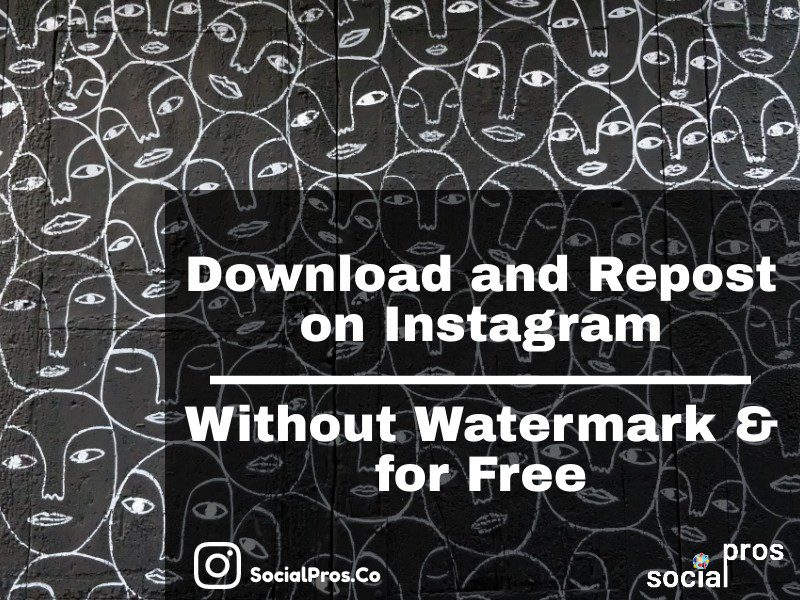Page Contents
Save and Repost without watermark from around Instagram with this free tool
Do you want to share a video you’ve seen from another account but you don’t know how to repost without watermark on Instagram? Luckily, there are several methods to repost Instagram photos and videos to your feed and story, and they work on any devices (Android, IOS, Mac, PC, etc).
Here we will mention different apps and platforms for reposting videos (as well as photos) on Instagram. Also we will explain two helpful apps for this purpose. So, if you want to understand more about how to repost videos on Instagram with or without watermarks keep reading this article.
Before going any further, for reposting someone else’s work on Instagram you should consider 3 notes:
- Get your approval – it’s not only popular courtesy, but it’s also within the terms of use of Instagram.
- Give credit to the creator – Don’t attempt to pass as your own someone else’s job off. That’s theft. And that’s illegal.
- Repost it as it is – don’t edit content to attempt to create it yours. It’s not yours
Now, considering these notes, we can go and see how to download and repost without watermark on Instagram.
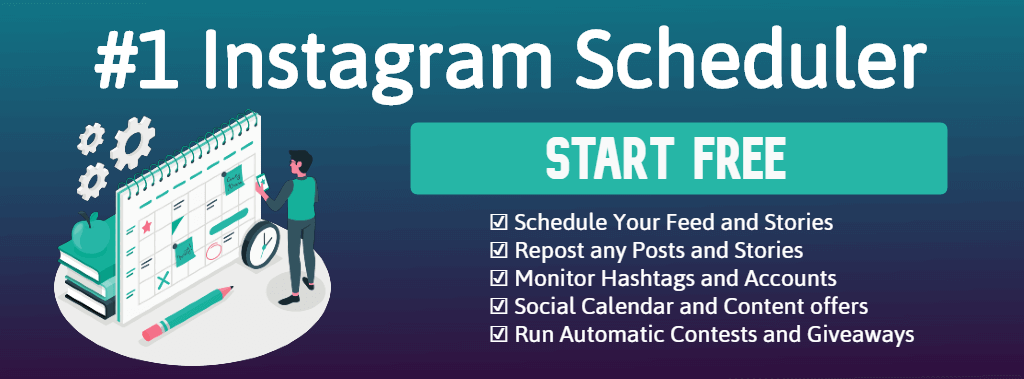
How to Download Instagram Video Without Watermark?
Fortunately, there are some apps that would help you download Instagram videos without watermark. In the following, we introduce the best platform that can be used for this purpose. So, keep on reading.
#1 Download Instagram Videos Without Watermark Via AiSchedul
Well, one of the best ways to download an Instagram video without a watermark is to use AiSchedul.
What is AiSchedul and how can it help? Actually, AiSchedul is a complete package of Instagram management tools that helps you manage all your Instagram accounts at a place, and provides more features than the original Instagram app. Using this platform you can:
- Schedule Instagram posts and stories
- Run and automate Instagram giveaway contests
- Create all-in-one bio links
- Find the best Instagram post ideas every day
- Track and monitor competitors
- Add customized buttons to your Instagram bio
And much more than that. But for now, let’s go back to our question! How to download an Instagram video without a watermark on AiSchedul? Well, this is really easy! All you have to do is to follow these steps:
#1 Create an Account For Free
The very first step you must take is to easily open your web browser, open the AiSchedul website, and sign up for free. Note that this platform can be used on all types of devices.
#2 Add Your Instagram Accounts
Now, tap on “Add Instagram Account” and add as many accounts as you want! Yes! You can add multiple accounts to a single dashboard. So, do not hesitate to do that.
#3 Open the Scheduler
Then, tap on the “Manage Account” button.
Now, under the “Scheduler” tab, tap on the “Repost” button.
And then, choose whether you want to download an Instagram video without watermark from the feed or the stories.
#4 Search for the Desired Video
Here, we chose to download a video from an Instagram feed. In this case, you have four options to find the intended video: hashtags, usernames, locations, and URLs. If you already have the video URL or the username, just paste it in the box and follow the steps. And if you want to find a good video, just type a hashtag and let it find the best posts for you. Here, we searched for a hashtag.
After choosing the wanted video, tap on “Repost” and then, you will be redirected to the scheduler. Here, just tap on the “Save” button.
#5 Download Instagram Video Without Watermark
Finally, just tap on the saved video.
Then, a new page opens containing the video. Rightclick on it and tap on “Save Video as…”.
That’s it! You have successfully downloaded an Instagram video without a watermark. So, go ahead, sign up for free, and give it a ride.
#2 DownloadGram
Another good way to download Instagram video without watermark is to use DownloadGram. This is a very simple platform for downloading videos on Instagram. This platform has the following dominant features:
- It’s a free web app, meaning it’s an agnostic platform (you can record the video on your laptop).
- Because it downloads the video itself, you can then repost that video to Twitter and other networks like YouTube (with permission)
- You don’t have to sign up for an account
However, in comparison to AiSchedul, it may not be the best app to use. Since using AiSchedul, you can easily repost in-app and there is no need to re-upload the content. Moreover, using AiSchedul you don’t necessarily need the post URL.
#3 Video Downloader for Instagram
Another way to download Instagram video without watermark is to use “Video Downloader for Instagram”. Using this one, you need to have an Android phone. Also, it is essential to download and install it to use its features.
How to Repost Without Watermark on Instagram?
Knowing how to repost without watermark on Instagram, for feeds and stories, you should know there are a lot of apps and platforms out there for this work. We will just mention several most popular ones here.
#1 Repost Without Watermark Via AiSchedul
Well, as you saw in the previous part, we took some steps to download an Instagram video on AiSchedul. You may have noticed that to do so, we used the “Repost” feature. Well, that’s it. Just by taking the exact steps, you can repost without watermark on Instagram, no matter if the content is a photo or a video. Additionally, using it you can add other pictures and videos and share all the contents as an album on your Instagram account. And don’t worry. AiSchedul lets you delete one picture out of multiple on Instagram.
For a step-by-step guide on reposting without watermark using this intriguing tool, take a look at the following video:
So, sign up for free right now and enjoy the ride.
#2 Regrammer
One of the most popular apps for reposting on Instagram is Regrammer. Using this one, you can repost content on your posts and stories. Also, it has a web version. However, like the other ones in the list, it just works using the post URLs. So, before using it, read the whole Regrammer app review and then, make the best choice possible.
#3 Regram for Instagram
This is another Android app that can be used to repost without watermark. Using Regram for Instagram, you can easily repost content on your Instagram account and also, share them on other social media networks.
#4 Regram Posts- Repost for Instagram
Another way to repost without watermark on Instagram is to use “Regram posts”. Actually, this one is an Android app, and using it, you can easily regram posts on Instagram without watermark.
#5 Reposta – Repost Without Watermark
One of the most convenient apps for reposting videos on Instagram is the Reposta app. The procedure of how to repost a video on Instagram is illustrated in detail in the following figures.
Final Thoughts on Repost Without Watermark
To answer the question “How to Repost Videos on Instagram without Watermark” there are a huge amount of apps and platforms out there. But instead of downloading and installing any apps on your device you can simply use a free service like AiSchedul. It’s free and super easy to use with fewer steps. Also, this service offers you scheduling your reposts with extra features to edit them in order to grow your engagement and followers.