Page Contents
Today hashtags are an integral part of almost every social media platform. They’re one of the widely popular features people use to gain more recognition on nearly all social apps. In fact, people search online to discover the top trending hashtags and include those in their post captions to increase visibility. We’ve all done the same! We’ve all searched at least once to discover top Instagram hashtags or best TikTok hashtags, for example. This alone suggests the importance of hashtags in today’s digital world.
On Instagram specifically, hashtags are an excellent way to boost awareness and attract more followers on the platform. But the pain point most users face when wanting to use hashtags is not knowing how to search multiple hashtags on Instagram. Knowing how to search multiple hashtags on Instagram is absolutely necessary. Why? Because more often than not, you’ll need to use between 11-30 tags to get the best results. So a proper, deep Instagram hashtag search is crucial to boosting your visibility on the platform and increasing your chance to be seen more by other accounts.
In this blog, we’ll find out how to search for multiple hashtags on Instagram and delve deep into using a powerful Instagram hashtag checker. After you’ve read this article to the end, you’ll know how to search multiple hashtags on Instagram properly and leverage them to your advantage. So stay tuned cuz we’re about to get to the fun stuff in a moment!
What Does ‘Hashtag’ Mean on Instagram?
What is the purpose of a hashtag? In short, an Instagram hashtag is a clickable word consisting of letters, numbers, and/or emojis preceded by the symbol ‘#’ (e.g., #love), used for categorizing content and improving its discoverability. So we use hashtags to give identity to posts and help the Instagram algorithm categorize them in an organized fashion. Now can understand that each Instagram hashtag has tens, hundreds, thousands, and even millions of posts attributed to it.
When Was a Hashtag First Used?
The story of hashtags started on August 23, 2007, when Chris Messina suggested in a tweet, “how do you feel about using # for groups. As in #barcamp? Since then, hashtags became an inseparable part of every social media, especially Instagram. Before Messina’s usage, the hash symbol had been used widely around the web, further helping Chris develop his idea about hashtags on Twitter.
Why Use Instagram Hashtags?
The answer is really short and simple. Using Instagram hashtags in your content will help you get discovered more easily and attract a larger audience. When you include hashtags in your post or story, they’ll show up on the page for that hashtag, improving their discoverability and increasing your chances of getting more Instagram followers.
How Many Hashtags to Use on Instagram
Instagram allows you to include between 11-30 hashtags in a post. Because of Instagram’s limits, trying to add more in a comment or caption will prevent it from posting.
You should know Instagram posts with acceptable engagement rates include seven hashtags on average. Posts having more than eight hashtags may be tagged as spam by Instagram’s algorithm.
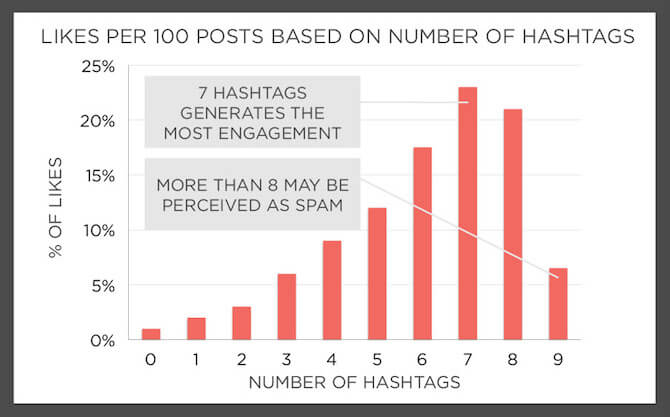
How do I Search Hashtags on Instagram?
To search for a hashtag on Instagram, you have to follow these simple steps:
- Open Instagram on your phone or browser
- Go to Instagram search
- Type in any word you want and go to the ‘Tags’ tab
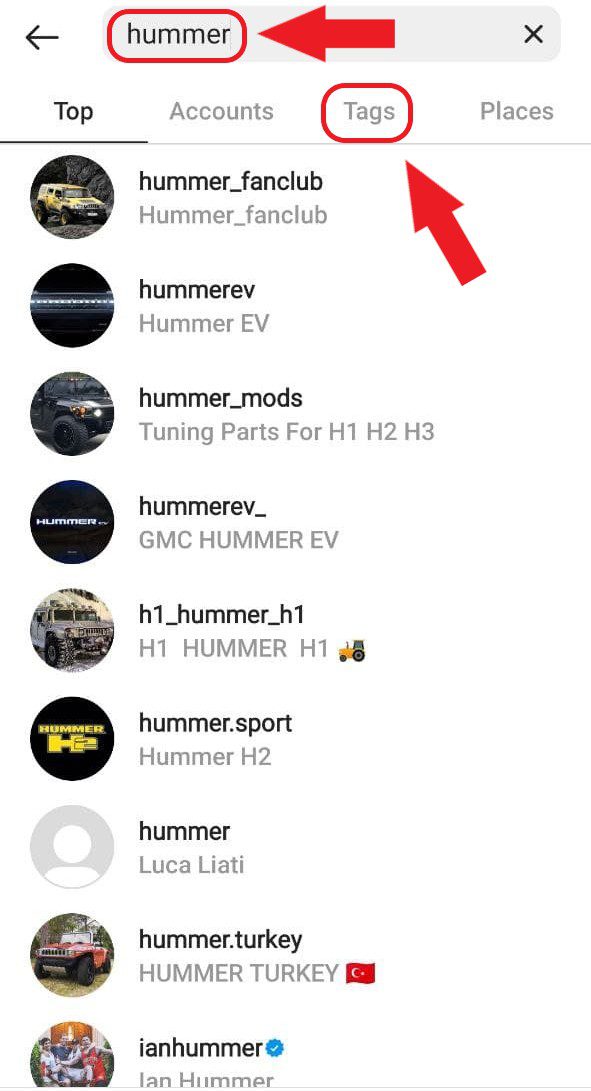
- Once you’re in the ‘Tags’ tab, you can see a list of relevant hashtags to the word you’ve popped in the search word.
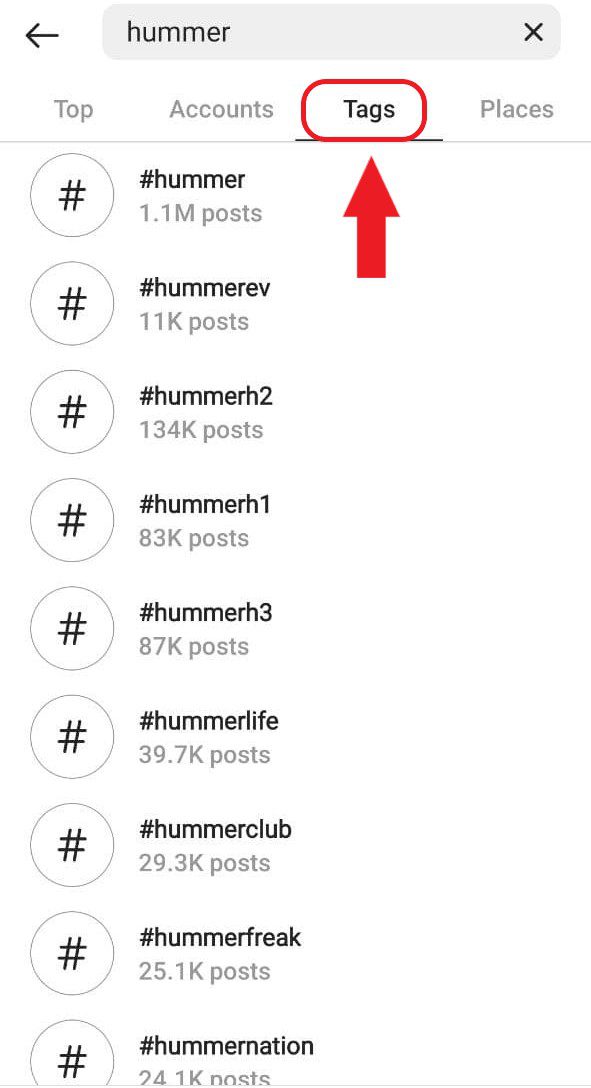
How to Search Multiple Hashtags on Instagram
The method we just described is indeed useful when searching for single hashtags on Instagram. But let’s be honest, it’s not an efficient way when you want to search multiple hashtags on Instagram. So what should you do? How should you do a deep Instagram hashtag search? Can you search multiple tags on Instagram at all? Yes, you definitely can.
To do so, you’ll need to use a robust Instagram hashtag checker and finder like AiSchedul. Let’s find out how to search multiple hashtags on Instagram using this free multiple hashtag finder.
How to Search Multiple Hashtags on Instagram using AiSchedul’s Hashtag Finder
As the name suggests, AiSchedul is an Instagram scheduler at its core. However, it includes many other helpful features like hashtags monitoring and YouTube video sharing to Instagram. In this section, we’ll learn how to use AiSchedul to search multiple hashtags on Instagram.
To start using AiSchedul to search multiple tags on Instagram, follow the steps below:
- Create your free account
- Verify your Email and log in to your account
- Add your Instagram account ID
- Once your account is connected, click on’ SCHEDULER’ from the left sidebar menu and choose an account.
- Now hit the green ‘Schedule’ button and either select ‘Feed’ or ‘IGTV’ (AiSchedul’s Instagram hashtag search does not work for IG stories)
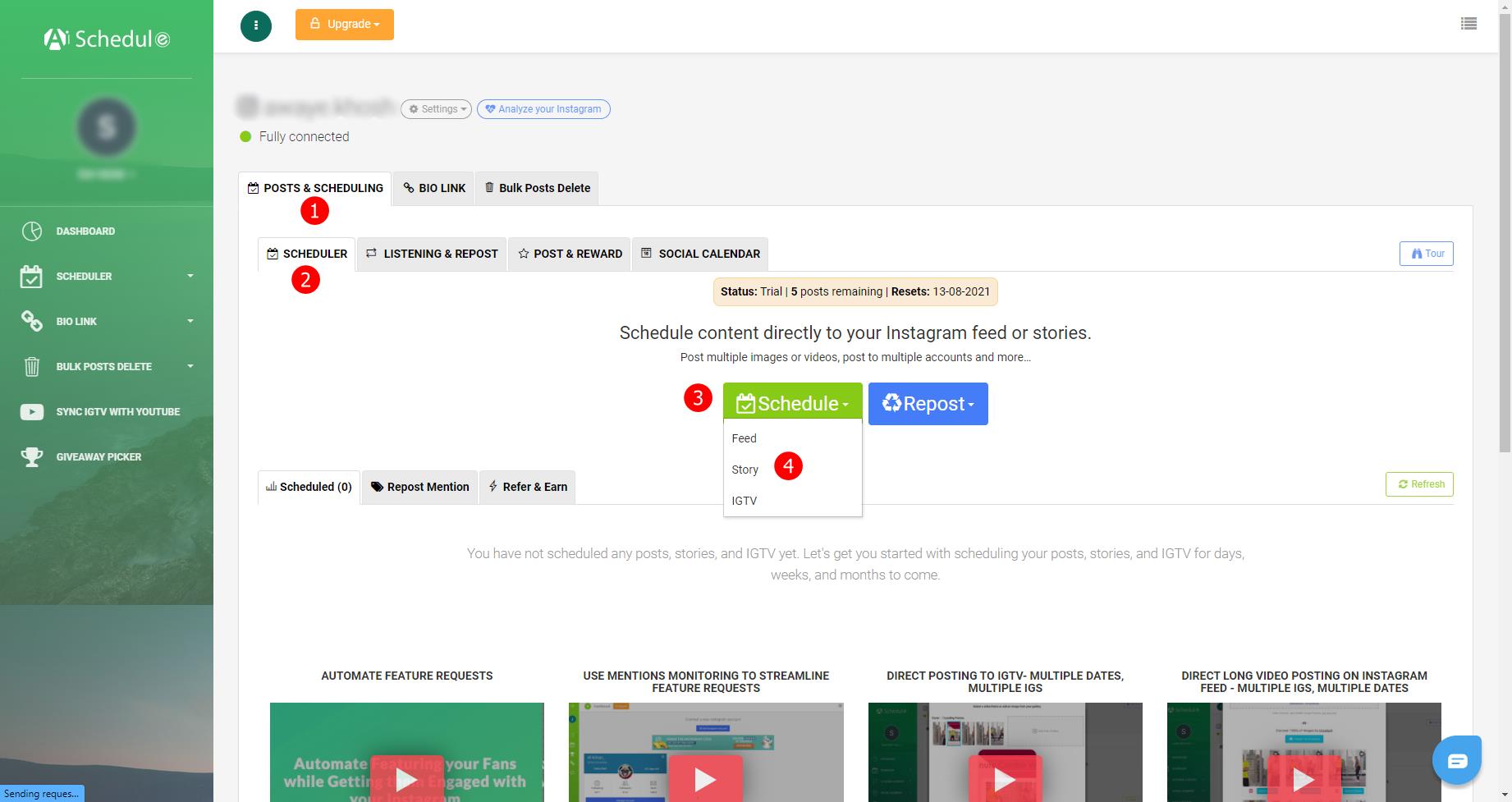
- When the new window pops onto your screen, scroll down a bit to see the ‘Hashtags’ option.
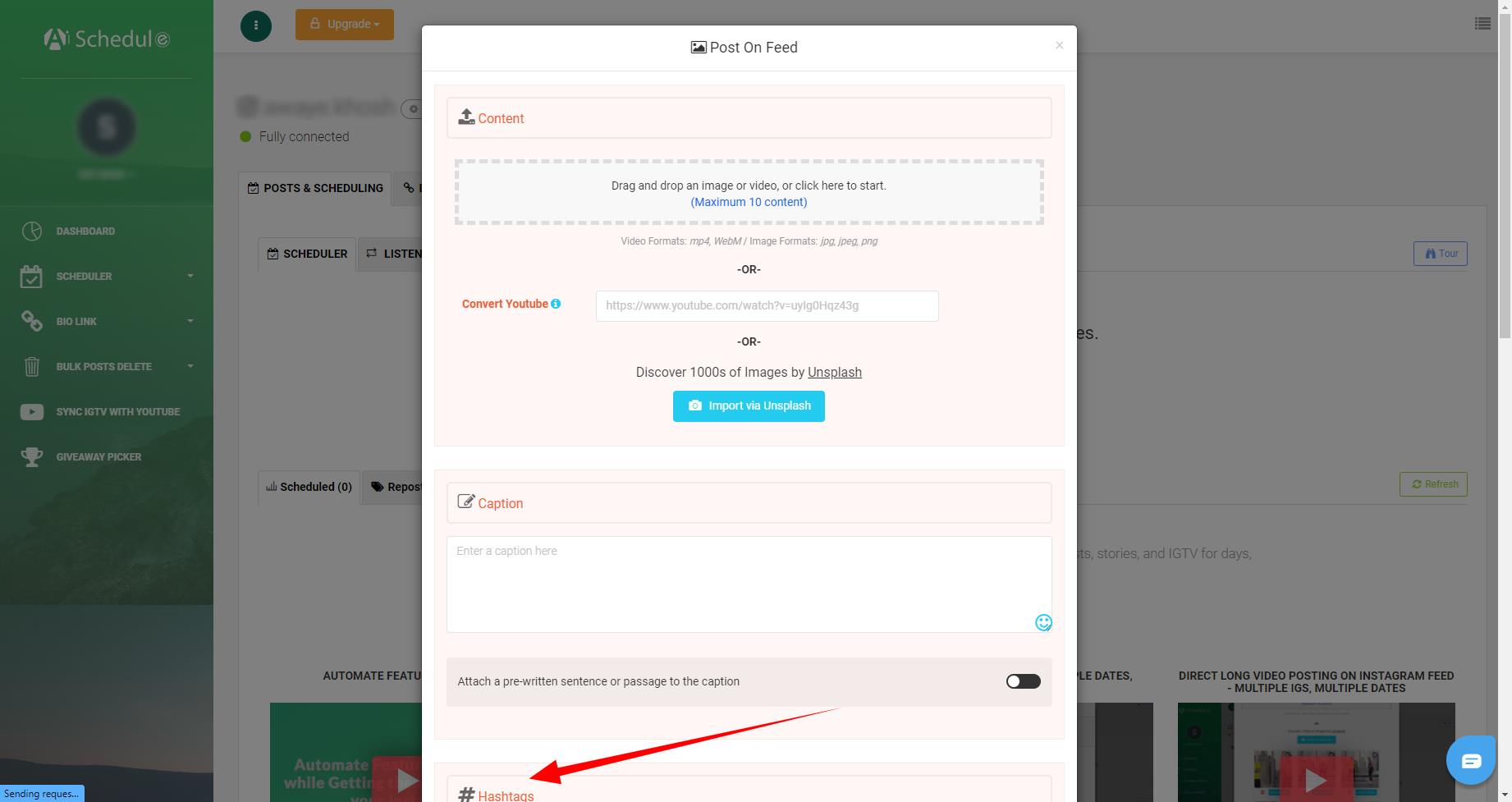
- Click on the orange ‘Search Hashtags’ button.
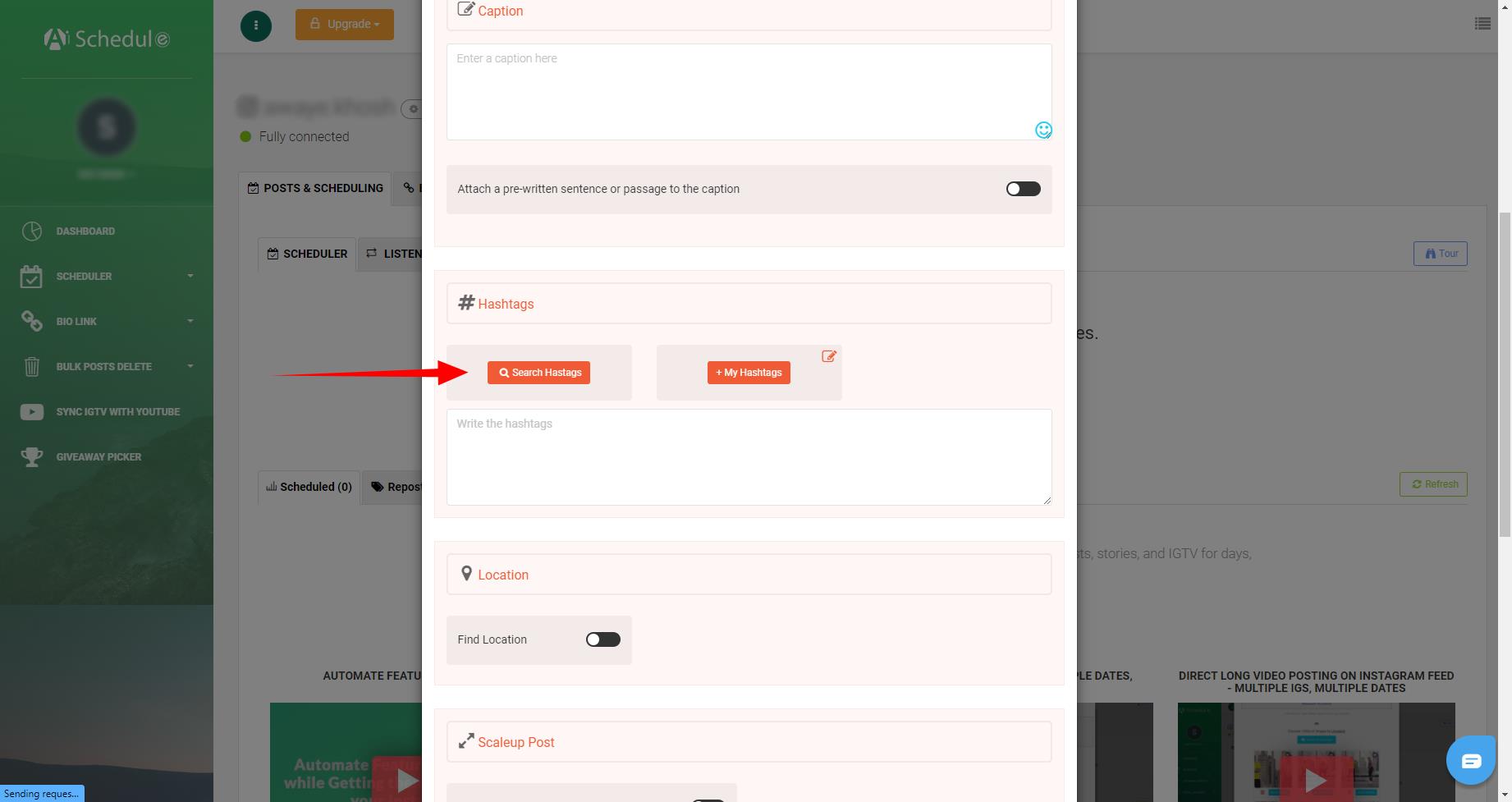
- All you need to do is pop a word into the search bar and wait for the tool to show the results.
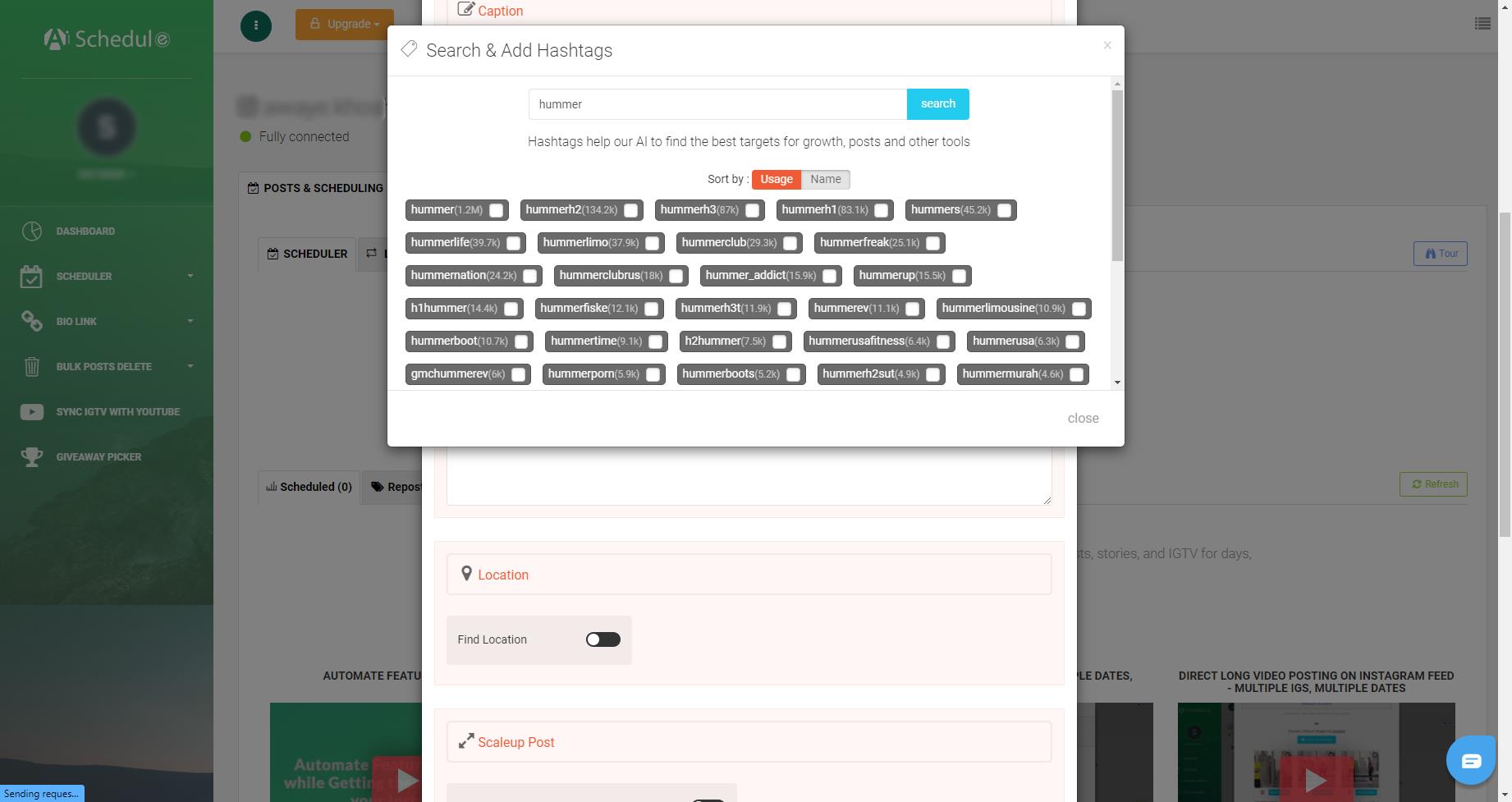
As you can see in the screenshot, this Instagram hashtag checker will then display a list of relevant hashtags along with their search volumes.
Pro tip: Avoid using a hashtag just because it’s popular and has a large search volume. Instead, stick with using relevant hashtags to your content to attract a niche audience.
How to use AiSchedul for Monitoring Multiple Hashtags
In addition to using AiSchedul to do a multiple hashtag search on Instagram, you can also use it to monitor tags. This excellent feature allows you to add your favorite hashtags and monitor the latest trending Instagram posts published with these hashtags.
Click on’ SCHEDULER’ from the left sidebar menu and choose an account to try out this feature. This time, however, click on ‘LISTENING & REPOST’ and hit ‘Add Hashtags’. In the new window, type in any hashtag to see a list of relevant hashtags. Simply select any of them you want and hit ‘Add Hashtags’. Now, wait for the tool to fetch the trending posts for that tag.
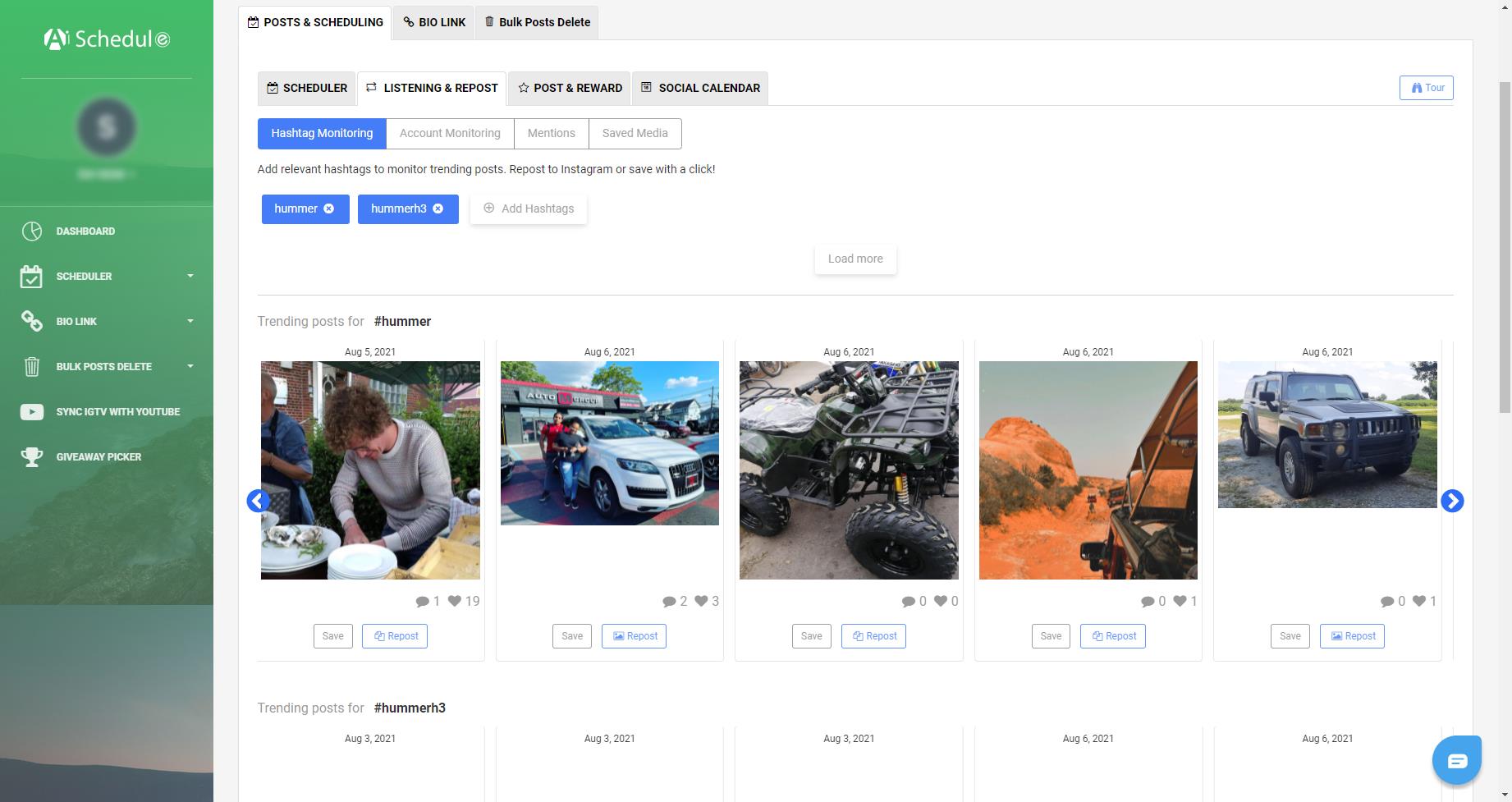
You can click on any post to see how many hashtags are used and find out what popular hashtags these posts include.
Feel free to hit the ‘Repost’ button and share any of the posts to your feed!
Closing Thoughts on How to Search Multiple Hashtags on Instagram
Instagram hashtags can come in real handy for you, especially if you run a business. To gain better results and more exposure, you must know how to search multiple tags on Instagram. To save yourself a huge amount of time, you can easily search multiple hashtags on Instagram and do a deep Instagram hashtag search using AiSchedul. This powerful Instagram hashtag checker will help you find relevant hashtags to your niche so you can use them in your Instagram posts and stories.






