Page Contents
Instagram Stories is a service that allows users to post pictures and videos that disappear after 24 hours. Growing everyday, almost 500K active users watch and post Instagram stories on a daily basis. That’s why you must use Instagram stories in order not to lose the game.
Although it’s not possible to see who views your regular Instagram posts (images and videos), it’s easy to see who views your Instagram story.
Not only are Instagram Stories enjoyable and innovative, but they’re also fantastic to increase your engagement, build brand awareness, drive traffic to your blog, and even make e-commerce sales. Try to use some innovative ideas for your stories. You can also get help from some tools to schedule Instagram stories and get better results.
In this article, we will show how Can you see who views your Instagram Story?
How to work with Instagram Stories
First let’s have a review over regular uses of Instagram stories:
How to check Instagram stories from other accounts
You can see Instagram Stories at the top of your feed in a horizontal bar. All Instagram accounts can share stories and their profile picture will have a colourful circle around them when there’s something new to see. To see somebody’s story, you just need to touch their profile photo and their story will rise full-screen, displaying you all the content they’ve shared in the last 24hrs, the content will play in consecutive order from the earliest to the latest.
How to add an Instagram story to your account
You need to press the “+” icon at the top left corner of the panel to generate a story on Instagram, or you can open the story camera by just swiping left. After sharing a story you might be curious to find out who has viewed your story. Keep reading this article to find out how can you see who views your Instagram story?
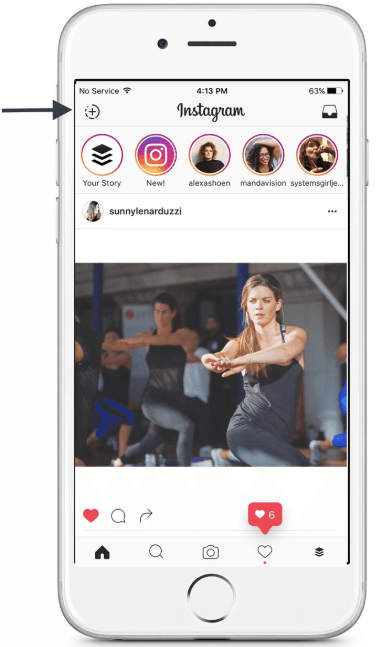
How to See Who Views your Instagram Story
Therefore you posted an Instagram Story and now want to know how can you see who views your Instagram Story? It is very simple and easy. Follow the steps below to figure it out.
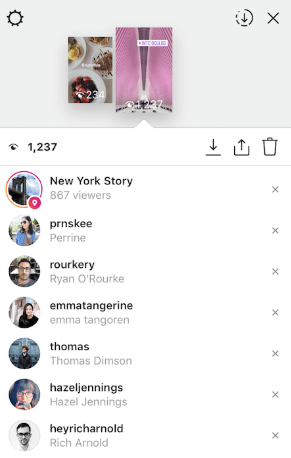
- The first thing you need to do is to do nothing! Wait patiently to explore and view your story with your followers. If you have only a few followers (unlike hundreds or thousands), you may have to wait longer than a few minutes.
- To bring up your story, click your profile picture circle at the top of your screen.
- You will see a list of people who have seen your story in the bottom left corner of each story.
- If one of your followers have already seen it, you will see one or more profile picture below it with a Seen by # tag.
- To see a full list of your story viewers hit the profile picture with the Seen by # tag to open up the complete list.
Customize your story views
By pressing the icon in the top left corner of the story (gear icon), you can personalize the viewing and sharing features of your story.
- Choose people from the list of your followers to hide your story from them.
- If you just want to share this story with particular followers, you can build a list of “close friends” and share your story with them (not being viewed by others)
- You can allow your followers to respond to your story or completely switch off the replies.
- You can also let your followers share your story’s photos and videos as messages.
After 24 hours, Instagram hides your story view list
All we mentioned above is valid only for the first 24 hours after publishing your story and all of them are about how you can see who views your Instagram stories in that 24 hours period. It means that you can’t see who views your Instagram story highlights (after 1 day).
Tip: How to View an Instagram Story Anonymously
Note that when you see someone’s Instagram story, they’ll know that you’ve seen it, even if you are not following each other. However, you can use some Instagram web viewers to surf around Instagram anonymously and view Instagram posts and stories in a shadow mode.






