Being one of the most popular social media networks all over the globe, it’d be a great idea to promote your startup business on Instagram. Using it for your businesses, you can create brand awareness campaigns, get among top Instagram posts, and turn your followers into customers. However, due to the great number of messages, likes, and comments you receive every day, it’d be hard to reply to all comments and avoid missing a single one. So, you may wonder how to track my comments on Instagram to prevent this issue?
Undoubtedly, replying to every single direct message and comment on Instagram helps you boost your engagement rate. We have previously talked about the best way to monitor Instagram direct messages. Here, I am going to teach you a way to track your comments on Instagram. This way, you build a great connection with your followers. So, let’s jump into the solution without wasting time!
How to Track My Comments on Instagram?
Luckily, there are some ways to search for Instagram comments by username and track all comments on a specific Instagram user. So, if you are looking for an answer to “How to track my comments on Instagram”, keep on reading.
The following tricks will not only help you in tracking your own comments on Instagram but also allows you to find other’s Instagram comments on your posts.
How to Monitor My Comments on Instagram? In-App Solution
Actually, when Instagram users ask a question, they prefer to get an answer which solves their problem without using any third-parties. So, if you are looking for an in-app solution to track your comments on Instagram, this part perfectly addresses your consideration.
To track your comments on Instagram without using any third-party apps, you have to download your Instagram data. For this, just follow these simple steps:
- Open your Instagram profile and tap on the three-lines icon on the top right corner of the screen.
- Go to “Settings” and tap on “Security”.
- Now, go to “Download Data” and tap on “Request Data”.
- Finally, enter your Instagram password and tap on “Done”.
Your Instagram data will be sent to your email address within 48 hours. Now, all that remains is to download the files you have received.
Once your download is complete, extract the files and search for the file named “Comments”. Here, you will be able to see all comments below your Instagram posts. Also, you can search for specific usernames or words in it. And you’ll be able to track all the comments you have left on Instagram posts.
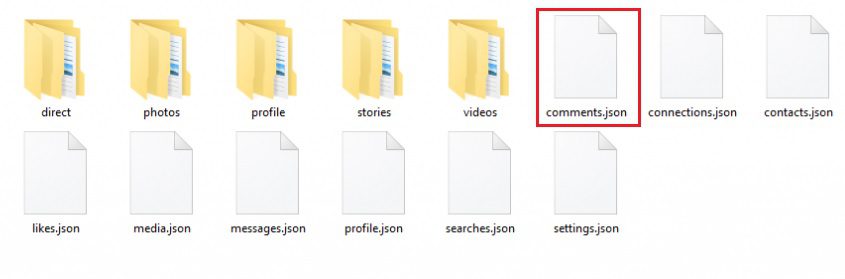
By the way, if you want to track your Instagram comments using this way, you have to download your Instagram data frequently to keep track of the new comments. Additionally, you won’t be able to see the post on which you left comments. So, you might be asking how to track my comments on Instagram more professionally? Let’s see!
How to Monitor Instagram Comments via Facebook?
Another amazing way to track your comments on Instagram is to use Facebook. Actually, as you know, Instagram is integrated with Facebook. Connecting these two platforms, you’ll be able to manage your social accounts professionally. Also, you can track your direct messages and comments through Facebook.
All you have to do is to connect your Instagram account to Facebook. Then, what you’ll see on your Facebook inbox looks like the following:
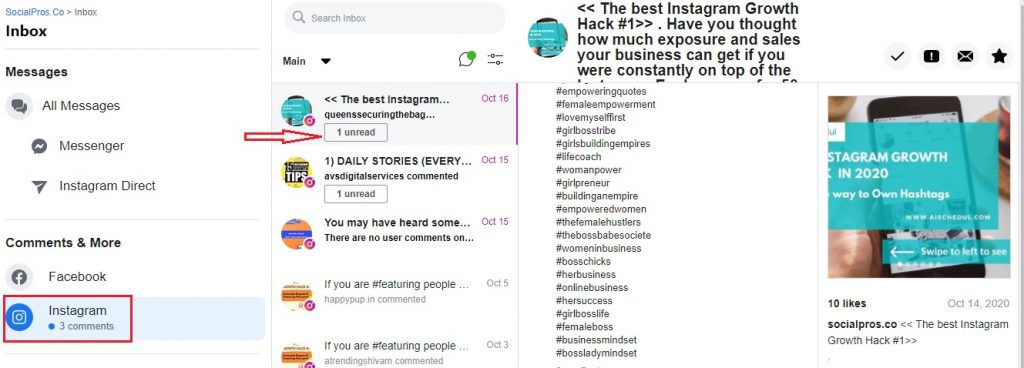
This way, you can easily manage all your DMs and comments for both your Facebook and Instagram accounts and save a great deal of time and energy.
How to Monitor My Instagram Mentions?
Ok! I have learned how to track my comments on Instagram! But I need a way to track and monitor the comments that I have been mentioned in. What can I do about this?
Well, the answer to this question is simple; try AiSchedul.
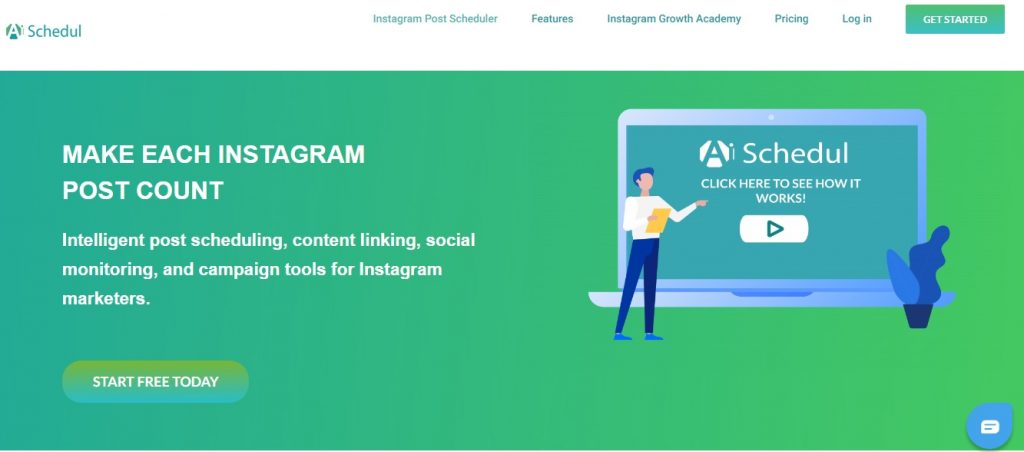
AiSchedul is an Instagram management platform with a complete package of tools for professional Instagram marketers. Using this app, you will be able to schedule Instagram posts for free, repost a photo, find viral photos, and search for multiple hashtags. Apart from all these intriguing features, it also helps you track and monitor the posts and stories you have been mentioned or tagged in.
To do so, you just have to sign up for free on Aischedul and add your Instagram accounts to your dashboard. Then, by opening the “Mentions” tab under the “Listening & Repost” section, you can access all the posts and stories you have been mentioned in and repost or save them.
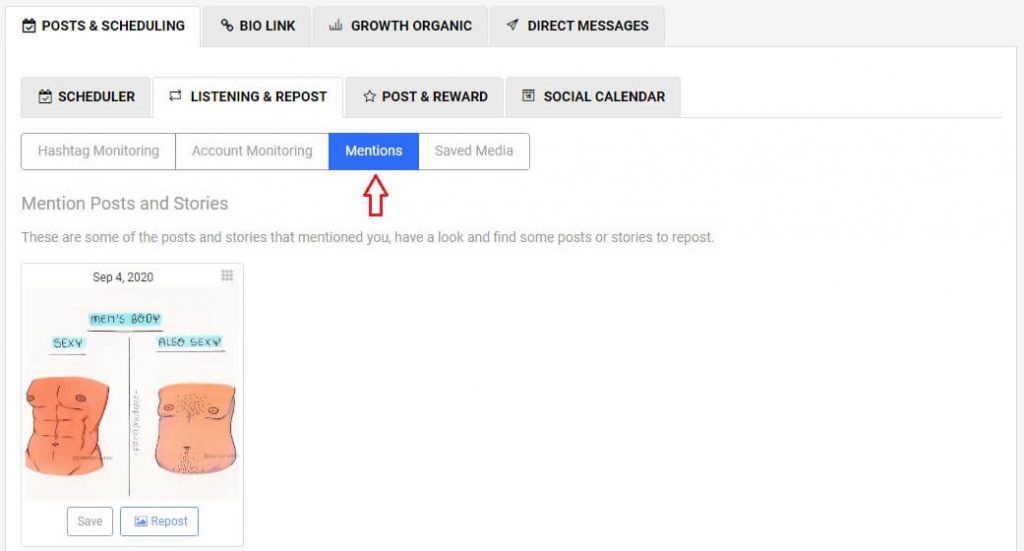
Additionally, if you are about to host an Instagram giveaway contest and want to track your comments to find the winner easily, AiSchedul is here to help. Using its “Post & Reward” feature, you can automate your Instagram giveaway contests and pick the winner automatically. So, don’t hesitate to give it a try for free.
Final Thoughts
In a nutshell, you might need to track your Instagram comments to keep connected with your followers, pick your giveaway winners, or etc. Here, we tried to give a complete answer to the question. Try the mentioned tips and if you know any other ways to do so, leave us a comment.






How to Track My Comments on Instagram for Free
Your Instagram & TikTok Turbo Growth Partner
Page Contents
Being one of the most popular social media networks all over the globe, it’d be a great idea to promote your startup business on Instagram. Using it for your businesses, you can create brand awareness campaigns, get among top Instagram posts, and turn your followers into customers. However, due to the great number of messages, likes, and comments you receive every day, it’d be hard to reply to all comments and avoid missing a single one. So, you may wonder how to track my comments on Instagram to prevent this issue?
Undoubtedly, replying to every single direct message and comment on Instagram helps you boost your engagement rate. We have previously talked about the best way to monitor Instagram direct messages. Here, I am going to teach you a way to track your comments on Instagram. This way, you build a great connection with your followers. So, let’s jump into the solution without wasting time!
How to Track My Comments on Instagram?
Luckily, there are some ways to search for Instagram comments by username and track all comments on a specific Instagram user. So, if you are looking for an answer to “How to track my comments on Instagram”, keep on reading.
The following tricks will not only help you in tracking your own comments on Instagram but also allows you to find other’s Instagram comments on your posts.
How to Monitor My Comments on Instagram? In-App Solution
Actually, when Instagram users ask a question, they prefer to get an answer which solves their problem without using any third-parties. So, if you are looking for an in-app solution to track your comments on Instagram, this part perfectly addresses your consideration.
To track your comments on Instagram without using any third-party apps, you have to download your Instagram data. For this, just follow these simple steps:
Your Instagram data will be sent to your email address within 48 hours. Now, all that remains is to download the files you have received.
Once your download is complete, extract the files and search for the file named “Comments”. Here, you will be able to see all comments below your Instagram posts. Also, you can search for specific usernames or words in it. And you’ll be able to track all the comments you have left on Instagram posts.
By the way, if you want to track your Instagram comments using this way, you have to download your Instagram data frequently to keep track of the new comments. Additionally, you won’t be able to see the post on which you left comments. So, you might be asking how to track my comments on Instagram more professionally? Let’s see!
How to Monitor Instagram Comments via Facebook?
Another amazing way to track your comments on Instagram is to use Facebook. Actually, as you know, Instagram is integrated with Facebook. Connecting these two platforms, you’ll be able to manage your social accounts professionally. Also, you can track your direct messages and comments through Facebook.
All you have to do is to connect your Instagram account to Facebook. Then, what you’ll see on your Facebook inbox looks like the following:
This way, you can easily manage all your DMs and comments for both your Facebook and Instagram accounts and save a great deal of time and energy.
How to Monitor My Instagram Mentions?
Ok! I have learned how to track my comments on Instagram! But I need a way to track and monitor the comments that I have been mentioned in. What can I do about this?
Well, the answer to this question is simple; try AiSchedul.
AiSchedul is an Instagram management platform with a complete package of tools for professional Instagram marketers. Using this app, you will be able to schedule Instagram posts for free, repost a photo, find viral photos, and search for multiple hashtags. Apart from all these intriguing features, it also helps you track and monitor the posts and stories you have been mentioned or tagged in.
To do so, you just have to sign up for free on Aischedul and add your Instagram accounts to your dashboard. Then, by opening the “Mentions” tab under the “Listening & Repost” section, you can access all the posts and stories you have been mentioned in and repost or save them.
Additionally, if you are about to host an Instagram giveaway contest and want to track your comments to find the winner easily, AiSchedul is here to help. Using its “Post & Reward” feature, you can automate your Instagram giveaway contests and pick the winner automatically. So, don’t hesitate to give it a try for free.
Final Thoughts
In a nutshell, you might need to track your Instagram comments to keep connected with your followers, pick your giveaway winners, or etc. Here, we tried to give a complete answer to the question. Try the mentioned tips and if you know any other ways to do so, leave us a comment.
Cyrus Nambakhsh