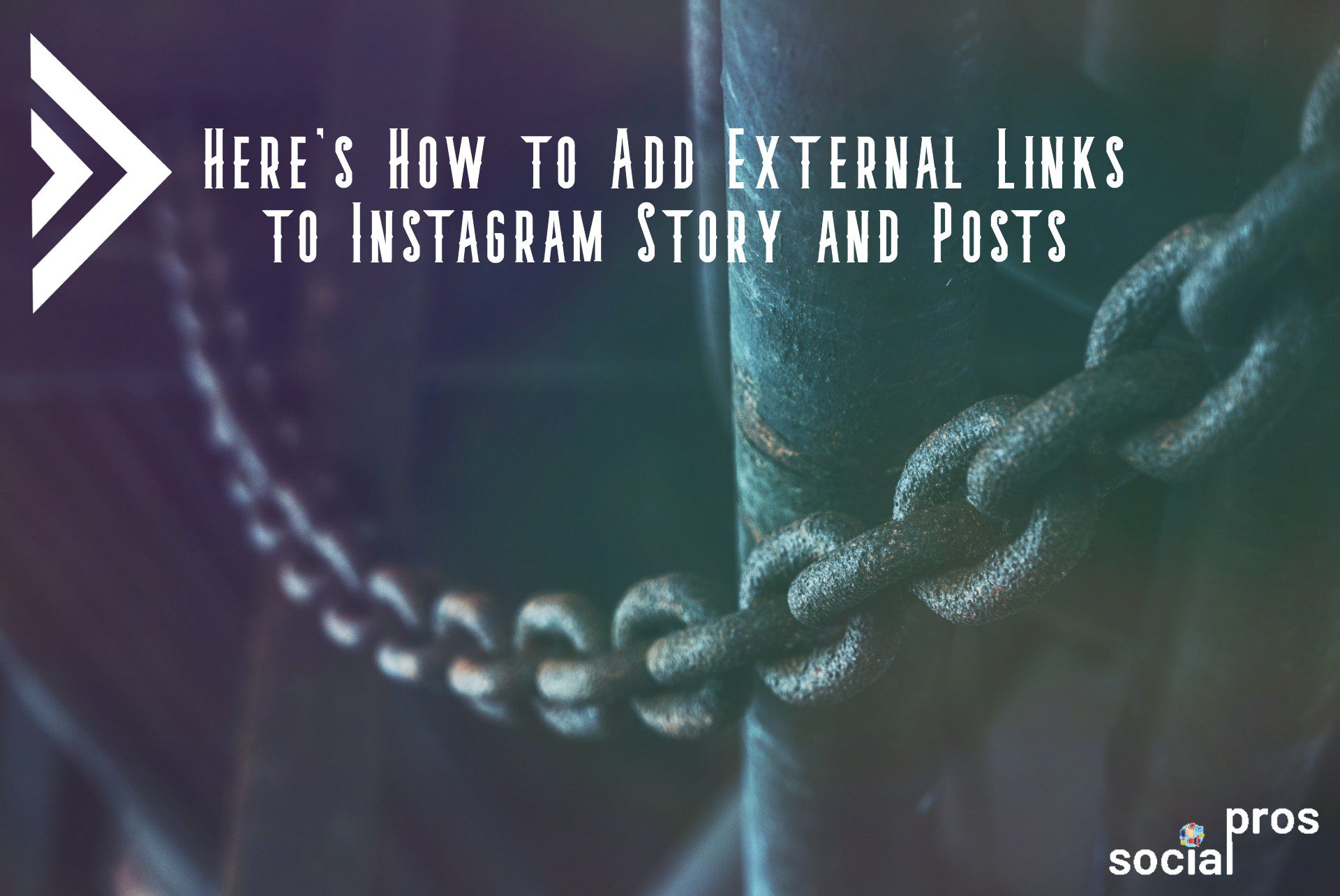Page Contents
In the past few years, besides being the most popular social media networks all around the world, Instagram has become a must-have marketing channel for online business platforms. If you are managing a business, no matter how big it is, you must use Instagram to succeed in global or even local business marketings.
A good approach to use Instagram for e-commerce and online businesses is to find targeted customers around Instagram and then push the traffic to their blog, eCommerce shop or any other external sources. However, Instagram does not have an official feature to add links to Instagram posts (and even stories, for accounts having less than 10K followers).
In this article, we are going to introduce ways and apps to help you add links to your Instagram posts. You can also add links to Instagram stories, even without 10000 followers.
Why Should You Add a Link to an Instagram Post?
Today, about 60% of people use Instagram for shopping and most of the brandings and companies use this platform to announce their customers about new products or services, special offers, sales, giveaway contests and also gain more customers. Using Instagram for marketing has benefits for both sides of the party. Meaning that the company and customers use this app differently and have different expectations from an Instagram post!
For the business owner, a good post is the one that gets more viewers, attracts more potential customers, and also gains views for other social media accounts. But how does it help if you add external links to Instagram story and posts?
Actually, by adding links you can:
- Increase your website clicks
- Attract people for other social media accounts
- Refer people to the information page on the website and avoid writing long captions
- Connect Instagram to Esty and/or Shopify and boost conversion on sales
And much more than this.
But how can you add external links to Instagram story and posts? Let’s find out!
How to Add External Links to Instagram Posts?
Unfortunately, Instagram doesn’t allow users to add external links to posts using the official app and features. However, there are some amazing tools and tricks that can help you with this problem. In the following parts, we discuss the possible ways to add external links to Instagram posts. So, stay tuned!
Add External URLs to Instagram Posts with AiSchedul
The fastest, easiest, and also the best way to add external links to Instagram posts is to use a free tool like AiSchedul!
Actually, AiSchedul is more than just a Link tool. Using this platform you can:
- Schedule posts and stories
- Repost content
- Run Instagram giveaway contests
- Manage multiple Instagram accounts
- Auto-respond to comments
- Post on multiple accounts simultaneously
And other amazing features.
By the way, one useful and unique AiSchedul feature is its linking tool! MyURLs.bio powered by AiSchedul is an amazing tool that helps you to:
- Create all-in-one links to share on Bio
- Add external links to Instagram posts and stories
- Use widgets to add links of other social accounts
- Link to photos
- Choose themes for the links page
And much more than this. Obviously it is the most complete package you can find and solves almost all the problems you have in adding external links on Instagram.
But how can you add external links to Instagram posts using AiSchedul? It is as easy as a pie!!! You just have to follow the simple steps shown in the video below! 🙂
As an example of the abilities that AiSchedul gives you, just take a look at @bodybuilding.com.2020! As you can see in the following picture, this page has added a link to each image shared on Instagram and helps followers to find the purchase page immediately!
AiSchedul offers numerous packages to purchase and use. In the following image, you can see the details of each package and also check the prices. Moreover, you can try all the features for free before purchasing a plan!
#2 Use Instagram Shoppable Posts
Recently, Instagram has added a new feature and that is the Instagram shoppable posts. Actually, this feature is available only for business accounts and allows users to tag product details, containing the prices, name of the product, and external link just like we all can tag our friends or locations.
Shoppable posts on Instagram can be identified by the small bag icon on the down-left corner of the post and by tapping on it, you can see details of the product and also jump into the purchase link on the intended website.
However, this way is not the best one you can use to add external links to Instagram posts. Because first, you must have a business account. And second, you can just add purchase links i.e. if you are running an information blog, this option cannot be helpful at all!
How to Add External Links to Instagram Stories?
Fortunately, Instagram allows users to add external links to stories. Actually, Instagram allows users to add polls, votes, questions, stickers and also swipe-up links to stories. Instagram stories are temporary 24-hour posts that appear on the top part of the screen and attract users’ attention more than regular posts. So, add external links to stories can really help you to gain more attractions for your website.
Unluckily, to add external links to Instagram stories, you must have more than 10k followers. But fortunately, there are some tricks that can help you to add links to stories without 10000 followers. Moreover, if you want to add external links to Instagram stories using a desktop, you can use AiSchedul that we have completely introduced in the previous parts!
Conclusion
To wrap it up, adding external links to Instagram posts and stories can help you to grow on Instagram and gain more attractions. Actually, Instagram lets users add external links just in stories and that works only for accounts with more than 10k followers. In addition, there is no direct way to add eternal links to posts, unless you pay for it! However, using AiSchedul, you can not only add external links to Instagram posts and stories, but also can do it using a laptop! So, take a look at it and try it for free!