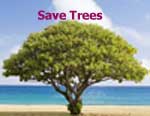Page Contents
Are you renewing your Instagram accounts? Want to delete the nonrelevant posts and delete Instagram messages? If you consider how to delete posts on Instagram PC, I must tell you that there is no “delete” option allowing you to delete photos on Instagram PC directly. You need to follow some steps to be able to delete Instagram posts on PC. So it seems like a far-fetched dream to mass delete Instagram posts all at once on a computer. But, stay with me to guide you on how to delete photos from Instagram on PC, and then I’ll show you how to mass delete Instagram posts on PC.
So let’s dive in.
How to Delete Posts on Instagram on PC
Removing pictures from Instagram on a smartphone is easy. You can quickly delete a post on your phone by tapping on the three dots above your post and select delete. However, as I noted above, you need to take some steps to be able to delete posts on Instagram on PC.
Therefore, if you want to know how to delete photos on Instagram, follow the instructions below precisely:
- Open the Chrome Browser on the computer.
- Go to instagram.com and launch your Instagram.
- To see more options, Right-click on the page, then select “Inspect”.
- Now, you see the developer console on the browser.
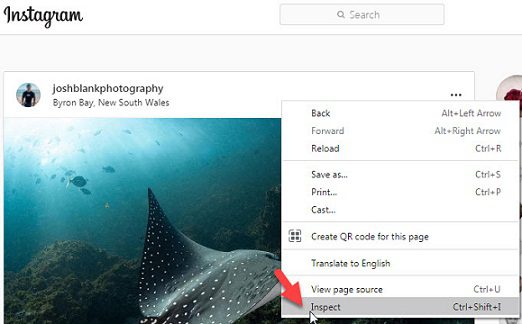
- According to the picture, in the developer console, click on the “Toggle device toolbar.”
- On the top-right of your page, select a device like “iPhone X” and set the scale to 100%.
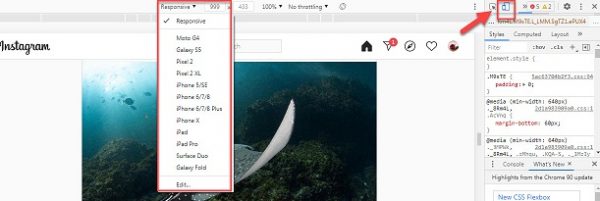
- Go to the Instagram profile page.
- Click on the Feeds icon.
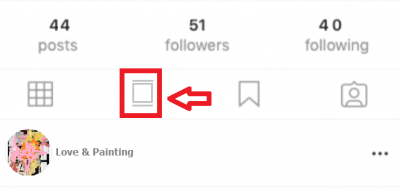
- Click on the “…” for more options
- Select “Delete.”
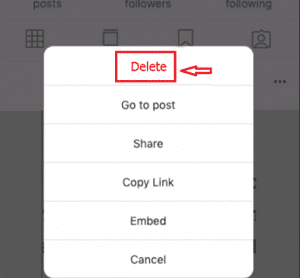
That’s how to delete posts on Instagram on a PC. It’s an easy but long process! Just imagine any time you want to delete Instagram posts on the computer, you need to go through all the above steps.
Indeed, I have a much better solution for you to help you how to delete photos from Instagram on a PC quickly and efficiently. Also, on the contrary to Instagram features, you can edit Instagram stories & posts after publishing using my magical solution.
How to Mass Delete Posts on Instagram on PC
Many users wonder how to delete Instagram pictures on PC directly. Here, I’ll show you to not only delete Instagram posts on PC but mass delete photos on Instagram PC.
AiSchedul is an all-in-one Instagram management service that helps you run your multiple accounts on a single dashboard. This app is an excellent tool that lets you delete Instagram posts automatically after publishing.
Indeed, AiSchedul provides you features to schedule, publish and delete posts on Instagram on PC and mobile phone.
Moreover, you can simply mass delete Instagram pictures on PC by following few steps:
1- Sign up for free on Aischedul
2- Add your Instagram accounts.
3- Select “Manage Accounts”
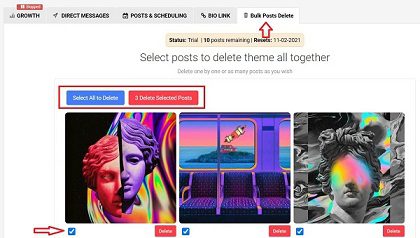
4- On your dashboard, click on the “Bulk Posts Delete” tab.
5- Then, select all the posts you want to delete.
6- Now, click on “Delete Selected Posts.”
That’s all!
You have deleted all the Instagram posts you wanted on your PC.
The great news is that AiSchedul grants you a remarkable feature to view deleted Instagram posts and recover for Free.
Instagram doesn’t let you edit your post after publishing, and the only way is to delete photos on Instagram PC. However, using AiSchedul, you can edit your posts and stories and don’t need to delete Instagram pictures.
Above all, this app works on iPhone, Android, Windows, and MAC so that you can download it from App Store and Google Play.
Consequently, you can manage your multiple accounts on Instagram without a penny and skyrocket your page in the least time expected.
FAQs about How to Delete Posts on Instagram on PC
I have revealed a beneficial strategy to mass delete Instagram posts on PC. So you have comprehensive information on how to delete photos on Instagram PC. However, I mentioned some common questions that many people ask.
1- Can You Edit Instagram Posts on a Computer?
Instagram doesn’t allow users to edit their posts, and you must delete them if you want to make any changes. However, using AiSchedul, you can simply edit posts and stories after publishing them.
2- How Do You Delete Multiple Pictures on Instagram on a Computer?
AiSchedul provides you an excellent feature to easily mass delete photos on Instagram PC and mobile phone according to the Instagram limits.
3- How Do I Manage my Instagram Feed?
Cash in on a powerful Instagram management service and run your multiple Instagram account on a single dashboard. So you can make most of its unique features to grow followers organically:
- Monitoring your Instagram activity,
- Managing your Instagram DMs,
- Scheduling posts and stories,
- Running Instagram giveaway contests.
Final Thought on How to Delete Your Instagram Posts
I have broken down all the details to help you choose the best way to delete Your Instagram photos on your PC. Please, leave us a comment if you have practiced AiSchedul and let me know your opinion.