Page Contents
Have you ever been in a situation where you want to find that one reel to send to your friends cause it’s so relatable? And the problem is that you just can’t find it! Frustrating, am I right? Good news! If you have liked that reel, you can find it for sure. But how to see liked reels on Instagram? Can you even see your liked reels on IG?
The answer is yes. In this blog post, I’ll show you how you can see your liked reels on Instagram in a couple of simple steps. Ready? Let’s get started.
How to See Your Liked Reels on Instagram
If you have liked a reel and now you can’t find it, worry not. There is a simple way to find your liked reels on Instagram. This method is completely similar to finding your liked post. Here is how to see liked reels on Instagram on Android and iPhone (The steps are the same):
- open the Instagram app and click on your profile picture.
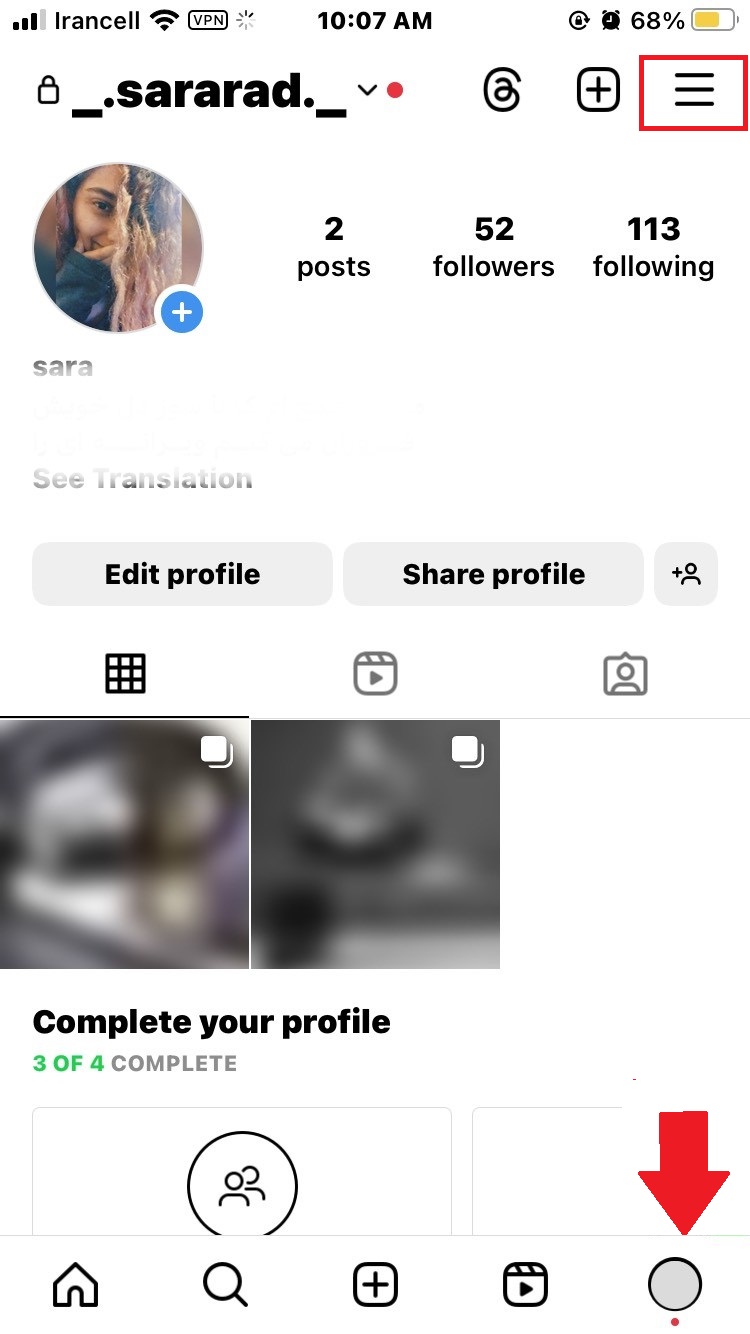
- Tap on three horizontal lines at the top right corner of your screen, then, select “Your activity.”
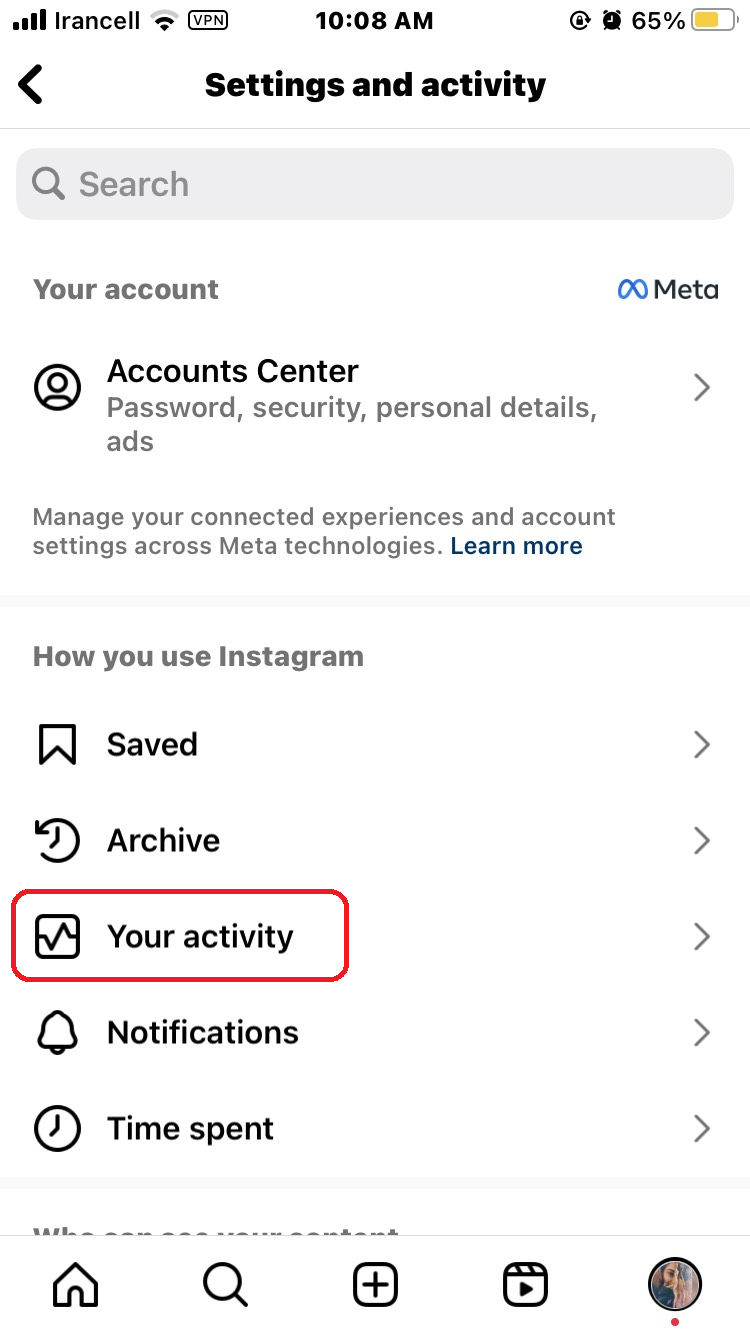
- Here, you’ll see a section named “Likes.” Tap on it.
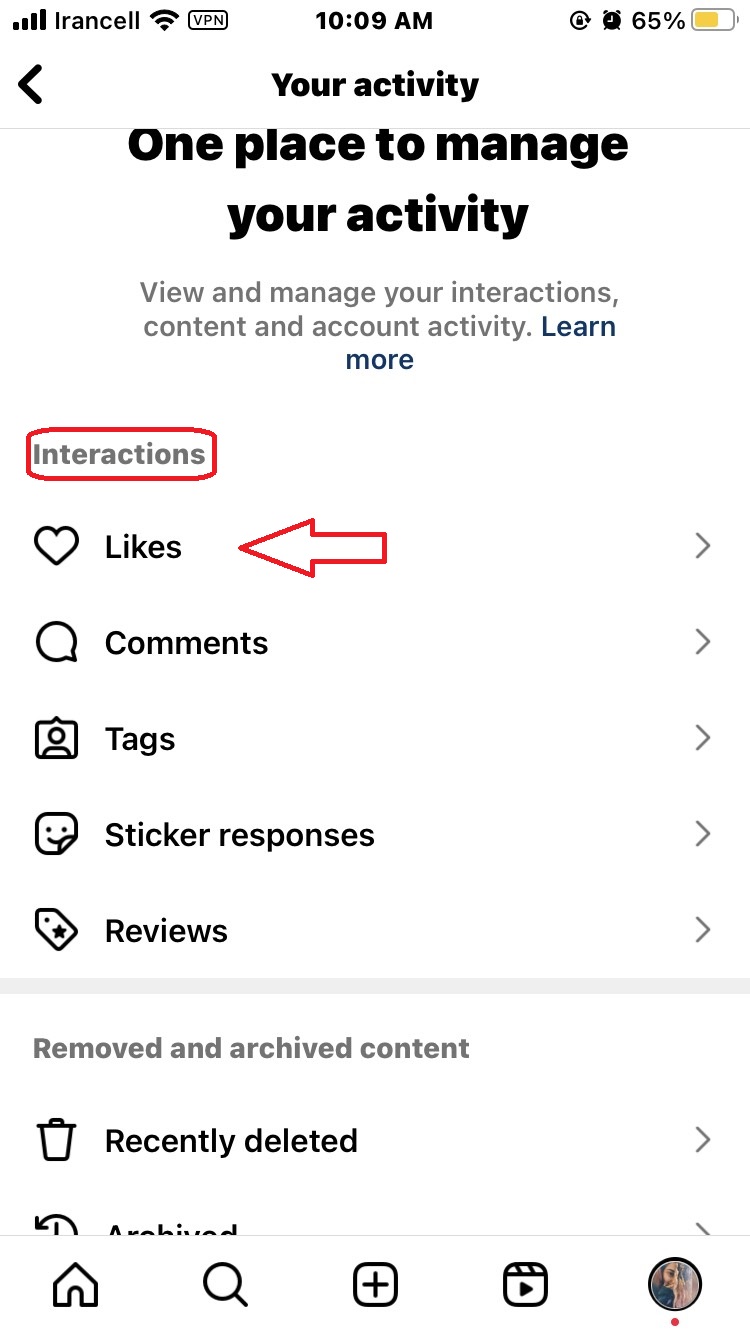
- Now you can see all of your liked posts, including reels.
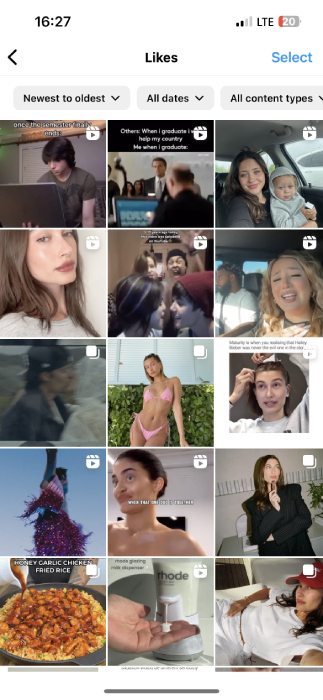
You can choose to only see your liked reels from the filters above. The filter on the top right of the screen is typically set to “All Content Types”, including posts, etc. [You can change and set it on reels.]
Also, if you’re looking for a reel that you liked on a specific date, you can use the filter in the middle. Choose the date in your mind and find your lost reel!
How to See Liked Reels on Instagram PC
To view liked reels on Instagram on PC, follow these steps:
1. Open your preferred web browser and go to the Instagram website.
2. Log in to your account.
3. In the top left corner, you’ll find three horizontal lines (More button). Click on those to open the menu.
4. Then, click on “Your activity”.
5. Click on “Interactions” and then “Likes”.
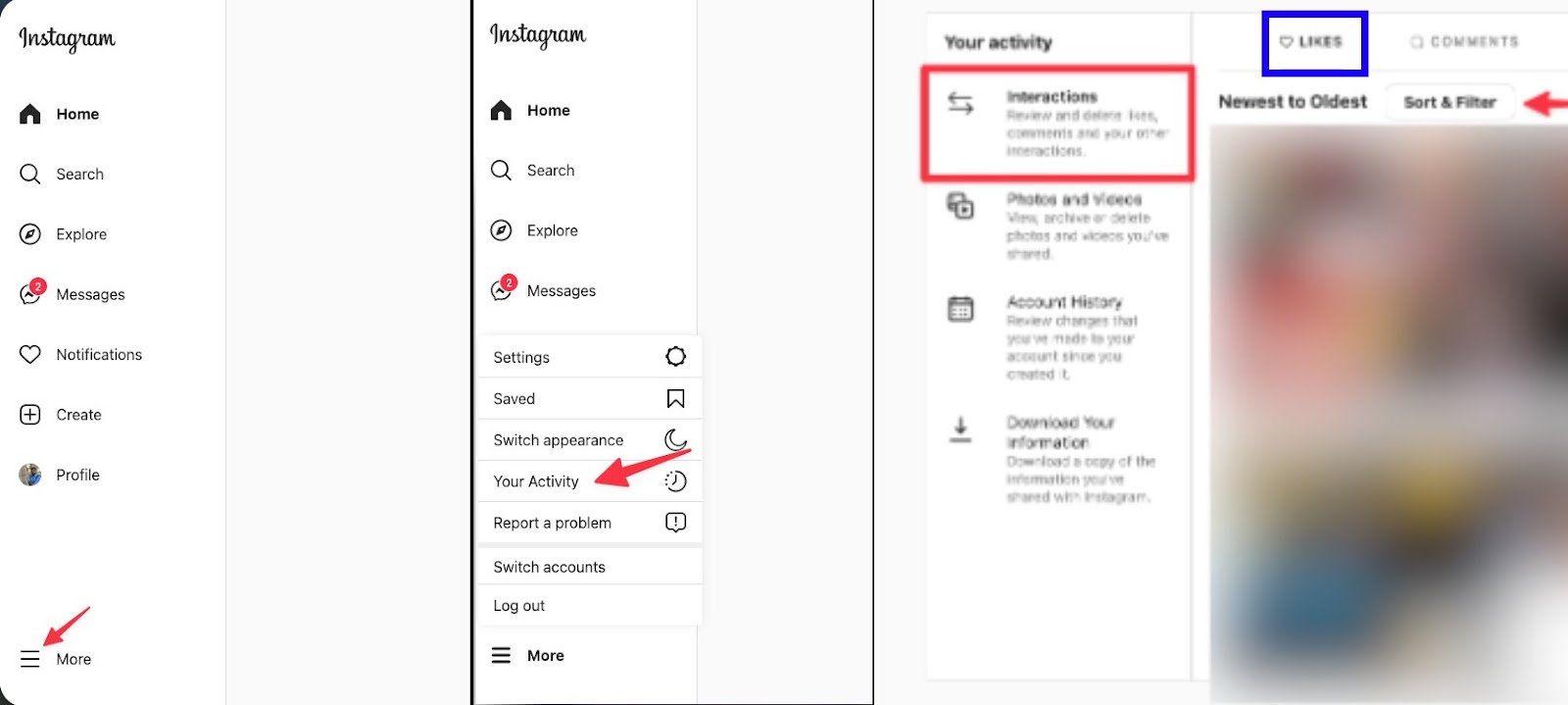
I Can’t Find Liked Reels on Instagram, Why?
1. Application update: Instagram often updates its app, which can sometimes shuffle around features or change how things look. If you’re not seeing the ‘Liked Reels’ option, it’s likely due to a recent update. Make sure that your Instagram application is up to date.
2. Check Your Settings: Glance over your privacy settings. They might have been reset, and that could be why your liked Reels aren’t showing up.
3. Content Removal: If you’re missing a Reel you liked, it’s possible the creator removed it. It’s not your feed acting up; the Reel is just no longer there. The creator might have turned their account private or maybe they have removed the reel from Instagram.
4. Glitches Happen: Instagram isn’t perfect and might hiccup, hiding your liked Reels temporarily. Usually, refreshing your feed or restarting the app does the trick.
5. Log In Again: Sometimes logging out and then logging back in can resolve issues.
6. Contact Instagram Support: If none of the solutions worked, you may need to reach out to Instagram’s customer support for assistance.
How to See Someone’s Liked Reels on Instagram
Unfortunately, viewing others’ liked reels on Instagram is impossible. Even though you can choose a specific reel and see who has liked that reel, it is impossible to stalk a person and see what they have liked it. Instagram respects users’ privacy and is very strict about this.
You might also like: How to See Who Someone Recently Followed on Instagram
How to Find Your Saved Reels on Instagram
If by any chance you didn’t like the reel, but you saved it for later, here is how you can see your saved reels on Instagram:
- Tap on the three lines on the top right of your screen (hamburger menu)
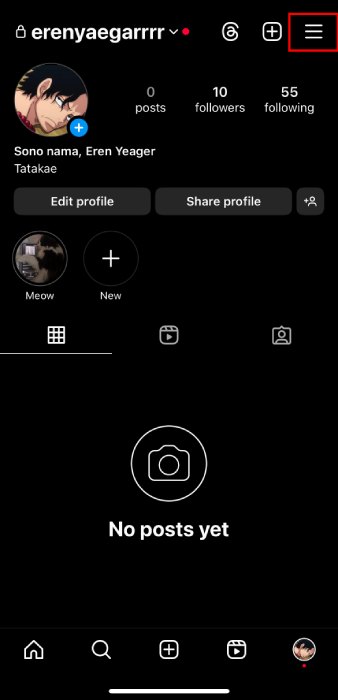
- Tap on saved.

- Now you can see your saved posts and reels.
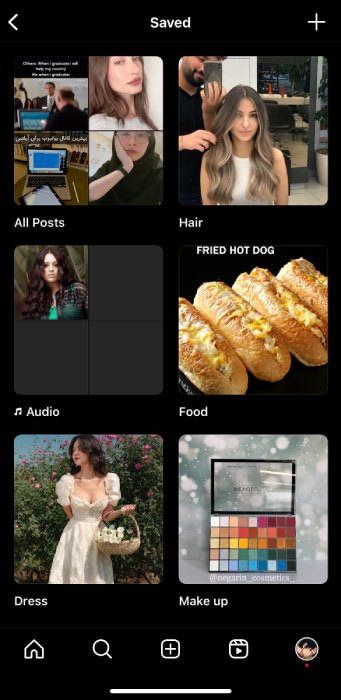
Final Note on How to See Liked Reels on Instagram
In conclusion, knowing how to see your liked reels on Instagram allows you to easily revisit and enjoy your favorite content anytime. However, keep in mind that while you can find your own liked reels, Instagram does not provide a way to view the reels and posts liked by other users.
FAQS on How to See the Liked Reels on Instagram
Now let’s answer some frequently asked questions on the topic:
Q1. Can You Hide Your Liked Reels?
Fortunately, you can hide your liked reels and posts on Instagram. This feature was introduced to create a more private and safe space on the platform. To do this, follow the steps below:
1- Simply go to your Instagram profile
2- Tap the three horizontal lines
3. Then, select the settings option
4. Choose privacy, and finally, toggle the Hide likes option under posts from the menu.
Q2. How to See Who Liked a Reel on Instagram?
As mentioned earlier, you can view the list of people who liked a specific reel. However, no one can see the history of likes by others on Instagram.
Q3. Can Anyone View My Liked Reels on Instagram?
No, your liked Reels and posts on Instagram are private. Therefore, you are the only one who can view the full list of all the reels you have liked on Instagram. If someone comes across a reel that you have liked on their feed, you will be shown as one of the individuals who have liked the reel.
Q4. Is There a Direct Shortcut to Access Liked Reels on Instagram?
Instagram does not offer a straightforward shortcut to access Liked reels exclusively. You must go to “Your Activity” to find the Likes section, which includes Posts and reels.
Q5. Why Can’t I See My Liked Reels on Instagram?
You can locate all your liked and saved reels on “Your Activity” menu on your Instagram profile. If you are unable to find it, try waiting a bit or use the Instagram web to find all your favorite reels.
Q6. How Often Is The Liked Reels List Updated on Instagram?
Instagram updates its Liked Reels list in real time. Every time you like a reel, Instagram will immediately add it to your likes in the “Your Activity” section, ensuring the saved list is always up to date.







This Post Has 2 Comments
I’m very pleased to uncover this web site. I want to to thank you
for your time just for this fantastic read!! I definitely loved every little bit of it and i also have
you saved as a favorite to see new information on your website.
Remarkable! Its really amazing post, I have
got much clear idea on the topic of from this post.
Comments are closed.