Page Contents
It was a few days ago when I became curious to see who my ex-boyfriend recently followed on Instagram and started searching, ‘How to see who someone recently followed on Instagram?’. I think everyone gets a bit curious now and then to check someone this way, and that’s even why you’re reading this blog post.
But to be honest, I was disappointed since I found almost all the data on the internet unreliable and useless.
So, without further ado, let me share with you what I’ve discovered on my own in the following section.
Ready? Let’s get started.
How to See Who Someone Recently Followed on Instagram?
Want to know how to see someone’s latest followers? I have bad news for you then. It’s not that easy to find out on your own. Let me be clear and more to the point here:
In the past, the ‘Following’ list of a user was in chronological order, meaning that the first person on the Following list was actually the last person someone had followed. But for whatever reason, Instagram changed this in later updates, and now you can’t find the latest person being followed based on the Following list.
So, if anyone or any sources told you otherwise, I can assure you that their information is only out of date. Instagram may decide to show other users’ following list order in the future, but for now, the platform has decided to keep arousing your curiosity and not show any methods to check the latest following of someone in any way.
So, here are some possible ways to see the recent following:
1. Check their following list constantly and keep track of the names [Time-consuming]
2. Use Instagram extensions or apps that give you free data [Risky]
3. Use Instagram account management services avoiding automation like AiGrow [Reasonable]
To see how every method works, keep reading the sections below.
1. Check Their Following List Constantly and Keep Track of the Names
Just Imagine it. In this method, you’ll go crazy, constantly monitoring someone’s activity. Plus, it will consume a lot of time if their following list is extensive, and they keep following and unfollowing users, making it even more torturous.
Therefore, I suggest you avoid using this method unless they don’t frequently engage in following and unfollowing users.
2. Use Instagram Extensions or Apps that Give You Free Data
There are apps out there on the internet that claim to give you data on new followings or followers. However, during my search, I didn’t come across any specific yet free apps or extensions that could genuinely assist. Some names were repeated, though, and here’s a list of them:
- Snoopreport
- IG Follow Google extension
- IGexport
Before using any of the above extensions or apps, bear in mind that Instagram prohibits accounts from using automation tools or disclosing their passwords. So, be cautious as they could lead to account suspension or shadowbanning.
3. Use Instagram Management Services Avoiding Automation Like AiGrow
Ever heard of Instagram tools that aid in managing your business or personal account? AiGrow is one of them, or better to say, the best of them.
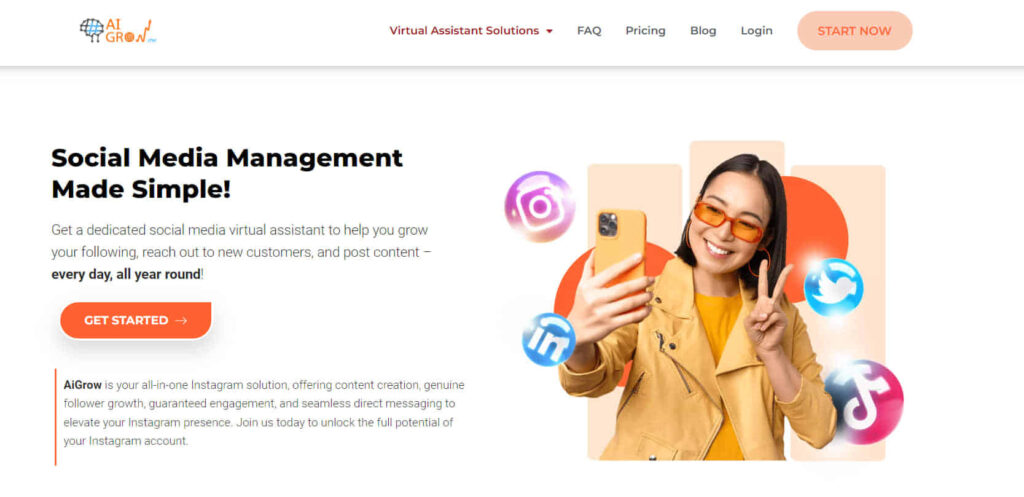
If you wish to monitor someone’s followers and followings, AiGrow Instagram managers are at your service.
Since nothing is automated on AiGrow, you can simply relax on your couch and request reports on your target audience’s followers and followings.
To learn more about AiGrow, read our comprehensive review here.
How to See Who You Recently Followed on Instagram?
Although you can’t check other users’ recently followed accounts in chronological order, this option is available on your own account. To see the Instagram accounts you’ve recently followed, you can follow these steps:
1. Go to your profile by tapping on your profile icon.
2. Tap on “Following”.
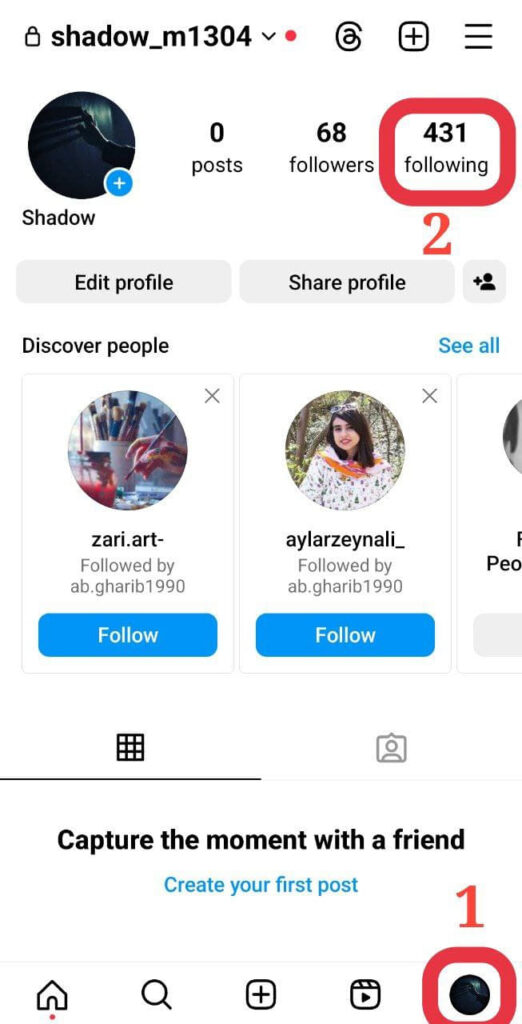
3. Look for a sort option or two arrows icon and tap on it.
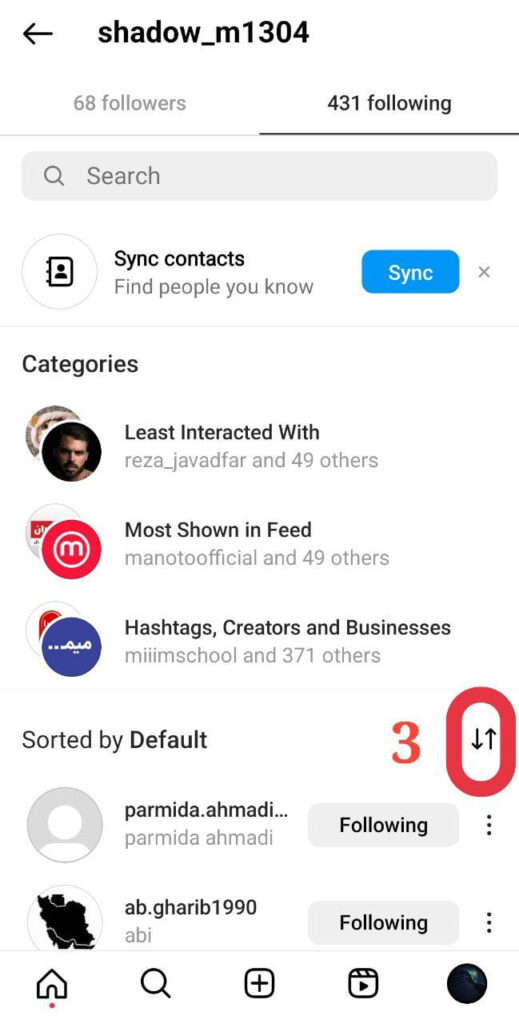
4. Choose to sort by “Date followed: Latest”.
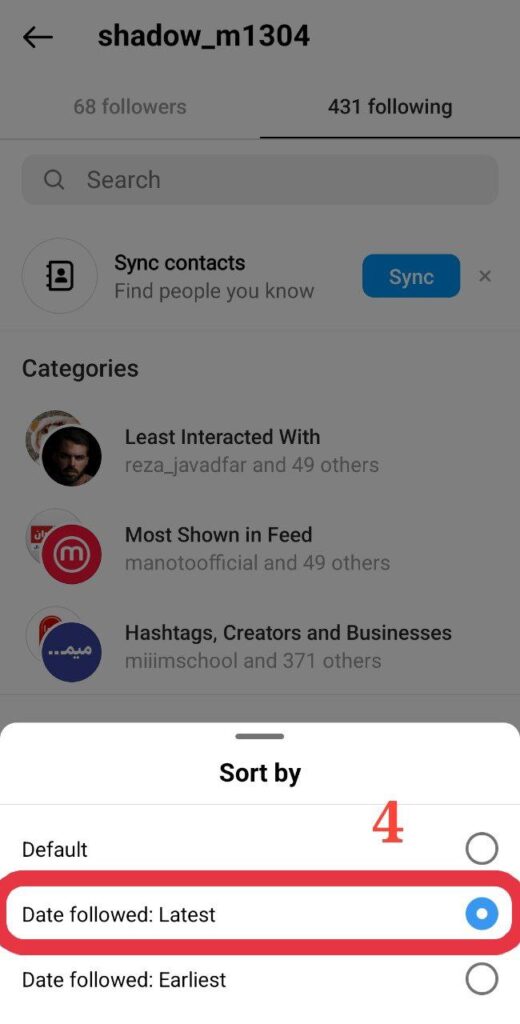
This will rearrange your following list to show the most recent accounts at the top. You may also choose the “Date followed: Earliest” option to see which accounts you followed first in order.
Wrapping Up How to See Who Someone Recently Followed on Instagram
In closing, figuring out how to see who someone recently followed on Instagram can feel like navigating a confusing maze. Instagram’s updates have made it tough to satisfy our curiosity about others’ social connections. But don’t lose hope! The methods I’ve mentioned offer some solutions. Whether you decide to keep an eye on their following list, try third-party apps, or use a service like AiGrow, just be careful to protect your account.
The digital world keeps changing, so maybe Instagram will make this process easier one day. Until then, let’s explore cautiously.
FAQs
Now, let’s answer some frequently asked questions regarding the same topic: how to see who someone recently followed on Instagram.
1. How to See Who My Boyfriend Recently Followed on Instagram?
Unfortunately, there isn’t a straightforward method to see who someone recently followed on Instagram due to changes in the platform’s functionality. You could try constantly checking his Following list, using Instagram extensions or apps (although these can be risky), or utilizing Instagram management services like AiGrow.
2. How Can I Check Who My Girlfriend Recently Followed on Instagram?
Similar to checking who your boyfriend recently followed, you can try the methods mentioned above: constantly monitoring her Following list, using Instagram extensions or apps (with caution), or considering organic Instagram management services like AiGrow.
3. How to See the Last Person Someone Followed on Instagram?
As of now, Instagram doesn’t provide a direct way to see the last person someone followed due to changes in their platform. The methods mentioned earlier may provide some alternatives though.
4. How to See Instagram Followers in Order?
Instagram no longer displays followers in chronological order. In the past, the ‘Following’ list was in chronological order, but this functionality has been changed since June 2021. Currently, there isn’t a built-in feature on Instagram to see followers in a specific order.
5. Are There Instagram Privacy Options that Hide Recent Followers?
No, Instagram does not offer specific privacy settings to hide your recent followers from others.
6. Can I See the Precise Date and Time Someone Followed Another Instagram User?
No, Instagram does not provide other users with such data.






