Page Contents
Being one of the popular social media accounts, Instagram has become a great place for businesses. Most business accounts on Instagram compete with each other to get more followers, which resulted in creating bots and fake accounts to grow on Instagram. According to BasicThinking, there are 95 million bot accounts. This will be really annoying, especially when you get tons of spam followers, likes, comments, taggings, and messages on Instagram. But don’t worry, in this article, I’m going to show you how to stop Instagram spam actions instantly. Stay tuned and solve the issue.
You may also be interested in:
- Best Apps to Find Inactive Instagram Followers And Replace Them
- New Ways to Get Followers On Instagram Without Following
- How to Attract a Target Audience on Instagram? Tips & Tricks
How to Stop Instagram Spam Followers?
One of the worst types of Instagram spam is the accounts that randomly follow you. These accounts usually post inappropriate and abusive content. Fortunately, you can stop receiving these spam followers by following these simple steps:
#1 Set Your Account to Private
First, stop getting too many Instagram spam followers, change your account privacy, and set it as a private account. This way, you will get spam requests, but you can choose them not to be your followers.
#2 Turn off Instagram Follow Suggestions
The Instagram algorithm works to suggest people similar Instagram accounts as they follow to help them grow naturally. To reduce the number of Instagram spam followers, you can prevent Instagram from suggesting a similar account to the spammers. For this, open the Instagram website on your phone or desktop, open your settings, and uncheck the related box.
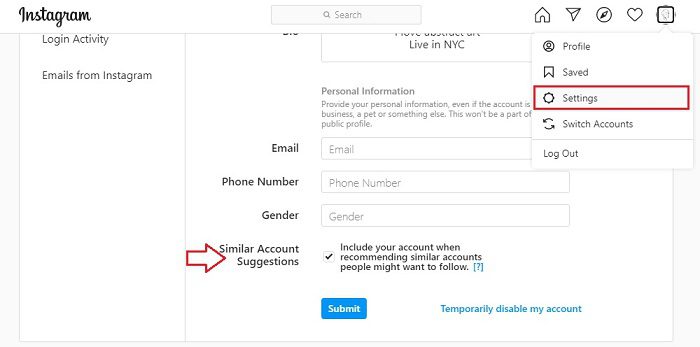
#3 Report and Block Instagram Spam Followers
Finally, stop Instagram spam followers from following or sending you requests repeatedly, report them to Instagram, and block their accounts.
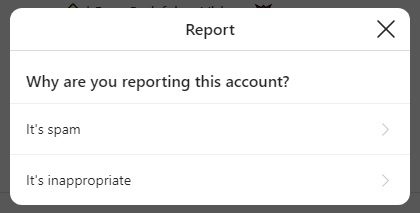
By following these steps, you also help other people get spam followers because after reporting as spam accounts, Instagram checks the account. If there are other reports, the spam account will get deleted.
How to Stop Spam Likes on Instagram?
Now that you know how to stop Instagram spam followers getting rid of spam likes would be really easy. Actually, following the steps you have taken to stop spam followers on Instagram, you keep spammers from liking your posts. When you turn your account into a private one and don’t accept spammers’ follow requests, they cannot like your posts.
However, if you need to set your account as a public one, you have to identify your spam likers on Instagram and report them one by one.
Keep Reading: 4 Instagram Likes Apps to Get Real Likes: Free & Guaranteed
How to Keep Spammers from Commenting on Instagram?
Luckily, Instagram has the feature to help you stop unexpected and inappropriate comments. To know how to stop Instagram spam comments using the official app, take a look at the following image, and follow these steps:
- Open your Instagram Settings and go to the Privacy section.
- Then, tap on Comments.
- Here, you can choose to receive comments from specific followers or block receiving comments from some users. Additionally, you can filter comments containing some special words.
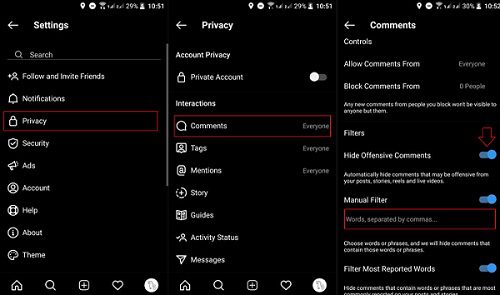
If you are managing a business account on Instagram and don’t want other people to advertise their own services in your comments, we recommend you filter the following comments:
Free followers, like for like, follow for following, follow me, check out, want followers, check my page, free, f0110w
By filtering these words, you’ll reduce a great number of spam comments without blocking anyone.
Read More: Best Way to Search Instagram Comments by Username
How to Instantly Avoid Spam Tags and Mentions on Instagram?
Just like comments, you can stop Instagram spam tags and also mentions by taking a few steps. This way, you’ll avoid tags in inappropriate posts, which helps you have a more professional account.
To stop being tagged in spam posts on Instagram, follow these steps:
- On the Privacy section of your Instagram settings, tap on the Tags item.
- Now, you can choose to get tagged just by your followers, or even no one. Also, if you like, you can choose to approve tags manually, just like follow or DM requests.
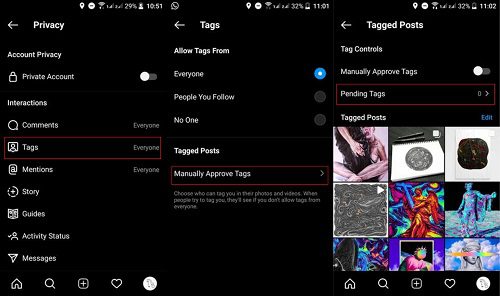
Additionally, Instagram enables you to edit the existing tags. If there are posts that you don’t want to be tagged in or don’t like others to view, hide or remove them:
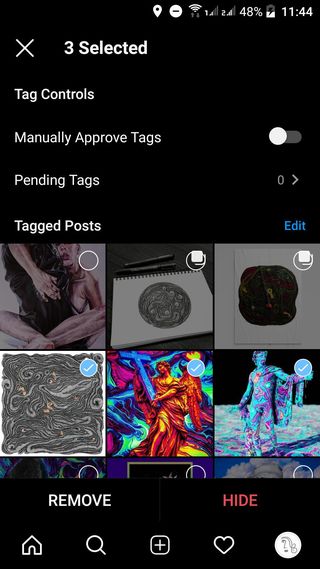
For Instagram mentions, you have to follow similar steps. Just tap on the Mentions item from the Privacy settings and set your desired settings for it.
Also Read: How to Find Your Mentions on Instagram?
How to Stop Receiving Spam DMs on Instagram?
Do you receive tons of messages asking you to become an Instagram brand ambassador? This is really annoying. Well, you can change your Instagram DM settings and stop receiving these spam messages.
Open your Privacy settings just like the previous sections, and from the Messages section, choose to receive messages just from who you are following.
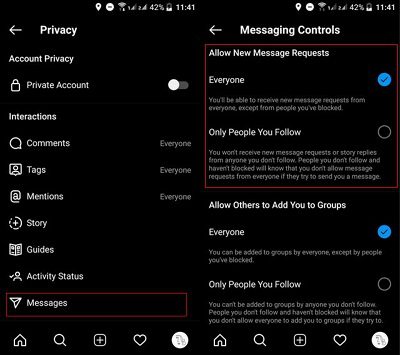
Read More: How to Manage Instagram Message Requests with Ease
Bottom Line
Due to the vast number of fake accounts and bots on Instagram, Instagram users wonder how to stop Instagram spam followers, likes, comments, tags, and DMs. In this article, we completely covered the in-app solutions to stop these spam activities. If you have any other questions regarding this issue, feel free to leave us a comment. 🙂






