Page Contents
Having a large number of inactive followers on Instagram can significantly decrease your engagement rate.
In fact, your engagement rate is more important than your follower count. If the ratio of your likes and comments in comparison to your follower count is unsatisfactory, you likely have inactive Instagram followers, commonly known as ghost followers.
Certain actions such as buying followers or using Instagram follower apps may draw in inactive and fake accounts.
But what exactly are inactive followers? What you can do when facing such followers? In this article, we delve into the depths of identifying and removing these fraudulent accounts. Bear with us.
Note: Use AiGrow ghost follower detection, and mass delete non active Instagram followers.
What Are Inactive Followers on Instagram
You might believe that having a huge number of followers indicates authenticity, encouraging you to consider buying followers. However, paid followers frequently consist of bogus and inactive accounts. These are just bots that artificially increase the number of followers.
Another type of inactive followers on Instagram or any other social media platform are users who have registered an account but have lost their login information or have ceased using the app.
Inactive Instagram followers or ghosts follow you on Instagram but don’t comment, like, or engage with your posts. They act as ghost followers and have no actual value for you despite increasing your follower count.

If you use Instagram to expand your business, they will never buy your products, and if you want your followers’ performance, they won’t. They are not your real followers.
The best course of action is to remove them using the top ghost followers apps and consider hiring an Instagram manager to prevent them from being on your list!
Signs of Inactive Instagram Followers
As I mentioned, two types of inactive followers on Instagram may exist; IG robots and real people who do not take any action. You could easily recognize them by knowing their signs:
- They usually don’t have a profile picture.
- Rarely have posted.
- Their comments are mostly the same.
- Have a few followers
- Use wired usernames
- Use low-quality and unattractive pictures
There are several other indicators, such as a low engagement rate. Inactive followers usually do not interact with content. Therefore, if you observe an account with thousands of followers but minimal likes, comments, or shares, it’s likely bolstered by fake and inactive followers.
Of course, you need to check them carefully and make sure because there could be people who have all of these features.
What to Do With Inactive Followers?
While the temptation to increase your follower counts may be strong, the long-term sustainability of your Instagram presence is dependent on the authenticity of the people who follow you.
Once you’ve identified false followers and noticed a decrease in your engagement rate, it’s essential to clean up your account and restore its integrity. Several methods can be employed to address these accounts:
Audit Regularly
Regularly auditing your Instagram followers is essential. Removing fake followers helps you stay vigilant and maintain the credibility of your account. You can conduct audits manually or utilize third-party apps such as AiGrow Ghost Followers Detector, Famoid, HypeAuditor, or similar tools.
Block and Remove
Manually block and remove fake followers from your account. While this may be time-consuming, it’s an effective way to maintain the authenticity of your follower base.
Focus on Quality Content
Ultimately, the most effective defense against fake followers is to prioritize creating high-quality, engaging content that connects with your authentic audience.
Authenticity begets authenticity, and genuine followers will naturally be drawn to compelling content. For instance, producing and sharing appealing Reels can help you reach the Explore page of Instagram, attracting targeted users to follow you.
Keep reading to know how to find inactive followers on Instagram and remove them.
How to Check and Find Inactive Followers on Instagram
There are methods to identify inactive Instagram followers, with the simplest being the solution provided by Instagram itself. Moreover, several applications can help you identify your ghost followers. Keep reading to learn about them.
1. Check Instagram Followers Manually
It’s relatively straightforward to determine whether an account is suspicious. To identify fake Instagram followers:
- Manually review profiles for authenticity, focusing on profile pictures, bio info, and post quality.
- Genuine followers typically have a history of meaningful interactions.
- Check for minimal profile details and posts, and also weird usernames.
- Assess the following-to-follower ratio, as bots often follow many but have no followers.
- Analyze account activity for irregularities, such as fluctuations in engagement.
- Review commenting patterns for robotic or generic comments, indicative of fake engagement.
2. Use Instagram’s Built-in Feature
Instagram provides an audience quality audit feature that regularly evaluates your followers’ interaction. It identifies followers who haven’t engaged with you and presents a list for deletion.
This feature assesses follower authenticity based on engagement history and suspicious activity, providing you with a pop-up notification to remove inactive followers.
Additionally using the lists of ‘Least Interacted With’ you can find some accounts that you interact less with. To identify your ghost followers using the Instagram app, follow these steps:
- Open your Instagram application.
- Go to your profile,
- Tap on ‘followers,’
- Choose ‘Least Interacted With’.
The ‘Least Interacted With’ list provides accounts with minimal interaction with you in the last 90 days. While some may be your friends, you can also identify non active instagram followers and remove them using this list.
3. Use Third-party Apps to Find Ghost Followers
Using applications is indeed one of the simplest methods to detect inactive Instagram followers. These apps can be found on the App Store or Google Play Store by searching for terms like ‘Instagram analytics/followers/unfollowers.’
However, it’s important to note that these apps are not free; you’ll need to make a payment to access their features. For example, third-party tools such as SocialBlade or HypeAuditor may appear to be free, but they generate revenue by analyzing Instagram accounts.
These platforms offer valuable insights into follower demographics, engagement rates, and the likelihood of fake followers. For more information, you can read the HypeAuditor review.
Alternatively, with AiGrow, you can effortlessly identify and eliminate inactive or fake followers, ensuring a clean and engaged audience for your profile. Keep reading.
How to Remove Ghost Followers on Instagram Using AiGrow
One of the best Instagram growth services is AiGrow. It provides a ton of methods to improve your online presence. You may ask how to remove inactive followers on Instagram using AiGrow. AiGrow provide a ghost follower remover package.
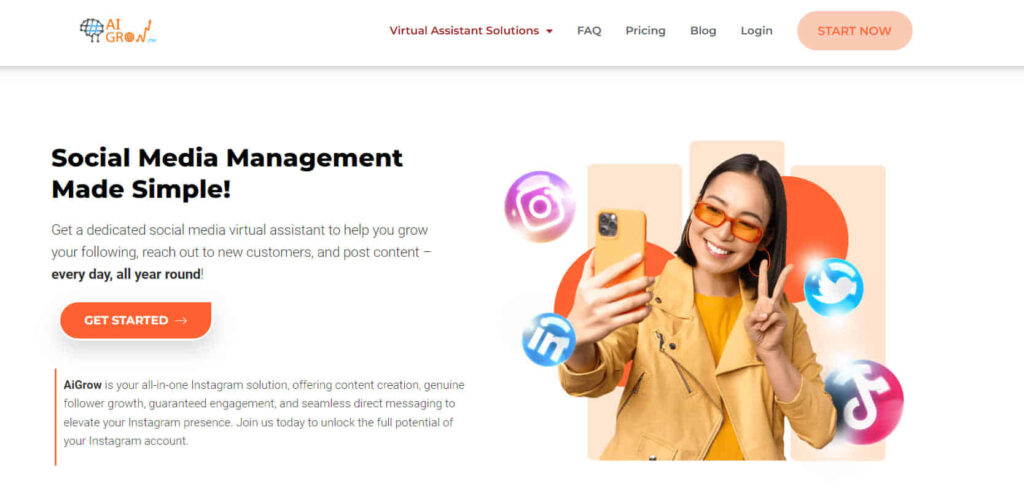
You can connect with a specialized account manager through AiGrow, who helps you grow your audience by interacting with potential followers. Moreover, AiGrow is one of the best Ghost Follower Remover apps and offers a superior way to quickly and effectively remove ghosts from your Instagram account.
AiGrow managers will find your inactive Instagram followers and try to replace them with fresh followers with the latest techniques of organic growth on Instagram.
Some of AiGrow’s additional features include:
- Post Scheduling: Using AiGrow you can plan and schedule your Instagram posts in advance for optimal timing and consistency.
- Competitor Analysis: Gain insights into your competitors’ Instagram strategies, including follower growth, engagement rates, and content performance.
- Manual DMs: AiGrow managers send mass direct messages manually to engage with potential followers and nurture relationships.
- Bio-Link Tool: Create a custom landing page to showcase multiple links in your Instagram bio, optimizing your traffic and conversions.
- Content Creation Plan: Gain access to guidance and tools for crafting a compelling content strategy. AiGrow managers specialize in creating reels, photos, or any type of content you desire, ensuring the consistency and engagement of your posts that resonate with your audience.
- Giveaway Picker Tool: Utilize AiGrow’s giveaway picker tool to randomly select winners for your Instagram giveaways, streamlining the process and ensuring fairness.
- AiGrow’s Mass Unfollow package: With AiGrow’s Instagram mass unfollow package, you can efficiently clean up your follower list from inactive, fake, and ghost followers.
These are just a few of the features offered by AiGrow to enhance your Instagram growth and management experience.
AiGrow targets your desired audiences effectively. Their experienced managers are well-versed in Instagram’s daily limits and algorithms. By employing the latest methods, they identify the most suitable Instagram users based on hashtags, popular accounts, and even locations.
Are you looking for a way on ‘how to delete inactive Instagram followers?’
Differences Between Fake Accounts and Inactive Accounts on Instagram
The main differences between fake accounts and inactive accounts on Instagram are:
Fake accounts:
These accounts are typically created with the intent to deceive and may use stolen or fabricated identities. They often exhibit suspicious behavior, such as following a large number of accounts but having few followers themselves. Fake accounts may also engage in spammy activities, such as leaving generic comments or sending unsolicited messages.
Inactive accounts:
These accounts belong to real users but have shown little to no activity on the platform for an extended period. Inactive accounts may have stopped posting, liking, or commenting on content, leading to a decline in their engagement levels. While inactive accounts are not necessarily fake, they can still impact the overall engagement rate of an Instagram profile.
Whether you have fake or inactive followers, it’s crucial to know how to unfollow inactive accounts on Instagram. By utilizing methods mentioned in this article, you’ll easily find the approach that works best for you. Remember that AiGrow, one of the best unfollow apps, can help you delete them quickly.
Final Words on How to Remove Inactive Followers on Instagram
By recognizing the red flags, utilizing the appropriate tools, and implementing proactive measures, you can ensure that your follower base comprises genuine supporters who genuinely engage with your brand.
By selecting the right application, you’ll be matched with a dedicated growth expert who will actively engage with users using proven methods to attract them to your page. In this article, I’ve compiled all the methods and apps to identify inactive Instagram followers and remove them.
FAQs
Q1. Should I Unfollow Inactive Instagram Followers?
Removing ghost, fake, bot, and inactive followers from your Instagram account manually or by an Instagram manager can help enhance your engagement rates and ensure the authenticity of your audience.






