Page Contents
Instagram’s daily limits are because Instagram wants to prevent bot activities. This way, real people and engagements are present on the platform.
So, if you are using Instagram to grow your business, you should know these Instagram limits. Knowing these rules will keep your IG account safe and help you stay within boundaries to make good progress on this powerful platform.
If you do not notice these simple Instagram daily limits in your marketing strategies, Instagram’s algorithm will detect you as a bot or spam. Consequently, Instagram will ban or block your account, which is a real pain.
Note: To solve and avoid repeating all the errors, you can hire an Instagram manager and grow your IG account with AiGrow organically.
Why You Need to Know Instagram Limits?
To be constantly active on Instagram, it is necessary to know answers to questions like how many actions Instagram allows per day. What is the Instagram following/unfollowing limit per hour? How many accounts can you unfollow per day? How many photos can you post on Instagram? , etc.

If you don’t know the answers, you may exceed the limits and get action blocked or restricted. Your attempts to establish a presence on Instagram are ruined when you are frequently limited or shadowbanned.
To help you know all the answers, we are here to teach you about Instagram limits. But first, let’s see what Instagram’s daily limits are and why you should be concerned about them. The good news is that you can beat Instagram’s daily limits with some creativity. Keep reading this article to find out.
What Are Instagram Daily Limits?
As we said, Instagram has some daily limits to detect bots and spam users and prevent them from automated activities for the app’s safety. And if you break Instagram limits and rules, you will encounter errors that Instagram imposes to protect their community.
But What Is this error?
‘We restrict certain activity to protect our community’ error message typically occurs when Instagram’s algorithm detects unusual or excessive activity on your account.
This could include actions such as liking, commenting, following, or direct messaging in rapid succession. If you attempt to like hundreds of posts within a few minutes, you’re likely to trigger the error.
This error can be quite frustrating and can hinder your ability to engage with the platform as you normally would.
In most cases, the freeze or suspension lifts in a couple of hours, but users should wait at least 48 hours if it doesn’t happen. Nevertheless, some accounts may experience longer suspensions (up to two weeks) for Instagram to remove the blocked actions.
Honest marketers who use Instagram for business are also impacted and might have encountered the dreaded ‘We Limit How Often You Can Do Certain Things on Instagram’ error message.
To prevent the error message from appearing, it’s crucial to understand the limits set by Instagram. So, keep reading to know everything about Instagram limits to prevent this error from occurring again.
Instagram Daily Limits in 2024
If you’ve been using Instagram for months or years and are asking, ‘Why is Instagram limiting me?’ you should be aware of its limitations and guidelines. Some of the reasons why Instagram may limit your already created account are listed below. Let us investigate them jointly.
Instagram’s Daily Limits – Like
Instagram allows you to like 300 to 400 photos each day, but we don’t recommend doing more than 200 likes a day. If you want to keep up with the Instagram like limit, you’d better not do more than 30 likes per hour.
Pro Tip on Instagram Like Limits: When liking posts, make sure you like posts from the accounts you follow; otherwise, you increase the chance of getting banned.
Instagram Follow/Unfollow Limits
It is similar to likes. You have an Instagram following limit per day, every 28 – 38 seconds. But also under 200 an hour.
Instagram Follow Limit:
Let’s see how many people can you follow on Instagram per hour? You can follow about ten accounts per hour during your awake time, leading to a maximum of 100-150 follow requests per day. However, be careful not to follow them at once, as it may result in getting shadowbanned on Instagram.
Pro Tip: Instagram won’t let you follow more than 7,500 people. Anyone who’s currently following more than 7,500 people did so before this change.
Instagram Unfollow Limit:
If you want to mass unfollow on Instagram, don’t do it at once for the safety of your account! But how many people can you unfollow on Instagram? You can unfollow 60 accounts per hour and 150 accounts per day. If you surpass this Instagram unfollow limit, you may temporarily lose access to your account.
Note: If you are using follow/unfollow method to build your brand on Instagram, it’s best to start slowly and then gradually increase the number of following and unfollowing over time.
As an example:
- In week 1: 50 follows/unfollows per day
- In week 2: 100 follows/unfollows per day
- In week 3: 150 follows/unfollows per day
Instagram Comment Limits
You need to keep those under 12-14 an hour, with a 350 – 400 second break between each one.
Do not comment on other IG users’ posts too fast because Instagram might consider you a bot and block your account. Therefore, wait between 20-30 seconds between each like or comment.
Kindly keep the following points in mind:
- You can only use a maximum of 5 @ mentions in a single comment.
- Instagram’s algorithms restrict the use of more than 30 hashtags in a single comment.
- Repeatedly posting the same comment, including emojis, is prohibited.
- It’s important to note that specific words and phrases are filtered to ensure compliance with Instagram Community Guidelines.
Instagram Message (DMs) Limit
There is no publicly known limit for sending DMs; however, trusted accounts are expected to send 50-100 DMs/day.
Here are some other tips to not get blocked because of the Instagram DM limit:
- Don’t send the same Instagram messages to multiple people. Write and send different text versions of the same message.
- Send personalized messages to avoid sounding like Instagram spam messages.
- If you receive a lot of DMs, reply to them gradually (a few in the morning, mid-day, and afternoon, to avoid getting action-blocked).
Instagram Post and Story Limit
There are no specific limits on the number of photos and videos you can post on Instagram. Whether you consider it on a daily or hourly basis, there is no set Instagram post limit.
Additionally, you are free to share as much content on your Story as you want without facing action blocks for posting too frequently. Instagram allows users to post stories without imposing restrictions on the number of posts within a given timeframe.
Instagram Tagging Limit
The Instagram tagging limit is as follows:
- In a single post, you can tag a maximum of 20 people.
- In the comment section of a post, the tagging limit is reduced to a maximum of 10 tags.
Note: When you create a post on Instagram, you can tag up to 20 accounts, but if you want to add more tags in the comments, the maximum is 10 tags per comment.
Instagram Hashtag Limit
When you create a post on Instagram, you can include up to 30 hashtags in the caption or comments section combined. It’s important to adhere to this limit to avoid your account being flagged as spam.
Instagram Bio and Username Limits
Instagram has specific limits for the Bio and Username sections:
Instagram Bio Limit:
In the Bio section, you have a limited space of 150 characters to provide a description of your personality, skills, interests, and other relevant information.
Instagram Username Limit:
Instagram limits the length of your Display Name, which appears on your profile, to 30 characters.
Instagram Caption Limits
Instagram captions have a maximum character limit of 2,200 characters. Letters, numerals, punctuation, and spaces are all included.
Instagram API Limits
Instagram has specific rate limits for its API (Application Programming Interface). These limits are in place to ensure fair usage, protect the stability of the Instagram API, and prevent potential misuse. The Instagram API rate limits are as follows:
Basic (unauthenticated) rate limits:
200 requests per hour per IP: A single IP address (device or network identifier) can make up to 200 API requests per hour.
5000 requests per day per IP: This limit allows a maximum of 5000 API requests per day from a single IP address.
User-based rate limits (authenticated with a user token):
60 requests per hour per user token: When developers authenticate their API requests with a user token (obtained through user authorization), they are allowed to make up to 60 API requests per hour using that token.
5000 requests per day per user token: The user-based rate limit allows a maximum of 5000 API requests per day using a specific user token.
Instagram’s Daily Limits for New Accounts
If you have a new IG account, the situation is slightly different, and Instagram has more limitations for you. Therefore, you must be more cautious about proving to Instagram that you are not an Instagram bot. To be safe, you should follow these Instagram rules for a new account:
- In the first 12-20 days, you must wait 36-48 seconds between actions.
- In addition, the most significant Instagram daily limit is that you can only make a total of 500 actions in a day. The total Instagram limit is 500 actions a day (including following, unfollowing, and liking).
- New accounts should not send more than 20-50 DMs/day.
- To be safe, post no more than five times a day. Consider waiting 10-15 minutes between each post (or a few hours). For extra safety, it is best to post only once per day.
Note: Four weeks after creating your IG account, you can take action and send more DMs.
An Overview of Instagram’s Daily Limits in 2024
Let’s review Instagram daily limits in brief:
As time passes, Instagram is trying more and more to stop bots and automation. That’s why you have to look and act naturally to avoid getting banned. The numbers mentioned below are just an anchor. But the exact numbers depend on your account and your history so far.
| Instagram Action | Limit (2024) |
| 1. Instagram Post | No limits on the number of posts per day/hour |
| 2. Instagram Story | No limits for posting or adding to highlights |
| 3. Following on Instagram | – Daily limit: 150-200 for old accounts, around 100 for new accounts |
| – Hourly limit: 10 accounts | |
| 4. Unfollowing on Instagram | – Daily limit: 200 for established accounts |
| – Hourly limit: 60 | |
| 5. Liking on Instagram | Up to 1000 posts per day, but varies for users |
| 6. Commenting on Instagram | – Daily limit: 180-200 |
| – Hourly limit: 12-14 for frequent commenters | |
| 7. DMs on Instagram | – Daily limit: 50-100 for trusted accounts |
| 8. Tagging in a Post | – Max 20 people in a post |
| – Max 10 tags in a comment | |
| 9. Hashtags in a Post | – Max 30 hashtags per post |
| 10. Bio | – Max 150 characters |
| 11. Display Name | – Max 30 characters |
| 12. Caption | – Max 2,200 characters |
| 13. Instagram API Limits | – Basic rate limits: |
| – 200 requests per hour per IP | |
| – 5000 requests per day per IP | |
| – User-based rate limits: | |
| – 60 requests per hour per user token | |
| – 5000 requests per day per user token |
How to Beat Instagram Limits
Instagram has many limitations for eager marketers. We have already explained how to beat the URL limit, but what can we do against action limits?
To succeed in growing your community on Instagram, here are a few tips to follow:
#1. Go Targeted to Avoid Exceeding Instagram’s Daily Limits
If you want the most return on your invested time, you should go after your target audience. If you have a fitness page, interact with people interested in fitness. You can find your target users (who are your potential followers) in your competitors’ follower list by liking some fitness posts, commenting on some questions, providing valuable answers, and so on.
AiGrow is an all-in-one Instagram management tool powered by AI technology to help you extract a list of your potential followers. With AiGrow, you don’t need to worry about breaking Instagram’s rules and limitations. Just set your target accounts and let AiGrow generate the list.
#2. Go Organic to Avoid Exceeding Instagram’s Daily Limits
If you want to take many actions and still don’t get arrested (shadowbanned or action-blocked) by Instagram, you have to do your marketing activities in a natural manner. A normal user will search for hashtags, visit posts, like them, leave meaningful comments, visit accounts, watch videos to the end, send DMs to accepted lists, etc. All this requires you to spend 10-14 hours a day interacting with people and influencers in your niche.
Alternatively, you can use the best Instagram account management service. After signing up with AiGrow, a dedicated Instagram account manager will take action on your behalf to grow your followers organically and safely. AiGrow’s growth packages will cost only a few dollars a day. Here’s the list of all the packages and their features:
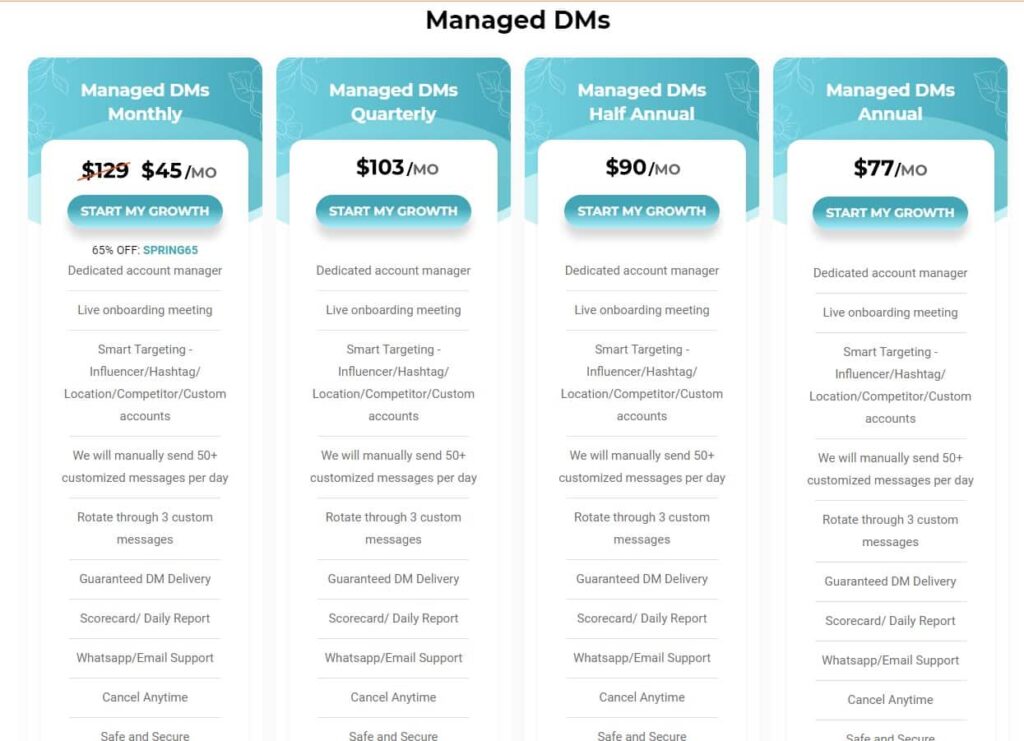
From personalized responses to timely follow-ups, AiGrow ensures every interaction is professional and engaging.
Your Main Options to Get Around Instagram’s Daily Limits
Many Instagram gurus recommend starting slower, around the new account range, then working your way up as your page gets more established.
Also, spreading out your Instagram tasks is a good idea. For example, reply to your DMs in the mornings and in the afternoons, comment, or like other users’ accounts. Doing so can help you avoid going over Instagram limitations.
But what if you don’t have time to wait? What if you already have one established Instagram brand and want to work towards another?
Here are some things you can do.
1. Get an Instagram Account Manager
An Instagram account manager keeps you updated on the platform news and is aware of any updates to Instagram algorithms.
He is also professional in getting close to Instagram’s daily limits but not exceeding them. Some platforms like AiGrow offer account management services for those looking for organic and rapid growth for their Instagram page. All you have to sign up on AiGrow for free and leave the work to your dedicated account manager.
An AI-powered system helps the team of Instagram experts to detect the best audience for your page (interested in your niche, around your location, using the same hashtags, etc.) who are potential followers for you. Then your account manager will start interacting with your target audience to get more followers. Besides the professional growth service, AiGrow offers some helpful tools, including:
- Instagram growth service completely manually
- Very reliable mass unfollow tool
- link-in-bio tool

To better understand how AiGrow performs, set up a free account on their platform and see the results yourself.
2. Using Multiple Pages
It is also known as the mother-child growth method. The chances are that you’ve probably seen many other pages using this strategy. By creating several Instagram accounts with links in their bios to your main account and reaching Instagram’s daily limits for all of those accounts, you can effectively supersede the originally intended limit while still directing traffic to your main page.
You can create your own mother-child system and drive Instagram traffic toward your main (or mother) page. For example, let’s say you’re a sports company. You have multiple departments – basketball, baseball, and hockey. For every department, you create a different Instagram page (children accounts).
There are a couple of different options you can pursue from here:
- If you’re trying to drive traffic to your website, you can link to your store in the bio of each of your specialized Instagram pages.
- If you’re trying to build up your following on your main Instagram page, you can link to your main page in the bios of all your specialized pages.
3. Using The Same Account Daily
As we mentioned, there’s a significant difference between a trusted account and a brand new account. In general, the older and more active your Instagram account is, the more actions you will be allowed to perform daily. This is a rare case where slow and steady can win the race if you use your limited actions wisely early on.
Put simply, the longer you own your Instagram page, and the more you use it regularly, the more actions you will be able to perform daily.
If you have a personal Instagram account, you could convert your personal account into a business account. This way, you can perform more actions from your business account right away.
It is easier if your business is tied to your name (self-help, fitness trainer, consultant, etc.). Otherwise, if you know that you will soon be creating your own business, create an Instagram account and begin warming it up as quickly as possible.
Final Thought on Instagram’s Daily Limits
The ‘we restrict certain activity to protect our community’ error message surfaces when the platform detects unusually high activity levels on an account. Rapid actions like liking, commenting, following, and messaging can trigger this error. These limitations are in place to safeguard the platform from spammy behavior and maintain a quality user experience.
In this post, we talked about Instagram’s daily limits in 2023 that every Instagrammer needs to know. If you do not follow these Instagram limitations or rules, you are more likely to see the notifications like ‘Action Block’ or get temporarily or permanently banned by Instagram.
Being creative can help you circumvent some of Instagram’s daily limits you may encounter, but it is only one small part of effective Instagram marketing. With the new updates on the Instagram algorithm, using proven Instagram growth tools has almost become impossible. Thus, people and businesses are using human-managed services like AiGrow, where an Instagram expert will take care of your account and grow it safely and organically. Since AiGrow follows all Instagram rules and policies, it will keep your IG account secure and flourishing.
Try AiGrow now; thousands already did.
FAQs On Instagram’s Daily Limits
Below are some of the most frequently asked questions about Instagram’s daily limit. Take a look and get your questions answered!
Q1. What Happens If You Exceed Instagram’s Daily Limits?
While Instagram limitations might be frustrating, they exist to prevent bot and spam activity, ensuring the platform’s safety and our account security. In the past, users could experience sudden account bans without notification, but since July 2019, Instagram sends pre-ban notifications to alert users of the risk and provides instructions on preventing account shutdown.
Q2. Is There A Limit to How Many People You Can Tag on Instagram?
You can tag up to 20 people in a post on Instagram.
Q3. What Is the Hashtag Limit on Instagram?
You can use up to 30 hashtags on a regular post and up to 10 hashtags on a Story. If you exceed these limits, your comment or caption won’t post. Additionally, avoid using banned hashtags on Instagram to prevent limitations on your posts and ensure visibility in hashtag searches. Check out this list of top Instagram hashtags to boost engagement.
Q4. Does Instagram Have a Post Limit?
Instagram doesn’t have any post limits, meaning you can post as frequently as you want throughout the day, and there’s no limit on the total number of posts. However, it’s advisable to leave some time between each post, ideally a few minutes or hours, to avoid appearing as a spammer. If you plan to auto-post, schedule your Instagram posts at least five minutes apart for better engagement and to avoid potential issues.
Q5. What Are the Limits to How Many Photos You Can Save on Instagram?
There is no limit to the number of posts, photos, or even videos you save on Instagram.
Q6. How Many Photos Can You Share Per Post on Instagram?
If you want to share an Instagram post with multiple photos or videos, you can only have up to 10 images and videos in a single post.
Q7. When Will You Get Banned for Unfollowing on Instagram?
However, it’s temporary, but Instagram will ban your account for a short time once your unfollow number exceeds 100-150 per day. That’s why many say, ‘Instagram is blocking me from unfollowing’. It’s simple: whenever you act like a bot, Instagram will limit you. In other words, there will be no certain Instagram limits for those IG users as long as Instagram does not detect your behavior as spammy or unusual.
Q8. How Long Is the Instagram UnFollow Ban? What about Instagram Follow and Like Ban?
Based on your actions, Instagram’s temporary ban can be from 1 to 48 hours. But the usual banning time is 24 to 48 hours. The follow-up actions can make this time shorter or longer.
Q9. Will Instagram Ban You Permanently If You Ignore the Warnings?
Yes, the new Instagram algorithm will remove any account that shows a sign of spam or bot. For example, mass following or unfollowing in a short period of time is one of the known signs of spammers. First, you will get banned temporarily for up to 48 hours, and ignorance will make Instagram ban you permanently.
Q10. Are There Daily Limits for Mass Deleting Instagram Posts?
No, there is no limit to deleting all Instagram posts at once if your IG account has been active for more than a month. Feel free to mass delete your posts whenever needed!
Q11. What Is an Instagram Caption/Comment Character Limit?
You are free to use up to 2200 characters in captions and comments.







This Post Has 4 Comments
For established Instagram accounts (older than three months), you can usually unfollow around 180-200 accounts per day. If your account is less than three months old, the safest limit is around 100 accounts per day. In short, it’s recommended to unfollow about 10 accounts per hour and never exceed 200 unfollows in a single day.
Hey, does anyone know what the maximum number of people you can unfollow on Instagram in a day is? I’m trying to clean up my feed and don’t want to get flagged. Thanks!
Hi Nina. You can only follow 200 people per day. This instagram follow limit aims to prevent bot and spam activities on the platform. Many users try to grow their Instagram accounts by following and unfollowing many accounts. However, due to these daily limits, this strategy is not effective anymore. It could even lead to your account being blocked.
Hi. I really enjoyed reading your post! I found the tips you shared very insightful. I have a quick question: What is the Instagram follow limit per day? I’ve been trying to grow my Instagram account and want to make sure I’m not exceeding any limits. Thanks in advance for your help!