Page Contents
Many Instagram users have reported an issue, they claim that they can’t follow or like other users’ posts. Instead, they receive the ‘We restrict certain activity on Instagram’ or ‘Please try again later’ pop-up errors.
Picture this scenario: you attempt to like or comment on a friend’s post, only to be met with such an error. Instagram justifies these restrictions by citing daily limits, claiming they restrict certain activities to safeguard the community. In reality, these measures are in place to thwart bot activities.
But isn’t it annoying that on a social medium designed to help you communicate with your friends, you won’t be able to interact with your friends because your actions are limited on the platform?! So, what are the best ways to fix the ‘we restrict certain activity Instagram error’?
In this article, we’ll delve into the intricacies of the error, its impact on the Instagram community, and, most importantly, the best strategies to fix it. So, let’s get started, as our detailed guide provides several solutions to help you get back to using the platform as usual.
What Is ‘We Restrict Certain Activity on Instagram to Protect Our Community Error’
Some users of Instagram have observed that they can’t follow others on IG or engage with posts. Additionally, Instagram has been known to remove posts, disable accounts, or restrict specific features for individuals involved in harmful activities or for those attempting to access certain types of content.
Occasionally, this issue is accompanied by an error message on Instagram, stating: ‘We restrict certain activity to protect our community.’
Instagram generally restricts some activity on the platform in order to avoid spamming and other unwanted actions. This warning shows after you have reached Instagram’s daily or weekly restrictions for liking or commenting on posts.
You can try again after the restriction is removed. You can also limit the frequency with which you like or comment to prevent activating the restriction in the future. However, you may occasionally see this error for no apparent reason.

As you may noticed, there are always a few glitches and bugs on IG. Yet, although this platform tries to resolve each one with a new IG update, these glitches can be annoying.
For example, some users used to complain that they couldn’t post on Instagram or that their follower count was wrong.
On occasion, the issue may stem from Instagram’s server itself. This complication can even hinder the upload of videos. While we’ve addressed these issues in previous articles, if your primary query is, ‘Why does Instagram say we restrict certain activity to protect our community?’ there are consistent methods to steer clear of activity limitations on Instagram. Continue reading for insights on how to avoid such constraints.
Why Is Instagram Restricting My Activity
First, let’s see why does Instagram say we restrict certain activity to protect our community.
If you get the error ‘Please try again later; we restrict certain activity on Instagram’ every time you try to like a post, it means that Instagram has blocked you from some activities. You may also have an issue commenting on others’ posts, following other people, blocking accounts, and sharing posts.
In this section, we will explain the different reasons you may see the ‘we restrict certain activity Instagram’ error.
1- Your Account Is Relatively New
If you have just created an account and received this on Instagram: ‘We restrict certain activity,’ it’s because you’re new! Perhaps you haven’t included certain information, like your phone number. And now, Instagram believes you’re a bot!
Or perhaps you have started liking and commenting on several posts upon your arrival. Doing so can raise red flags and compel Instagram to block your actions.
So, if you’re a newcomer wondering, ‘Why is Instagram restricting my activity?’, ensure you don’t raise any flags. And if you have, it’s water under the bridge! Just read on to find a fix!
2- We Restrict Certain Activity on Instagram As You Have Been Inactive
If you’re on the other side of the extreme, we assure you Instagram has noticed it. That’s why you keep seeing Instagram’s ‘Try again later; we restrict certain activity’ error.
So, try to be more active; if not for the sake of increasing your IG engagement rate or sharing with your friends, then for the sake of this error! But be careful not to go overboard.
If you start engaging with several accounts after a long silence, it might lead to getting shadowbanned. Maintain a balance and enjoy your experience without Instagram limiting your activity!
3- Users Reported Your IG Account, So We Restrict Certain Activity Instagram
The platform has noticed if you’ve shared inappropriate content or given your followers a reason to block and report you. Practically, Instagram has sent you to your room to think about the bad things you’ve done to ensure you’d never repeat them!
Instagram restricts the posting of explicit, offensive, or harmful content. This includes nudity, hate speech, and graphic violence. These restrictions aim to maintain a family-friendly environment and protect users from disturbing content.
So, for your first step, learn from your mistake and try not to trigger your audience. But now that it has happened, go to the solutions section to see what you can do to fix the error: ‘We restrict certain activity to protect our community on Instagram’ disappear!
4- Instagram Noticed Unusual Behavior
The reason for Instagram limiting your activity is mainly to stop spammers and bots. So, if you get this message, it is because Instagram recognized your activities as spam.
Instagram takes a proactive approach to restrict spammy behavior and the creation of fake accounts. Bear in mind that Instagram can easily misinterpret your actions.
For example, you may have liked a lot of posts during a short period. Or you may have followed many people and reached Instagram’s daily limits.
As Instagram constantly looks for bot activities, human interactions can be mistaken for bots. Like many others, I’m sure you agreed to Instagram’s terms of use without reading them. But now, please check out it to ensure Instagram won’t restrict and ban you again.
5- You Used IG Bots & We Restrict Certain Activity on Instagram
You asked, ‘I did none of the above so why is Instagram restricting my activity?’ And we have one answer left! Did you turn to bots for Instagram growth?!
Despite their assurances that they won’t employ harmful methods, some Instagram follower apps use bots. They may provide a lot of likes, comments, and followers and look like great tools to aid in your growth, right?
Err, wrong! Just don’t use Instagram bots for any purpose. Instagram bots are, more often than not, dangerous. They will get you fake, or at best, uninterested followers who aren’t humans or have zero interest in interacting with your content.
Plus, they are big red flags for Instagram. Instagram bots might not be illegal, but IG is strictly against using automation. So, the moment you start using these bots, you risk being shadowbanned and receiving scary messages like this: ‘We restrict certain activity on Instagram.’
6- Copyrighted Material
Instagram restricts the use of copyrighted material without permission. This ensures that creators and artists receive credit and compensation for their work while preventing intellectual property theft.
But there is no need to freak out; there’s always a solution! In the next section, we will talk about the means and solutions to this problem.
How to Fix the ‘We Restrict Certain Activity’ Instagram Error
We have explained the error itself. You probably understand the error ‘We restrict certain activity to protect our community on Instagram’ meaning. So, the question is how to fix it!
In this section, we will give you solutions related to the causes.
1- Stop Overdoing Activities
As we have explained, when you like too many posts or follow too many accounts for a short while, Instagram may think you are a bot. In this case, for the ‘We restrict certain activity to protect our community on Instagram’ error, the solution is to wait for the error to be fixed.
It won’t be there forever. However, if you feel it has been a while since you have been blocked, you’d better contact the Instagram support team. You can do this by taking the following steps.
- First, try to like a post.
- Tap the tell us’ button when the Instagram ‘we restrict certain activity to protect our community’ error pops up.
- Complete the required information form.
- Now, wait for a few days.
In this case, the Instagram limiting activity issue will be fixed.
2- Utilize User Experiences
Drawing insights from actual stories of persons who have faced and overcome this error provides a significant understanding of the obstacles faced and successful paths to solution. Learn from the experiences of people who have successfully managed this challenge on Instagram.
3- Remove the Link-in-Bio
The removal of the link in the bio is an excellent option that has been noted in user conversations on the Reddit platform. “The remedy that proved effective for me was to remove the link in my bio, sign out of my account, and then sign back in,” one user explained. This should lead to a quick resolution.”
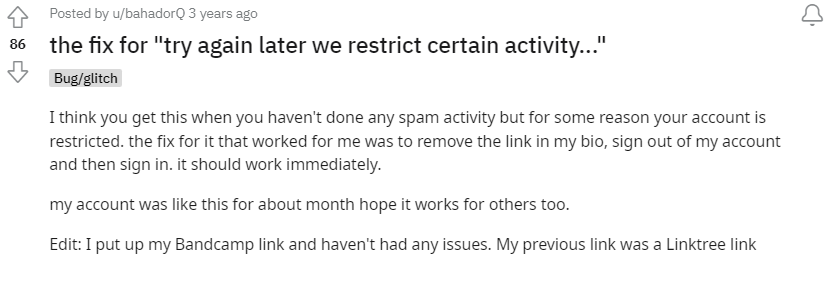
4- Demonstrate to Instagram that You Are not a Bot
Take the following actions to show Instagram that you are not a robot:
- Check your phone number and email address.
- Connect your Facebook and Instagram accounts.
- Set up two-factor authentication.
- Reset your password
5- Complete Your Information
If you’re new on IG, a quick ‘We restrict certain activity on Instagram’ fix is to complete your profile. Add or change your email or phone number to ensure Instagram that you’re a human, not a bot!
To enter your phone number or complete other personal information, follow this path:
- Open your Instagram profile feed.
- Then, tap on the three horizontal lines, tap ‘Settings,’ or ‘Edit your profile;’
- Next, select ‘Personal Information.’
- Now, you can enter your email address and phone number or include your gender and birthday if you like!
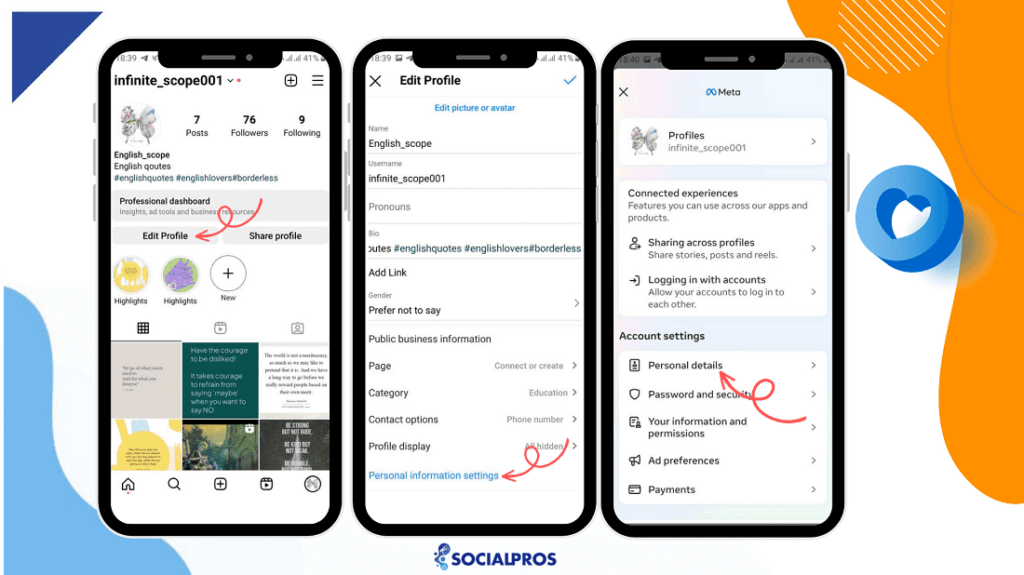
And don’t worry; your phone number will remain private and visible to you alone! If the ‘We restrict certain activity on Instagram’ vanishes, you know you’ve succeeded!
6- Stop Using Bots to Fix Instagram’s ‘We Restrict Certain Activity’ Error
If the ‘try again later; we restrict certain activity’ Instagram error appears to you because you’ve been using bots, the answer is clear! Your issue is not because of your activities; the solutions above won’t work.
Do not rely on the bot provider’s claims that the bot is safe and undetectable. The best “we restrict certain activity to protect our community instagram solution” is to stop using bots immediately.
After stopping the bot or removing third-party apps, the error Instagram saying try again later will be fixed in a few days.
Due to Instagram’s new updates, this is not advisable to use third-party apps that use automation. However, many Instagrammers and business owners are becoming dependent on Instagram tools and robots to grow their accounts.
But what can we do to grow our IG account organically and without receiving the ‘We restrict certain activity’ Instagram error?
“In the following section, we will introduce a third-party application that aids in your safe and organic growth.”
Use AiGrow to Grow your Account
AiGrow stands as a third-party Instagram growth service that provides a worry-free experience. Its array of capabilities positions it as a compelling substitute for all Instagram automation tools. AiGrow empowers users to enhance their follower count organically and efficiently target their desired audience using hashtags and in alignment with Instagram’s algorithms.
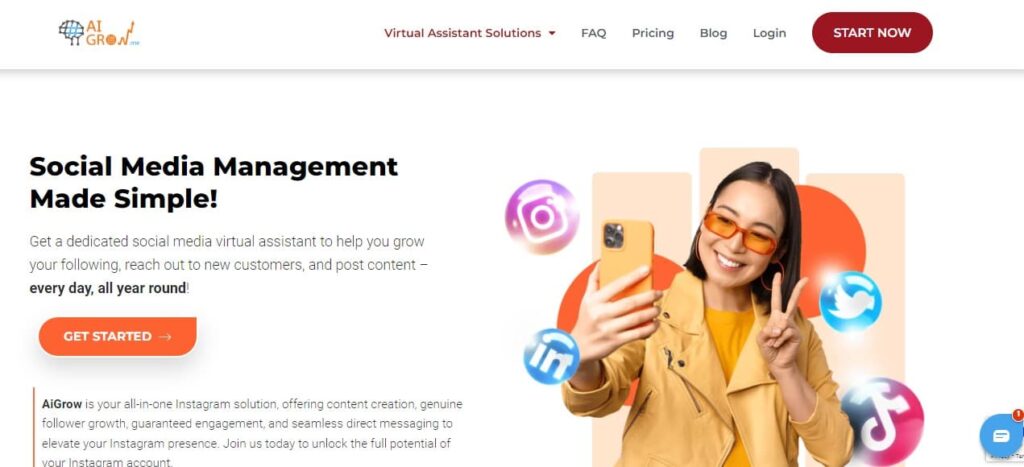
AiGrow is the best alternative for anyone who has felt the necessity to grow their account. Using AiGrow, you can also manage your DMs, which significantly helps maintain your followers and manage your interactions.
AiGrow will provide you with statistical data on your accounts’ growth. Not to mention that a professional team of Instagram managers will be there to manage everything manually.
Using AiGrow, you don’t have to worry about the ‘we restrict certain activity’ Instagram error. Besides, AiGrow’s support team is always there to help you with any issues and questions.
Signing up on AiGrow is free. And the prices are incredibly budget-friendly, so you don’t need to worry about the expenses.
Discover AiGrow, the platform that allows users to maximize their Instagram growth without the risk of being restricted or blocked. With AiGrow, you can organically expand your Instagram presence, engage with your audience, and achieve your goals hassle-free.
Let’s get back to our main topic on how to get rid of try again later on Instagram message.
7- Reinstall the Instagram App
Have you noticed how dads restart laptops and computers to solve every issue?! In all fairness, sometimes it works!! Now, removing and reinstalling applications have the same function.
If nothing else could fix the ‘We restrict certain activity’ Instagram error, it’s time to remove the application and install it again. It should resolve the issue!
8- Clear Your Instagram Cache
If you’re experiencing the frustrating “We restrict certain activity Instagram” error, don’t worry! One effective strategy to overcome this issue is to clear the cache on your Instagram app.
This easy fix can free up space on your phone and allow you to resume your usual activities on the platform.
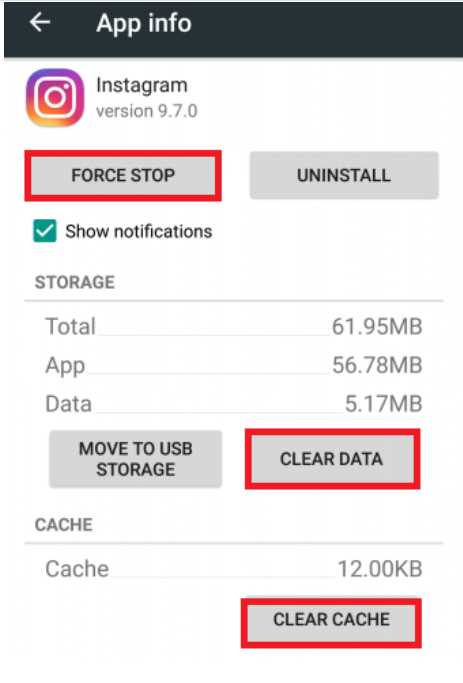
9- Stop Using Instagram’s Banned Hashtags to Fix the “We Restrict Certain Activity Instagram” Error
Looking for another way to fix the “We restrict certain activity Instagram” error? Consider checking if you’re using any banned hashtags on the platform.
If you are caught using any of these hashtags, Instagram will quietly hide your account from search results. So, review your past posts and remove any banned hashtags to ensure your account stays active and visible on the platform. With this simple fix, you can return to using Instagram without being restricted from certain activities
10- Try Logging in from a Different Device
It could be a bug or glitch if you receive warnings on Instagram despite not doing anything wrong. Try refreshing your profile and logging in again to fix the issue. If the error persists, try logging in from a different device. Remember, Instagram restricts certain activities to protect its community, so be mindful of your actions.
11- Link Instagram to Facebook Account
Sometimes, when you see the “we restrict certain activities” message on Instagram, it’s better to link your Instagram account to your Facebook account. To do this, go to your Instagram profile and tap on the menu icon.
Then, select Settings > Account > Linked Accounts > Facebook, and enter your FB login information. If you wish, you can also add your other social media accounts in this section, and by doing so, Instagram will no longer mistake you for a bot.
12- Switch to Mobile Data
Are you frustrated because of seeing the message: “we restrict certain activity to protect our community?” Don’t worry; there’s another strategy you can try to fix it! Switching to mobile data has worked wonders for some users, and it could work for you too.
All you have to do is close the Instagram app, switch to your mobile data network, and relaunch the app. It’s a quick and easy process; if you can perform the previously restricted action, you’re done!
This strategy might be region-specific, but it’s worth a shot. If your Wi-Fi IP address has been flagged by Instagram, switching to mobile data could be the solution you’ve been looking for. Give it a try and see the results for yourself!
13- The Last ‘We Restrict Certain Activity’ Instagram Solution; Contact IG Support
If none of the solutions above did work for you, we highly recommend you take the following steps as a last resort. They all have been reported to be helpful.
- Log out from your IG account and then log back in.
- Log in to Instagram using a different device.
- Send an Email to the Instagram support team about your issue. Additionally, you can call them via this number: (650) 543-4800. It might take them some time to respond, but rest assured they will.
More Things to Try to Get Rid of Try Again Later on Instagram Error
If you’ve encountered the “we restrict certain activity to protect our community” error message on Instagram, you know how frustrating it can be. This error message typically appears when you’ve performed too many actions on the platform quickly, such as liking or commenting on too many posts.
Here are some additional steps you can try to resolve the “Try Again Later” error on Instagram:
Additional Solutions on How to fix the “we restrict certain activity to protect our community” error
If you continue to experience the “we restrict certain activity to protect our community” error after taking a break and reviewing the guidelines, you can try the following steps:
- To fix this error, the first step is to take a break from performing any activity on Instagram for a few hours or even a day. This will give the platform time to reset your account and remove the action block.
- Additionally, you should review Instagram’s community guidelines to ensure you’re not violating rules or engaging in behavior that could lead to an action block.
- Log out of your Instagram account and wait a few hours before logging back in.
- Uninstall and then install the Instagram app on your device.
- Use a different device or internet connection to access your account.
- Another way to fix the “we restrict certain activity to protect our community” issue on Instagram is to remove all third-party apps related to Instagram, such as apps that claim to help you gain more followers, increase story views, or get more likes.
- Check for App Updates and ensure you are using the latest version of the Instagram app. Outdated versions may have bugs that can trigger errors.
- Reset your password in a different way. Using a different computer that you haven’t used before, visit Instagram’s website and locate the “Forgot password” option.
Final Words on “We Restrict Certain Activity Instagram”
Instagram blocks users from certain activities if they are detected as spammers. That’s why you get the ‘we restrict certain activity’ Instagram error. If they have made a mistake due to recent natural activities, there is no need to worry since the problem will go away after a few days on its own accord.
Remember, Instagram restricts certain activities to protect its community, and it’s essential to follow their guidelines to avoid running into issues like the action block error. By taking a break and reviewing their guidelines, you can return to using the platform as usual in no time.
If you are using a bot, you better stop it immediately. You can place your account into an Instagram account management service like AiGrow, and rest assured that your account won’t experience such errors again.
By following the instructions outlined in this article, you have the opportunity to unblock your account, even if it has been restricted due to potential use of Instagram bots. We provide a comprehensive explanation of solutions for the ‘we restrict certain activity to protect our community Instagram’ issue, ensuring a detailed guide to help you restore access to your account.
FAQs
So far, we have answered most of your questions regarding this annoying error. But let’s see what else you’ve asked!
Q1. I Received the ‘We Restrict Certain Activity’ on Instagram; How Long Does It Take?
The ‘We restrict certain activity’ Instagram error can last for one day or extend to a week, and its duration is uncertain. However, it is temporary and typically resolves itself after 48 hours. By applying the solutions mentioned above, you may reduce this period. Review the article to understand the cause of the action block and utilize the appropriate solution to expedite the resolution.
Q2. When Does Instagram Say ‘We Restrict Certain Activity?
The ‘action block’ problem on Instagram is typically a result of exceeding certain action limits set by Instagram, often due to behaviors that go against their policies. In essence, Instagram imposes temporary bans to protect the community. The ‘We restrict certain activity’ error is commonly triggered by actions such as using automated bots, excessive or minimal activity, being reported, or engaging in spamming activities. Adhering to Instagram’s rules helps prevent the occurrence of the ‘action blocked’ issue.
Q3. What Does “we restrict certain activity to protect our community ” Mean?
If you consistently encounter the message “Try Again Later, we restrict certain activities to protect our community” on Instagram, it indicates that your account has been temporarily blocked. While this may be frustrating, it’s Instagram’s measure to safeguard its community from bots and spam accounts. To confirm that you’re a genuine user and not a bot, Instagram temporarily limits certain activities on your account. Throughout this period, you won’t be able to perform specific actions on Instagram, such as liking, following, or commenting.
Q4. Why can’t I follow on Instagram and ‘we restrict certain activity to protect our community’ displays? Can I Report It as an Error?
Instagram has established specific rules to ensure user safety and prevent illicit activities. Violating these rules can lead to warnings or temporary/permanent account blocking. To avoid such consequences, it is advisable not to engage in suspicious activities, such as rapidly following a large number of users or utilizing automated tools for following and liking. If you encounter the “action blocked” message, it is recommended to refrain from using your account for at least a day. This proactive step can help prevent additional blocks, and with time, your account should return to normal functionality.






