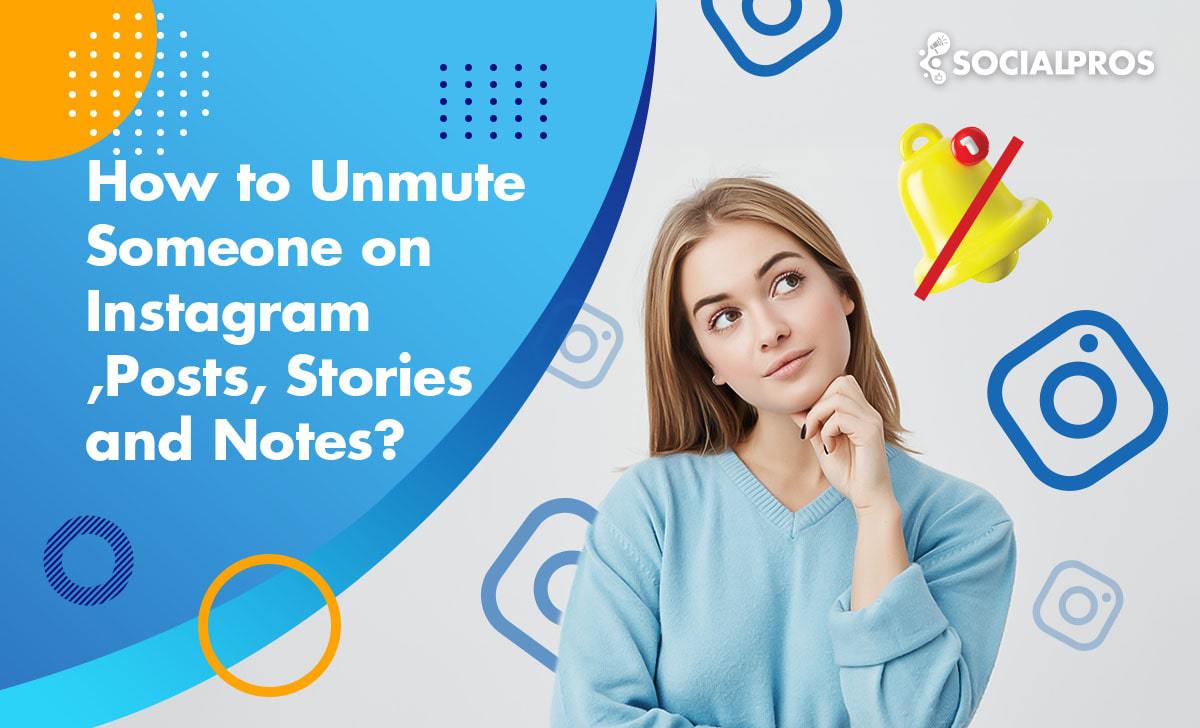Page Contents
We all know that there are various ways to enhance your user experience on Instagram and tailor your feed to your preferences. One such option is the ability to mute someone on Instagram, allowing you to selectively choose whose stories, posts, notes, messages, and calls you want to see less of without unfollowing or blocking them.
However, there may come a time when you’re curious about what a muted account has been up to. Or when you decide to bring them back to your Instagram feed. In this guide, I will explore how to unmute someone on Instagram, so you can easily reconnect with their posts and updates. So, if you’re ready to re-engage with a friend or a favorite influencer or simply curious about what someone has been up to, the following instructions are for you.
How to Unmute Someone on Instagram
As mentioned earlier, while engaging with others, you may temporarily need to mute someone’s posts, stories, notes, or even messages and calls. However, there may come a time when you want to unmute someone on Instagram and start seeing their content again.
Fortunately, Instagram provides simple ways to unmute your account, ensuring you can quickly reestablish connections and stay updated. So, here are all the possible ways to unmute someone’s content on Instagram, both posted and shared in DMs.
#1 How to Unmute Someone on Instagram Through Settings
If you have previously muted someone’s account on Instagram, you can reverse this action by following these steps:
1. Open the Instagram app on your mobile device.
2. Go to your profile by tapping on the profile icon at the bottom right corner of the screen.
3. Tap on the three horizontal lines at the top right corner.
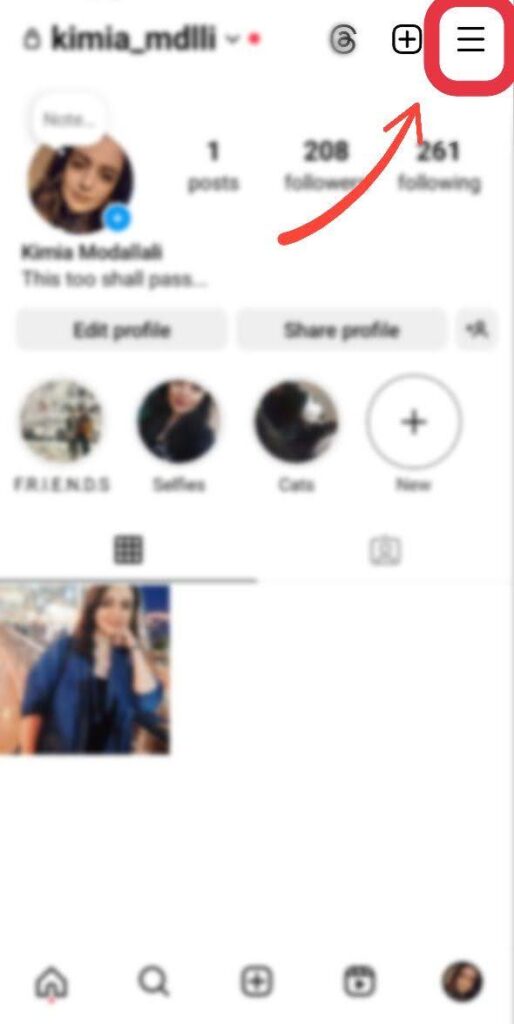
4. Under “What you see” section, select “Muted Accounts.”
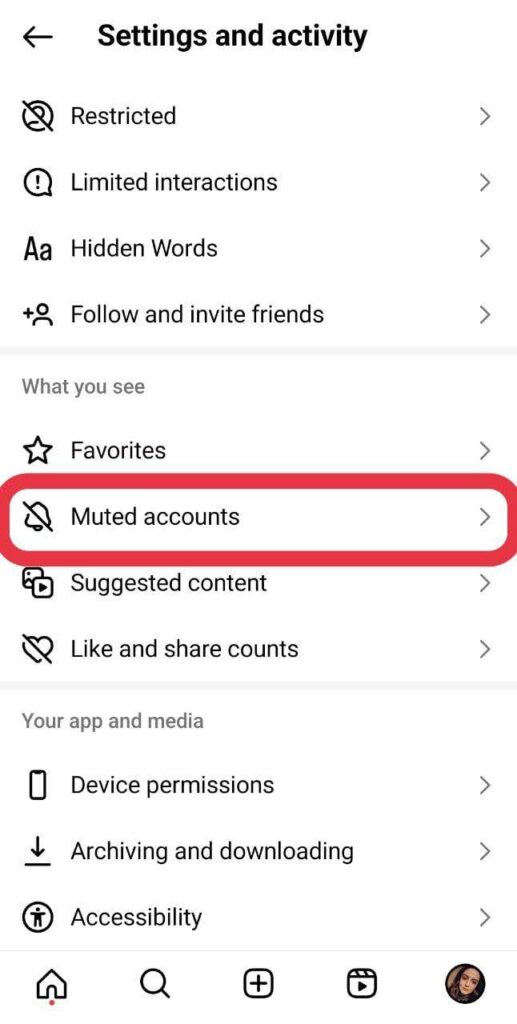
5. You will see a list of accounts that you have muted. Find the account you want to unmute and tap on it. Here, you can toggle off ‘Mute’ buttons to unmute posts, stories, and notes.
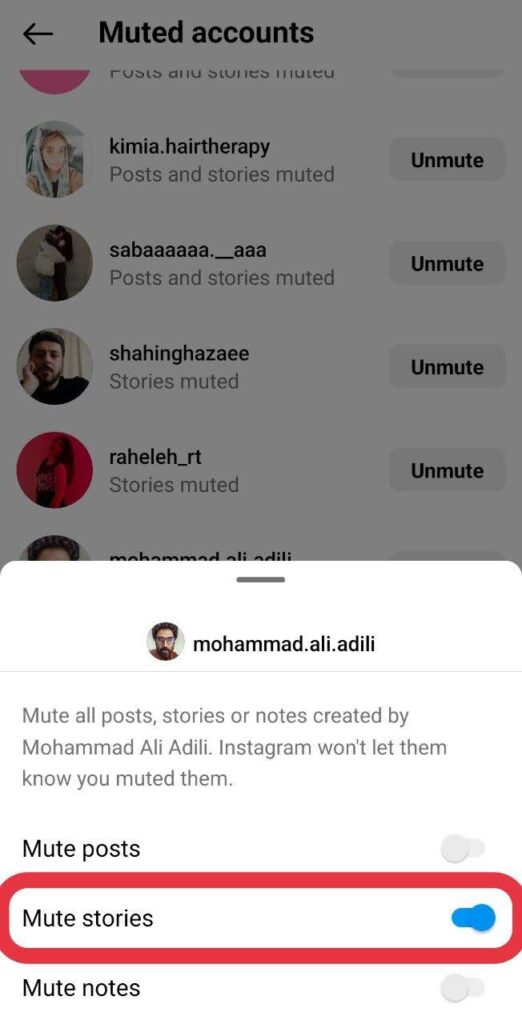
#2 How to Unmute someone on Instagram Stories, Posts, and Notes Through Their Profile
If you want to unmute stories, posts, and notes on Instagram, you can also follow the steps below [By the way, this is the only method you can use to unmute notes on Instagram]:
1. Open the Instagram app on your mobile device and log in to your account.
2. Go to the profile page of the person you want to unmute.
3. Once you’re on their profile page, you should see a “Following” button at the top of the screen.
4. Tap on the “Following” button. This will open a pop-up menu with different options.
5. From the pop-up menu, select ‘Mute.’
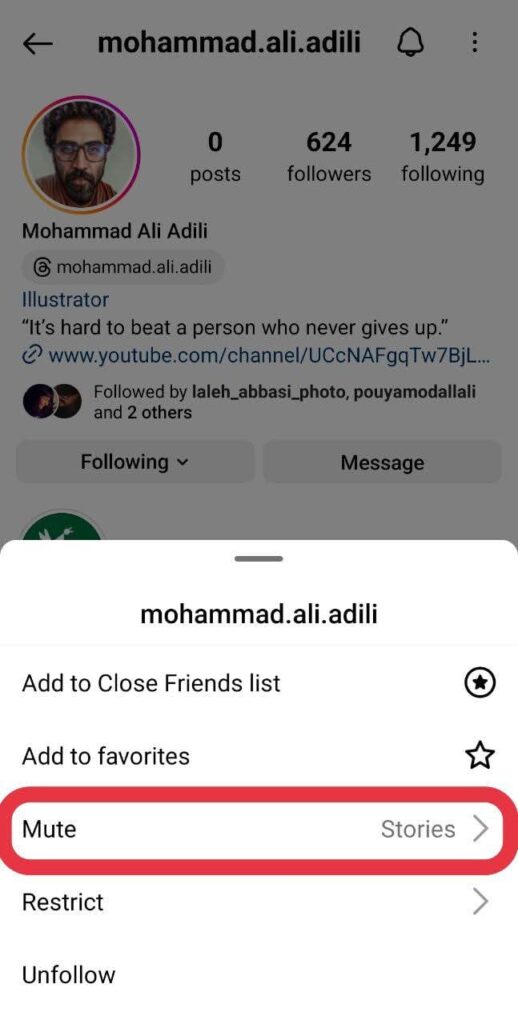
6. Now, toggle off ‘Mute’ buttons.
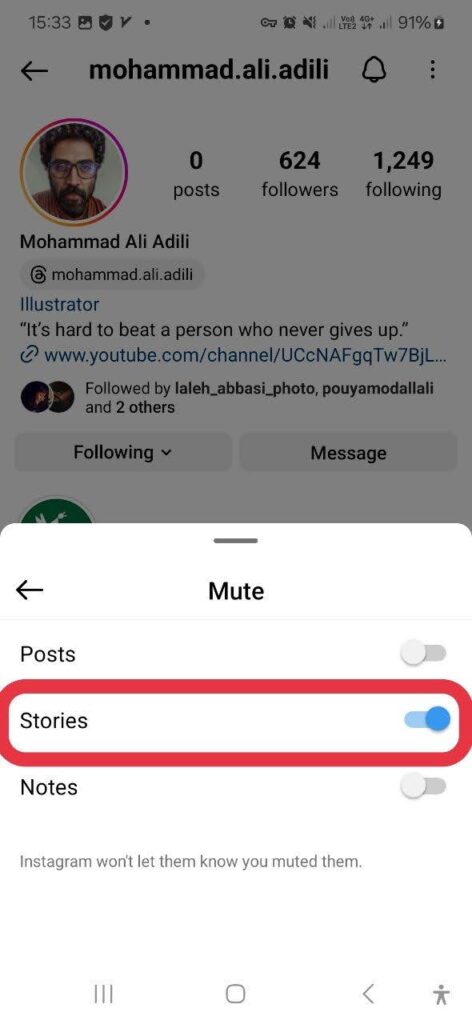
Once you’ve completed these steps, you will start seeing their posts, stories, and notes in your feed again, and you will receive Instagram notifications from their account if you have them enabled.
#3 How to Unmute Someone’s Stories on Instagram Through Available Stories
If you want to unmute someone’s stories on Instagram through their available stories, follow the steps below:
1. Open the Instagram app on your mobile device and log in to your account.
2. View the stories you’ve previously muted and press and hold on the specific user’s story you want to unmute.
3. A menu will appear. Select ‘Unmute Story’ from the options.
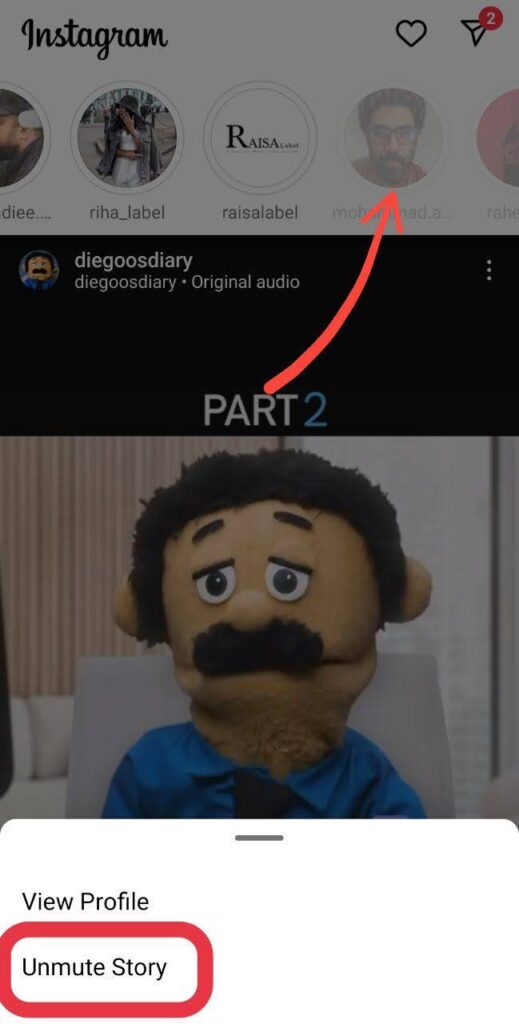
#4 How to Unmute Someone on Instagram Messages
Unmuting someone on Instagram messages is a very straightforward process. If you’ve previously muted a user’s messages, you surely know how to go about unmuting them since the steps are the same. Anyway, to unmute someone on Instagram messages:
1. Open your Instagram direct messages and look for the user you want to unmute.
2. Without opening their conversation, press and hold on the chat box.
3. A list will appear, and one of the options is ‘Unmute Messages.’
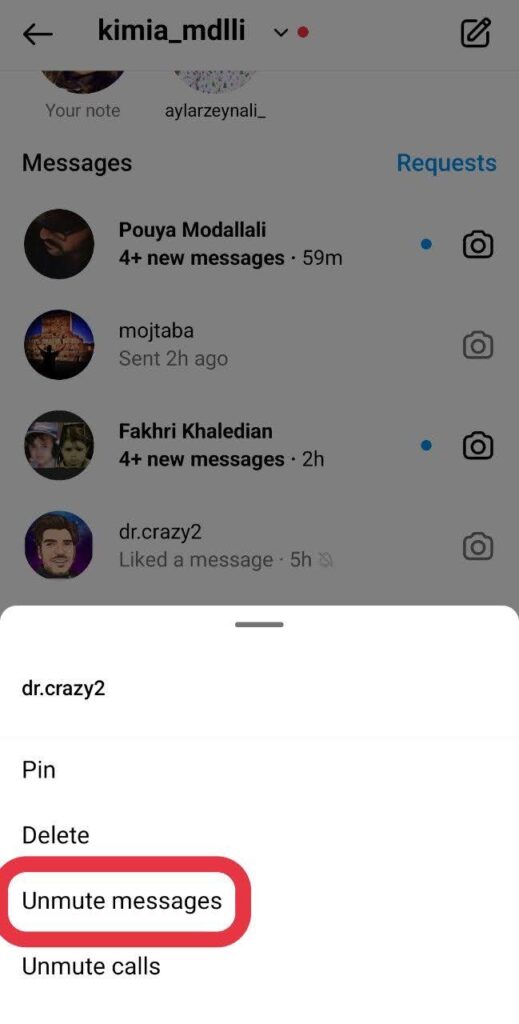
That’s it. This way, you have simply unmuted someone’s messages in a matter of seconds.
#5 How to Unmute Someone on Instagram Calls
Similar to the previous instructions, you must know how to unmute someone’s calls on Instagram since you have muted them at least once before. To do so:
1. Open your Instagram DM inbox and look for the chat of the user whose calls you want to unmute.
2. Press and hold on their chat and select ‘Unmute Calls’.
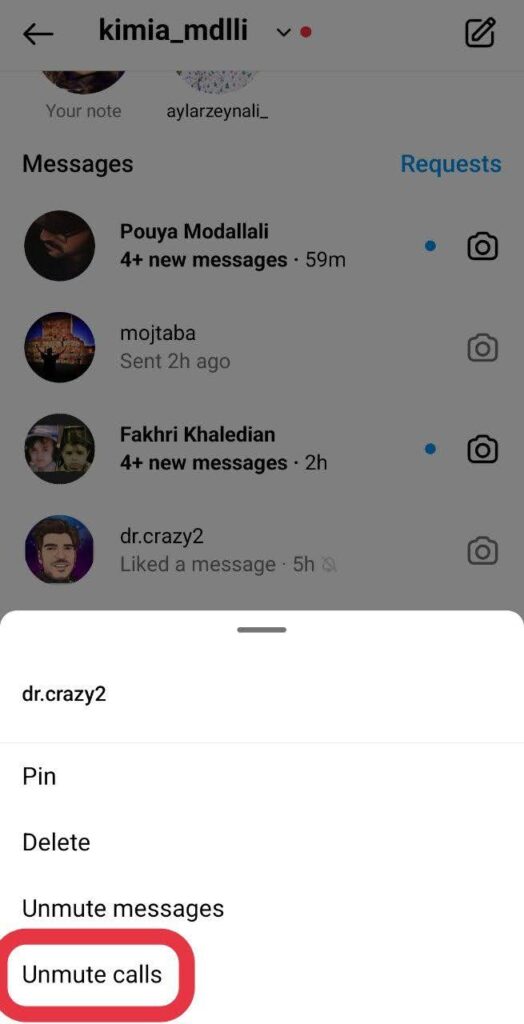
Why Can’t I Unmute Someone on Instagram?
Here are some detailed explanations for why you may not be able to unmute someone on Instagram:
- Blocking: If you have blocked someone on Instagram, you have restricted their access to your profile. When you block someone, they can no longer see your posts, stories or interact with you on the platform. As a result, you won’t have the option to unmute Instagram accounts unless you unblock them first. To unmute them on Instagram, first, you need to go to their profile, tap on the “Unblock” button, and then go for unmuting them on IG.
- Unfollowing: If you have unfollowed someone on Instagram, you have chosen not to see their posts and stories in your feed. When you unfollow someone, their content will no longer appear on your Instagram home screen. Since you are not receiving their posts or stories, you won’t have the option to unmute Instagram stories. So, first, you need to go to their profile, tap on the “Follow” button, and then you can go for unmuting them.
How Do You Unmute Someone on Instagram; Conclusion
In this post, we’ve provided the answer to a question we often get asked: ‘How do you unmute someone on Instagram?’
By learning how to unmute someone on Instagram on iPhone or Android, you allow their content to appear in your feed again, ensuring you stay updated with their posts and stories. This feature is particularly useful if you had previously muted someone to hide their content temporarily but now wish to re-engage with their content. Unmuting someone on Instagram is a simple way to maintain connections and stay connected with the content that matters to you.