Page Contents
Snapchat Plus is a third-party app that offers additional features not available on the official Snapchat app. In this article, we will explore what Snapchat Plus is, review the difference between Snapchat and Snapchat Plus, what you get with Snapchat Plus, how much it costs, and what features it includes. If you’re a Snapchat user looking to enhance your experience, read on to learn more about Snapchat Plus.
What Is Snapchat Plus
Snapchat Plus (aka Snapchat+) is not an official application or feature developed by Snapchat, Inc. It is a third-party app that claims to enhance the user experience of the popular social media platform Snapchat.
Snapchat Plus offers additional features such as the ability to save snaps, view stories without others knowing, and upload media from your camera roll. However, it’s important to note that using third-party apps like Snapchat Plus can be risky as they are not endorsed by Snapchat and may violate their terms of service.
What Are the Differences Between Snapchat & Snapchat ++ Apps?
While both apps share many similarities, like posting Instagram posts via Snapchat, there are some differences between the two. Here are some of the main differences between Snapchat and Snapchat++:
- Features: Snapchat+ offers additional features beyond what is available on the official Snapchat app, such as the ability to save snaps, view stories without others knowing, and upload media from your camera roll.
- Security: Using a third-party app like Snapchat+ can compromise the security of your personal information and account. The official Snapchat app is generally considered to be more secure.
- Compatibility: Snapchat+ may not be compatible with all devices, while the official Snapchat app is available for download on most smartphones and tablets.
- Updates: The official Snapchat app is regularly updated by Snapchat, while Snapchat+ may not receive regular updates, which could lead to compatibility issues with newer versions of Snapchat.
- Legality: Using third-party apps like Snapchat+ is not officially endorsed by Snapchat and could violate Snapchat’s terms of service. This could potentially result in account suspension or a permanent ban.
What do you get with Snapchat++?
As mentioned above, Snapchat Plus offers additional features such as the ability to save snaps, view stories without others knowing, and upload media from your camera roll. Here we are going to discuss them in more detail and how they work.
- Save Snaps: Snapchat++ allows users to save snaps, which is not a feature available on the official Snapchat app. This can be useful for those who want to keep a record of their snaps for personal or professional purposes.
- View Stories without Others Knowing: Another feature that Snapchat Plus offers are the ability to view stories without others knowing. This means that users can view their friends’ stories without the friend knowing that they have viewed them. However, it’s important to note that this goes against the nature of Snapchat and could be seen as a violation of privacy. (You also may be interested in How to unsee Instagram story when accidentally viewed)
- Upload Media from Camera Roll: Snapchat Plus also allows users to upload media from their camera roll, which is not a feature available on the official Snapchat app. This can be useful for those who want to post content that they have previously recorded.
- Ghost Trails: Ghost Trails on Snapchat’s Snap Map feature allows you to discover where your friends have been in the past 24 hours, provided they have enabled location-sharing with you and have access to Snapchat+. To view a friend’s Ghost Trail, simply tap on their Bitmoji on the Map. If you wish to clear your own Ghost Trail, you can toggle Ghost Mode on and off in your Snap Map Settings.
- Snapchat for Web: Currently, the availability of Snapchat for Web is limited to Snapchat+ subscribers residing in the United States, United Kingdom, Canada, Australia, and New Zealand. This version allows users to initiate calls and continue conversations from their mobile devices using Chrome. Notably, Snapchat for Web offers messaging functionalities like Chat Reactions and Chat Replies, with the addition of Lenses coming soon. Please note that this service is exclusive to premium Snapchat+ subscribers.
- Creating custom app icons and themes: Snapchat Premium offers a unique feature that allows users to customize their app icon, providing a sense of individuality. While the standard Snapchat app icon features a white ghost on a yellow background, Snapchat+ subscribers have the option to choose from nearly 40 different icons. To change the app icon, simply access your Profile, tap your Snapchat+ membership card, select ‘App Icon,’ and choose your preferred icon from the available options.
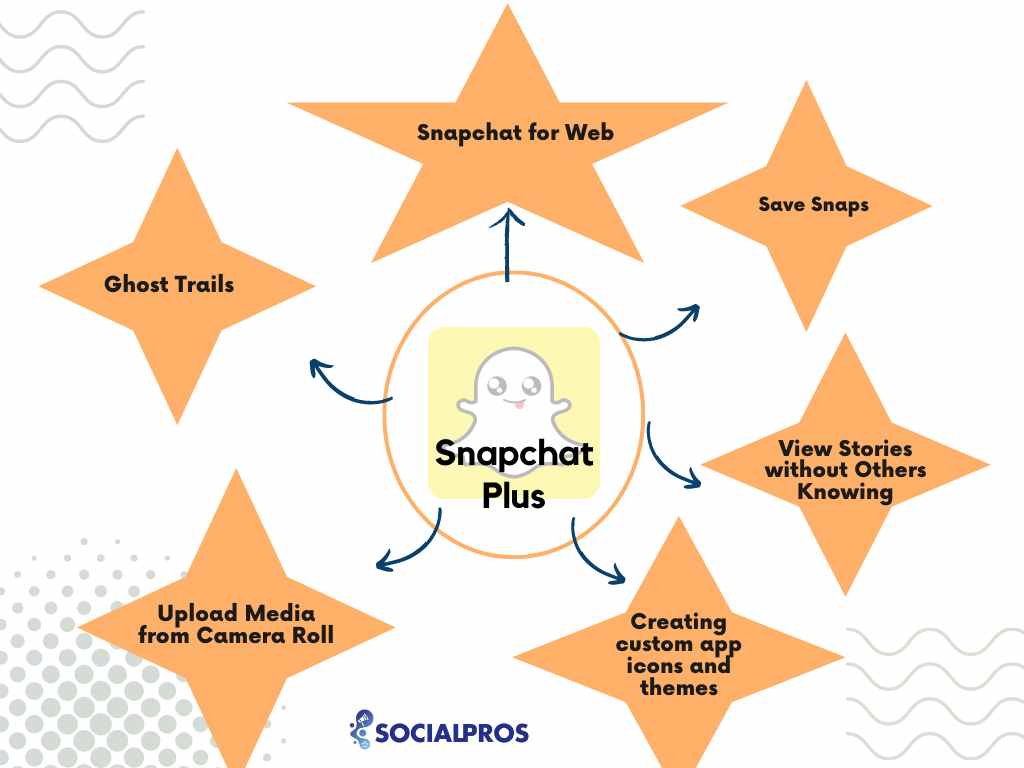
How to Save Snaps with the Snapchat Plus App?
- Download and install Snapchat Plus on your device.
- Open Snapchat Plus and log in to your Snapchat account.
- Open the snap that you want to save.
- Tap and hold on to the snap to bring up the options menu.
- Select the “Save” option from the menu.
- The snap will be saved to your device’s camera roll.
How to View Stories Without Others Knowing Via Snapchat++ App?
One of the unique features provided by Snapchat Plus is enabling you to see others’ stories invisibly. Here’s how some versions of Snapchat Plus claim to enable users to view stories without others knowing:
- Download and install Snapchat++ on your device.
- Open Snapchat Plus and log in to your Snapchat account.
- Click on the “Stories” tab to view your friends’ stories.
- To view a story without others knowing, first, download the story by tapping on the download icon. This will save the story on your device.
- Once the story is downloaded, turn off your internet connection (Wi-Fi or mobile data).
- Open the saved story in Snapchat Plus.
- After viewing the story, close the app, and turn on your internet connection.
How to Upload Media from the Camera Roll via Snapchat++ App?
Well, well, well, would you look at that! Snapchat+ claims to have yet another trick up its sleeve. This time, it’s the ability to upload media from your camera roll. But here’s the catch, not all versions of Snapchat+ offer this feature, and the steps to get it working might vary from one version to another.
- Download and install Snapchat+ on your device.
- Open Snapchat+ and log in to your Snapchat account.
- Click on the camera icon at the bottom center of the screen.
- Swipe up on the screen to access your camera roll.
- Select the media that you want to upload.
- Edit the media using the available tools and filters.
- Click on the send icon to upload the media to your story or send it to your friends.
Snapchat++, the Dark Side
Alright, here are some potential cons to using Snapchat Plus, the wild child of Snapchat apps that go beyond the official app:
- Security risks: You might be risking your Snapchat account and personal information by using this third-party app. Who knows what kind of shenanigans are going on behind the scenes?
- Unreliable updates: With Snapchat Plus, you never know when the next update will be or what crazy new features will be added. It’s like playing a game of Russian Roulette but with your Snapchat app.
- Limited customer support: If you run into any issues with Snapchat Plus, good luck trying to get any kind of help. You’re basically on your own, like a lone ranger in the wild west.
- Violation of Snapchat’s terms of service: Using Snapchat Plus for business is like breaking the rules, and we all know that’s not cool. You could end up in Snapchat jail or even get kicked out of the party altogether.
- Cost: Depending on which version of Snapchat Plus you go for, you might have to cough up some dough. That’s money you could be spending on snacks or something else that’s actually important.
So, there you have it folks – the potential cons of using Snapchat Plus. Are you brave enough to take the risk and try it out?
FAQs
1. How Much Is Snapchat Plus?
Some versions of Snapchat+ may require payment or subscription fees to access certain features, but these fees are not standardized and may vary depending on the version and provider of the app. Well, you can opt for a monthly subscription for $3.99 USD, a half-annual subscription for $21.99 USD, or an annual subscription for $39.99 USD.
2. How to Tell If Someone Has Snapchat Plus?
If you want to stop using Snapchat Plus, you can simply delete the app from your device to cancel your subscription to the service. Here are the steps to delete Snapchat Plus:
1. Find the Snapchat Plus app on your device’s home screen or app drawer.
2. Press and hold the app icon until a menu appears.
3. Tap “Delete App” or “Uninstall” (depending on your device and operating system).
4. Confirm that you want to delete the app by selecting “Yes” or “OK”.
After deleting Snapchat Plus, it’s a good idea to change your Snapchat account password as a security precaution. To do so, open the official Snapchat app, tap on your profile icon in the top-left corner, select the gear icon to access your settings, and then select “Password” to change your password.
3. How to Cancel Snapchat Plus Subscription on iPhone
1. Open ‘Settings’ on your iPhone.
2. Click on your name.
3. Go to ‘Subscriptions,’ and select Snapchat+
4. Tap ‘Cancel Subscription
Conclusion on Snapchat++
Whether Snapchat Plus is worth it or not depends on your personal preferences and needs. Snapchat Plus offers additional features beyond the official Snapchat app, such as the ability to save snaps, upload media from your camera roll, and view stories without notifying others. These features may be useful for some users, but it’s important to keep in mind that third-party apps like Snapchat Plus can pose security risks to your account and personal information. Additionally, the cost of Snapchat Plus may vary depending on the version and provider of the app.
If you value the additional features and are willing to take the risk of using a third-party app, then Snapchat Plus may be worth it for you. However, if you prioritize the security of your personal information and account, it’s best to stick to the official Snapchat app. Ultimately, it’s up to you to weigh the pros and cons and decide if Snapchat Plus is worth it for your specific needs.






