Page Contents
‘How to unsee Instagram story?’ It’s a dramatic question for a lot of IG users. This incident might also occur to you:
Recently, I accidentally viewed someone’s Instagram story and wondered how to get it back! I was scrolling my Instagram, and suddenly, my damn finger touched my opponent’s story. If only I had Bernard’s Watch to save me from this disastrous situation.
The only thing I could do was put my phone in Airplane mode and look for the cure. Actually, this is not my first! I sometimes accidentally like a photo on Instagram and repeal it immediately!
If you are holding your breath, thinking, “I accidentally viewed someone’s Instagram story,” then don’t panic and follow this article to learn how to unsee an Instagram story.
Also, we will reveal a hack for you on how to view Instagram stories without them knowing.
Note: If you want to view or download someone’s Instagram story without them knowing, we will introduce you to the AiGrow service, allowing you to do so.
So let’s dive in.
Can You Hide That You Viewed an Instagram Story?
As you may know, Instagram gives you a list of your story’s viewers. It’s embarrassing when you see someone’s Instagram story, especially someone you’re trying to keep a distance from. In such situations, you don’t want them to know you’ve been stalking them on Instagram.
So, how to unsee a story on Instagram? There isn’t an official way to hide that you viewed someone’s story, whether you follow them or not. But here, I will teach you some secret ways how to unview an Instagram story!
Here’s a breakdown of each method:
1. Blocking That Account You Viewed the Story
Blocking the account of the person whose Instagram story you viewed is a way to prevent them from seeing your viewing activity and unview that Instagram story.
It might not get you in trouble if they are not among your followings. However, it can potentially damage your relationship with the person you follow if they notice they’ve been blocked.
2. Deactivating Your Instagram Account After You Mistakenly Viewed the Story
Deactivating your Instagram account will hide your viewing activity since your account will be temporarily inaccessible.
However, this will interrupt you if you want to continue using Instagram for other purposes. Additionally, your followers might wonder why your account suddenly disappeared!
3. Viewing the Story with a Disabled Internet Connection
This method requires viewing the Instagram story with your internet connection switched off. However, it does not disguise your actions after viewing the story.
It may be a temporary solution if you wish to view stories anonymously. Another thing to keep in mind is that reconnecting to the internet and unintentionally returning to Instagram will reveal that you viewed the story.
Instead of employing these tactics, it may be more appropriate to communicate openly and honestly with others about your privacy choices or to accept that viewing someone’s story is a typical part of using the site.
If you want to know what to do if you accidentally view someone’s Instagram story, keep reading.
I Accidentally Viewed Someone’s Instagram Story! How To Unsee?
I understand that it is a horrible experience if you accidentally watch your competitor’s Instagram story or, even worse, your ex’s!
There are a lot of questions about viewing Instagram stories, like what the order of viewers on Instagram stories reveals. Or if Instagram notifies when you screenshot a story, and so on.
Now let’s think about this unexpected situation! Here are some ways to unsee Instagram stories; they also help you to view Instagram stories anonymously.
#1 How to Block The User Whose Instagram Story You Viewed Accidentally
If you accidentally viewed someone’s Instagram story, the good news is that your views will no longer show on their stories when you block them. As soon as you unblock them, your view will appear on their story, so you must wait at least 24 to 48 hours.
To block someone’s Instagram, go through the following steps:
- Go to their Instagram page.
- Tap on the three dots on the top-right of the screen.
- Select ‘Block’
- Two questions will appear on your screen
- You can choose if you want to block this user and new pages created by the person in question or just block this page
- Then, tap on ‘Block.’
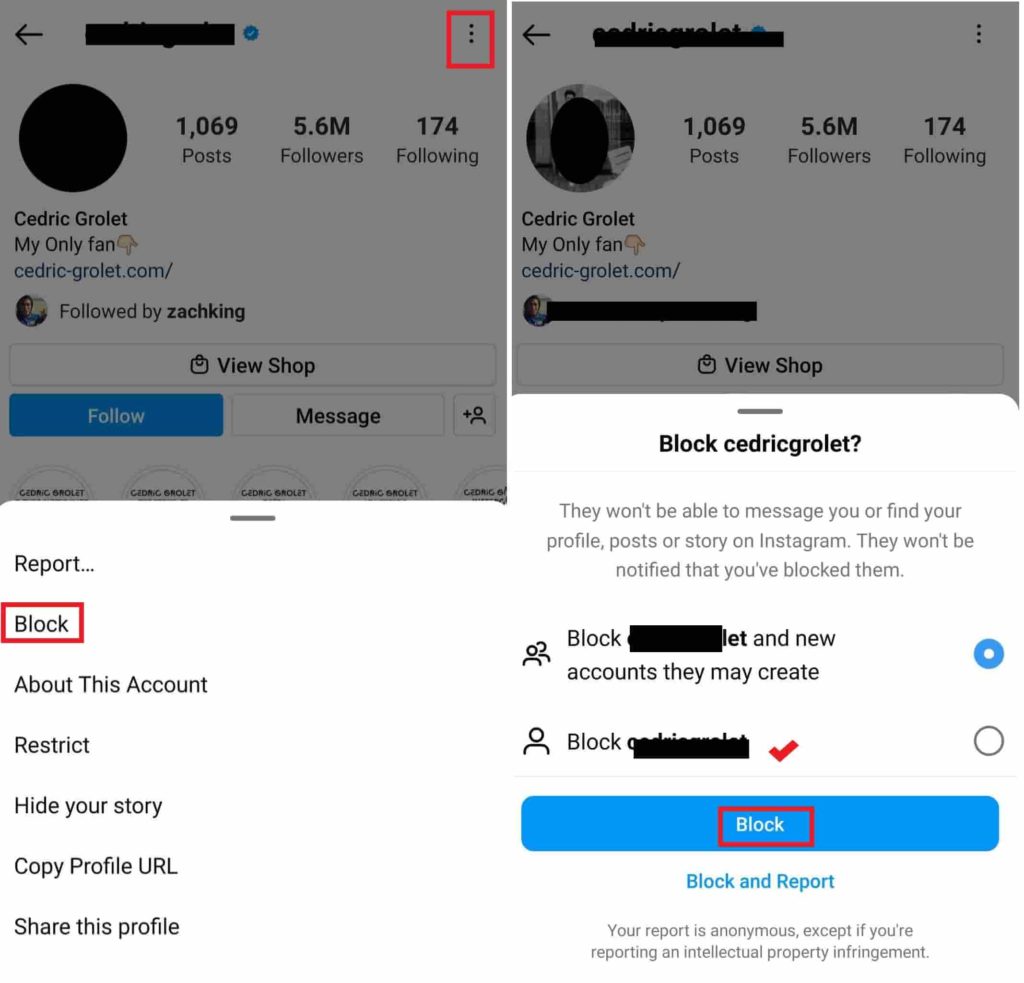
If you want to view Instagram stories anonymously, it is a good way for you. View the Instagram story, then block the person you don’t want to catch you red-handed! However, this action will cause some side effects.
When you block them, they might get it someday because if their close friend sees your posts, it spills the beans. Moreover, if you block someone, you will no longer be a follower. After unblocking them, you need to refollow them, and they will notice something is wrong.
Also, they must refollow you, too. Accordingly, you risk losing a follower if they don’t follow you afterward.
To unblock the account you previously blocked, follow the steps below:
- Go to your profile page.
- Tap on the ‘three horizontal lines’ on the top-right corner of your page,
- Then, select ‘Settings and Privacy’,
- Tap on ‘Blocked,’
- Select the account and unblock it.
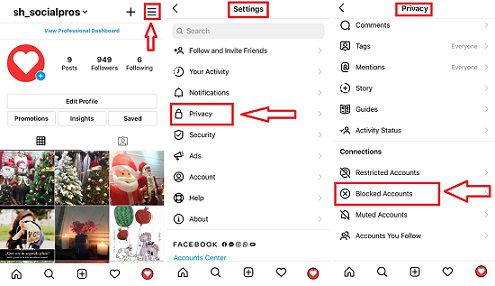
Although they can’t know if you blocked accounts on Instagram, this method is not advisable.
#2 Deactivate Your Account Temporarily to Unsee an Instagram Story
If you wonder how to unsee the Instagram story of someone that you accidentally viewed the IG story, this method can be a better option than blocking them!
As you know, an Instagram story will only remain for 24 hours. Later, they can’t monitor who viewed their story. If they archive the story, the viewer list will last 48 hours. Later on, if they try to check the views, they will face the below message:
‘Viewer lists and view counts aren’t available after 48 hours.’
Therefore, if you consider how to unsee an accidentally watched Instagram story, deactivate your Instagram for 48 hours.
Please remember that this approach requires you to access your Instagram account using a browser, either on a PC or on your mobile device. You can also deactivate it using the Instagram app.
To temporarily deactivate your Instagram account, follow these steps:
- Go to the Instagram.com website using your phone or desktop browser.
- Then, put your information and log in to your IG account,
- On your profile, find ‘Edit profile’ and tap on it,
- Find ‘Temporarily deactivate my account’ and tap on it,
- Then, choose a reason
- After that, enter your password,
- Finally, tap on ‘Deactivate my account.’
You can also temporarily deactivate your account using the Accounts Center feature:
- Click on the menu icon (three horizontal lines) located in the bottom left corner of the screen.
- Then, click on ‘Settings’.
- Select ‘Accounts Center’.
- Click on ‘Personal details’.
- Choose ‘Account ownership and control’.
- Click on ‘Deactivation or deletion’.
- Select the account you wish to temporarily deactivate.
- Click on ‘Deactivate account’, then confirm by clicking ‘Continue’.
These two can act as a solution for those who accidentally viewed someone’s IG story and want to know how to unsee someone Instagram story without blocking.
But what if you want to view Instagram stories anonymously?
Here are some ways; keep reading.
How To See Someone’s Story On Instagram Without Them Knowing
This must be an exciting and challenging issue to spy on someone and see someone’s story on Instagram without them knowing.
After the time I accidentally viewed someone’s Instagram story and made a huge goof, I’ve had extensive research on it. Here, I will break down the tips on how to view Instagram stories anonymously for you.
1. View Instagram Stories Anonymously By Turning Off Your Internet Connection or Using Airplane Mode
The easiest way to see someone’s story on Instagram without them knowing is to open Instagram and let your page be uploaded. Then, turn off your internet and view the story.
After that, close the app. Remember not to connect to the internet, use Instagram 24 hours, and wait for the story to get timed out. This is a simple way but not every Instagram Influencer or marketer can stay away from the platform.
You need to be updated and post daily to keep in touch with your followers and increase your engagement rate.
Later, I found a much better solution to this issue. I encounter a reliable Instagram marketing tool that lets you see and save someone’s Instagram stories quickly without them knowing.
So if you want to know how to see Instagram stories without them knowing using a third-party app, read the next section.
2. Use AiGrow to Avoid Accidentally Viewing Someone’s Instagram Story
AiGrow is an all-in-one Instagram management service that lets you manage your multiple accounts in a single dashboard. On the other hand, it provides you a feature to view and download Instagram stories without them knowing.
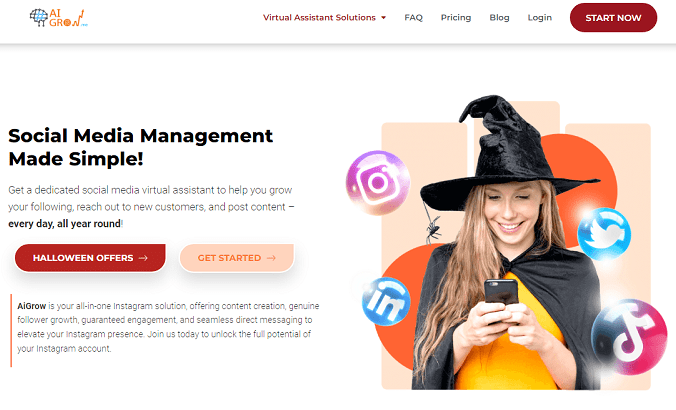
If you wonder how to view an Instagram story without opening it, use the AiGrow story downloader. It will show you the latest story and all the users’ stories prioritized by the date.
Above all, if you want to post long videos on your Instagram story, count on AiGrow’s content creation plan to perform the task for you quickly.
Here are other AiGrow features:
- Finding ghosts and inactive followers for you
- Growing your followers organically
- The best giveaway picker tool
- Content creation
- Sharing YouTube videos to Instagram posts
- Bulk deleting IG posts
- Social monitoring
- Finding targeted hashtags for posts
- An all-in-one bio link
Therefore, sign up for free to make the most of the AiGrow features.
3. Use Instagram Viewers
Users who wish to view Instagram stories anonymously can use services such as Picuki. Instagram story viewer tools allow you to anonymously view Instagram stories without the content creator being notified.
These tools typically operate by accessing Instagram’s API to retrieve stories without directly interacting with the user’s account.
It’s crucial to remember that using such tools can be against Instagram’s terms of service and might lead to account suspension or other issues.
Bottom Line on How To Unsee Instagram Story
While prevention is better than cure, It is difficult to be cautious about not touching the buttons and avoid accidentally watching Instagram stories. In this article, we tried to teach you how to unsee Instagram stories and watch an Instagram story anonymously.
But we recommend using an IG-friendly app like AiGrow to see stories and manage your accounts simultaneously. This way you won’t need to learn how to unview an Instagram story!
FAQs On How To Unsee Instagram Story
You may have other questions that were not addressed above. We’ve compiled a list of frequently asked questions about Instagram stories viewing.
Q1: Can You See How Many Times Someone Viewed Your Story On Instagram?
To check who has viewed your story, open it and swipe up on the screen. You’ll see the total number of people who have viewed each photo or video in your story and their Instagram usernames.
But there is no way to tell if someone has seen your story more than once. Even if someone who has previously seen your story views it again, their name will not jump to the top of the list.
Therefore, you can’t understand if someone has viewed your IG story only once or a hundred times.
Q2: How To Check Who Screenshotted Your Instagram Story?
Instagram does not notify you when someone screenshots your story. However, certain apps, such as Snapchat, quickly warn the user if someone screenshots their story.
Q3: How To Know Who Shares Your Instagram Story?
Using a business account, you can see who shared your account. But there is currently no way to know who sent or shared your story by a personal account unless they tagged you in the process, in which case you will receive a message in your DMs.
Q4: If I Block Someone, Will They Be Able to See that I Viewed Their Instagram Story?
If you block someone on Instagram, they will not be able to see that you viewed their Instagram story. Blocking prevents them from accessing your profile, including your activity such as viewing stories, liking posts, or sending messages. Therefore, they won’t receive any notification or indication that you’ve viewed their story after blocking them.






