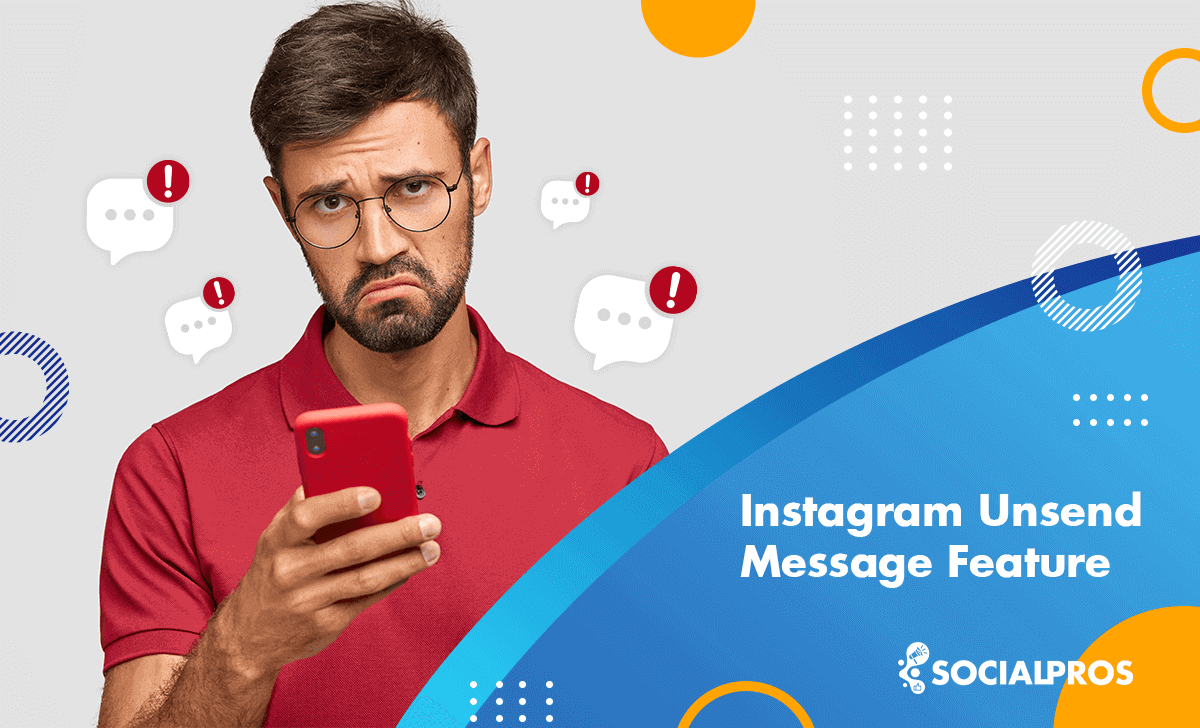Page Contents
Have you ever made embarrassing message blunders? Unfortunately, in real life, we don’t have a CTRL Z feature to instantly undo our mistakes. But how about social media platforms? For instance, can you unsend a message on Instagram?
We’ve all been there when we slide into DMs and accidentally send a revealing photo to the wrong person (though they might consider it lucky) or mistakenly share confidential information with a competitor. Luckily, Instagram unsending messages feature is a solution to delete your mistakenly sent message!
But here comes other questions as well. For example, if you unsend a message on Instagram, does it notify the receiver? Or what happens to any unsent messages?
Don’t worry at all since this post has all of the answers! Are you ready to know more? Let’s get started.
What Is the Unsend Instagram Message Feature
The Instagram Unsend Message feature enables users to delete a message they’ve sent from both their own and the recipient’s side of the conversation.
This feature provides a level of control and privacy, allowing users to remove messages that may have been sent accidentally, contained errors, or were simply ill-advised.
When you unsend a message on Instagram, the notification is removed from the recipient’s phone as well. However, in some cases, unsending a message does not prevent the recipient from receiving notifications. [They may still receive a notification, but upon opening the conversation, they will find the message completely removed.]
If I Unsend a Message on Instagram What Happens
While sending messages on Instagram is a common practice, there are times when you might regret sending a message and wish to undo it, right?
So what happens if you unsend a message on Instagram? Will the person know? Let’s find out more.
1. When You Unsend a Message on Instagram Does It Notify Them
Here you may ask, “Can someone see if you unsend a message on Instagram, or is it totally removed from both sides without leaving a trace?” Note that Instagram does not notify users when you remove the IG messages they have sent to you.
2. Is There a Time Limit to Unsend Instagram Messages
Fortunately, there is no time limit for unsending IG direct messages, and you can remove a message written a day or even a week ago! After you send a message on Instagram, the sender, and the recipient will no longer see it.
3. Does Unsending a Message on Instagram Delete It
Yes, unsending a message on Instagram will delete it from the conversation permanently and from both sides of the conversation.
[Even your Data Download file does not include unsent messages from your Instagram account, although Instagram may retain a record of your deleted messages.]
4. What Happens If I Unsend a Message on Instagram Group Chats
If you unsend a message in an Instagram group chat, it will be removed from the chat and will no longer be visible to anyone in the group. The message is deleted as if it was never sent.
[The unsend feature will function regardless of whether you are messaging a single individual or a group.]
How to Unsend a Message on Instagram
As mentioned earlier, unsending a message on Instagram can be a lifesaver in certain situations. Maybe you accidentally sent a private message to the wrong person or realized you made a typo or said something you shouldn’t have. Whatever the reason may be, here’s how you can unsend a message on Instagram:
- Open the Instagram app on your device.
- Go to your direct messages by tapping on the DM icon at the top right corner of your screen.
- Find the conversation where you sent the message you want to unsend.
- In the conversation thread, scroll to that one message that makes you cringe every time you see it.
- Tap and hold on to that one message.
- When prompted, simply Tap on ‘Unsend’ to remove the message from the conversation.
How to Unsend an Entire DM
You can’t unsend an entire conversation in one go. You can only delete the whole chat from your end. But remember, deleting a chat on Instagram only hides it from your view. The other person can still see all the messages.
To delete a Direct Message (DM) conversation on Instagram, follow these steps:
- First, open your DM inbox.
- Find the chat you want to delete.
- Then, tap and hold the conversation you want to delete.
- Finally, choose Delete.
If You Unsend a Message on Instagram Can They Still See It
The primary purpose of the unsend feature on Instagram is to ensure that the recipient does not see the messages you choose to unsend. So, generally speaking, they can not see the messages once they’re unsent.
However, there might be rare instances where technical glitches prevent the unsend function from working properly.
Additionally, if the recipient’s mobile data or Wi-Fi connection is inactive, there’s a possibility they might still see the message. This could happen if the message was delivered before they lost connectivity, and they haven’t opened Instagram since then.
Can You Unsend a Message on Instagram After They Read It
Yes, you can unsend a message on Instagram even after it has been read. However, while the message will be removed from the conversation thread, if the recipient has already seen the message, they will be aware that a message was sent and then unsent. The action of unsending does not remove the recipient’s memory of the message if they have already read it. 😂
Why Unsend Feature Is Useful
The “Unsend” feature on Instagram is particularly useful because it provides users with greater control over their digital conversations. Here are a few reasons why this feature is beneficial:
- Privacy Management: It allows users to retract a message that may contain sensitive or personal information they no longer wish to share.
- Mistake Correction: If a message is sent by mistake or contains errors, the unsend feature enables users to remove it from the conversation.
- Changing Mind: Sometimes, after sending a message, the sender might reconsider the content. The unsend feature gives the flexibility to withdraw a statement or opinion.
- Preventing Misunderstandings: In the heat of the moment, a message might be sent that could be misinterpreted. Unsending can help prevent potential conflicts or misunderstandings.
Overall, the unsend feature adds an extra layer of comfort and confidence when communicating, knowing that there’s an option to take back what was said, if necessary.
Managing your DMs is difficult, so why not hire an Instagram manager? This will reduce the number of errors you make. AiGrow Managed DM service can assign you a dedicated account manager to send DMs professionally, mass delete them, or unsend them if necessary.
How to See Unsent Messages on Instagram
If you’re wondering whether it’s possible to see unsent messages on Instagram, the answer is NO. Once a message is unsent by the sender, it disappears from the conversation and cannot be viewed by the recipient or any other party.
Can I See Unsent Messages with a Third-Party Service
Once a message is unsent on Instagram, there is no way or feature that allows you to read unsent messages. However, some third-party services claim to offer the ability to view unsent messages, which is against Instagram’s terms of service, and it is advisable to avoid using them.
Remember that unsending a message is a one-way action, and there is no legal way to recover or see unsent messages on Instagram once they have been removed.
Last Words
I believe we’ve all experienced the momentary panic that follows sending a message we wish we hadn’t. Fortunately, Instagram offers a saving grace with its ‘Unsend Message’ feature.
This allows us to swiftly withdraw a sent message, providing an opportunity to correct those slip-ups or remove any messages that we’d rather not keep in a conversation. It’s a feature that certainly comes in handy, so don’t hesitate to use it whenever you need to make things right in your Instagram chats.
FAQs
Now, let’s take a look at some frequently asked questions regarding our topic.
1. Can You Delete Instagram Messages?
Yes, you can delete Instagram messages. There are two ways to manage messages on Instagram:
#1 Unsend a Message: This option allows you to delete a specific message from both your and the recipient’s conversation. It’s as if the message was never sent. This applies to any message type, including text, photos, and videos.
#2 Delete an Entire Conversation: You can also delete entire conversations from your Instagram inbox. However, this will only remove the conversation from your account; the other person or people in the conversation will still have access to it unless they choose to delete it as well.
2. Why Can’t I Unsend Messages on Instagram?
If you’re unable to unsend messages on Instagram, it could be due to a temporary glitch or connectivity issue. Ensure that your app is updated to the latest version and that you have a stable internet connection.
3. What Kinds of Messages Are Possible to Unsend on Instagram?
On Instagram, you can unsend any type of message you’ve sent, whether it’s text, photos, videos, stickers, emojis, or voice messages.
4. Can Unsent Messages Be Reported?
Yes, unsent messages can still be reported on Instagram. If the recipient decides to report a conversation, unsent messages will be included in the report if it is within 14 days after the message has been recalled.
5. Can I Unsend Messages After Being Blocked?
There are conflicting reports about this. Some sources suggest that you can still unsend messages after being blocked. While others state that once you are blocked, you cannot unsend messages as all communication is cut off.
6. Can You Unsend a Message on Instagram from a Computer?
Yes, the ability to unsend messages on Instagram is available on both the mobile app and the web version.