Page Contents
You see a Story on Instagram that is interesting, and you want to save it to come back and check it out later. But unfortunately, unlike feed posts, you cannot save Instagram Stories. So, naturally, you take a screenshot from that Story. But why Instagram does not allow you to save Stories? Is it against personal privacy ethics? Or does Instagram notify users when you screenshot a story?
In this article, we’re going to discuss this possibility and see if Instagram actually notified people when somebody took a screenshot of their Stories, Instagram posts, or DMs. So, without any further ado, let’s find out!
Instagram Screenshot Notification: Real or Fairytale
The myth of Instagram screenshot notification dates back to the early years of introducing Instagram Story. You might have a vague memory of those days when Instagram sent notifications to your account stating that a user took a screenshot of your Story. It’s pretty normal if you don’t remember such a feature because it didn’t last that long.
A couple of years ago, in February 2018, to be exact, Instagram introduced an unusual feature: Instagram screenshot notification. Using this feature, you could simply see those accounts that took screenshots.
The primary reason why Instagram introduced this feature was to protect the privacy of its community. You see, Instagram developed Story based on a similar popular concept of disappearing posts on Snapchat. The only important thing that Instagram didn’t pay attention to was the fact that Snapchat users use this feature mostly for personal interactions. However, on Instagram, Stories are more ‘Public.‘
Moreover, back then, when a user took a screenshot on Instagram, a little starburst icon would appear next to their username in the Story stats. This caused a lot of unwanted notifications, and most Instagrammers actually didn’t mind if somebody took a screenshot of their content.
For Instagrammers, Story is a fast and fun way of interacting with other users rather than a private mode of communication. So, when many IG users protested this unwanted feature, Instagram had no choice but to remove it after only five months.
But is this function still disabled in 2023? Keep reading to find out!
Does Instagram Notify When You Screenshot a Post or Story
No! Currently, Instagram does not notify users when someone took a screenshot from their feed posts or Stories. It won’t even notify them if you take a screenshot from their bio, profile, or any other part of their Instagram accounts, such as highlights, guides, IGTV, or mentions.
Instagram also developed the ‘Save’ feature a couple of years ago that enables people to save the posts that they want and even organize them in different folders. This feature is now one of the most important elements of calculating Instagram engagement rate.
Unfortunately, you still cannot save an Instagram Story. But don’t worry, we know a perfect way to save any Instagram Story that you want.
Read More: Does Instagram Notify When You Screenshot a Story?
AiSchedul: The Safest Way to Save Instagram Story
As the name indicates, AiSchedul is a smart scheduler for Instagram. Using this tool, you can plan your future posts and Stories for approaching weeks and even months. But it has another feature that can come in handy for IG users. Using AiSchedul, you can save Instagram Stories without taking a screenshot.
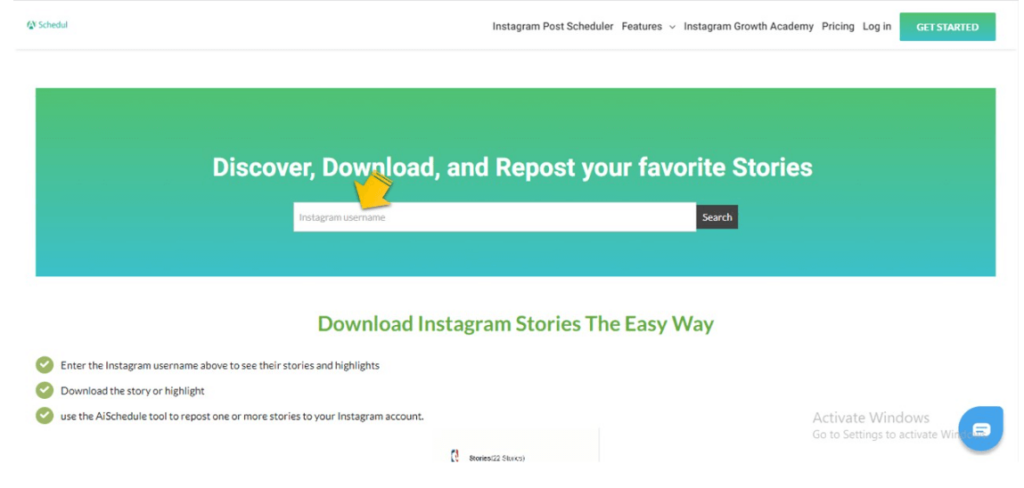
To know exactly how to do this trick, check this article.
Instagram Screenshot Vs. Bookmark
One of the best features of smartphones is taking a screenshot. However, you can bookmark a photo or video post on Instagram.
But why would a significant percentage of IG users prefer the Instagram screenshot?
First, taking a screenshot is easy and cool. When you take a screenshot with your device, especially a smartphone, It looks like you have found a treasure, something in your mind says: “just save it.”
Also, when you see a story on Instagram and you want to use it as yours, the best shortcut with no editing is taking a screenshot. If you have no time, and no energy, just take an Instagram screenshot.
And finally, what would you do if you were offline? With no internet, you can’t see your saved post on Instagram.
These are the main reasons why many Instagram users prefer taking a screenshot.
Does Instagram Notify When You Screenshot a DM
If you want to know if Instagram notifies you when you screenshot a DM, read this explanation.
The same thing goes with Direct Messages or DM unless you use the vanish mode. In the latest Instagram updates, you can safely take screenshots of your conversation (including texts, regular images, and voice messages). However, on Instagram DM, there’s a feature that enables you to send images and videos that will vanish only after a single view. If the user that views your message takes a screenshot from this one-time message, you’ll get a notification.
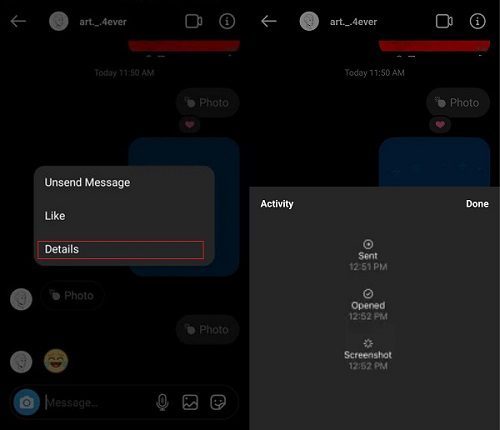
So, better be careful about this vanishing mode if you mind if someone finds out about your screenshots!
How Can You Take An Instagram Screenshot Without Drawing Attention
Maybe it’s not moral but imagine if you could take a screenshot on Instagram without anyone knowing anything about it. Sometimes, for any reason, you need to take an Instagram screenshot.
In the following, we will tell you some tricks to avoid Instagram screenshot notifications.
- Put Your Phone In Airplane Mode
If you put your phone in airplane mode, you will have no worries about Instagram screenshot notifications.
- Open Instagram On Any Web Browser
When you take a screenshot from a web browser, Instagram doesn’t send notifications. Although, rules may change!
- Use Another Camera
If the photo quality is not essential to you, just do it!
Frequently Asked Questions on Instagram Screenshot Notification
Now, let’s read some other questions people ask about Instagram notifications.
#1. What’s Disappearing DM?
Direct messaging (DM) is a way to connect with family, friends, and even strangers. Disappearing messages allow users to send messages that only last for a few seconds before disappearing forever. It means that you have more control over your privacy.
#2. How Can You Turn Off Your Instagram Notifications?
If you want to turn off Instagram notifications, just follow the steps below:
- First, go to Setting <Notifications.
- Now, you have some options to turn off the post, stories, and comments. The second option lets you turn off the following or follower’s notifications. And at the end, you can also turn off the reel, live, message, and call notifications.
#3. Does Instagram Notify When You Screenshot A Story?
For now, Instagram does not notify users when someone takes a screenshot from their Stories. So you can do it safely.
Final Words About Instagram Screenshot Notification
Currently, Instagram won’t send any screenshot notification if you take screenshots of feed posts, Stories, profiles, DMs, bios, or any other parts of Instagram. So, you can safely take as many screenshots as you want!
On the other hand, if you are concerned about your privacy and you are not interested that anybody could take a screenshot of your content, some easy ways could help you:
- If you can, set your Instagram account as private.
- Don’t confirm any anonymous following requests.
- Beware, social networks and their users are unlimited. So, be careful about yourself and your content.






