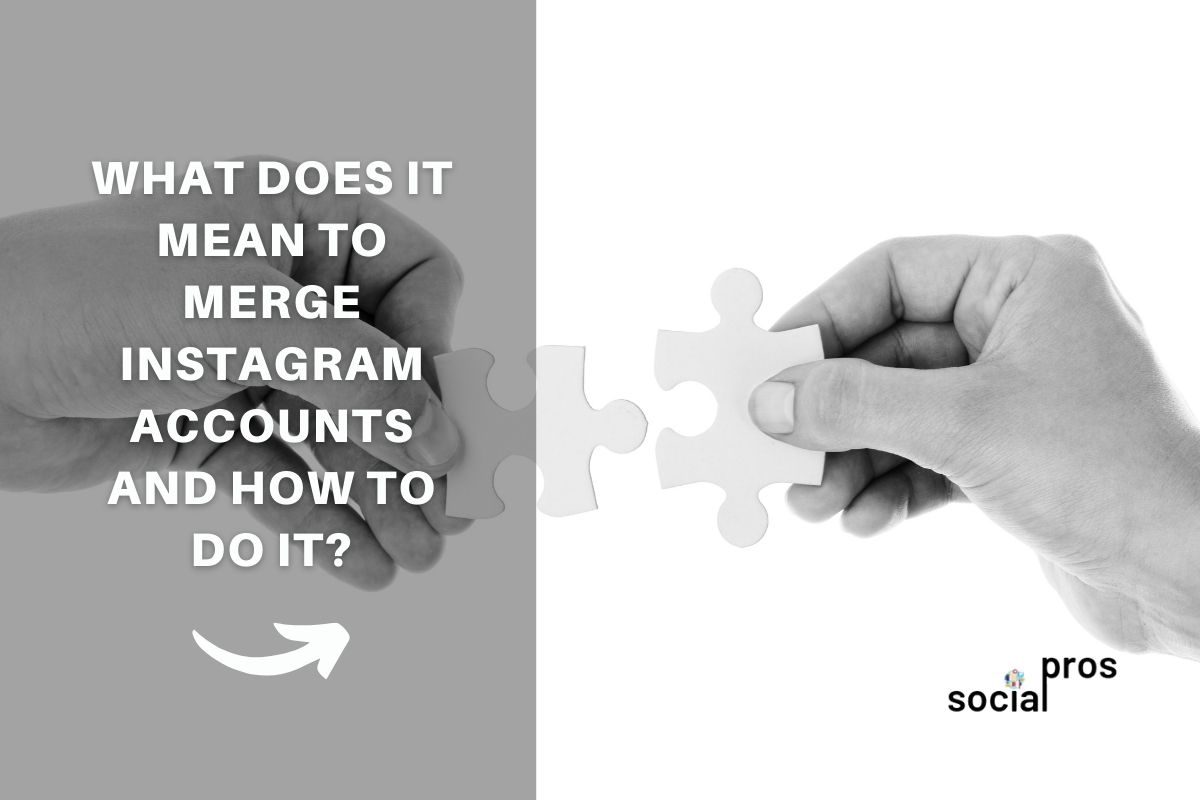Page Contents
Merging Instagram accounts is not possible at the moment, and that’s how Instagram wants it to be. You might have two IG pages but are tired of managing them separately. Or you might have just bought a business and want to merge that business IG page with your own.
There are many reasons someone might be thinking about merging Instagram accounts, but fortunately, you can’t. Why “fortunately”!? Read on to find out.
What Happens When You Merge Two Instagram Accounts?
If you want to combine Instagram accounts it is as if you took over a company and its assets and made all of it your own. Sounds like a selling and buying situation, right?
Exactly.
Instagram doesn’t allow merging Instagram accounts because they don’t want to authorize a black market for buying and selling IG pages. Most people are keen on merging Instagram accounts because they want to attract new followers without putting in the required effort. Or maybe they want to combine Instagram accounts just to have all their content on the same page which would be easier to access by their audience. For example, an entrepreneur might be in the health and fitness industry, having one IG page for his fitness videos and another for his activewear brand. Since marketing standards change rapidly, it might work well for his business if he chose to merge Instagram accounts.
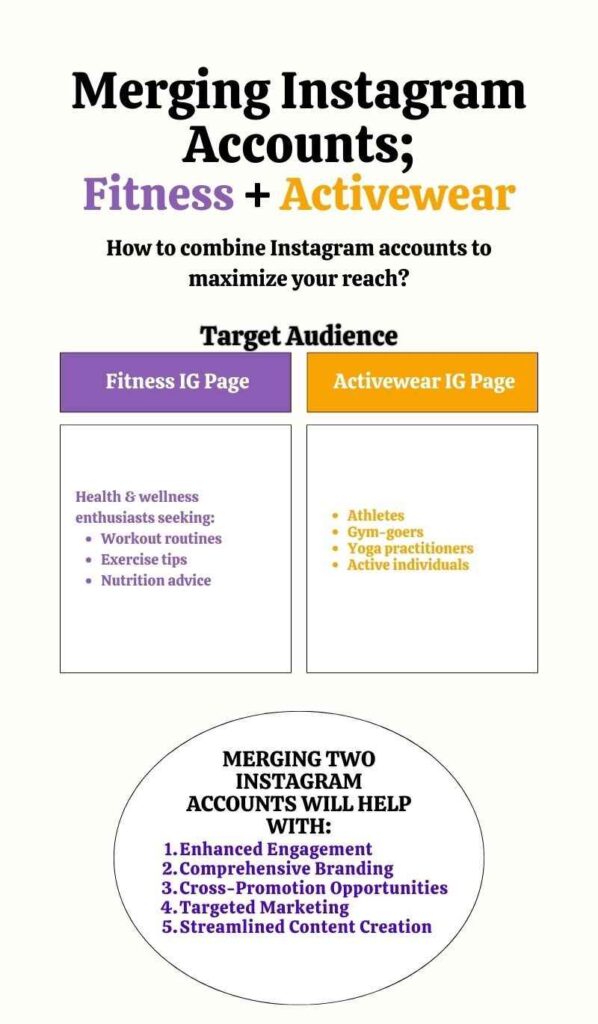
Why Do You Want to Merge Instagram Accounts?
There is no such thing as something for nothing, and if you want to build a successful, lasting online presence, you need to care about the content you’re putting out, not looking for shortcuts to immediate gains. I’m not saying you shouldn’t have multiple Instagram accounts. In fact, some of your audience might like to interact with you in a more informal setting, which could be through your personal IG account.
However, this depends on your niche and your target audience. For example, if you are a personal development coach and want to have two accounts, one for your business (courses, e-books, etc.) and one to showcase your everyday life, that’s fine and might even work to your advantage.
But, if you are, say, in the hotel business, it’s not smart to combine your personal life with your professional. The most important thing in building an online presence is to produce unique content your audience needs or wants.
Is It Smart to Merge Instagram Accounts?
Moving on from ”Can you merge Instagram accounts?” to a more important question now; is merging Instagram accounts a good move for your business?
Look at it this way:
Michael Jordan spent a lifetime perfecting his basketball career; could he have become a legend if his attention had split between basketball and baseball? No. He devoted his 100% to basketball and obviously, reaped the glorious rewards.
With this example in mind, you need to get crystal clear on why you’re thinking about ”how to merge two Instagram accounts?”
I’m not saying you should become obsessed about building and improving your IG account; I’m talking about putting your time, money, and focus on one account and being patient. You can use Instagram growth services but don’t believe scam companies that promise you 10K followers in 5 minutes.
Why Do You Want to Merge Instagram Accounts?
Do you want to merge Instagram accounts to:
- Attract new followers?
- Manage your content better?
- Combine two businesses together and create a whole new brand?
- Increase brand authenticity and consistency?
- Collaborate with another brand/business?
Before typing ”can I merge two Instagram accounts?” in your search console, you need to think about why you want to do this at all.
Maybe you’re tired of managing more than one IG account; it takes a lot of time and effort and splits your focus.
People love consistency and authenticity. If you have one Instagram account and work 100% to improve it daily and offer a product/service your audience wants, you’re on the right track.
Many businesses make the mistake of having too many IG accounts for the sake of seeming popular, but what they are doing is confusing their audience.
Confused people won’t be able to trust you or your brand because they don’t know which end is up. You have to promote your business online but do it properly by presenting a united front, i.e., having one spectacular IG account.
I Have Two Instagram Accounts; Can I Transfer One Username to the Other?
This is another way of asking: can I merge Instagram accounts?
Let me put your mind at ease; merging Instagram accounts is not possible at the moment. You can add or share content across multiple accounts, but no merging.
However, here are your alternatives if you want to combine Instagram accounts:

1- Ask Your Followers to Follow Your New Account
One of the best and simplest options for users looking to merge two Instagram accounts is to ask their audience to follow the new account. This is the quickest way of combining Instagram accounts, but with one huge drawback: losing followers. To prevent this, make sure to post updates on both Instagram accounts so that your followers know your primary IG account has changed.
2- Repost All of Your Old Content on the New Instagram Account
If you switch your Instagram account to a new one, it is important to repost all of your current posts, whether pictures or videos, on the new account. Your posts are your calling cards, so make sure to repost all your content on your new Instagram account.
Note that Instagram doesn’t have any features like Google Drive to enable you to move your content. So, you need to download all your Instagram content manually and post it on your new account.
However, if you want to merge your Instagram accounts using this method, it will probably take a lot of time as you have to do it one by one.
How to Repost Instagram Posts on Your New Account Fast?
Use AiGrow, the innovative Instagram management service that enables you to manage and promote your Instagram account in various ways. AiGrow has many useful features, one of which is that you can repost Instagram content only with a few clicks.
💡Side Note:
Remember I said not to trust promises of delivering massive followings or likes in a short time? So what’s the alternative?
AiGrow is an all-in-one platform that takes care of all your requirements regarding your Instagram account, such as:
- Organic growth
- Content creating
- Content marketing
- DM marketing
- Mass unfollow services
And more.

If your Instagram account is not doing well and you’re tired of all the marketing scams, then it’s time to hand things over to a pro called AiGrow.
3- Change Your Name on Instagram
This option works for those who want to change their Instagram profile and area of activity (niche) altogether. For example, you can use this method if you have an Instagram page on which you talk about sports news and want to switch it to a page promoting your Etsy shop.
You May Also Like to Read: Instagram Link In Bio Not Working [Read This Best Troubleshooting Guide]
Recap on How to Merge Instagram Accounts
The main purpose of this article is to discuss ”How to link Instagram accounts together?”
For now, there’s no straightforward way to merge Instagram accounts. You can have up to five active accounts on Instagram and switch between them using one device, but you cannot merge them into one account.
Some of you might be thinking of merging Instagram accounts to save yourself time from having to move from your current Instagram account to a new account, but this is not an option. If you decide to switch to a new IG account, keep these tips in mind:
1- Ask your followers to follow your new account and add your new account’s URL in your bio
2- Repost all of your old content on the new Instagram account
Give Instagram followers apps a try if you are worried about losing your current followers or have limited followers already.
Having multiple Instagram accounts can be a hassle, especially when it comes to managing and growing them. However, you can say goodbye to all these IG hassles using an all-in-one platform designed to make your Instagram accounts glow: AiGrow.
FAQs
Q1. Can I Merge Instagram Accounts?
No. At the moment, there is no way or tool to merge Instagram accounts. You can have multiple IG accounts, but you can’t combine them into one. You can delete one and move your content to your new IG account or simply have two (or more) active accounts. (If you need help managing multiple IG accounts, try AiGrow)
Q2. How Do I Transfer My Instagram Account to Another Account?
You can delete your Instagram account, create a new one, and transfer your existing content onto your new IG account either manually or by using an Instagram account management service like AiGrow. There’s no tool to move your current IG followers though; you can post updates to let your IG followers know you have a new account and add that account’s URL in your bio.
Q3. How to Link Instagram Accounts Together?
To accomplish this, you need to merge Instagram accounts which is not possible right now. When you type ”How to link Instagram accounts together?” on Google you might get 20 results all claiming they have the step-by-step guide for you to combine Instagram accounts, but here’s the truth:
Instagram does not allow anyone to merge two (or more) Instagram accounts. But like anything else, you have other options to try, which were discussed in this post.