Page Contents
You are trying to build a brand on Instagram and grow your business. You make so many efforts to be more popular, but it doesn’t work or not satisfying! That is, you may not be using hashtags properly! Hashtags play a significant role in Instagram marketing strategies, and you can add up to 30 hashtags in each post. It would be best if you learn how to save hashtags on Instagram and make most of them. So you can use hashtags to get more followers without following or liking.
Hashtags are lovely! They make you more discoverable and accessible on the platform. Also, you can get famous on Instagram using popular hashtags. However, there are several hashtags that you can cash in on to grow on Instagram. You may copy and paste hashtags, but it takes time so saving them is a great idea!
This article will show you how to save hashtags on Instagram to save time and grow faster in your business.
How to Save Hashtags on Instagram
Instagram marketers and Influencers use several hashtags frequently and continuously. Therefore, they need to know how to save hashtags on Instagram to avoid repeating the same task. Unfortunately, the platform itself doesn’t provide a feature to keep your hashtags. However, here are some tips to help you save your hashtags.
1# Create Hashtags Groups According to Your Niche via AiGrow
Unfortunately, the official Instagram app doesn’t have any features to allow you to create hashtag groups and save them. So, to save hashtags and add them easily to your posts, we suggest you use a third-party app like AiGrow. AiGrow is a complete Instagram growth service that makes your social life as productive and simple as possible.
Do you want to know how to save hashtags on Instagram to save time?!
So, let’s talk about its Hashtags Features!
Well, hashtags are an essential part of creating a content plan to drive Instagram traffic.
But searching for the proper hashtags and adding them to posts may take a great deal of time when sharing a new post! So, using AiGrow and having the opportunity to to make groups of hashtags that you regularly use on the platform will save you a great deal of time. To save hashtags on AiGrow, you just have to sign up for free and add your Instagram accounts to your dashboard. Then, right under the growth section, choose the hashtags that best describe your niche and save them.
The best part is that you can search and save multiple hashtags on Instagram simultaneously. Additionally, when scheduling a new post, you can add them all in your posts and even hide hashtags on Instagram by sharing them on the first comment automatically.
This way, you don’t need to copy and paste hashtags on Instagram every time you want to publish a post.
Furthermore, your expert account manager checks if you are using Instagram banned hashtags in your post before publishing them.
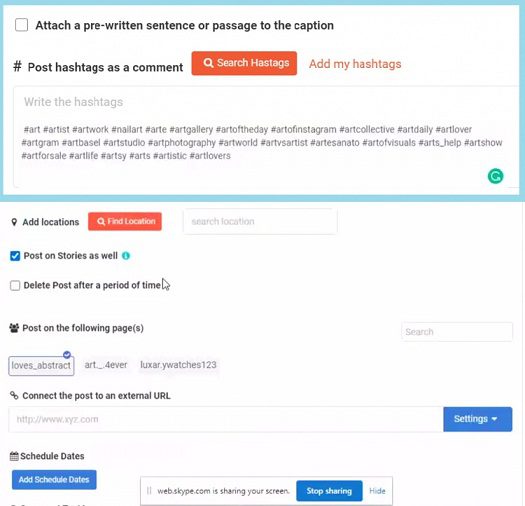
If your Instagram hashtags are not working, AiGrow has a lifelong solution for it!
No matter if you post to Instagram from your desktop or smartphone! You can download the AiGrow mobile version from the App Store or Google Play, or simply open your browser and head to the AiGrow website.
So sign up for free and start saving hashtags right now!
2# Copy And Paste Hashtags On Instagram
You can’t copy and paste hashtags lists in the Instagram mobile app. Though, you can select, copy and paste hashtags and captions on your Instagram desktop!

3# Create a Keyboard Shortcut on Your Phone
Another way to save hashtags is to create a keyboard shortcut on your phone.
Therefore, you can follow the steps below to save hashtags:
For iPhone:
- Go to Settings, then tap General, then select Keyboard.
- Select Text Replacement, in the top right corner tap the +
- Type the hashtags you’d like to create a shortcut for in the Phrase field.
- In the Shortcut field, type the name of the hashtags groupings.
- You can make a new Instagram post and type the hashtag shortcode in the caption. Then, your shortcut must appear as a text-substitution button above the keypad.
For Android:
- Go to Settings, tap Language & input, Personal dictionary.
- Select the language option you want.
- In the top-right corner of the screen, tap the + button, then type the shortcut text string.
- In the following line, type the groupings of hashtags.
- Select the Back button; your shortcut appears as an entry on the Personal dictionary screen. You can tap + to add an extra shortcut.
- You can make a new Instagram post and type the hashtag shortcode in the caption. Then, your shortcut must appear as a text-substitution button above the keypad.
FAQs about How to Save Hashtags on Instagram
Now you know you can use the Best Instagram Hashtag App to help you save hashtags on Instagram to save time. So you can focus more on your Instagram marketing strategies for your business than typing multiple hashtags repeatedly.
However, there are some common questions about using hashtags as below:
1. What is the fastest way to hashtag on Instagram in 2021?
AiGrow is the fastest way to hashtag on Instagram. You can make several hashtags and add them to your caption or first comment only by a click.
2. Do hashtags work if you copy and paste?
The answer is yes. Sure, you can copy and paste hashtags in your posts but using AiGrow you do not need to copy and paste hashtags every single time you publish a post.
3. How do I automatically add hashtags on Instagram in 2021?
AiGrow will let you save and add multiple hashtags to your posts in a glance. So you can reuse hashtags on Instagram. As it works exactly according to the Instagram algorithm and its daily limits, your account will be safe and secure.
Final Thoughts
People spend lots of time searching hashtags and adding them to their captions. However, utilizing a potent Instagram management tool like AiGrow will ease the task. Therefore, without wasting time you can grow your brand on the platform efficiently.






