Page Contents
Are you tired of streaming your favorite videos on YouTube over and over again? Do you want to download them to your device? You must then convert YouTube to MP4 or MP3 immediately.
You can download any videos you like from YouTube using one of the many free or premium YouTube to mp4 converters available and watch them when you’re offline. To use such services, you can insert the URL links into a designated area and wait for the platform to convert them. Then it is simple to download.
In this article, we will walk you through the process of converting YouTube videos to MP4 format. By the end of this article, you will be able to download any YouTube video in MP4 format with ease. We will also introduce the 10 best YouTube to mp4 downloaders.
Let’s dive in.
What is YouTube to MP4 Converter
Before we dive into the details, let’s first understand what Youtube to MP4 converter is. In simple terms, it is the process of downloading a YouTube video and converting it into an MP4 file format.
MP4 is a digital multimedia container format that is used to store audio, video, and subtitles. It is a popular file format because of its compatibility with most devices and software.
YouTube to mp4 converter platforms are usually free and also let you convert YouTube to Mp3 too. This way, you can extract the audio from a YouTube video.
Why Convert Youtube to MP4
There are many reasons why you might want to convert a YouTube video to MP4. For example, you might want to watch the video offline or share it with someone who doesn’t have access to the internet. Also, converting YouTube videos to MP4 format allows you to store them on your device and watch them anytime, anywhere.
Downloading a video this way, you can repost YouTube Videos on Instagram and other social media platforms. Now that you know why you need to convert a YT to mp4, let’s understand how to do it.
How to Convert YouTube to MP4
There are several ways to convert YouTube videos to MP4 format. In this section, we will discuss the most popular methods.

Method 1: Online YouTube to MP4 Converter
One of the easiest and most convenient ways to convert YouTube videos to MP4 format is by using an online converter. There are many free online converters available on the internet.
All you need to do is copy the URL of the YouTube video that you want to download, paste it into the youtube to mp4 converter –, and hit the download button. The converter will convert the video into MP4 format and download it to your device.
Method 2: Video Downloading Software
Another way to convert YouTube videos to MP4 format is by using video downloading software. There are many free and paid video downloading software available on the internet.
All you need to do is download and install the software on your device, copy the URL of the YouTube video that you want to download, paste it into the software, and hit the download button. The software will download the video into MP4 format and save it to your system or device.
Method 3: Browser Extension
If you don’t want to install any software on your system, you can use a browser extension to convert YouTube videos to MP4 format. There are many free browser extensions available for popular web browsers like Google Chrome and Mozilla Firefox.
All you need to do is install the extension on your browser, go to the YouTube video that you want to download, and click on the extension button. The extension will convert the video into MP4 format and download it to your device.
In the following sections, we will discuss the finest programs for converting YouTube to mp4 and downloading them.
Further reading: YouTube Hacks: 14 Tricks and Tips to Get More YouTube Subscribers
Best 10 YouTube to MP4 Converters
YouTube is one of the most popular platforms for streaming and sharing videos. Sometimes you may want to save a video for offline viewing or share it with someone who doesn’t have access to the internet. That’s where a YouTube to mp4 converter comes in handy.
These online tools allow you to download and convert the YouTube video to mp4 format, which is compatible with most devices. With so many options available, it can be difficult to choose the best converter for your needs. Here, we will review the top 10 YouTube to mp4 converters and help you make an informed decision.
Read more: How to Use YouTube for Business Marketing
1- 4K Video Downloader
It is a free tool that supports downloading YouTube videos in MP4 format.
4K Video Downloader is a software program that allows you to download videos from YouTube and other websites. It supports high-quality video downloads up to 4K resolution, as well as 360-degree and 3D videos.
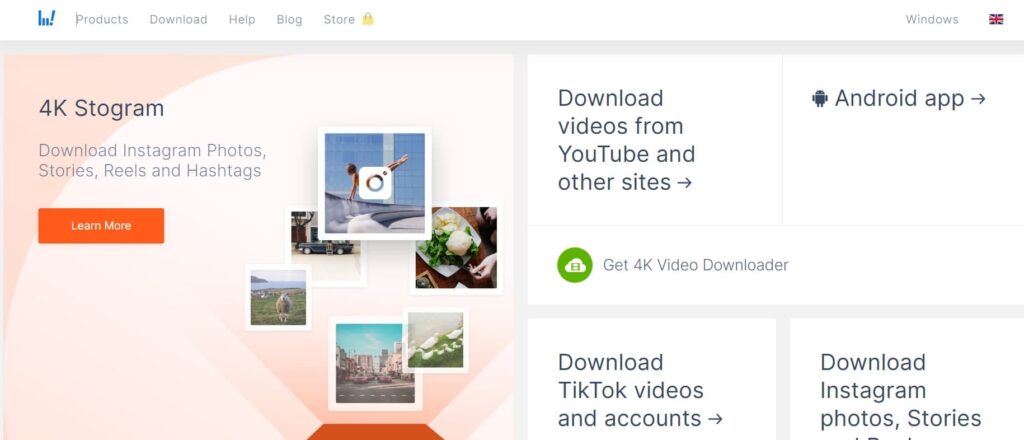
The software is simple to use; to get started, visit the 4K Video Downloader website and download the software for your computer or smartphone. Then just copy and paste the URL of the video you want to download into the application, choose the quality and format you want, and begin the download.
You can also download entire YouTube playlists or channels with just one click. 4K Video Downloader is available for Windows, Mac, and Linux operating systems.
Read more: YouTube Monetization: How to Make Money on YouTube
2- ClipGrab YouTube to MP4 Converter
ClipGrab is a free and open-source software program that allows you to download videos from various websites, including YouTube, Vimeo, and Dailymotion.
It allows you to download videos in a variety of formats, including MP4, WMV, and OGG, and in various resolutions, up to 4K. To use the software, go to the ClipGrab website, download the software, then copy and paste the URL of the video you want to download into the application, choose the quality and format you want, and start the download.
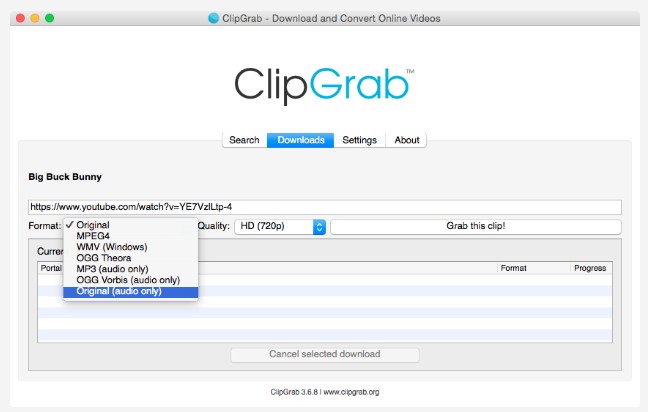
3- Y2mate
Y2mate is a website that allows users to download YouTube videos in various formats and resolutions. It also provides a conversion tool to convert YouTube videos into MP3 audio files.
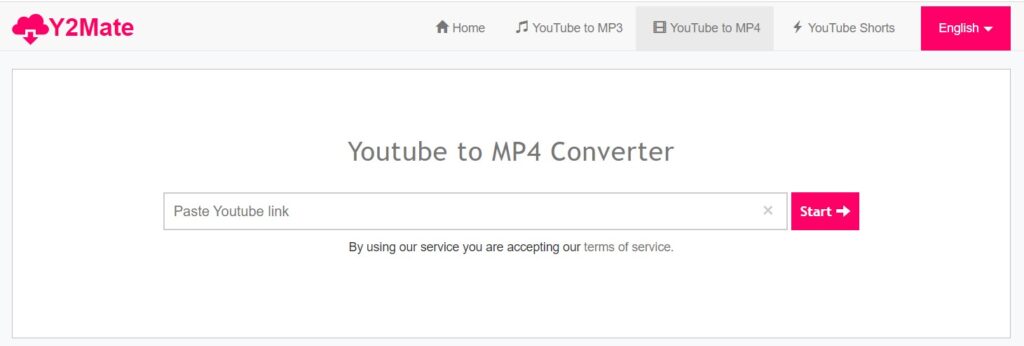
It’s an online tool that converts YouTube videos to MP4 format by simply copying and pasting the video URL. As a result, you do not need to download it.
4- Online Video Converter
Online Video Converter is also a web-based tool that can convert YouTube videos to MP4 format, as well as MP3 audio formats.
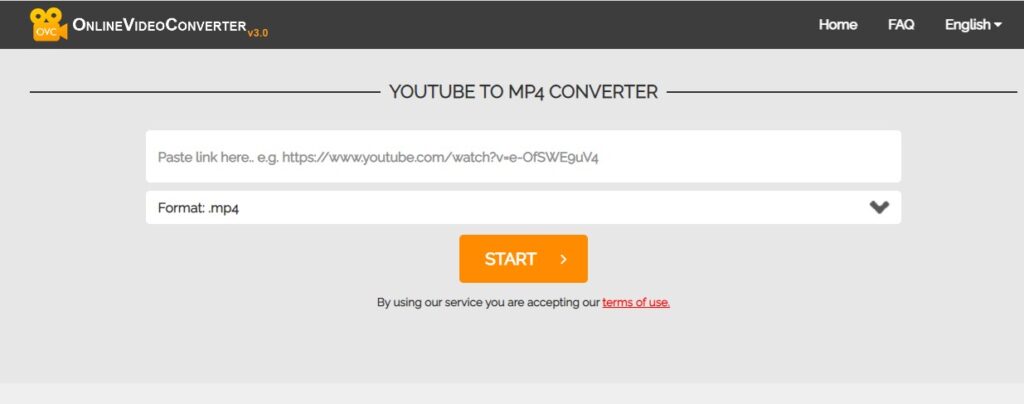
5- SSyoutube.com
SSyoutube.com website is a tool that allows users to download YouTube videos. It works by adding the letters ‘ss’ before ‘youtube’ in the URL of the video that you want to download. For example, if the URL of the video you want to download is “https://www.youtube.com/watch?v=abc123,” you would change it to “https://www.ssyoutube.com/watch?v=abc123.”
6- YTmp3 YouTube to MP4 Downloader
The website ytmp3 is a free YouTube to MP4 converter. It allows users to convert YouTube videos into MP4 format and many other video and audio formats, which can be downloaded and saved onto a device.
7- 10downloader Website
10downloader is a free YouTube downloader that allows you to save YouTube videos in several formats, including the widely used MP4 format. With this YouTube to MP4 converter, you may quickly download any YouTube video in MP4 format.
Simply paste a video URL into the site’s textbox to have it converted to the format of MP4. You may also easily download YouTube videos by replacing “you” with “000” in youtube.com.
This application was created as a requirement to allow educators to save movies for their classrooms, content creators to download non-copyright music and clips for content creation, and any user who desires to save permitted videos for offline consumption.
8- Convert2MP3
Convert2MP3 is a web-based tool that enables you to convert and download YouTube videos in MP4 format along with other music and video formats. There is no need to register, and it is quick and free.
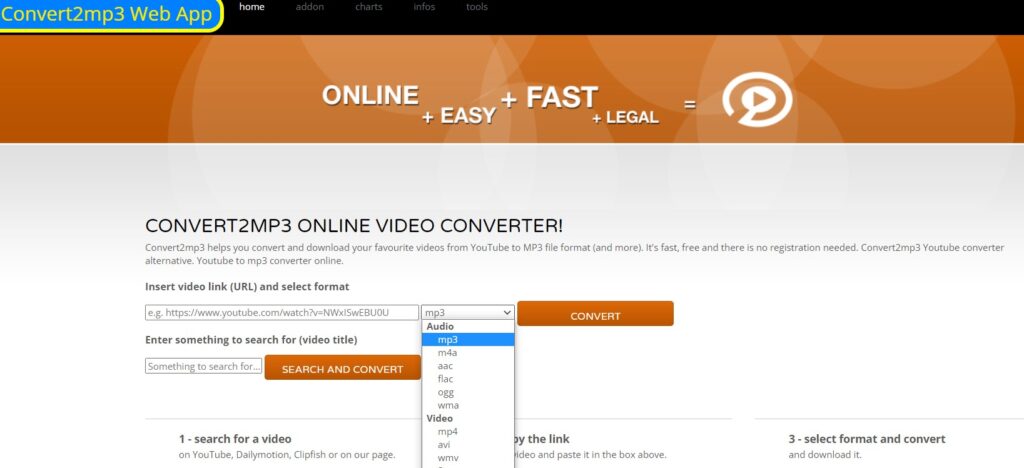
9- MP3FY
MP3FY is also a web-based tool for converting YouTube videos to MP4 and other video and audio formats. It incorporates innovative technology to improve performance and speed up the video downloading process. MP3FY can transcode online videos in a time-saving manner.
10- Wave.video
It is a simple and free web-based solution for downloading YouTube videos. You may convert YouTube to MP4 online using the wave.video website. There is no need to register or install software, and you can easily convert high-quality films right from your browser.
Boost Your Knowledge on YouTube: Know and Easily Outsmart YouTube Algorithm
Tips for Youtube to MP4 Convert
Here are some tips that you should keep in mind when converting YouTube videos to MP4 format.
1. Always Use Trusted Sources
Make sure that you use trusted sources when downloading and converting YouTube videos to MP4 format. There are many fake websites and software that can harm your device or steal your personal information.
2. Check the Quality of the Video
Before downloading and converting a YouTube video to MP4 format, make sure to check the quality of the video. You don’t want to download a low-quality video that looks pixelated or blurry.
3. Check the Copyright
Make sure that you have the legal right to download and convert a YouTube video to MP4 format. Downloading copyrighted material without permission is illegal and can lead to serious consequences.
Conclusion
Converting YouTube to MP4 video format is a great way to store your favorite videos on your device and watch them anytime, anywhere.
There are many methods available to convert YouTube videos to MP4 format, including online converters, video downloading software, and browser extensions. However, it is important to use trusted sources, check the quality of the video, and ensure that you have the legal right to download and convert the video.
We hope this comprehensive guide has helped you understand the process of converting YouTube videos to MP4 format. Now you can download and watch your favorite videos offline whenever you want!
1. Is it legal to convert YouTube videos to MP4 format?
It depends on the copyright of the video. Downloading copyrighted material without permission is illegal and can lead to serious consequences.
2. Are online converters safe to use?
It is important to use trusted sources when using online converters to avoid any potential harm to your device or personal information.
3. Can I download and convert YouTube videos on my smartphone?
Yes, there are many apps available on both Android and iOS that allow you to download and convert YouTube videos.






