Page Contents
YouTube to MP3 converter is a simple yet powerful tool that lets you convert any YouTube video into an audio file. It has become a necessity for many music and video enthusiasts. The ability to convert YouTube videos into high-quality MP3 files allows users to enjoy their favourite tunes anytime, anywhere, without needing an internet connection.
But with so many options available, finding a YouTube to MP3 converter that meets your needs and is safe to use can be challenging. That’s why we have rounded up the most effective YouTube converter tools out there. Therefore, you can make an informed decision and enjoy your favourite music hassle-free! Then, read the ultimate list of top-rated free YouTube to MP3 converters to the end.
Top Free YouTube to MP3 Converters for Fast & Easy Audio Downloads
Are you tired of searching for the most effective YouTube to MP3 converter? You’re in the right place! We’ve rounded up the highest quality YouTube to MP3 converters available to help you. Whether you prefer a simple online conversion tool or downloadable software with advanced features, we’ve got you covered. Keep reading to discover the most reliable options for converting YouTube to MP3.
Also read: How to Repost YouTube Videos on Instagram
1. SurFast Video Downloader
SurFast Video Downloader is a reliable and excellent YouTube to MP3 converter that lets you easily convert YouTube to MP3 on Windows and Mac. The converter can be used to convert YouTube videos to high-quality MP3 files in 320 Kbps, with more options for your selection. It also converts YouTube to WAV if you need an audio file in the WAV format.
What’s more, there is a batch conversion feature that allows you to convert multiple YouTube videos to MP3 at one time or convert an entire YouTube playlist to MP3 without no hassle. Then you can listen to your favourite music or speech in MP3 on the computer, phone, or other audio players without an internet connection.
Check below how to convert YouTube to MP3 with SurFast Video Downloader in 2023
1. Download and install SurFast Video Downloader on your PC.
2. Go to YouTube to find the YouTube video you want to convert. Copy its URL.
3. Then paste the video into the tool. You can enter up to 50 URLs at one time or a playlist URL.
4. The tool will analyse the link and offer you a download window, select an audio quality in the “Audio(MP3)” tab. Then click the download button.
5. Wait for the process to complete, then you can check the download MP3 audio files on your computer.
2. YTMP3 Youtube to MP3 Converter
Are you tired of slow and unreliable YouTube to MP3 converters? Look no further than YTMP3, the web app offering the most reliable YouTube MP3 converter service.

With YTMP3, converting YouTube videos to MP3 has never been easier. The service is fast, free, and offers high-quality audio files.
- First, go to the YTMP3 website.
- Once on the YTMP3 homepage, locate the text box labelled “Enter video link” and click on it.
- Paste the YouTube video URL you want to convert into the search box.
- Click the “Convert” button to start the conversion process.
- Wait for the conversion process to complete. This usually takes just a few seconds.
- Once the conversion is complete, a “Download” button will appear.
- Click the “Download” button to download your mp3 file.
Why choose YTMP3 over other YouTube MP3 converters?
This web app is user-friendly and requires no installation or registration. You can convert as many YouTube videos as you want without limitations or annoying ads.
The website is also fully optimized for tablet and mobile devices, making it easy to use on the go. Moreover, it uses the latest technology to ensure the service is always up-to-date and secure. It protects your personal information and downloads.
So, whether you’re a music lover looking to download your favourite songs or a content creator in need of audio files for your videos, YTMP3 has got you covered.
3. OnlyMP3
OnlyMP3 is a powerful and efficient online tool for converting YouTube videos to high-quality MP3 files. As the most effective free YouTube to MP3 converter on the web, OnlyMP3 offers an intuitive interface, fast conversion speeds, and a wide range of output formats to suit your needs.
With this MP3 youtube converter, converting YouTube videos to MP3 files is easy. Copy and paste the YouTube video link into the OnlyMP3 search box (as shown in the image below), and click the “Convert” button. In just a few moments, your high-quality MP3 file will be ready for download, free of charge.
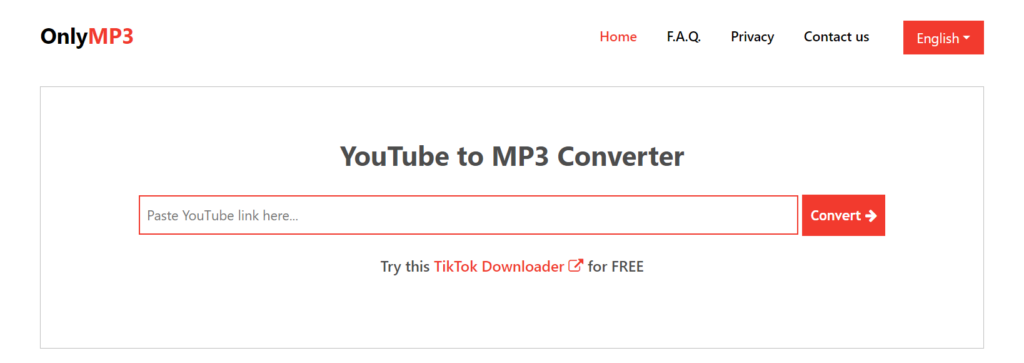
OnlyMP3 is more than just a simple YouTube MP3 converter. This comprehensive tool allows you to customize your output files to suit your specific needs. You don’t have to signup or install any software to use this Youtube converter.
Whether you’re looking to create a playlist of your music videos or you want to save a speech or lecture for later listening, OnlyMP3 is the most convenient solution. With its fast conversion speeds, user-friendly interface, and wide range of output formats, OnlyMP3 is the second-best YouTube to MP3 converter on our list. So why wait? Try OnlyMP3 today and enjoy your YouTube videos in high-quality MP3 format!
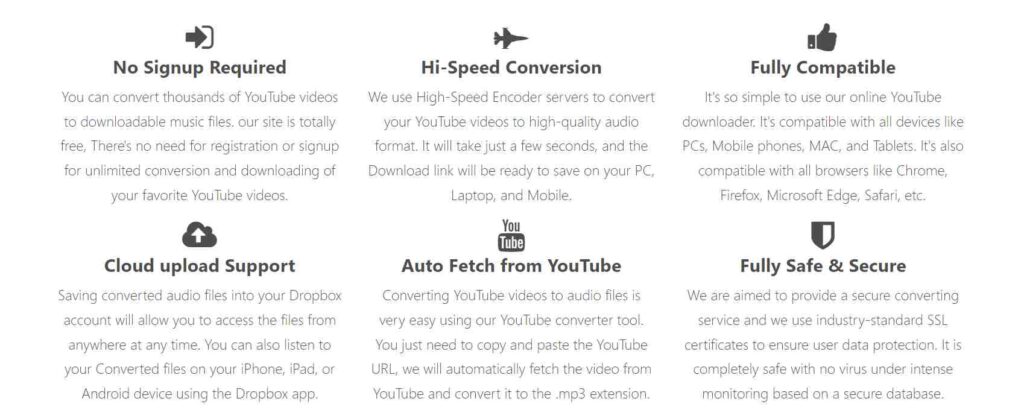
4. YouTube To MP3 Converter (YTMP3)
This YouTube to MP3 online converter is the other solution for anyone looking to convert YouTube videos into high-quality MP3 files. With its simple and intuitive interface, anyone can use YTMP3 (YouTube to MP3 online converter) to quickly and easily convert their videos.
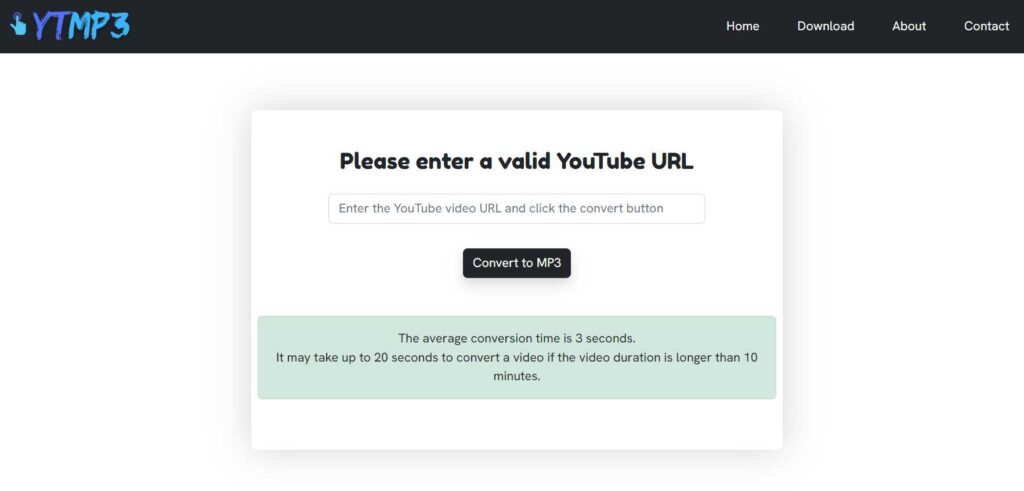
One of the most significant advantages of YTMP3 is its speed. It uses cutting-edge technology to ensure lightning-fast conversions. This means you can get your MP3 file in seconds!
YTMP3 also has high compatibility. You can use this converter on any device or browser, whether a PC, Mac, tablet, or mobile device. And because it’s an online tool, there’s no need to download software or register for an account.
Don’t waste time searching for a reliable YouTube to MP3 converter! Experience the convenience and efficiency of YTMP3 now!
5. YouTube to MP3 Converter YT1s
YT1s is the fourth option on our list to convert YouTube to MP3. This web app is an excellent addition to the world of YouTube to MP3 converters and has quickly become one of the most popular among users. With its intuitive interface and lightning-fast conversion speeds, YT1s is a top choice for anyone looking to convert YouTube videos to MP3 format.
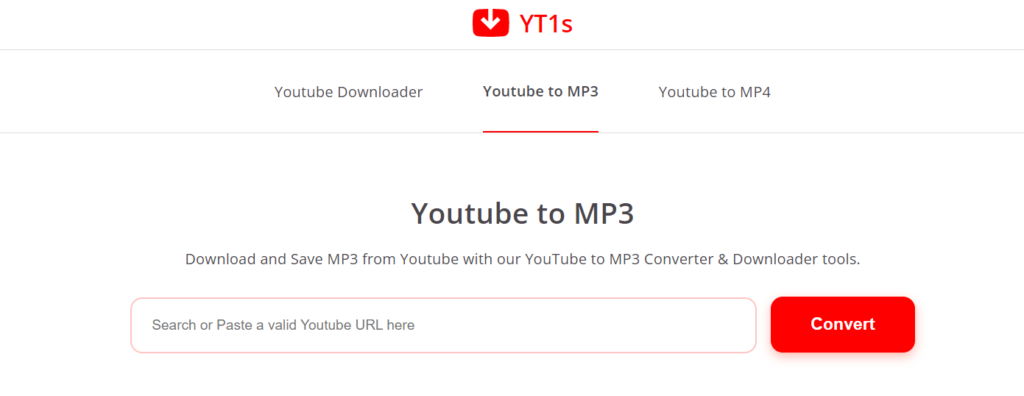
Using this YouTube to MP3 converter — yt1s is easy. Paste the link to your desired YouTube video into the converter, select your preferred audio quality, and hit the “Convert MP3” button. This free YouTube to MP3 converter will quickly and efficiently convert your video into an MP3 file you can download and save to your device.
One of the coolest things about YT1s is that it is free to use and doesn’t require additional software or technical know-how. Additionally, it allows you to convert and download any YouTube video to MP3 in variants of quality like 32kbps, 64kbps, 128kbps, 192kbps, 256kbps, and 320kbps. So, you can listen to music offline whenever you want.
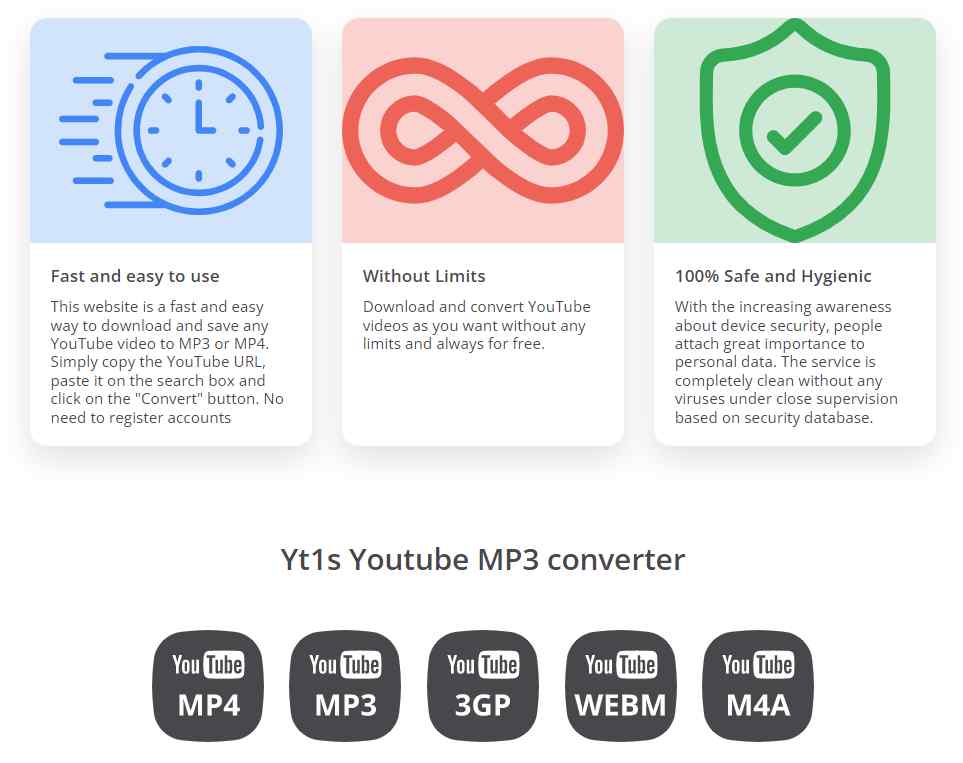
6. MP3Converter
MP3Converter is a powerful web-based tool for converting YouTube videos to high-quality MP3 audio files. It is a 100% free Youtube MP3 converter. As one of the top YouTube to MP3 converters on the market, MP3Converter offers a fast, easy, and reliable way to extract audio from your favourite YouTube videos. With its intuitive interface and simple conversion process, it’s the most ideal solution for anyone looking to download YouTube music.
Whether you’re an avid music listener, a content creator, or just someone who wants to save their favourite videos as MP3 files, MP3Converter has you covered. It’s an all-in-one YouTube converter that downloads MP3s and supports other formats such as WAV, FLAC, M4A, OGG, AC3, AAC, WMA, MKA, AU, AIFF, M4B, M4R, APE, and more than 300 audio and video formats from your computer with a few clicks, and more. You can convert your videos to any format you want with just a few clicks.
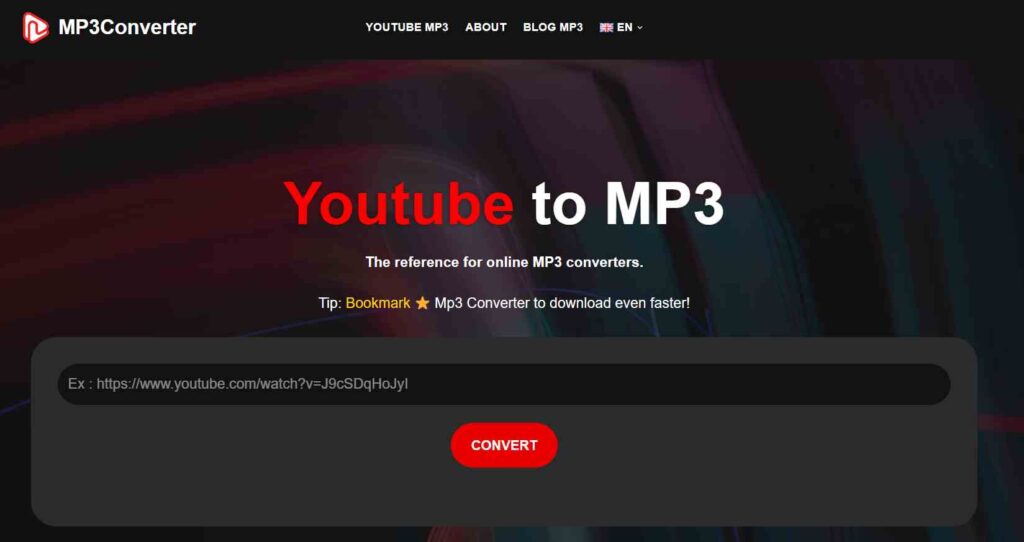
MP3Converter stands out from other YouTube to MP3 converters for its speed and reliability. The web app can convert videos quickly and without losing quality with its advanced algorithms. Plus, it’s free to use and doesn’t require installation or registration, making it the most convenient YouTube music downloader out there. Moreover, this YouTube MP3 website supports many languages.
So, if you’re looking for a trustworthy YouTube audio downloader that delivers high-quality results every time, look no further than MP3Converter. Try it today and see why it’s considered one of the leading YouTube converters.
7. EaseUS Video Downloader
EaseUS Video Downloader is a fantastic and fast application that provides an ad-free way to convert YouTube videos to MP3. With this Youtube MP3 converter, you can effortlessly grab YouTube videos or extract audio in MP3/WAV format. Paste one or more video URLs into the converter, click the button, and choose the format and quality for the downloaded audio or video files. The program can convert YouTube videos into high-quality audio up to 320Kpbs.
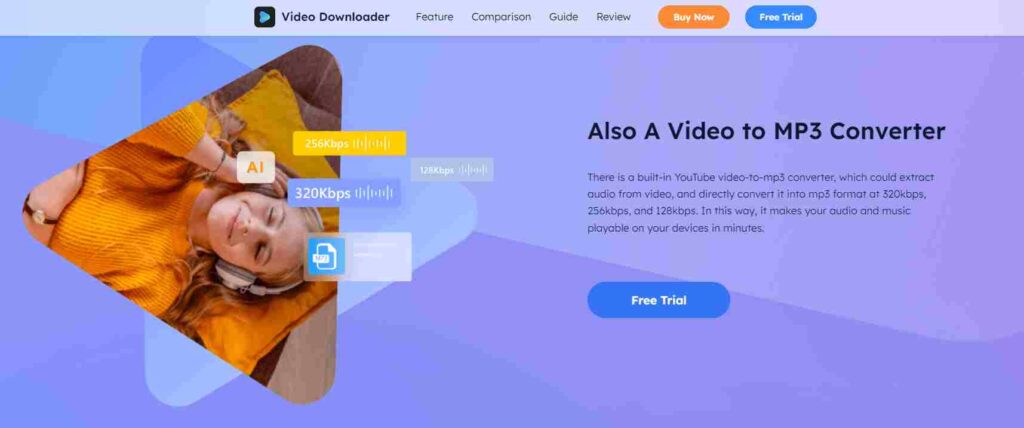
One of the greatest features of this tool is its compatibility with YouTube. It supports the conversion of YouTube videos, YouTube Shorts videos, YouTube Music, and entire playlists or channels.
This YouTube to MP3 converter is also user-friendly and easy to use. Whether a tech-savvy user or a beginner, you can easily navigate and use the software to get high-quality audio files from your YouTube videos. So, if you’re looking for a fast, reliable, and ad-free YouTube to MP3 converter, EaseUS Video Downloader can be an excellent choice!
8. YouTube to MP3 Converter — Y2mate
It’s time to introduce you to another superb YouTube to MP3 converter — Y2mate. Y2mate is a popular and free YouTube to MP3 converter that provides high-speed conversions easily. With Y2mate, users can quickly and easily turn their favorite YouTube videos into high-quality MP3 files for free. Users can copy and paste the video URL they wish to convert or search for it directly on the Y2mate website.
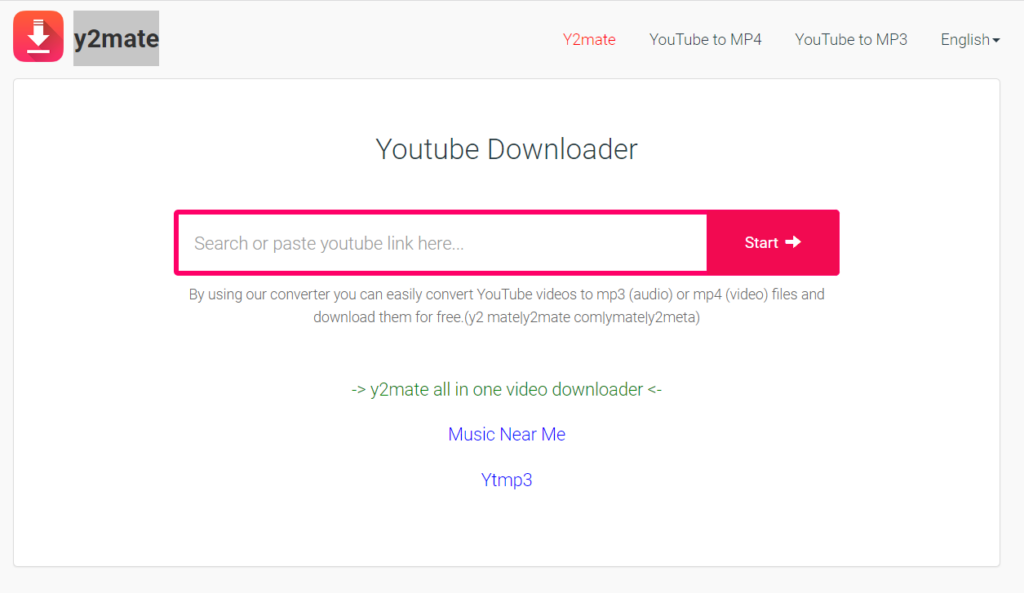
In addition to YouTube videos, Y2mate also allows users to convert videos from other platforms such as Facebook, Dailymotion, and Youku. Y2mate produces MP3 files compatible with any device, making it easy to enjoy your audio on the go, with or without an internet connection. Y2mate is a reliable and efficient option for anyone seeking a free and user-friendly YouTube to MP3 converter.
?Note: The “-y2mate” trick is a quick and easy way to download YouTube videos in MP4 and MP3 formats. To use this trick, you need to add “-y2mate” after the word “youtube” in the video’s URL, then press enter. This will redirect you to the Y2mate website, where you can choose the format and quality of the video you want to download. This trick is especially useful if you want to download a video quickly without having to visit the Y2mate website separately.
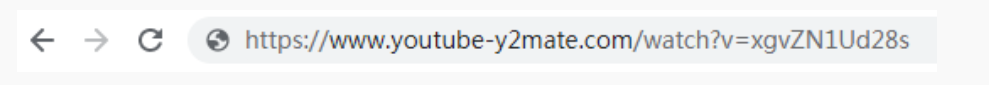
9. YT5s
Unlock YouTube’s power and transform your videos into audio files with YT5s, the ultimate YouTube to MP3 converter. With its intuitive and user-friendly interface, YT5s makes it easy to download and save your favourite YouTube videos in high-quality audio formats, such as MP3, WAV, and more. Say goodbye to complicated software installations and hello to hassle-free audio downloads with YT5s.
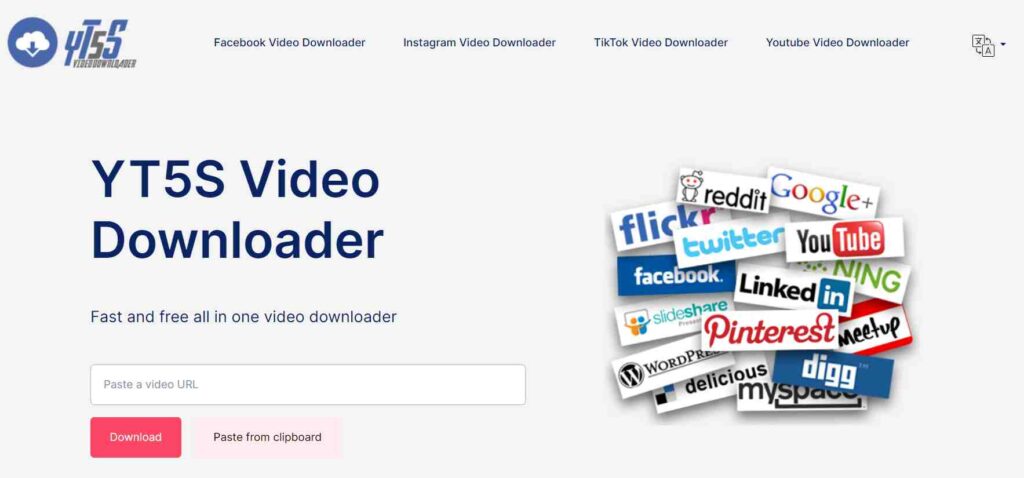
YT-5s is a versatile web application that allows users to download and convert YouTube videos to various formats, including MP3, MP4, and more. One of the standout features of this tool is its fast and efficient conversion process. This means you can get your desired file in no time. Moreover, it supports a wide range of formats and resolutions. As a result, those who want to customize their downloads will find it a great choice.
Another remarkable feature of the YT-5s is its ease of use. The web app has a simple and intuitive interface. Additionally, it is a free online YouTube to MP3 converter, and you don’t need an account to access its features.
Overall, YT-5s is an excellent tool for anyone looking to download and convert YouTube videos.
Further reading: YouTube Hacks: 14 Tricks and Tips to Get More YouTube Subscribers
10. Getmp3
Looking for the best YouTube to MP3 converter? Check out GetMP3! This web-based application offers an incredibly easy-to-use platform that allows you to convert your YouTube videos into high-quality MP3 files. With just a few clicks, you can download and enjoy your videos on your favourite devices without any restrictions. Unlike other YouTube to MP3 converters, Getmp3 is completely free and requires no software or downloads. Plus, with its fast conversion times and high-quality output, you’ll never have to settle for less.

Getmp3 has no limit on the number of downloads, but you should check with your provider if you have a monthly traffic limit.
11. ClipGrab
ClipGrab is a convenient desktop application for Windows, Mac, and Linux operating systems. It is a user-friendly app that offers the same quick conversion speed and high-quality MP3 audio files as other online YouTube-to-MP3 converters. The ClipGrab app is easy to download and install, and once installed, you can start converting videos without a web browser.
With ClipGrab, you can quickly convert your ideal YouTube videos to MP3 and enjoy them offline without an internet connection. ClipGrab produces high-quality music files, making it one of the best free youtube 2 mp3 converters available.
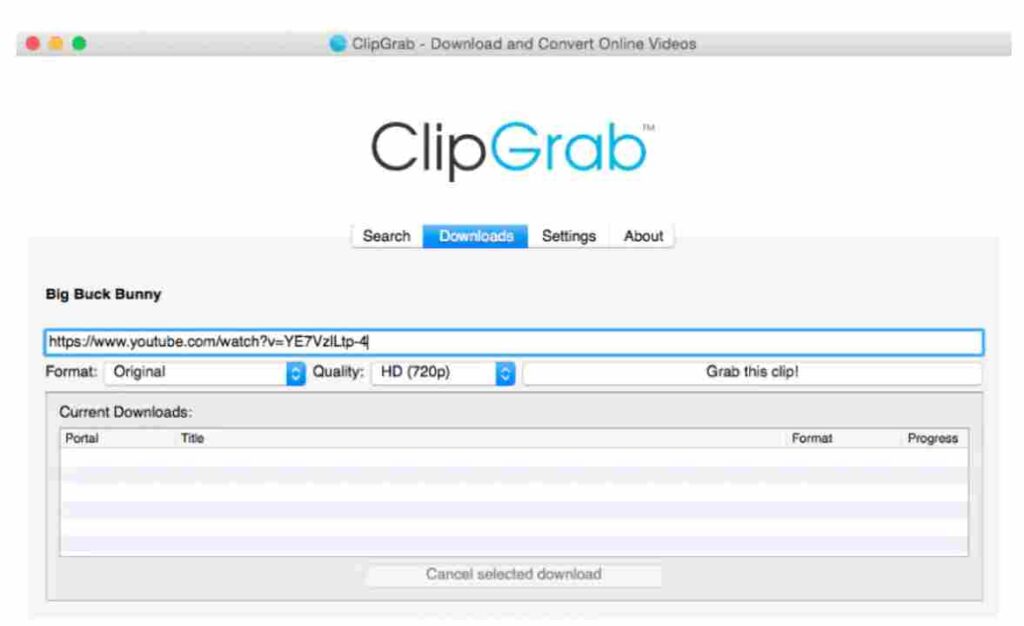
This app stands out for its ability to detect web links automatically and support multiple websites, including popular platforms like YouTube, DailyMotion, Vimeo, and more. One of its standout features is the option to convert videos to audio files in various formats, making it convenient for you to enjoy your favourite music on multiple multimedia players. With its intuitive interface and support for many websites, this software is a great choice for anyone looking to convert YouTube videos to MP3.
FAQs on Youtube to MP3 Converter
You’re not alone if you’re looking for a way to convert YouTube videos to MP3 files. Many people want to listen to their favourite songs, speeches, or lectures offline without the Internet. This is why we’ve compiled a list of frequently asked questions (FAQs) about YouTube converters. Read on to find out more.
1. What is an MP3 youtube converter?
YouTube MP3 converter is an online tool that extracts audio from YouTube videos and converts it into an MP3 file. This tool allows users to listen to audio content without watching the video. It is helpful for individuals who prefer to listen to audio content while on the move or want to save data by avoiding video streaming.

With a YouTube MP3 converter, users can easily extract the audio portion of a video and convert it into a downloadable MP3 file. This simple process allows users to enjoy their favourite YouTube content more conveniently and efficiently. Moreover, as most YouTube MP3 converters are free and don’t require registration, anyone can easily access and utilize this tool.
Read More: How to Share Videos from YouTube to Instagram
2. Why do you need a Youtube MP3 converter?
If you want to listen to audio from YouTube videos without streaming it, you can use a dedicated YouTube to MP3 converter. These converters are incredibly convenient because you only need to copy and paste the video’s URL into the converter and hit “convert.” The tool will do the rest for you without additional software or technical expertise.
The great part is that most YouTube-to-MP3 converters are completely free and don’t require any registration or sign-up process, making the process incredibly fast and easy. So, if you want to convert YouTube to MP3, a dedicated converter is the way to go!
Boost Your Knowledge on YouTube: Know and Easily Outsmart YouTube Algorithm
3. What happened to YouTube to MP3 converter yt1?
YouTube to MP3 converter — yt1 is a popular online YouTube to MP3 converter used by many users worldwide. However, it seems that the yt1 website is currently unavailable due to some issues. When users try to access the YT1 website, they receive an error message stating that it is unavailable.
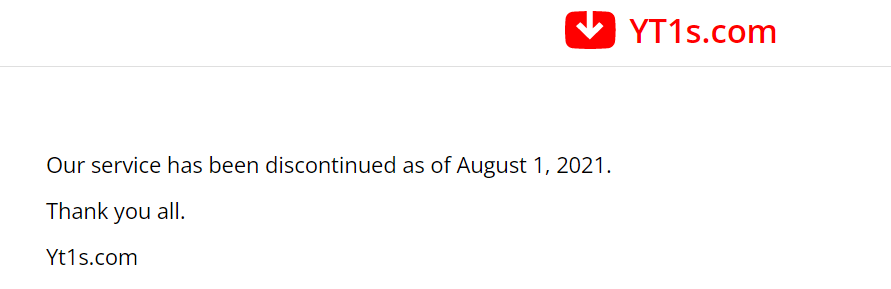
There could be several reasons why the YT1 website is not available. It could be a temporary server issue or maintenance, or the website could be permanently shut down due to legal issues. However, there is no official statement from the YT1 team regarding the current situation.
It’s worth noting that YouTube to MP3 converter services can sometimes be illegal. This is especially true when copyrighted material is downloaded without the owner’s permission. Some countries have strict copyright laws that prohibit such services.
However, there are other active MP3 YouTube converters we discussed in this article that you could use.
4. What is the best YouTube to MP3 converter for PC?
When it comes to finding the best YouTube to MP3 converter, there are numerous options available online. However, some of the most reliable and user-friendly tools are GetMP3, YTMP3, or YT5s. These web app online converters offer fast and easy conversion of YouTube videos to MP3 format, and they are free to use. Using any of these converters lets you quickly and easily extract audio from your favourite YouTube videos.
So if you’re looking for the best YouTube to MP3 converter, try GetMP3, YTMP3, and YT5. You’ll see for yourself why they are some of the most popular choices among users. For more information and details about these converters, take a look at this blog post.
5. What are safe YouTube to MP3 converters on Reddit?
Reddit provides various opinions on the best YouTube to MP3 converter. Some users suggest online converters such as YTMP3 and YT5S, while others recommend desktop applications such as 4K Video Downloader and ClipGrab.
However, some users warn against using any third-party software or website to download content from YouTube, as it may be against YouTube’s terms of service and could potentially harm your computer with malware or viruses.
It’s always a good idea to use caution when downloading files from the internet. You should ensure that you have an updated and reliable antivirus program installed on your computer. Ultimately, it’s up to the user to determine which method is best suited to their needs. However, it’s always a wise idea to do some research and choose a reputable and safe option for converting YouTube videos to MP3 files.
Conclusion
If you’re looking to convert YouTube videos to MP3 audio files, many free online tools are available to make the process quick and easy. From YTMP3 to Y2mate and ClipGrab, each platform has unique features and benefits catering to different users’ needs.
These online converters allow you to convert your favourite YouTube videos into audio files and offer support for multiple formats and websites. In addition, they are user-friendly and do not require software installation.
With these free online YouTube to MP3 converters, you can enjoy your favourite music offline on any device without paying a penny. Moreover, if you want to upload your audio to YouTube, you can easily use an MP3-to-YouTube converter to do so. Users who wish to enjoy YouTube content offline or share their audio creations on the world’s largest video-sharing platform can benefit from these tools.
Read More:
- Igram Review: The Fast and Easy Way to Download Instagram Content Online
- How to Download Facebook Photos
- How to Create, Edit, & Download TikTok Videos [Full Guide]
- How to Download Instagram Audio Messages?
- Download Instagram Live Videos: An Easy Step-By-Step Guide
- Download and Repost without Watermark on Instagram for Free
- How to Download Instagram Stories on Chrome?






