Page Contents
Have you ever had a typo experience in your texting? Or better yet, have you ever sent the wrong message to someone you shouldn’t have texted?! If you have, then you surely know why we need to be experts on how to delete Instagram messages from both sides!
I always spell-check my text and then send it, but today I accidentally sent a private message about someone to that exact person. Oh Gosh! I wanted to delete it right away but wondered if I delete a direct message on Instagram, can the other person still see it?! I had no time to spare, but I was desperate to know how to delete messages on Instagram from both sides!
Successes are quickly forgotten, but the goof-ups will stay with you. And everywhere you turn, there’s someone who’d tell you, ‘there is no other way to deal with a goof-up than to own up.’ No, no, no! Not now! Not here! In such a situation, nothing is more pressing than understanding how to delete an Instagram chat from both sides. So, you must learn how to delete my DM ASAP.
Let’s read the article and see how to delete Instagram messages for both and what happens when you unsend a message on Instagram. And since Instagram has certain limitations, we’ll also introduce DMPro, a reliable platform for this purpose!
How to Delete Instagram Messages from Both Sides
The most apparent risk mitigation strategy is to focus. The count of three I advocate before pushing ‘send’ on nudes applies to any message: Always check the recipient.
To err is human but is there a way on how to react after you’ve made a blooper? When it comes to Instagram messages, it is deletion.
That’s why in this blog, we’ll be focusing on how to delete messages on Instagram from both sides.
Unsend Instagram Messages
Here’s a step-by-step guide on how you can delete the Instagram message from both sides:
- Open your direct message.
- Select and hold your message for 3 seconds.
- Tap on ‘Unsend’ to delete the message from both sides.
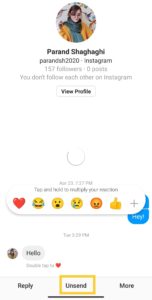
It’s perfectly straightforward, right?! You can quickly master deleting an Instagram conversation for both sides; all you need to do is try it for the first time. But something you need to note is that once you delete your Instagram messages on both sides, you can’t undo it. So, make sure you want to take that action before you go through with it!
Now you know how to delete Instagram messages from both sides without them knowing, and you may ask:
What Happens When You Unsend a Message on Instagram?
Many of you ask, ‘If I delete a direct message on Instagram, can the other person still see it?’ Well, we’re here to cover all your questions on how to delete Instagram messages. So, let’s find a clear-cut answer to this one!
When you delete a conversation on Instagram, you leave no trace! That is, your messages won’t be removed from both sides; you have simply deleted the chat for yourself. But as you unsend a message, it becomes inaccessible for the recipient as well as yourself. So, even if they have already received the Instagram DM notification on their phone, they can’t read the message when they open the chat because you have already removed it.
Remember that when you ‘Unsend’ the message, it only works if you’re trying to delete your message. So, if you want to figure out how to delete the other person’s messages on Instagram, unsending the message is not the way to go.
How to Erase Instagram Messages From a Conversation
If you need to understand how to delete messages on Instagram from group chats, you can’t simply unsend messages since that process only allows you to delete messages on Instagram from both sides. But finding out how to remove group chats is also straightforward!
In fact, the only way you can delete a conversation thread is:
- Go to your chat list,
- Swipe left on a conversation or tap and hold it,
- Then, choose ‘Delete.’
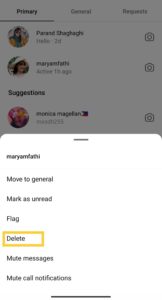
That’s it. You have deleted the conversation on Instagram. And for those of you who ask, ‘If you delete a conversation on Instagram, does the other person know?’ we have to admit that by removing the chat, the other person won’t receive any notifications or indication of the actions you took.
Nevertheless, if you noticed that you had deleted a message including valuable information, you can easily read an unsend message on Instagram.
How to Delete All Messages on Instagram From Both Sides
We’ve already covered how to unsend a message on Instagram without them knowing but who has the time or patience to go through every message and unsend them one by one?! Indeed, you have to learn how to unsend all messages on Instagram!
With every new Instagram update, more features are added and glitches fixed, and the future of Instagram looks ever brighter. However, we have no feature that allows us to mass delete Instagram posts or messages so far!
So, in order to understand how to bulk delete Instagram messages from both sides, I must introduce you to a highly efficient third-party tool!

DMPro is an incredible tool, allowing you to:
- Target and reach potential followers and customers with your messages,
- Set and send bulk DMs to a large audience while considering the Instagram terms of use and daily limits,
- Receive and send messages from your Email inbox,
- Send auto responses,
And more! Now, with this amazing tool, you can read Instagram messages without the seen receipt or understand how to delete multiple Instagram messages from both sides without them knowing.
So, guarantee your success and facilitate reaching your target audience with DMPro!
FAQs About Deleting Instagram Messages from Both Sides
Now, you know how to delete Instagram messages from both sides. Still, here I gathered some common questions that may come to your head.
1- Does Blocking Someone On Instagram Delete Messages?
If this is also your question, “Does blocking on Instagram delete messages?”
I must tell you no, blocking someone on Instagram does not delete messages of yours or theirs.
2- If I delete a direct message on Instagram, can the other person still see it?
Indeed, if you send and then ‘unsend’ a message, the notification will appear on their screen for a second. Though, when you unsend the message, the notification will automatically be deleted, and the recipient can no longer find it.
3- Why can’t I delete a DM on IG?
If you consider, “why can’t I delete a DM on Instagram?” It is probably because of the Instagram DM glitch. Therefore, to avoid such issues, especially in force-major situations, I recommend utilizing an Instagram DM Management tool.
Fixing Instagram DMs not working is a time-wasting process for a busy marketer.
DMpro is an Instagram DM tool that provides a feature to send auto DMs to your target followers. Therefore, you can sort and filter your Instagram DMs and send them to your audience at the best time.
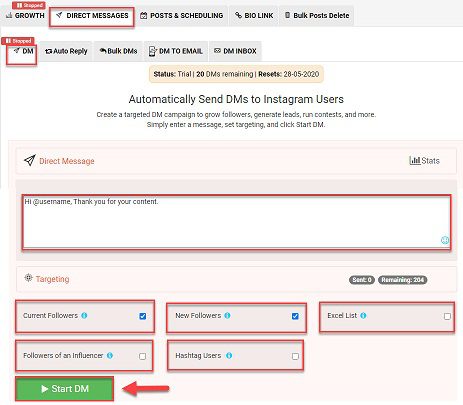
Using DMpro, you can instantly connect DMs to your email and send your Instagram messages using your email.
To send Instagram messages to your target followers, go through the steps below:
- Log in to your free account on DMpro.
- Select ‘Manage.’
- Click on both ‘Direct Messages’ and ‘DM’ tabs.
- Edit your DM’s text.
- Select your target followers.
- Now, press ‘Start DM.
And as mentioned previously, you can respond to the DM directly from your Email Inbox and auto-reply to your DMs.
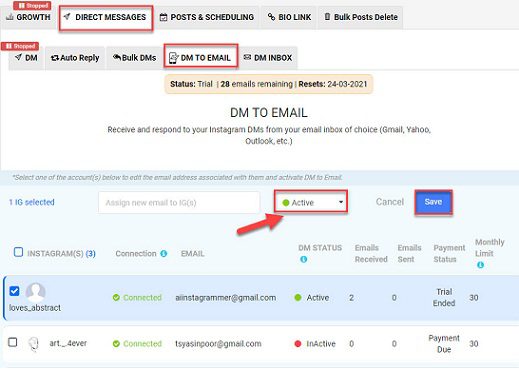
This is how DMpro helps you send and receive your DMS without fronting Instagram messages not working or making goofs.
4- How Do You Delete Messages on Instagram Web?
To do so, you only need to log into your account on the Instagram web and follow the steps below:
- First, click on the DM icon in the top right corner and choose the chat.
- Then by selecting this icon, you will access options allowing you to delete the message.
So, those who’re concerned and ask, ‘can you delete messages on the Instagram web?’ can indeed relax!
5- Does Deleting Your Instagram Account Delete Direct Messages to Others?
Once you delete your Instagram account, your page, posts, comments, and even messages will become unavailable. so, if others have had a conservation with you, the chat will also be removed.
Final Words on How to Delete Messages on Instagram From Both Sides
For the question “How to delete Instagram messages from both sides” we must know a solution to compensate for any error we make while sending Instagram messages. Though, if you’d like to effectively learn how to delete multiple messages on Instagram from both sides, don’t forget to exploit DMPro, the most reliable platform!






