Page Contents
On Instagram, your followers and following lists could reveal more about you than you’d like. To protect your privacy, it’s essential to know how to hide who you follow on Instagram.
Do you have a nosy cousin constantly checking your profile or an ex still monitoring your account? If so, you might want to know how to hide your followers/followings from them. While Instagram doesn’t provide a straightforward option like Facebook, there are still methods to manage your privacy.
So, if you want to know how to hide the following list on Instagram and limit who sees your list of followers/followings, keep reading this article.
Can I Hide Who I Follow on Instagram?
Many users often wonder how to hide their Instagram following list from their followers. They are curious to find out if there is a way to achieve this level of privacy.
Yes. Instagram offers several options to safeguard your privacy. One primary step is to switch your Instagram account to private mode, which will hide your followers/following list.
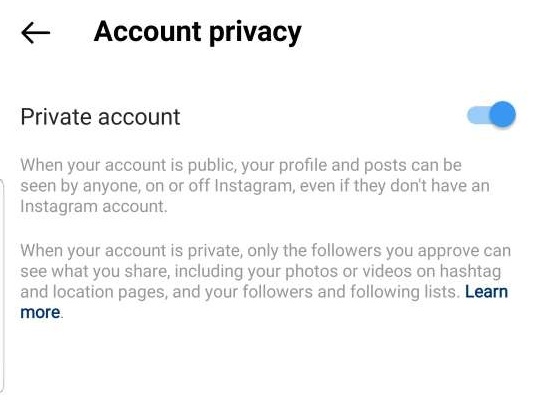
It’s essential to note that setting your account to private means that only your approved followers will have access to your following list. So, while this doesn’t restrict your followers from viewing your connections, what should you do if you want to hide your following list from specific followers and friends?
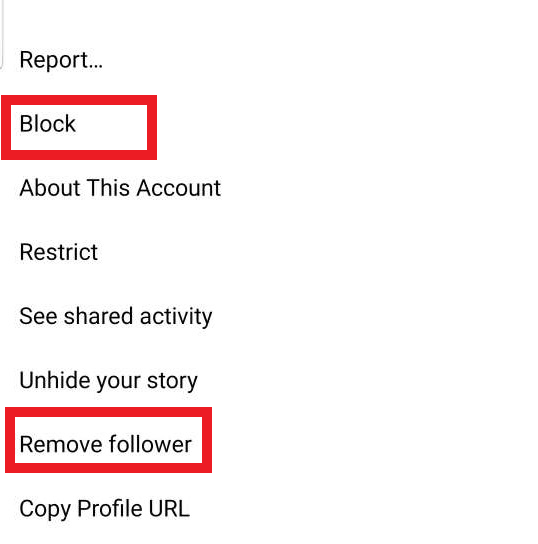
If you want to know how to hide who you follow on Instagram without a private account, Instagram provides additional privacy features, such as removing followers or blocking them. Continue reading to learn more about these options and how to implement them effectively.
How to Hide Who You Follow on Instagram? (Following List)
When people click on your Instagram profile, they can see the number of your followers and followings, even on a private account.
Although you can not hide the numbers, you can control or limit the visibility of your Instagram account. Would you like to know how to hide who you follow on Instagram? Although there isn’t a direct option, we’ll outline several methods for effectively hiding the following list on Instagram.
#1 Set Your Account to Private Mode
‘How to hide followers on Instagram?’ It’s a question that a lot of people ask. If you run an Instagram business profile, your account is always public, and it’s nearly impossible to hide your activities from people. Your followings/followers lists are also visible to everyone.
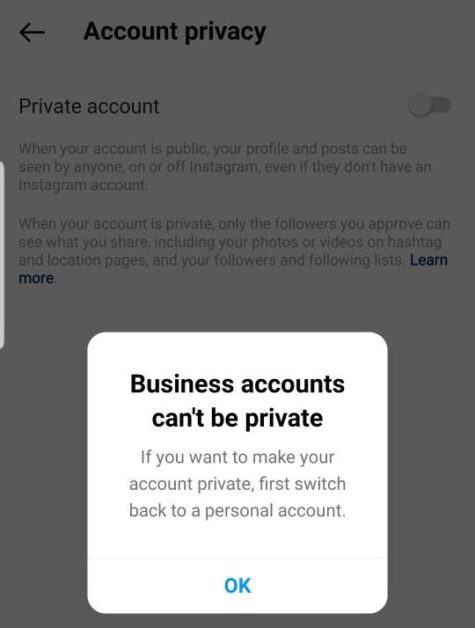
If you’re an Instagram influencer or a business owner growing a brand on Instagram, you can’t use this method to hide the people you follow on Instagram!
So, if you have a personal page on Instagram and only want to hide your following list from people who don’t follow you, switch to private mode. When you do this, only those who are following you can go through your followers’ list.
You can switch to a private account through these steps:
- First, log in to your Instagram account.
- Then, click on the icon on the bottom right of your IG application.
- Tap on the three lines at the top right of your profile and open your Settings.
- Now, go to the ‘Account Privacy’ section. (How to hide following on IG)
- Finally, switch the Private Account button on.
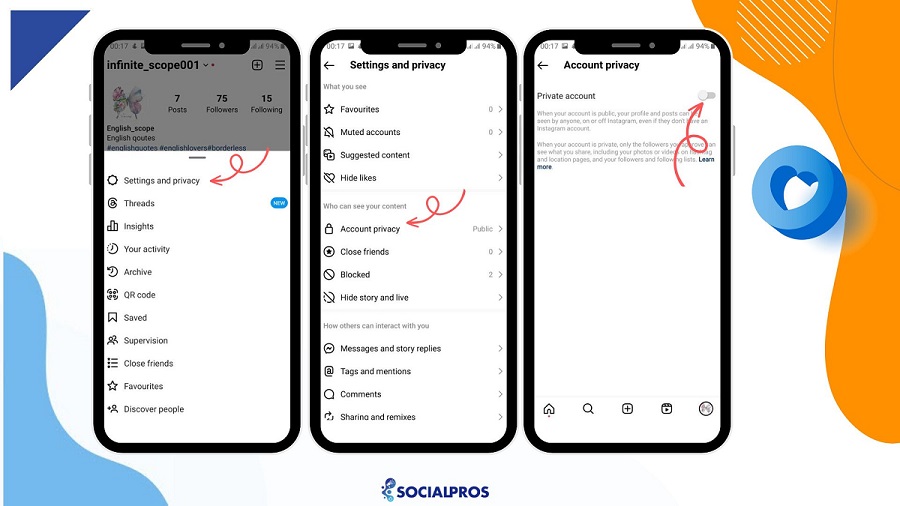
Your Instagram account is now protected and private! So, following the steps above is the answer for those of you who ask how to stop people from seeing who you follow on Instagram!
After it’s over, only your followers can access your lists or posts! In other words, your followers can see your follower and following list even on private accounts. But the rest can only see the numbers.
So, you can’t hide who you follow from your followers other than removing or blocking them. Keep reading to learn how to hide your following on Instagram from existing followers.
#2 Remove Followers to Hide Your Following List on Instagram From Your Friends!
You have switched to a private account. But can people see who you follow on Instagram? Well, once you accept a follow request on Instagram, the new followers will appear in your list, and can see your followings/followers lists!
There is an Instagram feature for hiding your Instagram posts, but you can’t hide your follower list from your followers! So, if you ask how to hide my following list on Instagram from my followers, one way is to remove those followers!
If you insist on doing so and find someone particularly untrustworthy or nosy, you can remove followers through these steps:
- First, tap your profile in the bottom right corner of your IG app.
- Go to your following list and search for the person from whom you’d like to hide your profile.
- Click on the ‘Remove’ button in front of their username.
Once you do this and switch to a private account, that person will no longer see your lists or posts on Instagram.
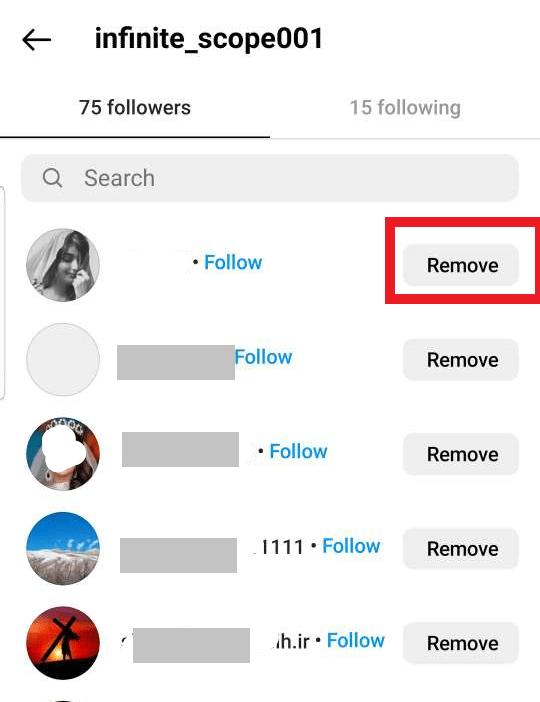
Now you know how to hide your followers on Instagram from a specific person!
#3 Block Users on Instagram to Hide Following
You may ask, ‘Can you hide your followers on Instagram with a public account?’ Many people may want to keep their IG accounts in public mode. For many reasons, however, you may want to know how to hide who you follow on Instagram from specific users.
To hide who you follow from certain users with a public account on Instagram, you have no other way but to block those accounts. By taking this action on Instagram, you can hide the following from your blocked contacts.
So, if you don’t want to make your account private, you can stay public and block the account(s) you wish don’t see your followers list.
If you wonder how to hide who you follow on Instagram by blocking someone, take the following instructions and stop them:
- Go to the search tab on your phone application.
- Then, search for the user you want to hide from.
- On the top right of your screen, tap on the three dots.
- From the window that appears, select the ‘Block’ button.
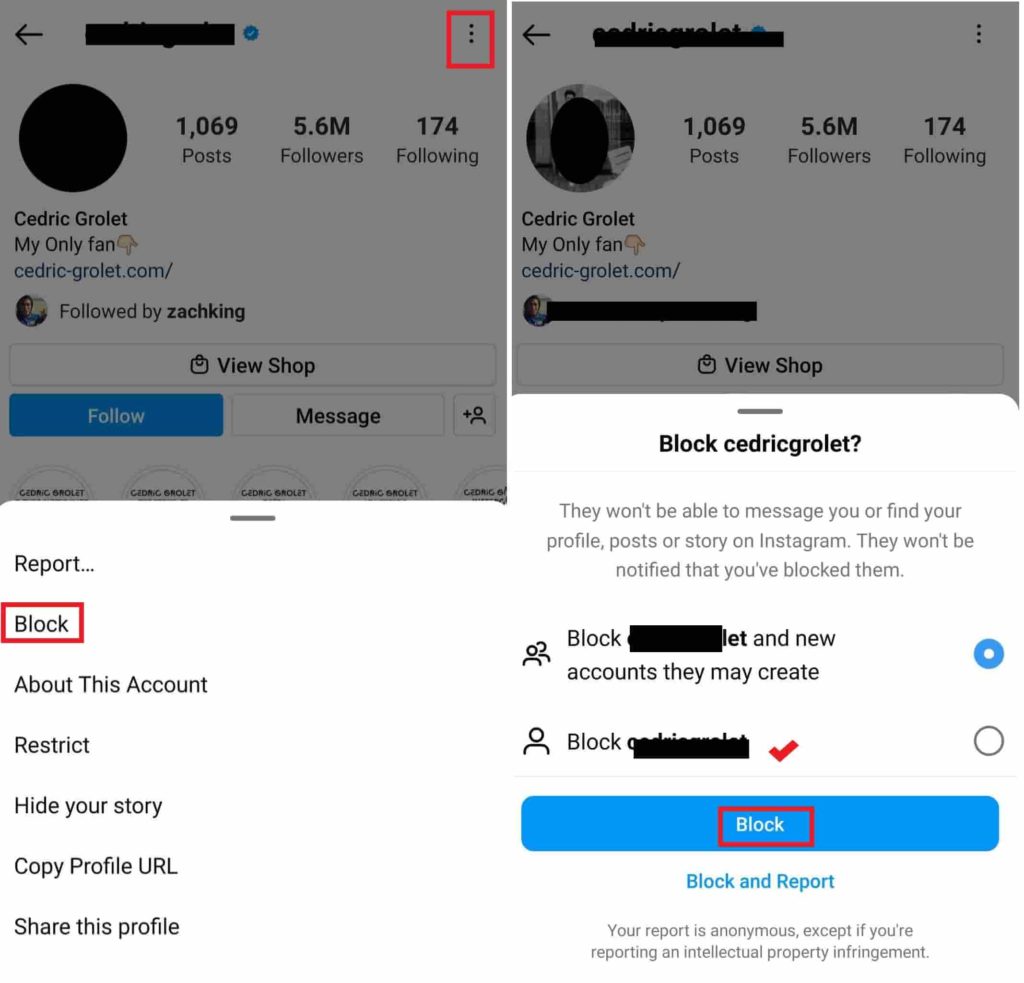
As Instagram puts it, when you block someone, that person won’t see your followings/followers lists and can’t find your profile, posts, or story on Instagram. Additionally, people aren’t notified when you block them.
Also, after you block someone, their likes and comments will be removed from your photos and videos. Unblocking someone won’t restore their previous likes and comments. Therefore, you should be careful with this option!
How to Hide Followers on Instagram?
It’s completely natural if you don’t want to share your Instagram following/followers list with everyone and search for how to hide it.
To limit your followers on Instagram you don’t need to follow additional steps, hiding your followers list from people is like hiding your following list.
- Navigate to Your Profile: Open the Instagram app and tap your profile picture at the bottom right.
- Access Account Settings: Tap the three horizontal lines in the upper right and select “Settings.”
- Adjust Privacy Settings: Under ‘Privacy,’ select ‘Account Privacy,’ then switch your account to ‘Private.’
- Save Changes: Ensure you save your settings by tapping ‘Done.’
By setting your account to private, only approved followers can see your followers list.
Why You Should Hide Your Instagram Follower List?
With more than two billion monthly active users, Instagram is a super popular platform among all types of people, especially Gen Z, who are screen addicts and love to share their lives online!
Some people respect their privacy more than others. Some people are curious about who follows who on Instagram, but you don’t want them to know! This is why you may want to hide your followers and following on Instagram.
And it is honestly easier to learn how to hide who you follow on Instagram than politely convince others that they shouldn’t ask questions!
So, in this article, you’ve got the answer to the question, ‘Can you hide followers on Instagram?’ And found out you cannot hide your followers on Instagram entirely, at least when your account is public.
But if you want to know some tricks to take care of your privacy keep reading!
Tricks to Avoid Nosy Followers from Knowing Who Follows Who on Instagram
Now that you know how to hide your followers on Instagram learn other tricks to avoid nosy Instagram followers who crave to know who follows who on Instagram!
Make a Secret Account on Instagram
Avoid following users with your main account to keep your following list private. You can accomplish this by creating a secret account, making it private, and only following the persons you wish to monitor.
Use an Instagram Monitoring Tool Instead of Following Users
Instagram third-party monitoring applications and web viewer tools are excellent choices for controlling your privacy and lists as well as your posts on Instagram. Therefore, you don’t need to seek for ‘Instagram hide following.’
Such a tool will help you because it prevents you from following accounts you don’t want others to know you are tracking. As you monitor the content from a third-party service and do not follow those accounts on Instagram, they will not appear in your follow list.
Final Words on How to Hide Who You Follow on Instagram
If you are concerned with your privacy like everyone else on Instagram, ensure you know how to hide who you follow on Instagram!
Although it’s a little bit difficult to hide your followers and following from other people on Instagram, you can do so by switching to a private mode or removing, blocking, and restricting a user’s account.
Please re-read the article to see how to hide followers on Instagram. If you need any help with the means we have explained above, feel free to leave us a comment below. We are more than willing to address your questions and help you with your concerns!
FAQs Related on How to Hide Followers on Instagram
Q1. Can People See Who You Follow on Instagram?
If you have a public Instagram page, anyone who does not follow you or your followers can view who you follow (following list), or your followers list. However, only your followers can see your list of followers/following if you have a private account. Others who do not follow you can only see the numbers on your following/followers list.
Q2. How to Hide My Following List on Instagram From My Followers?
As mentioned earlier, there isn’t a definitive method to hide your following list from your followers on Instagram. The options are to remove or block your followers, which applies to private Instagram accounts.
Q3. How to Hide Mutual Friends on Instagram?
If you check someone’s follower or following list, you can see the mutual followers there. Unfortunately, Instagram does not allow you to make yourself invisible in this part.
Q4. Can You Hide Instagram Followers Using an Android or iPhone App?
No. As of now, there is no app available that allows you to hide your followers and followings from your friends on Instagram. The only potential solution would be to wait for a new Instagram update that introduces this option. Instagram regularly tests new features, so there’s a possibility that they may introduce a feature on how to hide who you follow on Instagram in the future.
Q5. Can You Hide Who You Follow on Instagram by Restricting Users Without Blocking Them?
No. Restricting will not hide your following list but will limit interactions and visibility. To restrict someone, go to their profile, tap the three dots at the top right, and select “Restrict.” This will not hide your following list but will limit interactions and visibility.






