Page Contents
Are you interested in learning how to unread messages on Instagram? This is one of the most frequently asked questions by users, especially because brands can use Instagram DM for business in various ways!
Actually, there used to be no in-app solution to this problem, yet with new Instagram updates, you can unread messages with a business account.
When you unread a message on Instagram, the seen receipt will remain. That is, it won’t remove the seen notification for the message sender but will mark the message as unread on Instagram for the recipient. So, it will work only on the receiver’s end to mark as unread Instagram messages. By doing so, when you go back, you will know which messages need your attention.
But, what if you don’t have a business account there? Or what if you want to know how to remove the seen receipt from the messages you’ve read?! Well, the good news is that you don’t have to wait for the future of Instagram to let you unread DMs. Some tricks will let you mark your Instagram direct messages as unread and go back to check them whenever you want. That’s what we are going to cover here.
So, stay tuned to find out how to unread your Instagram DMs. Additionally, we’ll show you how to read Instagram DMs secretly without letting the sender know you’ve done it.
Note: If you are looking for an effective tool to help you see how to unread a message on Instagram (both on private and professional accounts) effortlessly, give AiGrow a try now. We will talk more about its helpful features in the coming sections.
How To Unread Messages On Instagram for Business Accounts
Suppose one of your followers or friends has texted you to discuss an urgent matter. But now you have opened their chat, and you realize you don’t have enough time or information to answer them. In this case, you have only one question; ‘how to mark messages as unread on Instagram so that I can return to them at a more appropriate time?!’
Or, in another similar scenario, suppose you have a direct message from an ex or your crush, and you have no intention of reading it any time soon. But as luck would have it, you have, by mistake, opened their chat in under 60 seconds! In this situation, you probably want to know how to unsee a message on Instagram!
Well, there may be various reasons and cases in which you can be in dire need of knowing how to unread messages on Instagram.
As mentioned above, if you are running a business account on Instagram, you have the chance to find out how to mark your messages as unread using the official app. This feature is a relatively recent feature, and it seems like users don’t know much about it yet. So, we are going to completely go over it here step-by-step!
In case you have a business account on Instagram, go ahead, and open your inbox right now. What do you see? Yup! There are three tabs: ‘Primary,’ ‘General’ and Requests to help you manage and sort your Instagram DMs. But what are these tabs?
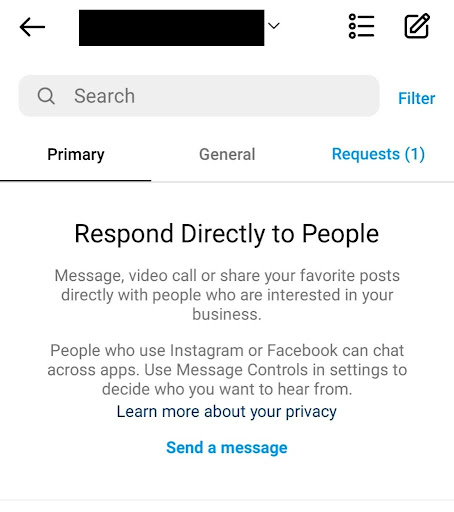
The ‘Primary’ tab contains the conversations that are more important to you. When a person from this list sends you a DM, you will receive notifications and can check them ASAP.
But, the ‘General’ tab contains the ones that are not necessary to reply to or see immediately. When you put a conversation here, you will never receive notifications from the sender. You can check these messages whenever you have time for them. And, messages in Requests are from people you don’t normally interact with.
Now that you are familiar with all tabs in your Instagram inbox, let’s go back to our main question! How can we unread messages on Instagram?
How To Unread Messages On Instagram Using The Official App
Well, to find out how to mark a DM as unread on Instagram, you can use Instagram to an extent. Let’s see how! Whether the conversation is in the primary inbox or the general one, the process is pretty straightforward.
To learn how to unread messages on Instagram, you should switch to an Instagram business account and follow these steps:
1) Open your inbox, and tap on the selecting icon in the top right corner of the screen.
2) Select the conversations you want to mark as unread. Then, tap on ‘More.’
Pro Tip: when you open your inbox, you can find the chat you’d like to make unread. Then, if you tap and hold the conversation for a few seconds, the same options appear.
3) Finally, tap on ‘Mark as Unread.’
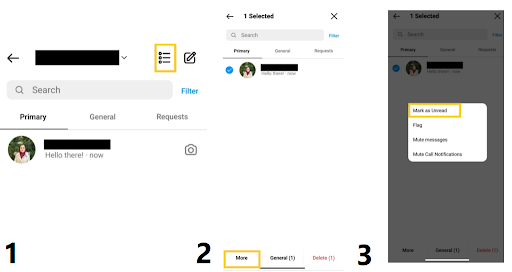
Done! Now, you can see the blue dot beside the conversation, and the red notification number will also appear in your inbox.
Although you know how to make messages unread on Instagram now, the messages will not be marked as unseen for the sender. This process is just a way to mark the conversations you haven’t had the chance to fully read or answer. Additionally, this feature is not available on the desktop version yet.
What if you want to know how to unread a message on Instagram’s private accounts? Or what if you need to remove the read receipt?! If you’re also excited to know, jump to the next alternative!
How to Unread Messages On Instagram Without A Business Account
Many Instagrammers repeatedly ask, ‘Can you unread a message on Instagram on a personal account?’ As described above, the chance to find out how to unread an Instagram message is just for business or creator accounts. But, so many Instagrammers use this platform for personal purposes or just prefer not to have a business account. What to do in this case? Can you still mark Instagram messages as unread?!
Yes! Actually, there is an in-app solution for this. Whenever you restrict someone on Instagram, the messages from that person will be marked as message requests. Hence, even if you read them, they will not be marked as read.
So, if you want to know how to unread messages on Instagram in a private account, follow these steps:
- Open the account whose messages you’d like to mark as unread.
- Next, tap on the three dots icon in the top right corner of the screen, and tap on ‘Restrict.’
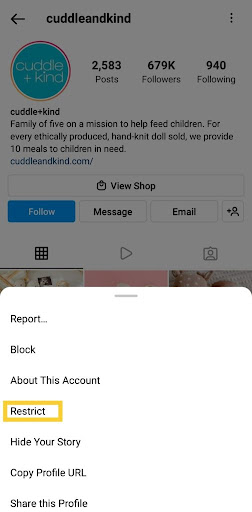
- Then, you need to confirm your decision.
Now, your messages with that person will be as follows:
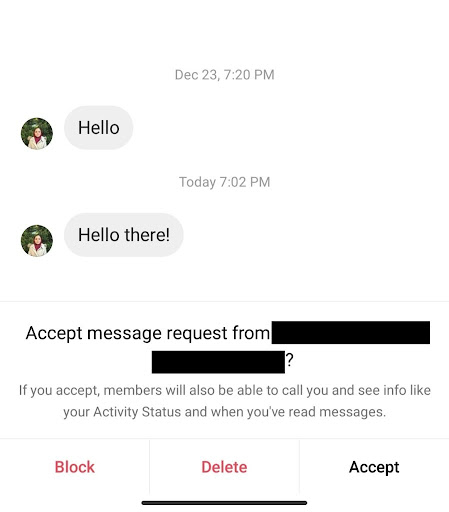
But this is not the best way because you cannot even reply to the messages anymore, and Instagram’s daily limits can stop you. Is there a better way?
How to Mark As Unread Instagram Messages: AiGrow To The Rescue
Luckily, yes! There’s a more efficient way for those who would like to know how to unread a message on Instagram without having a business account, restricting a friend, or leaving footprints like the read receipt!
AiGrow can help you understand how to unread messages on Instagram by enabling you to read and answer messages right from your email inbox. So, not only can you send Instagram DMs from a PC now, but also you get to do so without leaving any evidence of your seeing those messages!
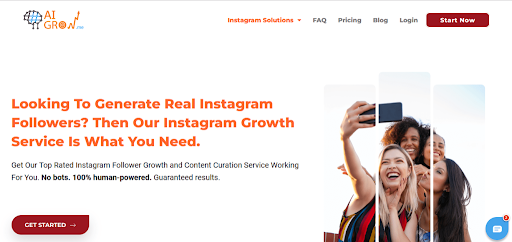
Actually, AiGrow is a professional package of Instagram growth, engagement, and management tools that lets you manage your direct messages intellectually. Using its marvelous package of tools, you can:
- Grow your Instagram followers organically and safely
- Schedule posts and stories
- Repost content on Instagram
- Manage multiple Instagram accounts
- Search for the best Instagram hashtags
- Run and automate Instagram giveaway contests
- Add links to posts and stories, even without a shoppable account
And connect your DM inbox to your Email. But how to mark messages as unread on Instagram with this tool? Let’s see!
How To Mark Messages As Unread Via Email With AiGrow
One of the best features of AiGrow is that you can send and receive Instagram DMs from within your Email. As we all know, in the Email environment, we can mark our messages as read or unread, flag them, give them labels, etc.
As we had explained earlier, even if you unread a message on Instagram, the read receipt will remain! Now, we can get rid of the scarlet letter! By connecting our Instagram DM inbox to our Email address with AiGrow, we have the opportunity to unread messages on Instagram, without being seen.
But, how do you unread a message on Instagram with AiGrow? Follow these steps:
- Create a free AiGrow account here.
- Open your dashboard and log in to your Instagram account(s). Note that you can add several accounts and manage them simultaneously.
- Now, click on the ‘Manage Account’ button.
- Then, find the ‘DM To Email’ tab and add your email of choice.
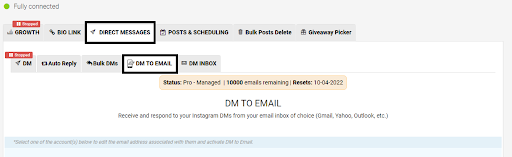
5. Confirm your email address from your email inbox.
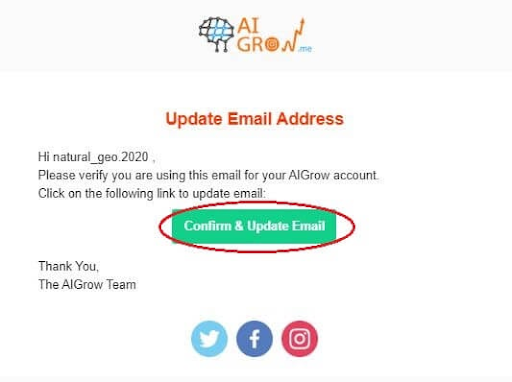
6. Now, your Instagram messages are connected to your email address.
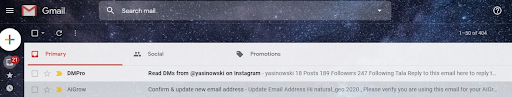
So, each time you receive messages on Instagram, you will be notified by email.
- You can also read, reply, send, and receive messages through emails.
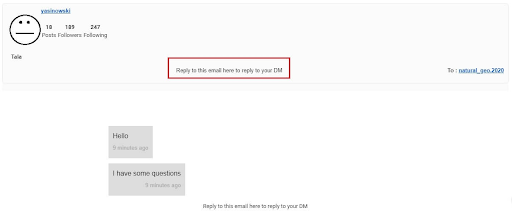
Isn’t it amazing?
- Now, since it is just an email like the other ones you receive, you can mark unread messages with a single click. By doing so, you have unread messages on Instagram.
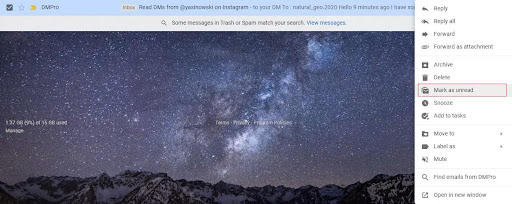
Actually, this way your DMs will not be marked as unread on the official Instagram app. However, you can go back to them whenever you want from your Email inbox.
Additionally, using AiGrow, your messages will not be marked as seen which is amazing. Since this tool is compatible with all operating systems, you can understand how to unread a message on Instagram iPhone, Android, and Desktop versions!
Start your journey on AiGrow right now to enjoy all the features and learn how to unread messages on Instagram instantly and effectively!
You May Also Like:
- How to Send Automated Instagram DM? Best Free Tool
- How to Mass DM on Instagram? Send Bulk Messages in 3 Seconds
- How to Save a DM Video on Instagram in a Minute?
FAQs On How To Unread Messages On Instagram
So far, we have successfully explained how to make messages unread on Instagram. Whether you have a business account or a private one, you have already received a clear-cut answer to your question! Now, let’s check out other common questions. Ready to begin?
1- What Does The Flag Mean On Instagram?
Those who run Instagram business accounts have probably come across the ‘flag’ option on Instagram DMs. But what does it mean when you flag someone on Instagram?!
The ‘Flag’ option appears below the ‘Mark as Unread’ in Instagram DMs. When you press it, an orange flag appears in the top right corner of the conversation. Taking this action lets you know which conversations are important to you or you would like to use later!
Simply put, if you’d like to refer to or use a chat later, you can flag them. This way, you can set them apart from the sea of direct messages you have received!
If you’d like to know how to flag someone on Instagram, follow these instructions:
- First, open your Instagram DMs and find the conversation you have in mind.
- Tap and hold the conversation until this list appears.
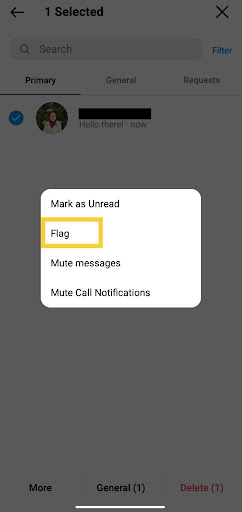
- Then, choose the ‘Flag’ option.
That’s it! This is how your conversation should look now.
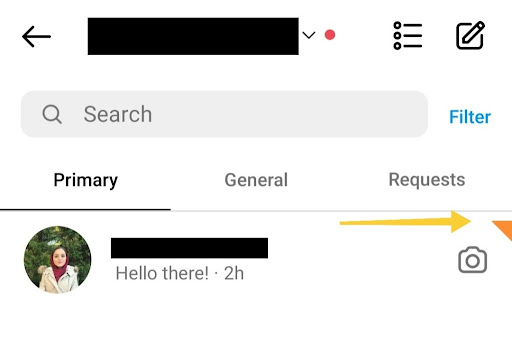
2- What Is the Importance of Learning How to Unread A Message On Instagram?
First of all, we have to repeat it once again that knowing how to unread messages on Instagram does not make it unread or unseen for the sender. In other words, the message sender will still be able to see the ‘Seen’ receipt if you unread Instagram messages. Then, why is important to use this feature? In fact, you can unread Instagram messages for your own convienience as a receiver.
If you use Instagram for business, there will be times when you get completely overwhelmed by the sheer number of DMs you receive. You may receive thousands of DMs from your customers or business partners.
Suppose, you have opened an important message but don’t have enough time to read it completely or reply to it. In this case, knowing how to mark as unread Instagram messages can be useful for not missing it among many other messages you receive. Therefore, you mark it as unread messages on Instagram to return to it at a more convenient time.
Furthermore, learning how to unread messages can come in handy when you accidentally open a message on your frineds Instagram. So, you wonder can I unread that particular message so my friend won’t think I’ve been spying on her Instagram DMs? It is therefore a highly beneficial feature that is worth learning.
3. How Do You Turn Off Seen On Instagram?
Are you looking for a way to turn off the read receipt on Instagram through Instagram settings? To do so, you can put some of your followers in the Restrict mode. The good thing about this is that you will be able to read their Instagram messages without them knowing. However, keep in mind that doing so will not turn your received Instagram DMs into unread messages.
The other way for reading Instagram messages without the sender noticing is to open the message in offline mode. It is, however, only a temporary solution, and once you go online, the ‘Seen’ status will appear for the sender.
Moreover, as mentioned earlier, using AiGrow, you get to receive and answer DMs from your Email.
Doing so also allows you to read every DM, and no read receipt will appear for the sender!
4- How To Check Unread Messages On Instagram?
Assuming you have an unread Instagram message, now you need to know how to access an unseen message in Instagram chats. Well, it’s an easy process.
To check unread messages on Instagram, you can open your direct messages from your Instagram feed. Then, by tapping on the conversation, the messages will appear.
Yet, if you want to read those messages without the seen receipt, you have no choice but to sign up on AiGrow, a reliable Instagram management tool with remarkable tools!
5- Why Can’t I Unread Messages On Instagram?
‘Does unread on Instagram work?!’ it sure does but only for business accounts. That is, when you want to unread a message on Instagram, you must have an updated Instagram business profile. If you run a private account, the ‘Mark as Unread’ option won’t appear in the list.
If you’re not ready to switch to a business account for whatever reason, we understand! As mentioned already, AiGrow can come to your rescue in such cases.
How To Unread Messages On Instagram Wrapped Up
In a nutshell, Instagram allows professional users to unread their messages using the official app. As explained in the article, it is a new feature on Instagram available only to those who have business or creator accounts.
However, if you don’t have any business accounts, you’d better take a look at AiGrow, sign up for free, connect your DM inbox to your email, and unread messages on Instagram using it.
AiGrow is really an effective tool that allows you to unread messages on Instagram unlimitedly and instantly. Moreover, AiGrow will help you to read Instagram messages from your PC in a completely anonymous manner, without the sender noticing that you have read their Instagram messages.
Check it out and then, leave us a comment. ?






