Page Contents
As of October 2021, TikTok has become the most downloaded entertainment app on the App Store. This popularity for a platform that is based on sharing short videos is unrivaled. However, suppose you, like many others, have managed to gain popularity and fame on TikTok. In that case, you would want to use the same content on other social media to ensure your success. Therefore, you must first learn how to remove the TikTok watermark in order to make your clip appealing and clean enough to post on other platforms.
If you’re running a business page and a type of content helps grow your followers on TikTok, it doesn’t necessarily mean that it will also work on other platforms. However, it is safe to assume that it has great potential for capturing attention. So, you can post that particular video on other platforms, such as Instagram, and see if it helps boost your Instagram engagement. It’s worth trying, right?
In this case, the only thing that stands in your way of creating successful posts on Instagram and other social media is the annoying TikTok watermark. This watermark appears on the bottom right and top left corner of the video. No need to worry tho! If you wish to know how to remove the TikTok watermark, all you need to do is keep reading this article. Here, we have prepared a complete guide on how to remove TikTok watermark in six easy steps. We have also We’ve also compiled a collection of applications and tools with which you can remove watermarks.
Let’s get started then, shall we?!
Read more on TikTok: TikTok Hacks to Get Followers Faster
How to Remove TikTok Watermark Without Apps: iOS
If you are an iOS fan and crave to know how to remove the TikTok watermark on iPhone, follow the steps below:
- Download the video from TikTok
- Open the ‘Photos’ app on your device
- Then, play the TikTok video and tap on ‘Edit’
- And, tap on the ‘Crop’ icon
- Adjust the box to remove the watermark
- Finally, press ‘Done’
Voila! Now you know how to remove the TikTok watermark on iOS devices. Share this video on any platform you like with any number of your friends and engage with your followers.
Boost your knowledge on social media: Know and Beat Instagram Daily Limits
How to Remove TikTok Watermark Without Apps: Android
Many smartphone users find Android devices handy! On the flip side, some younger generations have both iOS and Android. So we didn’t forget Android lovers and in this section, you’ll learn how to remove the TikTok watermark on android:
- Initially, Download the video from TikTok
- And, open ‘Google Photos’
- Then, open the video and tap on the ‘Edit’ icon
- Select ‘Crop’
- Tap on ‘Free’ to crop out the watermark
- At last, choose ‘Save’
If you don’t want to bother downloading applications and tools, go through the steps mentioned above.
Boost your knowledge on social media: 1000 Free Instagram Followers
Remove the TikTok Watermark With Apps
You’ve already learned how to remove the TikTok watermark for Instagram and other social media using only your device. If that’s not efficient enough for you or if you don’t want to crop the video, many applications and tools will get rid of the watermark for you. Here are detailed instructions on how to remove the TikTok watermark using compatible applications.
Boost your knowledge on social media: Social Media Marketing Tools
How to Remove TikTok Watermark: iPhone Apps
Are you concerning how to remove the TikTok watermark from your own video via iPhone apps? Keep calm read about these useful apps to help you with this.
#1 SaveTok
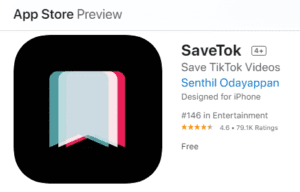
Are you wondering how to remove TikTok watermark without cropping? If yes, then look no further! SaveTok will come to your rescue. It’s an excellent iOS-only application that allows you to download and remove the TikTok watermark without a hitch. Let’s go through the process:
- First, download SaveTok from App Store
- Then, open TikTok and copy the link to the video you’d like to save
- Now, open ‘SaveTok’
- Tap on the ‘Save TikTok’ button
- Tap on the ‘No Watermark’ option
- Next, press the ‘Save Now’ and wait for the process to finish
It’s a six-step straightforward approach to saving TikTok without the watermarks. Enjoy the simplicity!
#2 Video Eraser
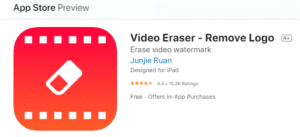
Do you think sharing popular TikTok videos can double your Instagram engagement? Well, you wouldn’t be wrong to assume that sharing the trending TikTok videos can bring about success on other social media as well. Video Eraser is another iOS-compatible application that will help you do it. It’s an excellent application for removing watermarks. It is fairly easy to use and works efficiently. Here are the six steps you can take to efficiently remove the TikTok watermarks:
- Save the TikTok video
- Then download Video Eraser from App Store and open it
- Tap ‘More’
- Next, select ‘Crop video to remove watermark’
- Here, choose the proper aspect ratio for the social media you’d like to share the video on
- Once you’re done cropping, press ‘Export’ and wait for the process to end
This six-step process helps you remove the watermark easily on all your iOS devices.
#3 RepostTok

Another app you could use on your iOS device is RepostTok. It sports a handy feature that allows you to remove the watermark from any TikTok video. Let’s run through the steps:
- Download RepostTok from App Store
- And, copy the link to the video
- Then, paste the link into the box in the app
- Press ‘Continue’
- Tap ‘Save’
- Now, scroll down and choose ‘Save video’
Congratulations, you have passed the course on how to remove TikTok watermark using iOS-compatible apps! Now, let’s turn to Android apps.
Boost your knowledge on social media: Instagram Unfollow App: 10 Safe Apps for Mass Unfollowing
How to Remove TikTok Watermark: Android Apps
Watermarks on TikTok might be difficult to remove, but it’s not impossible. So the good news for Android users is that we collected the best apps to remove the TikTok watermark on android smartphones!
#1 Remove & Add Watermark
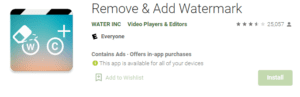
Well, this Android-compatible application does exactly what its name suggests, and it doesn’t disappoint. It allows you to conveniently remove a watermark from your video by replacing it with nearby pixels. All you need to do is to follow this six-step instruction:
- First, open the application
- Second, select the video or image
- Next, opt for ‘Remove logo’
- Adjust the box around the watermark
- Then, press the ‘save’ button
- Repeat the process for the second watermark.
#2 MusicallyDown
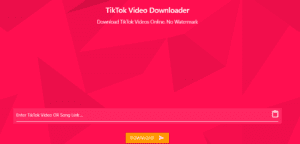
You have no idea how to remove TikTok watermark with an Android application? No worries, really. Indeed, Musically down is a fantastic video downloader for TikTok that also sports a feature that allows you to download the videos watermark-free! Just follow these steps:
- Initially, open TikTok and copy the link to the video you’d like to save
- Then, open MusicallyDown
- And, paste the link
- Make sure the ‘Enable video with watermark’ option is not checked
- Next, tap on ‘Download’
- A preview of the video will appear; press the ‘Download the video’ option
Now you know how to remove the TikTok watermark in a few seconds. Good job!
Boost your knowledge on social media: Future of Becoming a Social Media Influencer
How to Remove TikTok Watermark: Desktop
Whether you make your TikTok videos on Desktop, cash in on the following software to help you solve your dilemma.
#1 Apowersoft Watermark Remover
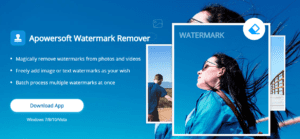
Are you looking for an answer to how to remove the TikTok watermark on Windows? Look no more. We’ve got the software for you! Apowersoft Watermark Remover is a perfectly user-friendly software that allows you to add or delete watermarks from your videos or images. Run through these six steps:
- First, open the software
- Second, drag and drop the video; you could also ‘Select video’ under the ‘Video watermarks’ tab
- Here, you can select multiple videos or remove them through the ‘Clear list’
- Next, select any undesired elements
- Preview the final result
- Now, click ‘Convert’ to remove the unwanted objects
Here, we have a reminder for you. Bear in mind that you have the option to save your TikTok videos watermark-free before posting them. So, in other words, you don’t need to learn how to remove the TikTok watermark from your own video. You can already save your videos without the watermark on the condition that you do so before posting them. However, if you have forgotten to do so, or you wish to remove the TikTok watermark from others’ videos, go ahead and try any of the methods mentioned so far.
Final Words
Just as reposting Instagram posts will help your reach and engagement, resharing content that worked well on TikTok can also work miracles. It could turn into an effective strategy for successful social media marketing. As you have seen, there are many approaches you could take to answer your questions about how to remove watermark @ TikTok. Your choice depends on your device, and what app you feel is well-suited to your needs.






