Page Contents
Many of us are fond of videos, and the best place for finding and watching them is YouTube. YouTube is a popular social media platform that shares various videos, from cool and funny animations to tutorials and educational ones. On the flip side, Instagram is an excellent spot to share photos and videos, grow followers and get more sales. Combining these two popular social media and reposting YouTube videos will draw more likes and comments to your posts and raise your engagement rate. So now, you may ask how to repost youtube videos on Instagram?
Instagram is yet to add the reposting feature to the platform. Therefore, users need YouTube repost apps for sharing them on Instagram. Then, let’s see “how to repost a YouTube video on Instagram?’ and boost likes, comments, and brand reach.
4 Ways to Repost A YouTube Video on Instagram?
Reposting YouTube videos seems a challenge, especially when the delivery address is Instagram. Indeed, you can only share YouTube video links to some other platforms that provide link sharing except for Instagram.
Therefore, to repost a YouTube video, you have the options below:
1- Repost YouTube Videos on Instagram Using AiSchedul
AiSchedul is a multi-tasking Instagram repost app for YouTube that lets you download and repost YouTube videos instantly. Utilizing this app, you can instantly repost a YouTube video on Instagram feed, IGTV, and story. Therefore, you can save time and avoid any further editing to fit the video for Instagram settings. Just repost on Instagram!
Now, to repost YouTube videos on Instagram using AiSchedul, you only need to:
- Signup for free on AiSchedul
- Add your accounts(up to 80).
- Select “Manage Accounts.”
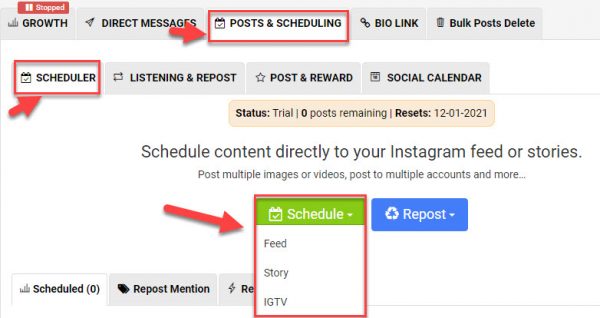
- Click or tap on the “POSTS & SCHEDULING” and “SCHEDULER” tabs.
- Press the “Schedule” button.
- Pick “IGTV,” “Story,” or “Feed.” Whether the video is more than 1 minute, it automatically suggests you repost the YouTube video as an IGTV. If you repost a YouTube video to a story, you see that it splits the video into proper pieces.
- Then, you can paste the YouTube URL into the “Connect the post to an external URL” box to easily link your story to the video!

- Instantly, add the title and description.
- Next, add the clickable YouTube URL link.
- Write your desired caption and add hashtags.
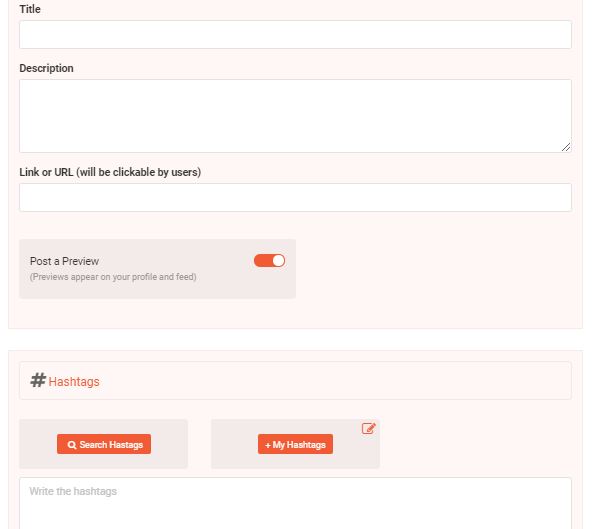
- Then, you can schedule the date and choose “Post in future” or select “Post Now.”
- Lastly, press “Submit.”
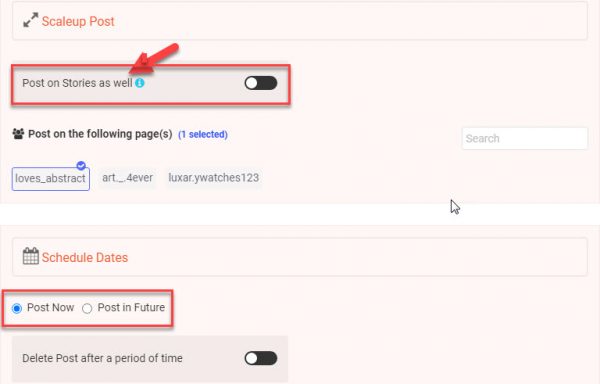
That’s it!
As you see in the pictures, AiSchedul is not only a YouTube repost app. Indeed, it is an all-in-one Instagram management tool that lets you upload, schedule, and publish your feed at the right time. Above all, you can perform all these tasks on AiSchedul PC or mobile dashboard.
2- Download the YouTube Video
Whether you have a premium account on Youtube, you can instantly download videos. However, not every user has a premium subscription on any platform. Therefore, if you’re in the second group, you can download YouTube videos and share them on Instagram using a YouTube downloader. Also, many YouTube to Instagram converting tools are available on the market. These apps help you download YouTube videos such as Tube2Gram and its alternatives. In addition, you can try any other devices that allow you to download or convert YouTube videos to Instagram. To do so:
- Firstly, you need to download the YouTube video.
- Then, edit the video to be the best match according to Instagram export settings.
- Finally, you can share the YouTube video to your Instagram post or story, the same as other files and videos.
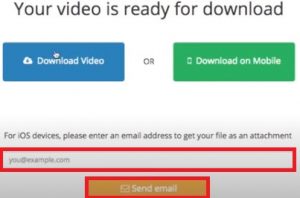
However, it is a time-consuming process for occupied digital marketers. Since, to draw attention to your account, you need to post one video daily. So you must burn the midnight oil to go through all these processes for every single video.
3- Record the Video from Your Screen
Suppose you prefer to record your screen when playing the video on YouTube. So you can use a screen recorder app like “Snag It” or “Camtasia.” Then it would be best if you edited the video’s aspect ratio, length to fit on Instagram story or feed. Ultimately, you can upload and share it on the platform. Usually, many videos that you record in this way are too large. So when you reduce the file volume, the resolution will decrease drastically. Consequently, I do not recommend this method.
4- Link YouTube to Instagram
Instagram provides you a feature to add a link in your bio or captions. Also, you can create a CTA button to direct your followers and clients to YouTube. When they tap on the link, they proceed to the video page and will watch it. Therefore, you can create viral posts by linking YouTube to Instagram. However, you won’t get an instant result like reposting youtube videos.
AiSchedul is a much better method to skyrocket your engagement rate.
So cash in on a powerful repost app for YouTube and carry the day! Download and repost without watermark on Instagram for free.
Final Thoughts
Reposting YouTube videos to Instagram seems quite tricky. But if you use the proper repost app like AiSchedul, you’ll make it easy as pie. The good news is that this app is available on App Store and Google Play. So you can easily and quickly repost Youtube videos to your feed, boost engagement and bring the bacon home.






