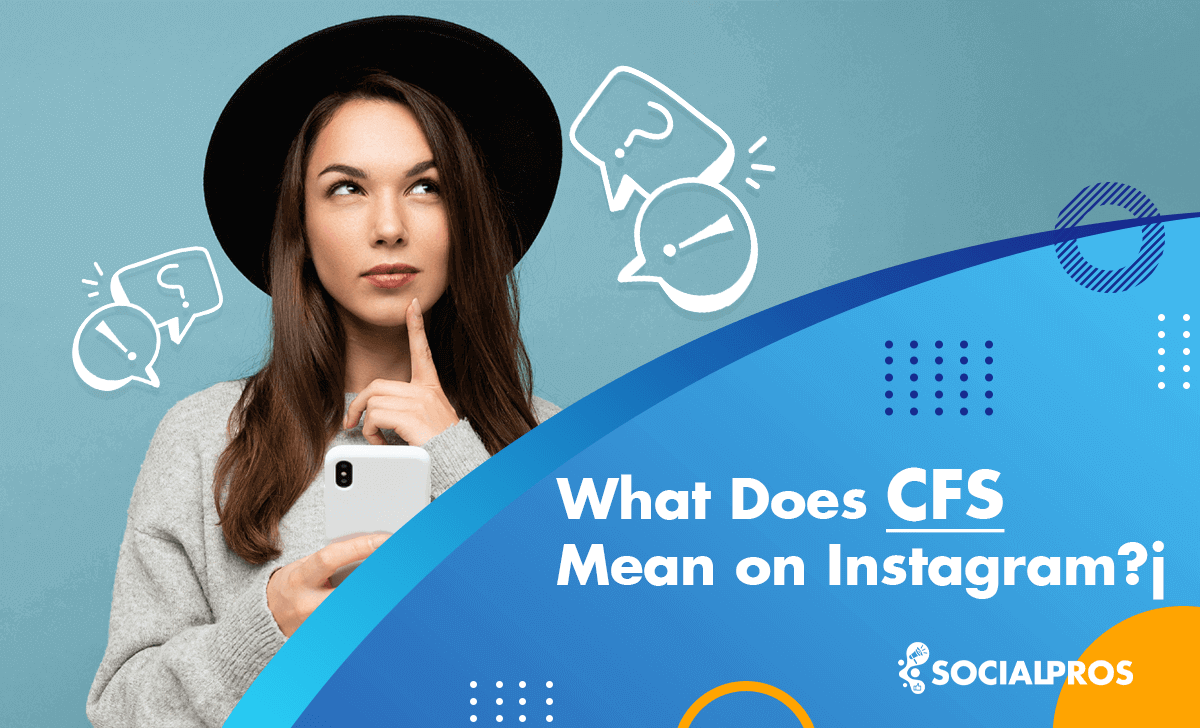Page Contents
If you’ve been on Instagram for a while, you’ll see a multitude of abbreviations used as hashtags or direct messages, such as NFS, TTM, and so on. But one of these acronyms is CFS. You may have seen it in someone’s bio or as a hashtag on a post. But what does CFS mean on Instagram stories, posts, or in text?
CFS means close friends but it could have different meanings in texts. In this detailed guide, we will go over all you need to know about what is CFS Instagram, so you will know how you can use it in the text.
What Does CFS Mean on Instagram Story?
Generally, “CFS” on Instagram means “close friends story”.
Using the Close Friends feature on Instagram, only the people that you choose can see your stories. Although it used to be just stories, with the new instagram CFS update, you can create a close friends list for your posts and reels too. In other words, you can make a share list on Instagram that includes specific people who you like to see your posts, stories, and reels.
CFS Meaning in Instagram Text
CFS meaning in text or using it on Instagram hashtags may be an abbreviation that means:
- Caption For: indicating that the post’s caption is meant to be used by someone else.
- CrossFit: a popular fitness program.
- Callout For: when someone is asking their followers to tag a specific person or account in the comments.
People usually use these acronyms as Instagram hashtags.
CFS is also known as ‘Comment for Shoutout‘. On Instagram, influencers and companies post a photo with the letters CFS as a hashtag and invite their fans to comment. Then they select a random commenter or their favorite statement to highlight.
CFS Meaning in Slang
The slang term “CFS” has a few different meanings in slang depending on the context. Here are the most common interpretations:
- Covered Full Service: In text messages and online conversations, “CFS” stands for “Covered Full Service.” It’s often used to gauge someone’s interest in hearing a secret or exciting news. For example, you might text a friend “CFS?” to see if they want to hear something interesting.
- Cute, Funny, Sweet: Another meaning of “CFS” is to describe someone or something as “cute, funny, and sweet.” People use it when discussing crushes, romantic comedies, adorable animals, or anything that evokes warm and fuzzy feelings.
- Can’t F*cking Stand: Among younger generations like Gen Z, “CFS” can also be shorthand for expressing strong dislike or annoyance toward a person or situation. For example, some people might say, “I have CFS for that guy who never stops talking” to show their frustration.
What Does CFS Mean in Social Media
Besides Close Friends Story (CFS) and the less common Comment for Shoutout (CFS), here are a few other possible, but much less frequent, meanings of CFS on social media:
- Humor: CFS can be used humorously online, with meanings like “Can’t Finish Strong” or “Can’t Feel My Scalp.” This is usually used in casual settings and often used in memes or funny content.
- Gaming: In some gaming communities, CFS might be used as an abbreviation for “Classic File Size” or “Character Frame Speed.” This would likely appear in conversations about specific games or technical aspects of gameplay.
- Specific Communities: There’s a chance CFS could be an abbreviation for something specific to a particular online community or forum. For example, a niche social media group focused on personal finance might use CFS as an abbreviation for a specific investment strategy.
Other Possible meaning of CFS
CFS can have several meanings depending on the context. Here are some of the most common:
- Medicine: Chronic Fatigue Syndrome (CFS) is a serious illness characterized by extreme fatigue that lasts for at least six months and isn’t explained by an underlying condition.
- Business/Finance: Cash Flow Statement. This is a financial document that summarizes the cash inflows and outflows of a business during a specific period.
- Technology: Call Forwarding Service. This is a phone feature that redirects incoming calls to another number.
- Other: There are less common uses of CFS depending on the field. For example, in some contexts, it could stand for Colony Forming Unit (biology), Children’s Film Society (organization), or Carbon Fiber Sheet (material).
Here are some additional, less common meanings of CFS:
- Government/Military: Can stand for Civilian Force Support or Canadian Forces Station.
- Aviation: Cabin Service Fast Track – a program for expedited security screening for flight attendants.
- Science/Technology: Can refer to Cleavage Fracture Stress (materials science) or Continuous Flow System (chemistry).
- Gaming: Sometimes used in gaming communities as an abbreviation for “Classic File Size” or “Character Frame Speed.”
- Organizations: May be an abbreviation for specific organizations depending on the context, like the Case Flow Society or the Children’s Fertiltiy Society.
Here are some additional, even more specific uses:
- Music: In music production, CFS might stand for “Constant Fade System” or “Controllable Feedback System.”
- Education: In some educational settings, it could be “Classroom Facilitation System” or “Curriculum Framework Standards.”
- Agriculture: Less commonly, it could refer to “Controlled Feeding System” or “Continuously Fed Silo” in agricultural contexts.
- Law: In very specific legal situations, it might be an abbreviation for “County Farm Service.”
CFS can also be a product name or brand acronym. For instance, a specific software program or a brand of clothing might use CFS as part of its name.
Now that you understand what does cfs mean on Instagram story, text, and slang, let’s know how to create a CFS list and then look at how to share a story with your closest friends.
How to Create a Close Friends List on Instagram?
If you want to share your story with your close friends, you can create a CFS list. Creating a close friends list on Instagram Story is a great way to share personal moments with a select group of people.
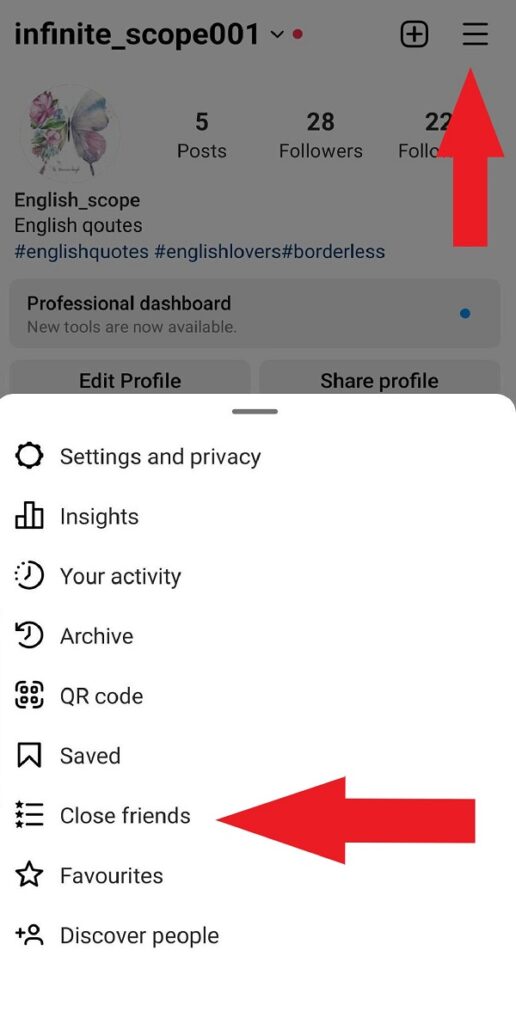
Creating a close friends list is simple. Here’s how you can create a close friends list on Instagram:
- Open the Instagram app and go to your profile by tapping on your profile picture in the bottom right corner.
- Tap on the three horizontal lines in the top right corner to access your settings.
- From the settings menu, select ‘Close Friends.’
- Tap ‘Get Started’ to begin creating your list of close friends.
- You can add people to your list by typing their usernames in the search bar or selecting them from your followers’ list.
- Once you have added them to your close friends’ list, tap ‘Done.’
Now, when you create a story, you will have the option to share it with your close friends list. Simply select ‘Close Friends’ from the share menu, and your story will only be visible to the people on your close friends list.
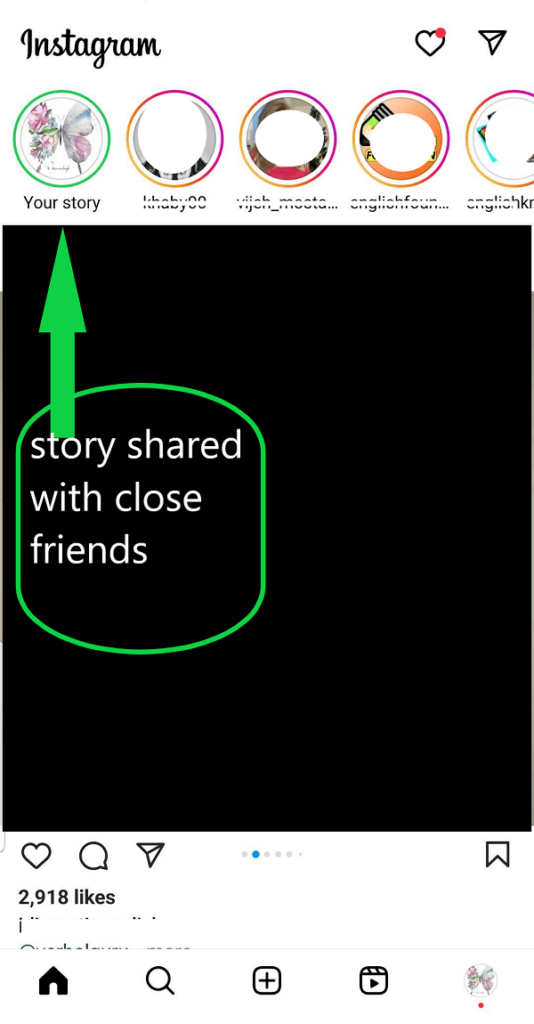
You may ask, ‘If I add someone to close friends on Instagram will they know?’ Your friends will see a green circle around your story. That’s what CFS means on Instagram! You can now share personal moments and updates with your close friends without worrying about it being seen by your entire following.
How to Edit Close Friends List (CFS) Instagram
You may ask Can I edit my close friends list on Instagram? You can edit your close friends list anytime you want. Follow these steps to edit your close friend’s list:
- Go to your profile and tap on the three horizontal lines in the top right corner of your screen.
- Select ‘Close Friends’ from the menu.
- Tap ‘Edit’ to remove friends from your list or add new ones.
- Tap ‘Done’ to save your changes.
Note that when you add or remove people from your list, they will not be notified.
How to Share a CFS on Instagram Story?
Once you’ve created your close friends list, you can start sharing your CFS content with them.
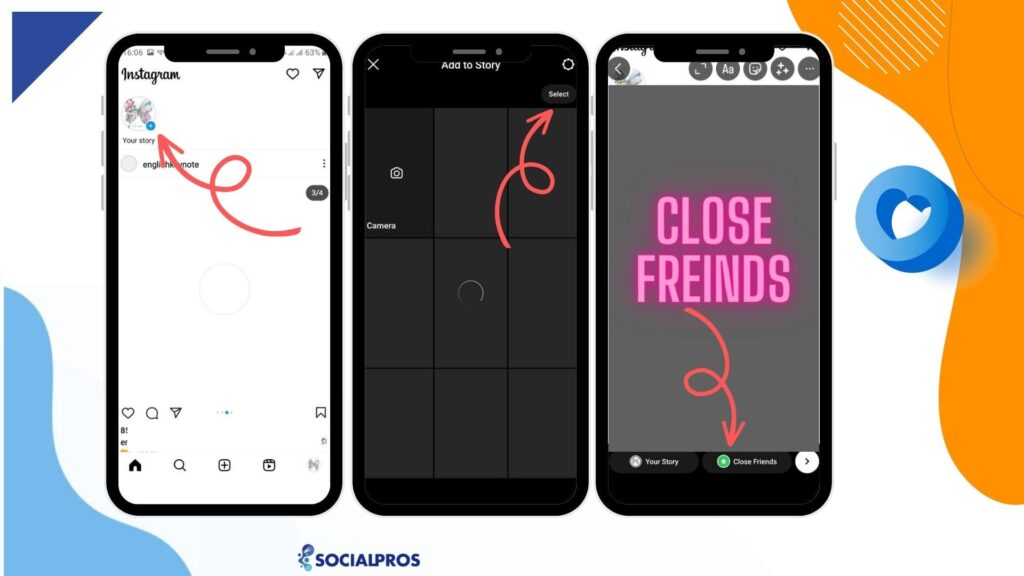
Here’s how you can share a CFS on Instagram:
- Go to your Instagram Stories by tapping on your profile picture.
- Create a new story by taking a photo or video or selecting one from your gallery.
- Before you post your story, tap on the “Close Friends” icon in the bottom left corner of your screen.
Your story will now be visible only to your close friends.
Read More: What Does The Instagram Story Viewer Order Mean
How to Share a Reel with Your Close Friends List on Instagram?
You can also share a Reel with your close friends on Instagram. To do so, your app should be updated to the latest version. Sharing reels with your close friend list is presently not possible for everyone, though.
To share a reel with your select group of friends:
- Swipe right anywhere in the Feed or select ‘+’ at the bottom.
- Select Reel at the bottom.
- Tap the recording reel and hold it down to record a clip, or tap it once to begin recording and once more to stop. (To add a video from your camera roll, you can also tap the camera roll icon in the bottom left corner.)
- When you are prepared to share, pick Close Friends under Audience, then hit Done at the bottom.
- Click Share in the top right corner.
Your Reel will appear with the green sign on it. Additionally, if someone on your close friends’ list likes, comments on, or shares your reel, others on your list will be able to see it.
How to Go Live on Your Close Friends on Instagram?
People frequently inquire how they may go Live with close friends on Instagram after learning the answer to the question, ‘What does CFS mean on Instagram.’ Previously, there was no way to go live on the CF list or use close friends list for posts, but now it is.
Practice is a brand-new feature that Instagram has introduced. You can schedule and record your Live on Instagram using this option to get practice. You can invite guests to your live broadcast and want your close friends to join after creating and sharing it.
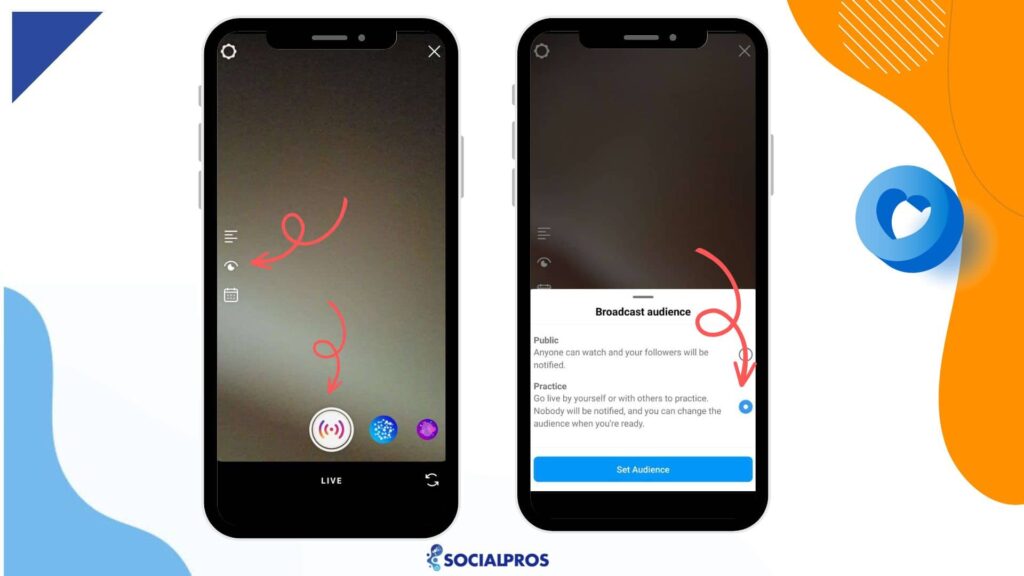
You can use this to limit who can access your Live. Not to mention that this is a new feature that requires trial and error. Remember that going live is an excellent approach to connecting with your audience to increase your engagement rate on Instagram.
So make sure to interact with your audience and create a fun and interactive experience for everyone. You may even grow your followers organically this way.
No one can ask to be added to your list of Close Friends. Furthermore, you cannot remove yourself from someone else’s story. You can mute their story if you don’t want to see their frequent posts.
You can schedule your stories, add your close friends, and share your innermost thoughts with those you trust!
Now that you know what does CF mean on Instagram, let’s get to know some tips for using this feature on Instagram.
Tips for Using CFS on Instagram
Instagram’s CFS feature was designed to give users a more private and intimate method to share content with their close friends. It allows you to post photographs, videos, and notes with your followers that you may not want to publish with everyone.
While CFS can be a great way to boost engagement on your Instagram posts, there are a few things to keep in mind to make sure you’re using it correctly.
Now that you understand what CFS is on Instagram and how to use it, here are some pointers to help you make the most of this feature:
1. Keep Your List Small
As previously said, Instagram allows you to add as many friends to your close friend list as you wish. However, it is advised to keep the list small and only include your closest friends. This ensures that your CFS material is kept private and personal.
2. Be Selective
Before adding someone to your close friends list, make sure that they are someone you trust and feel comfortable sharing your content with. Remember, your CFS content is not visible to anyone else on Instagram, so choose wisely.
3. Don’t Overuse It
While CFS is a great feature, it’s important not to overuse it. Your close friends may not appreciate receiving too many CFS updates, so avoid spammy or meaningless stories and make sure to use them sparingly, and only share content that you feel is worth sharing.
4. Personalize Your Content
CFS is a great way to share personalized content with your close friends. Take advantage of this feature by sharing photos and videos that are tailored to your friends’ interests and personalities.
5. Don’t Share Sensitive Information
While CFS is a private feature, it’s still important to be careful about the content you share. Avoid sharing sensitive information or content that could be potentially harmful or embarrassing.
Conclusion on CFS Meaning Instagram
So, now you know the answer to the question of ‘what does CFS mean on Instagram?’ The CFS means Close Friends Story on Instagram. This is a private story that only friends you select can see. It’s a great way to share private and intimate moments with your close friends without having to worry about your content being visible to the public.
You may establish your own CF and begin sharing your material with your closest friends by following the steps given in this article. CF can help you connect closely with other Instagram users and create a community around your post. It is what does CF mean on Instagram!
CFS meaning in text might have multiple meanings; review this post if you missed them!
FAQs on What Does CFS Mean on Instagram
1. Can I Create Multiple Close Friends Lists?
No, Instagram only allows you to create one close friend’s list per account.
2. Can I Share CFS Content with My Regular Instagram Followers?
No, CFS content is only visible to the friends on your close friends list. Your regular Instagram followers cannot see your CFS content.
3. Can I Remove Someone from My Close Friends List Without Them Knowing?
Yes, you can remove someone from your close friends list without them knowing. They will no longer be able to see your CFS content, but they will not be notified that they have been removed from your list.
4. Can I See Who Views My CFS Content?
Yes, you can see who views your CFS content. Simply swipe up on your CFS story to view the list of people who have viewed it.
5. Who Can See My CFS on Instagram?
As the name suggests, only the friends you add to your close friends list can see your CFS on Instagram. Your CFS content is not visible to anyone else on Instagram, including your followers.
6. What does TB Mean on Instagram
TB on Instagram can indicate a variety of things. TB, like the ISTG term on Instagram, is an acronym. TB stands for ‘Text Back’ and ‘Throw Back’ or ‘Throwback Thursday’. The TB hashtag is also used on Instagram.
7. How Many People Can I Add to My Close Friends List?
Instagram allows you to add up whatever friends to your close friends’ list. So, there is no limit to adding someone to your CF list. However, it’s recommended to keep the list small and only add your closest friends.
8. What Happens When Someone Removes Me from Their Close Friends List?
If someone removes you from their close friends’ list, you will no longer be able to see their CFS content. However, you will still be able to see their regular Instagram posts and stories, provided that their account is public.
9. What Does CFS Mean on Snapchat?
On Snapchat, CFS can stand for ‘could fall for something.’ This acronym is commonly used to express interest or attraction towards someone or something. In relationship contexts, CFS may suggest a willingness to explore a deeper connection or romantic involvement. When texting or using Snapchat and TikTok, CFS can also stand for ‘cute, funny, and sweet.’
10. What Does Cfs 4 Cfs Mean on Instagram?
CFS for CFS (Cfs 4 Cfs) on Instagram is an additional way to tell close friends stories. It’s not used much.