Page Contents
Sometimes, you may want to avoid interacting with someone on Instagram, or seeing their comments and direct messages, right? Thanks to Instagram, in such situations, you can use the ‘Restrict’ feature to limit their access to your account. But what happens when you restrict someone on Instagram?
You may already know that you can block or restrict other users on Instagram, but these two options are very different.
Blocking someone is a drastic measure that prevents them from seeing your profile, posts, stories, and sending you messages. They will also notice that you have blocked them if they try to contact you or view your content.
Restricting someone, on the other hand, is a more subtle way of controlling your interactions. This way, you can avoid any unwanted or annoying communication without them knowing.
In this article, I’ll tell you more about the difference between block and restrict features, and what happens when you restrict someone on Instagram.
So, are you ready to discover more about this useful feature? Let’s dive in.
What Happens When You Restrict Someone on Instagram
Instagram’s “Restrict” feature allows you to avoid unwanted interactions without notifying your restricted account. As an anti-bullying tool, it provides more control over the comments seen by you and your followers.
This feature is ideal for handling persistent bullies who leave negative comments and harass you in Direct Messages. So, consider it a subtle, yet effective alternative to blocking. Plus, if you also want to stop seeing any content from the restricted user, you can easily mute their posts, stories, and notes.
Anyway, now let’s see what happens if you restrict someone on Instagram in more detail:
1. Their Comments Are Only Visible to Them
While the restricted account can still see your profile and posts, their comments on your posts will only be visible to them.
However, you have the option to view their comment by tapping See comment. You can also let others see their comments by tapping Approve and confirming them, or you can remove them or leave them unseen.
2. Their Messages Go to Your ‘Requests’ Inbox
When you restrict someone on Instagram, they can still send you messages and reply to your story. However, you can see their messages and story replies in your Requests inbox.
3. You Won’t Receive Notifications for Their Messages & Comments
New messages and DMs from a restricted user will be received without any notification. Even if they reply to your comments multiple times, you won’t know. Therefore, you need to manually check your ‘Requests’ inbox or the comment section of your posts.
4. You Must Unrestrict Them to Reply to Their Comments & DMs
You cannot respond to a message or DM from a restricted user without unrestricting them. So, if you want to reply to a comment or a direct message from someone you have restricted on Instagram, you will have to unrestrict them first.
5. Restricted Accounts Won’t Get a ‘Seen’ Receipt When You View Their DMs
if you restrict someone on Instagram, you can read their direct messages without them knowing. Normally, when you open a direct message from someone, they will see a ‘Seen’ label under their message, indicating that you have read it.
However, if you restrict their account, they will not see this label, even if you view their message.
6. Restricted Accounts Can’t See Your Online Status
Someone you restrict on Instagram can’t see your online status or activity. Usually, a green dot shows next to your profile picture in the direct messages screen when you are online, and the app shows how long it has been since you were active when you are offline.
But if you restrict someone’s account, they won’t see any of these signs, even if you are online or have just used the app.
Quick Reminder: Just remember, you can always change everything back to normal. You can unrestrict users whenever you want, or even if you’ve muted them at the same time, simply unmute them.
How to Restrict Someone on Instagram
Now that you know what happens when you restrict someone on Instagram, the next step is learning how to do it. You can restrict someone on Instagram in four ways.
#1 Restrict Someone via Messages
If you’re tired of being bombarded with unwanted messages on Instagram Messenger, the ‘Restrict’ feature is here to rescue you. Here’s how to restrict someone on Instagram through messages.
- Open the Instagram platform on your device.
- Choose the messenger icon at the top right
- Now choose the chat you want to restrict
- Touch the user’s name and scroll down
- Then, tap Options in the top right.
- Finally, select Restrict and approve your choice by touching Restrict Account.
#2 Restricting Someone on Instagram Via Comments
Restricting an account on Instagram can sometimes be the solution when it comes to dealing with spam or offensive comments on your Instagram posts. If you come across such comments under your Instagram posts, you have the option to directly restrict the relevant account from the comment section itself. Simply follow the steps below to use the Restrict feature on Instagram.
- Open the post where the follower has left a comment, and click View all comments.
- Now, search and find the comment.
- Touch the exclamation icon and select Restrict from the menu.
#3 Restrict Directly from the Profile
You may also limit someone’s interactions with you on Instagram by using the ‘Restrict’ option from their profile page. Here’s how to do so:
- On Instagram, find and open the account you wish to restrict.
- open the three-dot icon at the top right side.
- Select Restrict.
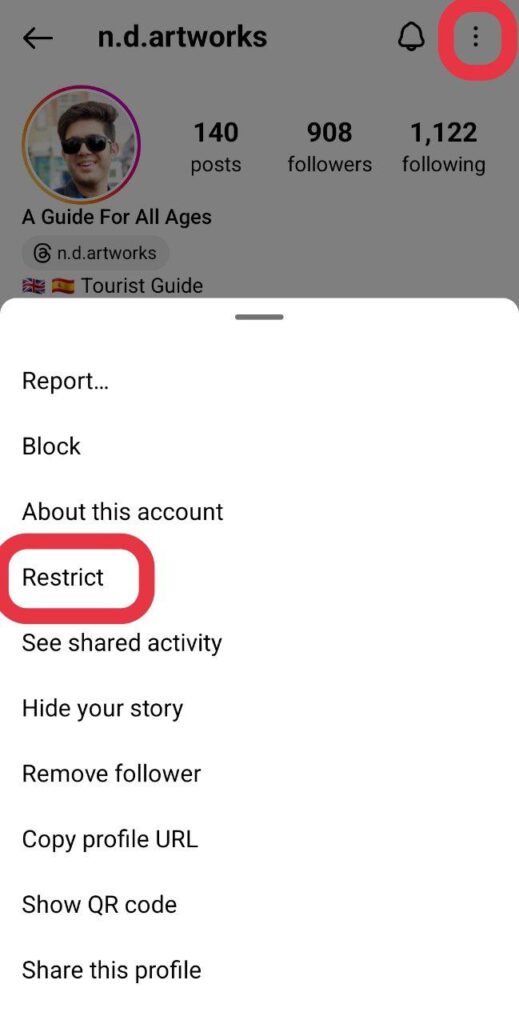
#4 Restrict an Account on Instagram Through Settings
To restrict an account on Instagram through settings, you can follow these steps:
- Tap your profile picture located at the bottom right to access your profile.
- Select the hamburger menu at the top right, then tap on “Settings and privacy.”
- Under the section titled “How others can interact with you,” choose “Restricted.”
- Tap on “Continue.”
- Search for the account you want to restrict, then tap “Restrict” beside their username.
Special Note: To unrestrict someone on Instagram, you only need to go through the same process and just choose ‘Unrestrict.’
How to Know If Someone Restricted You on Instagram
There is no direct way to know if someone has restricted you on Instagram. To learn what happens when you restrict someone on Instagram, you should be aware of some clues that can help you find out. Here are some possible methods:
1. Post a comment on their post and ask a friend to check if they can see it. If your comment is not visible to your friend, but you can see it, you are likely restricted.
2. Send them a direct message and see if they reply or if you get a “Seen” status. If they don’t reply or you don’t see the “Seen” status, even if they are active on Instagram, you may be restricted.
3. Check their activity status or last seen in your direct messages. If you can’t see their online status or activity, even if you have enabled yours, they may have restricted you.
However, these methods are not conclusive, as there may be other reasons for these behaviors, such as privacy settings, network issues, or personal preferences.
What Does Restrict Mean on Instagram
Instagram’s ‘Restrict’ feature tries to limit and even prevent cyberbullying and undesirable interactions and create a more safe community. This feature enables you to limit someone’s access to your account.
It will also impose restrictions on their interactions in different sections such as comments or DMs. Many people may think that both restriction and blocking are the same, but they are completely different. If you still wonder what happens when you restrict someone on Instagram, read the rest of the article.
What Is the Difference Between Restricting and Blocking on Instagram
When you block someone, you make it impossible for them to access your account anymore. They cannot even find your account when searching for it. Additionally, you stop them from getting access to your posts, stories, or profile information. And finally, they will figure out you have blocked them. But what happens when you restrict someone on Instagram?
As mentioned earlier, when you restrict someone on Instagram, they can still view your posts and profile, but only they can see their comments and messages unless you approve them.
They can still message you, but they will go to your message requests, not your main inbox. They can also still call you, but you won’t get any notifications.
Additionally, they won’t be able to see your online status or activity. Restricting someone is different from blocking them, as they can still see your profile and posts but can’t interact with them or with you.
Will Instagram Notify the Account I Have Restricted
No, Instagram will not notify the account that you have restricted them. This means that the restricted user will not receive any official notification or direct indication that you have restricted them.
Last Words on Restricting on Instagram
Now, you simply know what happens when you restrict someone on Instagram. Restricting someone on Instagram is a helpful feature that enables you to manage and direct your interactions with other users. When you restrict someone, they can’t view your activity status, and you will receive their messages in your message requests folder.
In addition, their comments on your posts will not be visible to other users, and you can check them before publishing them. By benefiting from this feature, you can safeguard yourself from harmful interactions on Instagram and make sure that your experience on the app is pleasant and pleasurable. So, if you are in a situation where you must restrict someone, keep in mind that it’s an easy and efficient way to manage your social media interactions.
FAQs on What Happens When You Restrict Someone on Instagram
Now that you know what restricting on Instagram does, it’s time for some frequently asked questions.
1. Can I Unrestrict Someone?
Yes, you can lift a restriction from an account whenever you wish. It is just enough to open the user’s profile and click on the three dots or go to your privacy settings and delete them from your list of restricted accounts. You can also lift a restriction from their message request.
2. What Will Happen to the Old Comments from the Account that’s Restricted Now?
The old comments from the account that’s restricted now will not be affected by the restriction. They will still be visible to everyone unless you delete them or hide them from your profile.
3. Will the User Know That I’ve Restricted Them?
One of the major benefits of making use of the restrict feature instead of blocking someone is that this is a finer way of restricting communication. At first sight, they will not understand that they have been restricted.
However, if they are determined, they will finally know that something is wrong. The user can use a different account or request a friend to check whether their comment is visible under your post.
4. Can I Run a Group Chat with a Restricted Account?
If you are in a group chat with a follower you’ve restricted, a note will show it. Then, you can choose whether you wish to leave the conversation.
5. When You Restrict Someone on Instagram, Can They View Your Story?
Yes, they can. Restricting someone on Instagram does not affect their ability to see your posts, stories, or reels. Restricting someone only limits their interactions with you, such as their comments and messages. If you want to prevent someone from viewing your Instagram story, you need to block them or hide your story from them.
6. When You Restrict Someone on Instagram Can They Still See Your Content?
Restricting a user on Instagram is similar to blocking them—but a little finer. While blocking a user makes your whole feed and stories invisible to them, the restrict feature just makes their comments and messages invisible to you while still letting them see your posts.
7. When You Restrict Someone on Instagram Can They See What You Are Interested in?
If your account is private, only your verified followers can view your posts. Once you like a post, every user can view your like and your username will be noticeable below the post, but only verified followers can see your posts.
8. Why Would You Restrict Someone on Instagram?
The Restrict feature tries to create a more pleasant community and help restrict cyberbullying. This feature alters the way specific accounts can communicate with you through direct messages or in the comments section.
9. Can Restricted Accounts See My Profile Picture?
Yes, they can. Restricting someone on Instagram doesn’t impact their ability to view your profile picture.
10. If You Restrict Someone on Instagram, Can They See Your Followers?
If you restrict someone on Instagram, they can still view your followers list. So, to hide your followers and following from others, check out our blog on the same topic.
11. When You Restrict Someone on Instagram Can They See Your Posts?
Yes, when you restrict someone on Instagram, they can still see your posts as normal.
12. If I Restrict Someone on Instagram, Can I See Their Story?
Yes, you can still see the story of someone you restrict on Instagram. Restricting someone only affects their comments and interactions with you, not their visibility to you.
13. If You Restrict Someone on Instagram, Can They See You Viewed Their Story?
Yes, if you restrict someone on Instagram, they can still see if you viewed their story. Even though restricting someone limits their ability to interact with your content, it doesn’t affect their story views list. So, they will know if you watched their story, just like anyone else who saw it.
14. What Happens When You Restrict Someone on Instagram Story?
Restricting someone on Instagram doesn’t hide your story from them. They can still see it and know if you viewed theirs. So, use the block or close friends list for complete control.
15. When You Restrict Someone on Instagram, Does It Unfollow Them?
No, restricting someone on Instagram does not unfollow them. It essentially creates a limited interaction mode between the two accounts.
Want More Real & Engaged Instagram Followers?






